-
Technical Documentation Returning a Blank Page
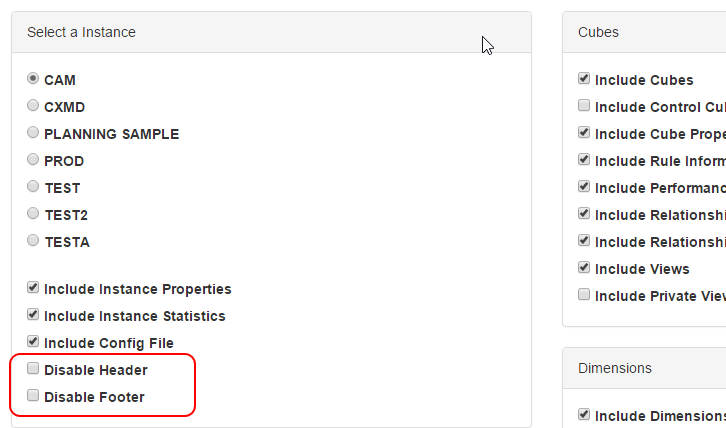
For very large TM1 models the technical documentation can run into 1000’s of pages, this can cause issues with the rendering the report.
-
Offline Migration (Cold Promote)

Offline migration allows you to fit Pulse into the traditional method for copying or migrating objects between TM1 instances. The process can be summarised as follows:
-
Configuring Pulse to Exclude or Include Instance Security
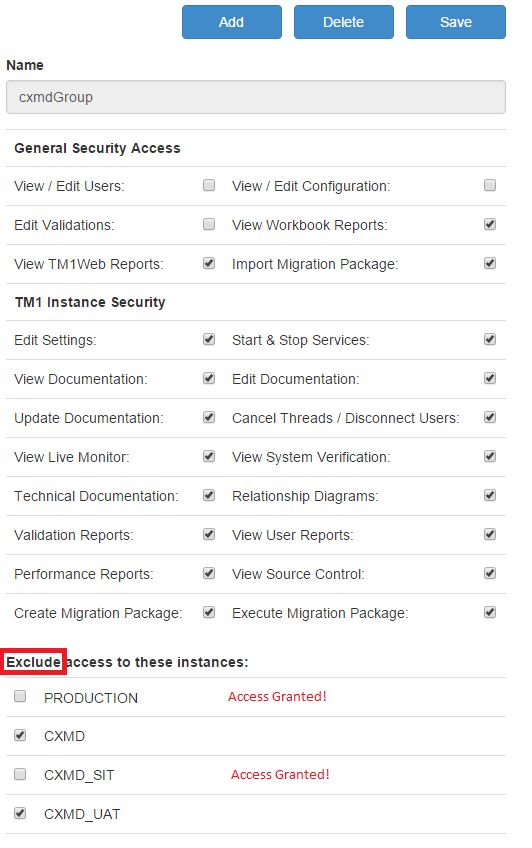
This article outlines the two security modes that can be used to either exclude or include access to TM1 instances within Pulse.
-
Pulse User Security

This article details the configuration of user credentials and security permissions, the reader of this article should have read the Pulse Security and Pulse Group Security articles.
-
Pulse Group Security

This article details the Group security, the reader of this article should have read the Pulse Security article.
-
Pulse Security

This article explains how to secure your Pulse system. This article starts with the security definition concepts with Pulse. At the end of this article the reader should understand of how the security of Pulse works and how to configure it according to the security requirements in their organization.
-
Connecting to the Pulse Databases through an ODBC driver
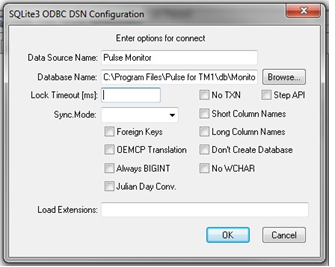
This article will guide the Pulse Administrator to configure ODBC connections to the Pulse Databases.
-
Executing a Migration Package
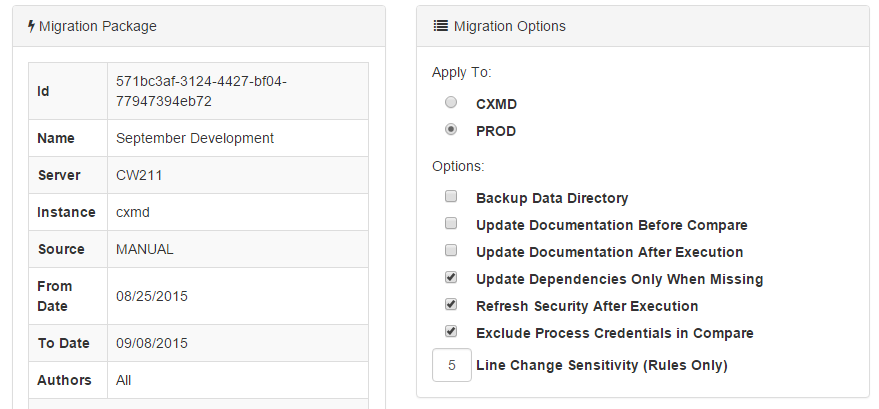
One of the major benefits of the Pulse migration feature is that you can apply changes to your TM1 instance while it is running. This is especially important if your TM1 instance takes a long time to restart. It also checks for what changes need to be applied and only applies the incremental changes. This…
-
Migrating Documentation Between TM1 Instances
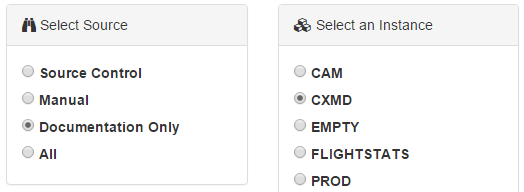
Pulse enables you to not only migrate TM1 objects but also the documentation you have entered into Pulse to describe these objects. This allows you to document your system in one place, i.e. development, and then as you add these objects to your test and production environments the documentation is also updated.
-
Creating a Migration Package with Manual Selection

You can move objects between your TM1 instances by manually selecting the objects you want to migrate. This option gives you 100% flexibility to decide on what is included in the migration package. It also means that you can inadvertently miss some items that are may have been changed, because of this it is recommended…