-
JwtDecode function for for IBM PlanningAnalytics (TM1)
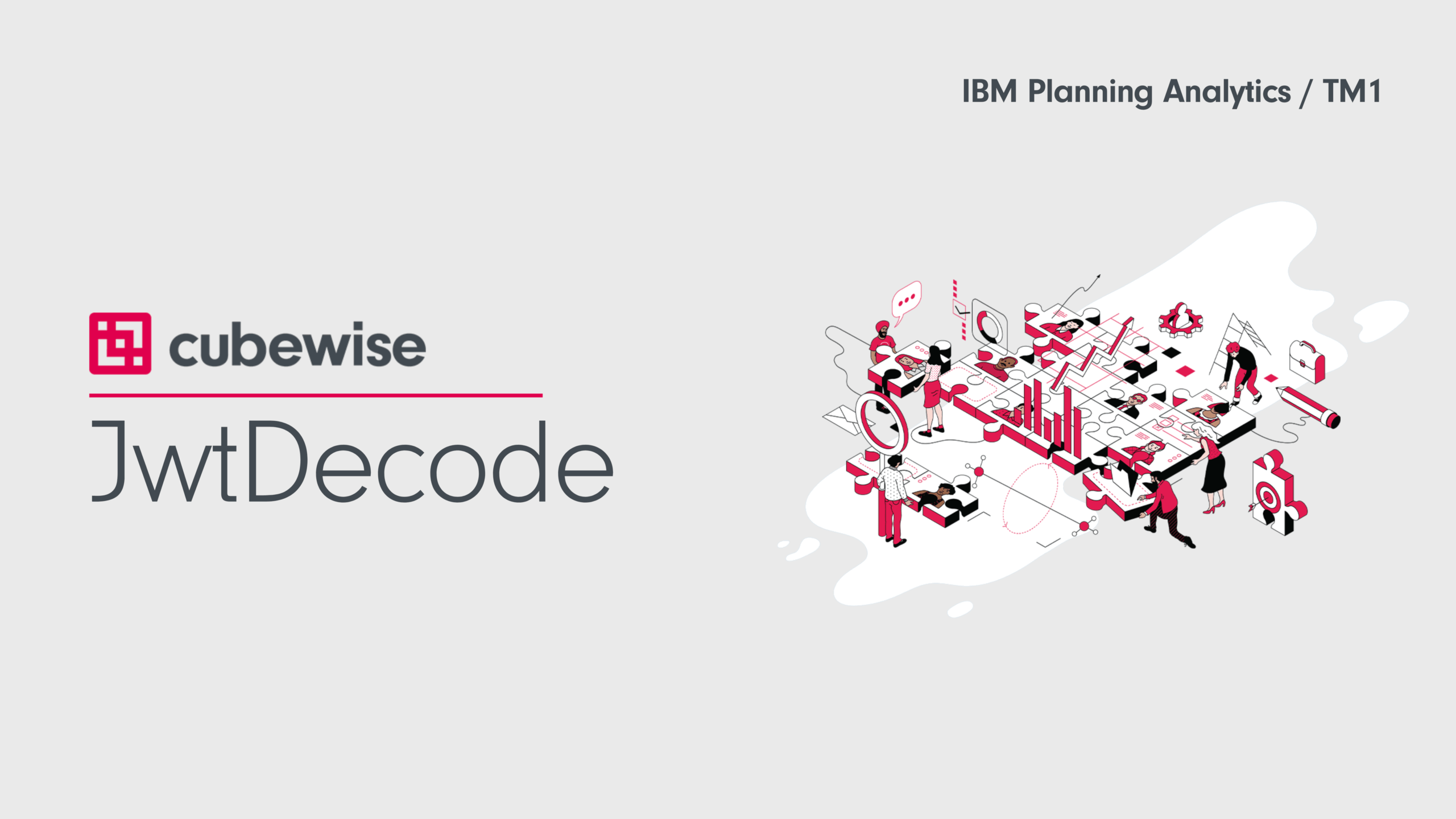
JwtDecode function for for IBM PlanningAnalytics (TM1) Decodes a JWT (JSON Web Token) and retrieves the contents in JSON format. Where can the function be used? TurboIntegrator Which TM1 Server version is the function available for? Version 12 What is the syntax? JwtDecode(Token) Relevant Functions
-
JwtVerify function for IBM PlanningAnalytics (TM1)
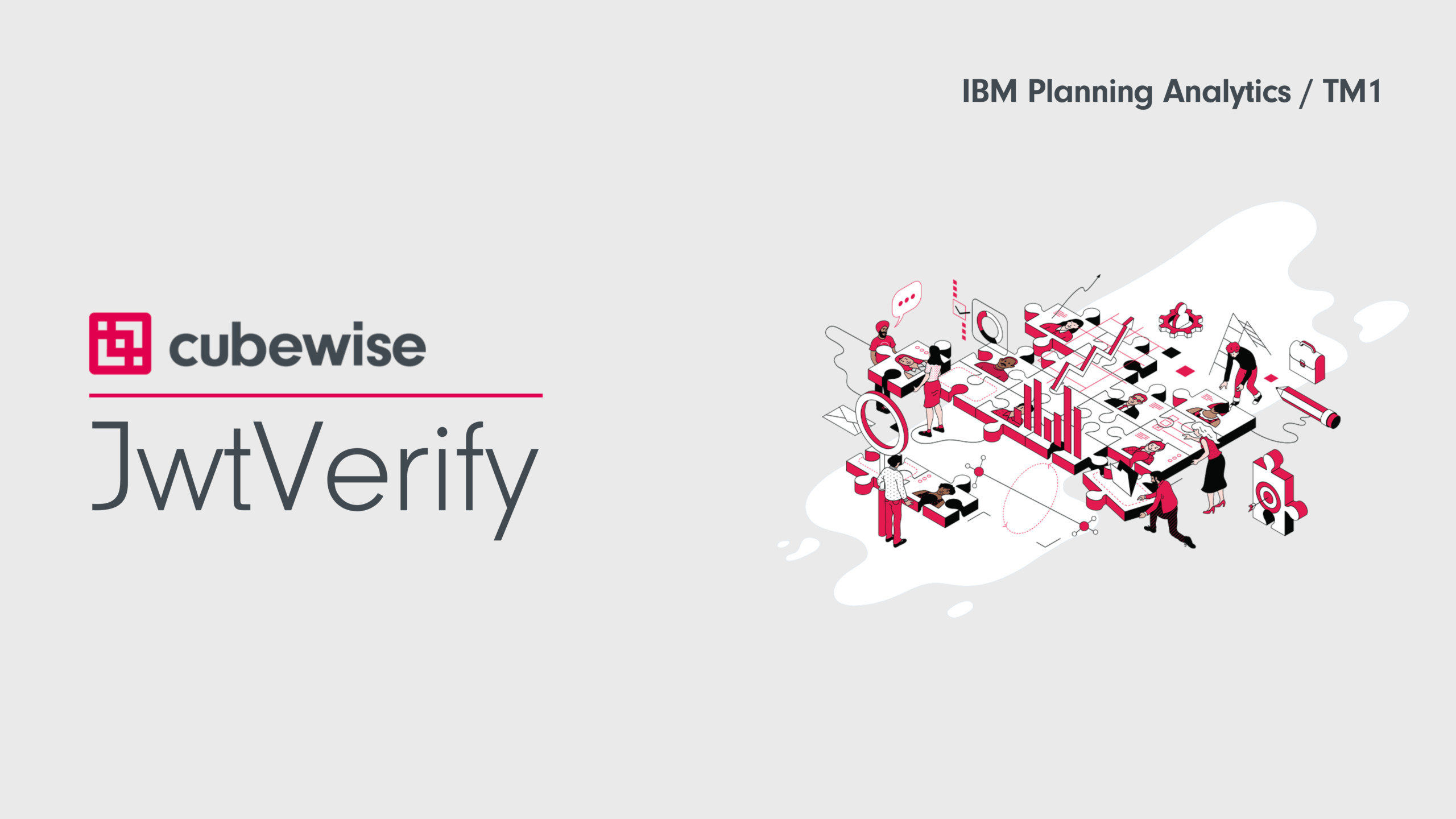
JwtVerify function for IBM PlanningAnalytics (TM1) Verifies a JWT (JSON Web Token) and retrieves the contents in JSON format when successfully verified. Where can the function be used? TurboIntegrator Which TM1 Server version is the function available for? Version 12 What is the syntax? JwtVerify(Token, WithClaims, Algorithm, Secret, Password) Relevant Functions
-
JsonCopy function for IBM Planning Analytics (TM1)
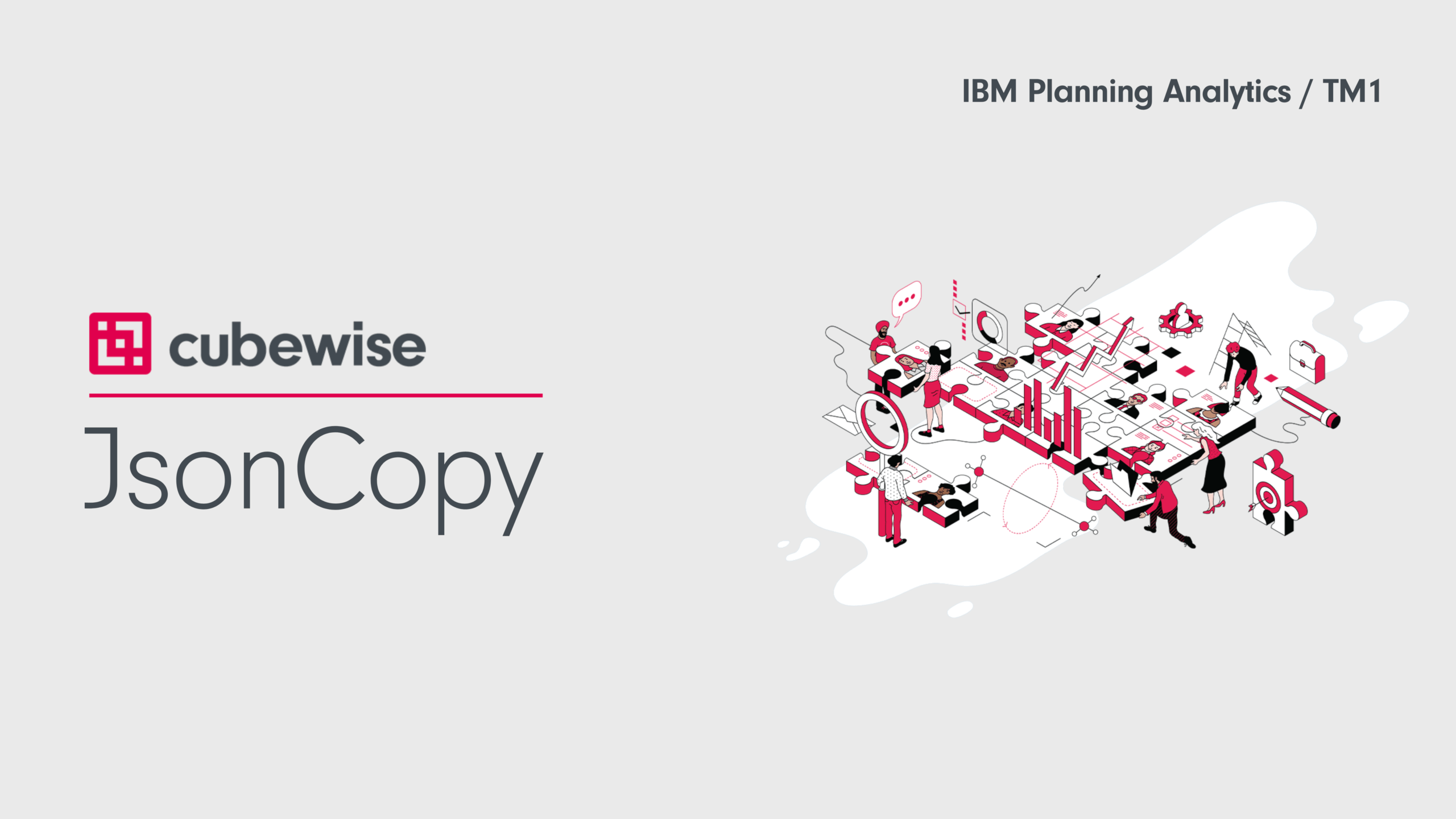
JsonCopy function for IBM Planning Analytics (TM1) Copies a value from a specified location to anotherlocation in a JSON document. Where can the function be used? TurboIntegrator Which TM1 Server version is the function available for? Version 12 What is the syntax? JsonCopy(JSONString, From, To) Relevant Functions
-
JsonAdd function for IBM Planning Analytics (TM1)

JsonAdd function for IBM Planning Analytics (TM1) JsonAdd adds a new field or updates an existing field with a specified value in a JSON document. Where can the function be used? TurboIntegrator Which TM1 Server version is the function available for? Version 12 What is the syntax for ABS? JsonAdd(JSONString, Reference, Value) Relevant Functions
-
Bring Real-World Analytics into University Programs
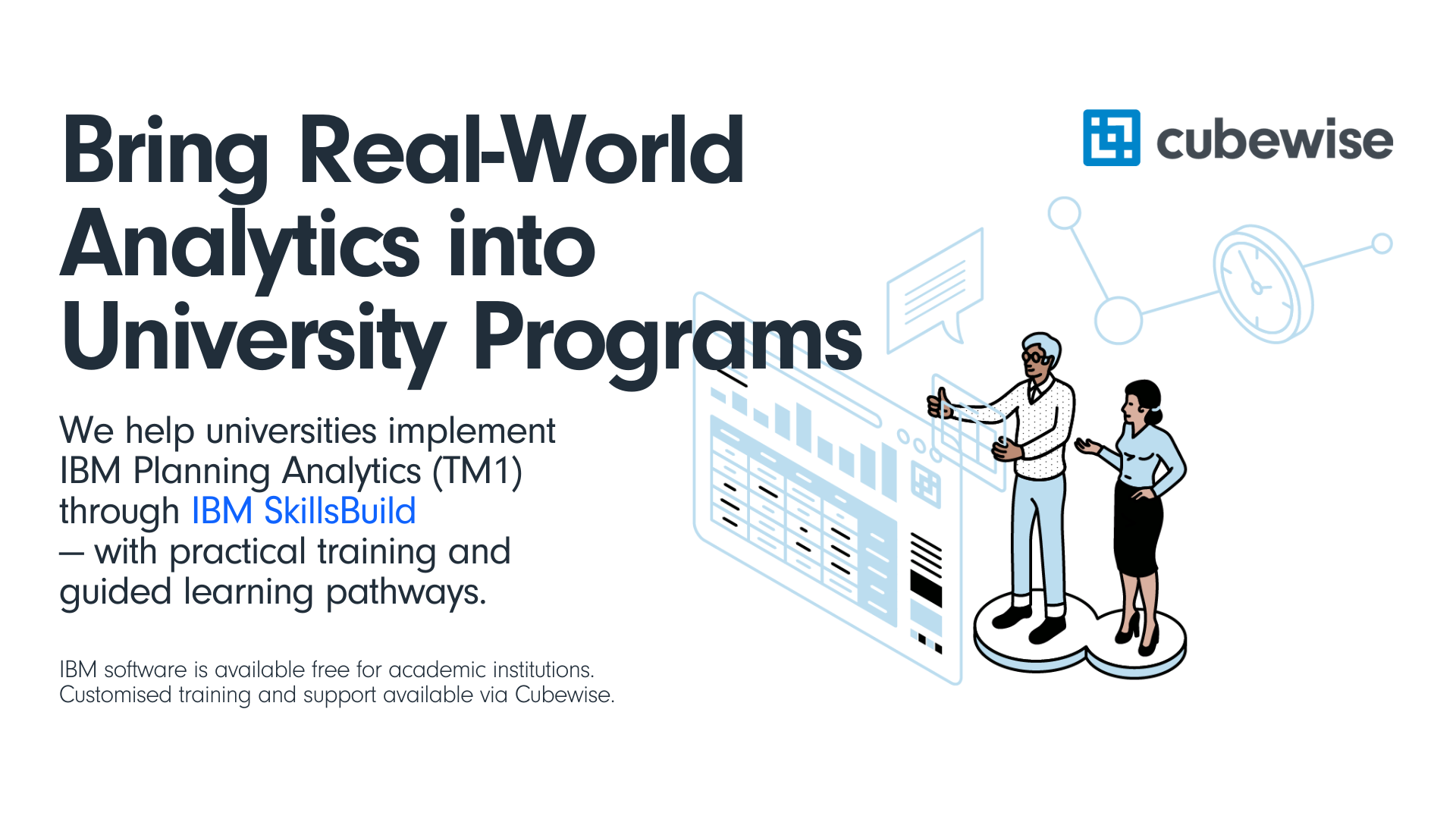
Discover how IBM SkillsBuild and Cubewise are helping educators bring enterprise analytics tools into the classroom. Learn how our partnership with the University of Liverpool empowered students to analyse real-world data using IBM Planning Analytics and TM1py.
-
IBM Planning Analytics Workspace (PAW) 2.0.102 / 2.1.9
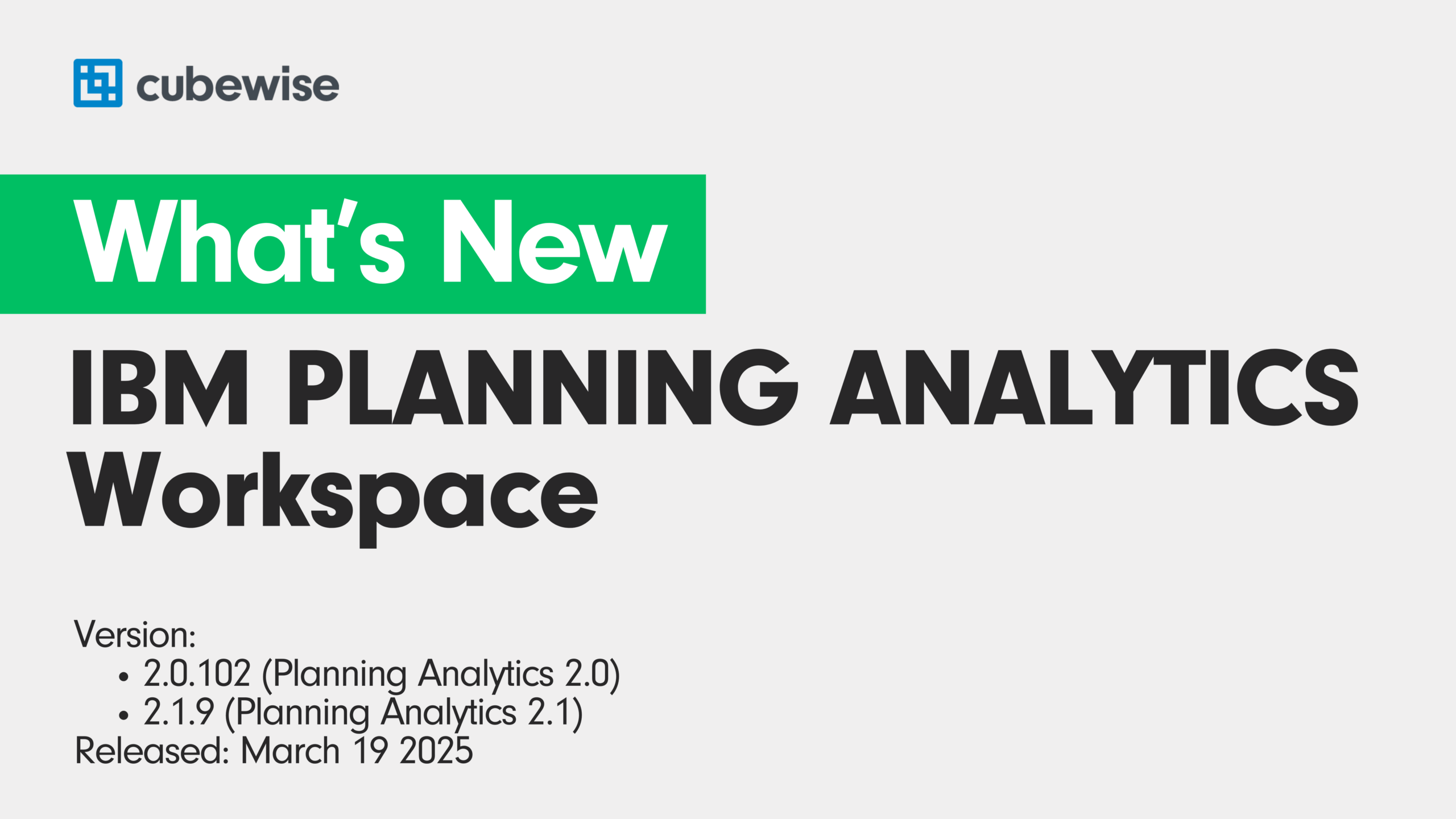
Planning Analytics Workspace 2.0.102 brings meaningful improvements for analysts, developers, and planners alike. From AI-generated exploration summaries to better websheet security and ODBC data imports, this update focuses on clarity, control, and smarter decision-making.
-
IBM Planning Analytics for Excel (PAfE) 2.0.101 / 2.1.8
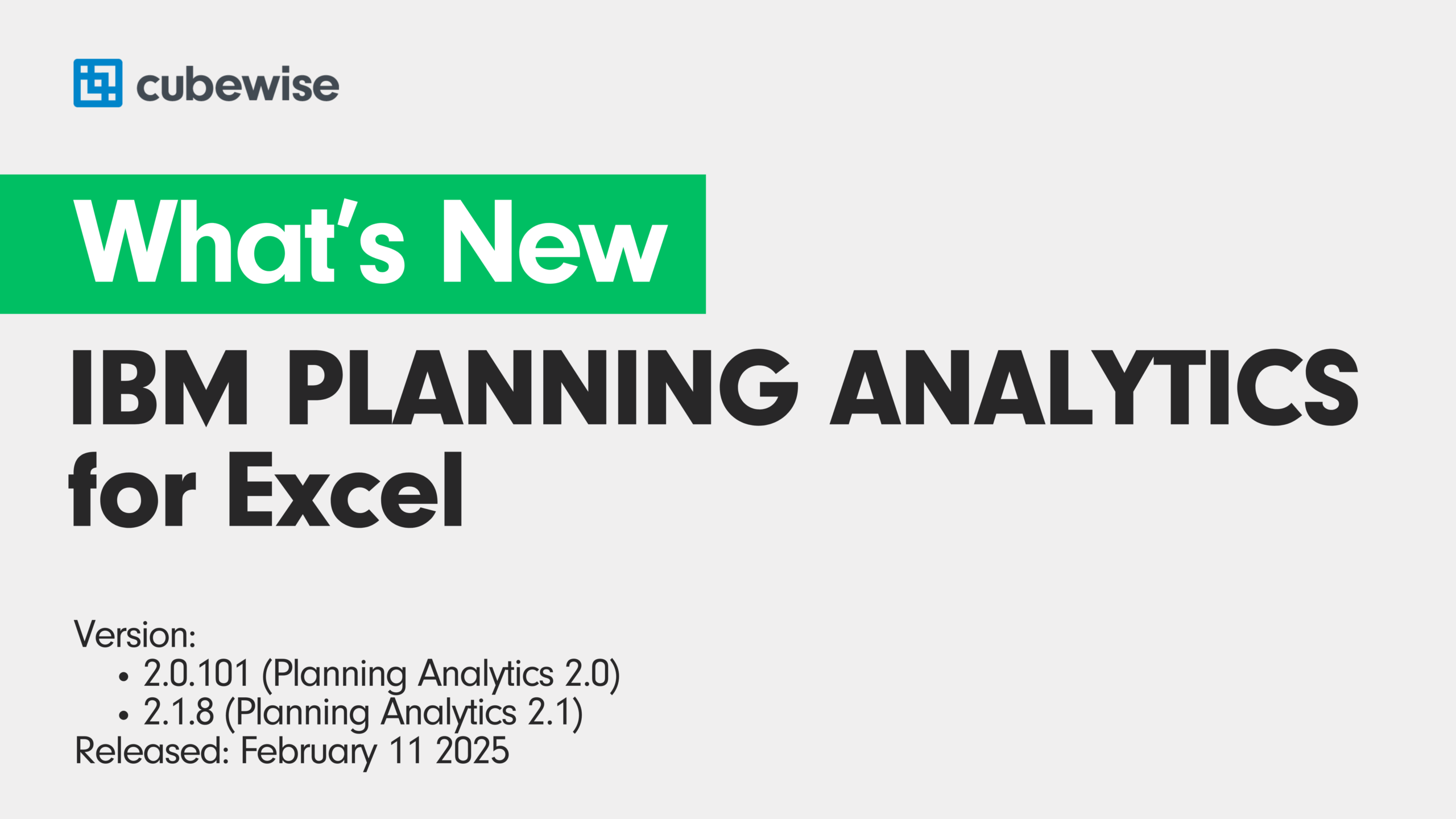
IBM Planning Analytics for Excel version 2.0.10.1 (2.1.8) features enhanced member display for Sets in Excel, a redesign of Action Buttons to offer flexible options for initiating processes, navigation, or AI jobs, and an ability to trigger watsonx AI to enhance user workflows.
-
Atmosphere – The Launch

Announcing the Global Launch of Cubewise Atmosphere! We are thrilled to announce the global launch of Cubewise Atmosphere, the best-in-class solution for integrating IBM Planning Analytics (TM1) with your business platforms. After successful regional launches in the United States and extensive collaboration with our customers, Atmosphere is now available worldwide! What is Atmosphere? Atmosphere is more…
-
IBM Planning Analytics Workspace (PAW) 2.0.101 / 2.1.8
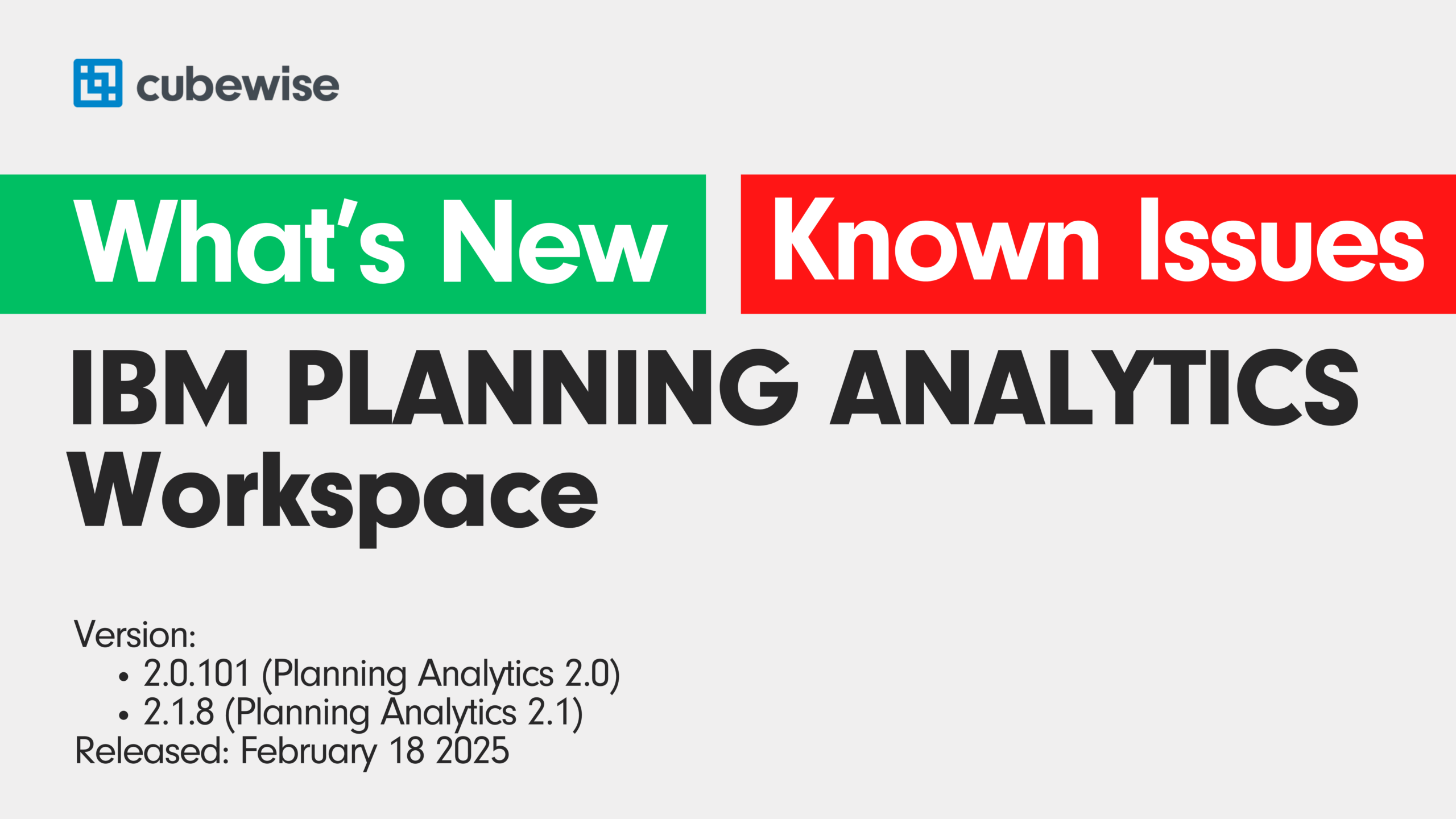
Discover the exciting updates in IBM Planning Analytics Workspace (PAW) version 2.0.101 / 2.1.8, released on February 18, 2025. This upgrade includes advanced AI capabilities, enhanced automation, and improved reporting tools.
-
Creating new alert templates

What is an Alert Template? An Alert Template is a predefined alert with default settings that you can use to create new alerts quickly. Instead of manually configuring each alert, you can apply a template that already contains default values for the alert settings. Creating a new Alert Template To create an alert template: Migrating…