-
Getting started with Arc on the Cloud
Getting started
-
A New Hope with the TM1 REST API

Python has recently arisen as a first in class programming language in the development of modern applications as well as data analysis mainly because it requires relatively little time and effort to learn. Its syntax is quite straightforward, and you can practically read it and understand it with very little interpretation. Consequently, developers now tend…
-
Working with Python lists and dictionaries in a TM1 context
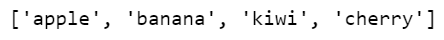
Lists and dictionaries are probably the most important data structures that you should be aware off when writing Python scripts for your IBM TM1 and Planning Analytics application.
-
Getting Data from TM1 with Python
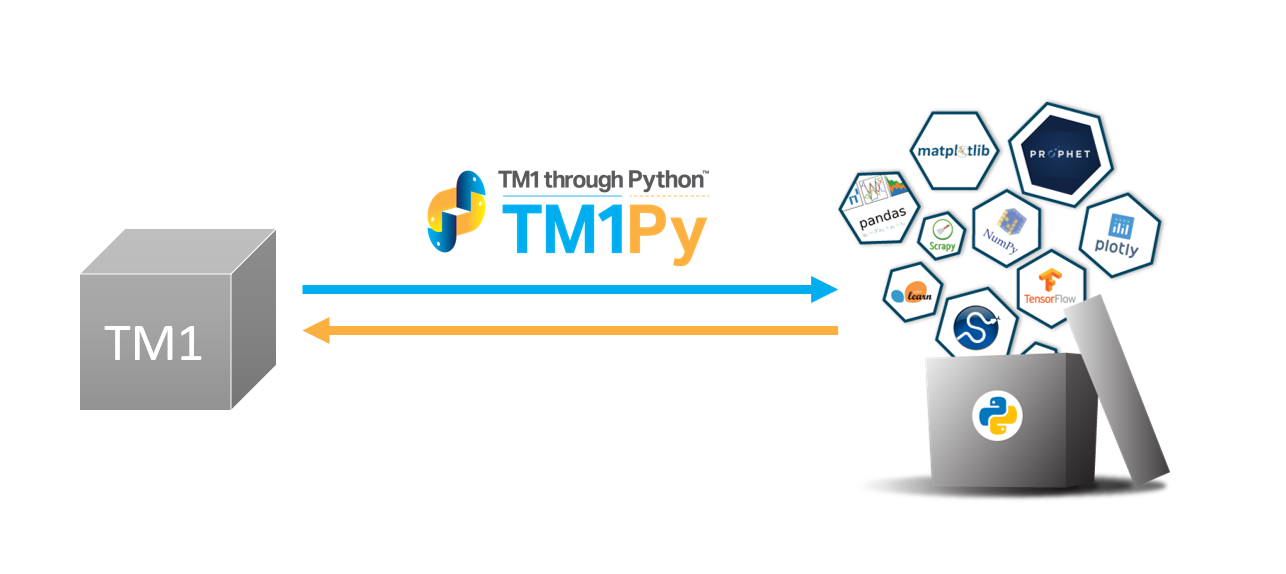
TM1py makes all the goodness of the Python ecosystem available to your IBM TM1 and Planning analytics cubes data. Python is very popular for Data Science and for a lot of other stuff. To use a Python library with your cubes data, you will need to get your data out of your cubes, do the…
-
Installing TM1py

This article explains the steps to install TM1py. Installing TM1py will take you just few minutes.
-
The Revenge of TM1 Web

TM1 Web has been one of the main alternative user interfaces to Excel for planning and forecasting applications even since the release as early as back in 1997. This old friend has allowed business users to deploy web applications that can be easily created in spreadsheets.
-
Setting up Canvas logging to Pulse

Setting up Canvas logging to Pulse is quite straightforward. All the configuration happens on the Canvas side.
-
The Attack of Best Practices for IBM TM1 and Planning Analytics Hierarchies

There have been considerable improvements to the TM1 server in recent years and one of the hot topics that the new Planning Analytics is bringing to the table is the “true” Hierarchies.
-
Using Architect and Perspectives with an HD screen

Recent Windows versions have fixed it but if you are using an old Windows version
-
Choosing which language to display

Starting with Arc v1.4.1, Arc supports now English, Spanish, German and French. Arc will display the language defined in your web browser settings.