-
Enabling the Arc Assistant in Arc
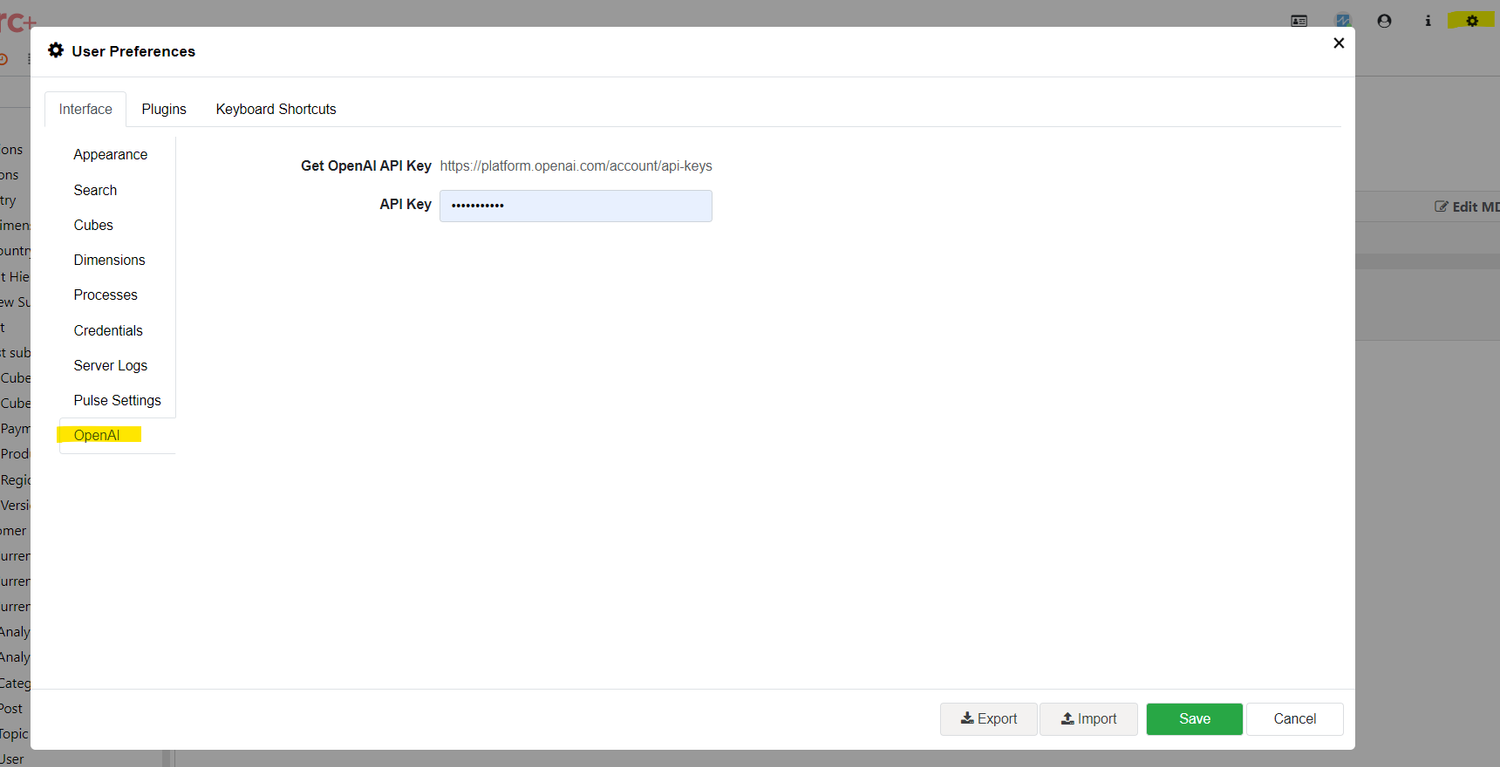
In the Process Editor, you can now ask any question you want to the Arc Assistant. The Arc Assistant is powered by OpenAI (ChatGPT). How to activate the Arc Assistant To use this feature, you need to sign up and request an API key here. Once you have your key, go to the Arc user…
-
Pulse Version and Pulse Monitor Version mapping table

As it is described in the Pulse Architecture, the two main components of Pulse are the Pulse Application Server and the Pulse Monitor. On each new release of Pulse, you have to upgrade the Pulse Application Server but you don’t have to upgrade the Pulse Monitor unless it is mentioned in the release notes. That…
-
Hiding User Names in Pulse Web Client
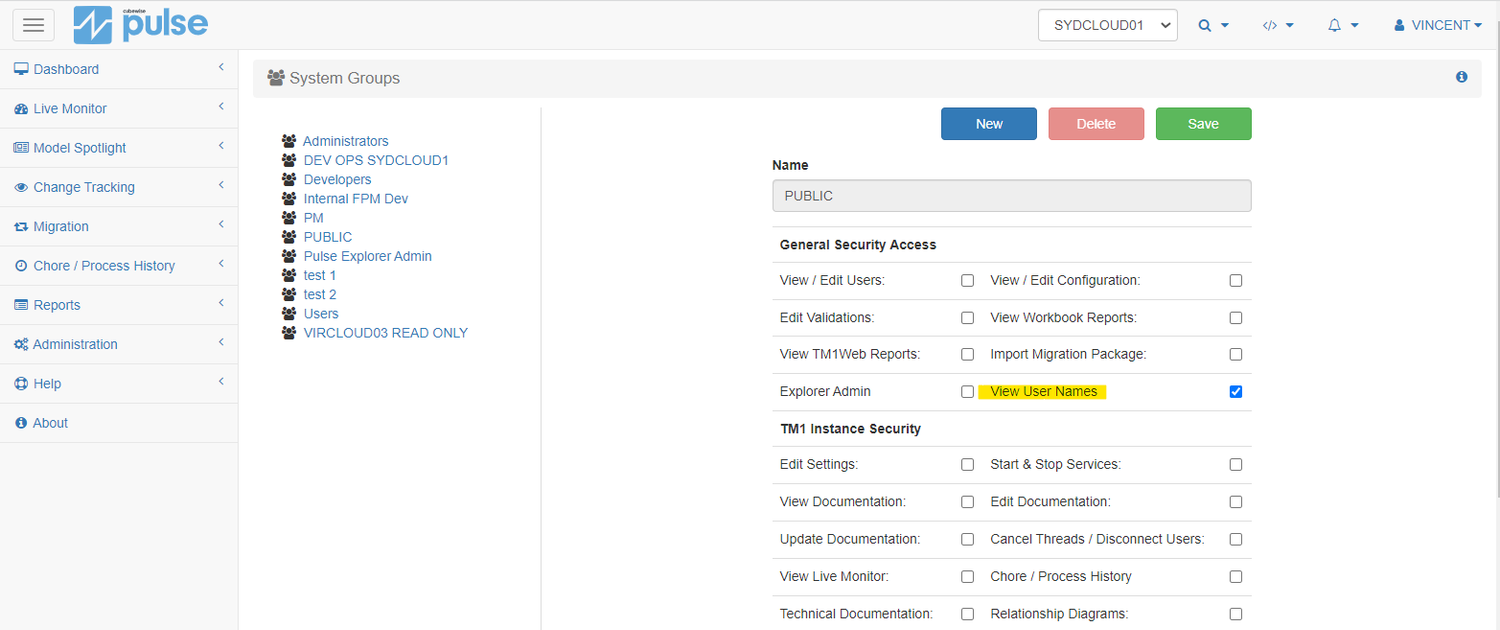
From the Pulse Web Client, you can see all IBM Planning Analytics (TM1) sessions. There are multiple screens where you can see who is using your application. For example, there is a column called User in the Session Monitor and Message Log from the Live Monitor: If for some Pulse users are not allowed to…
-
Accessing Arc through Pulse
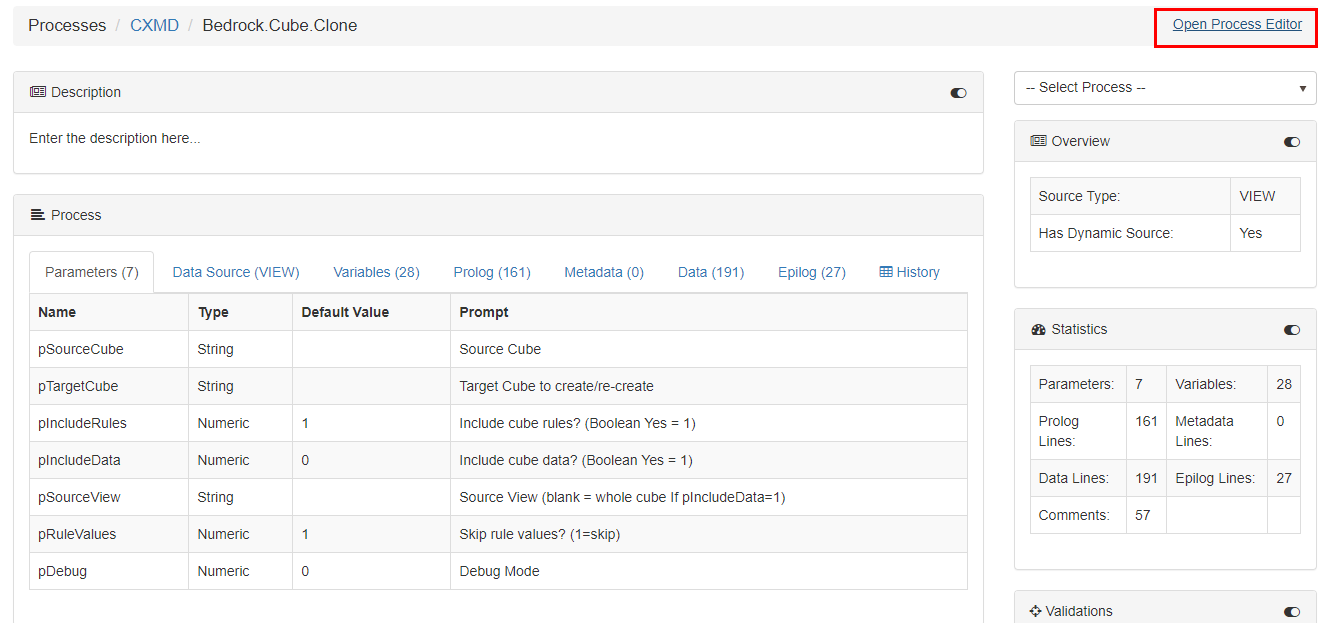
Starting with Pulse v6.2.1, you can access Arc through Pulse. In the Model Spotlight feature, if you open a process, you will be able to see a link “Open Process Editor” on the top right corner: Once you click on it, Pulse will open Arc on this process: To enable these links for processes and…
-
Code faster with shortcuts in Arc

The Process Editor in Arc is full of features to boost your productivity. This article focuses on the most popular shortcuts used by Arc developers. Despite the most obvious one: CTRL+SPACE (to access your variables, snippets, and functions) you’ll find that your development can get a lot faster if you utilize some of the keyboard…
-
PowerConnect Architecture

-
PowerConnect Prerequisites
System Configuration Hardware: Operating System: Microsoft Power BI REST API App For OAuth2 authentication, a Microsoft Power BI REST API App needs to be registered. Steps to register the Microsoft Power BI REST API App are described in the Cubewise PowerConnect REST API Setup Guide. An Azure tenant admin usually does the App registration. Network…
-
Microsoft Power BI REST API Setup Guide
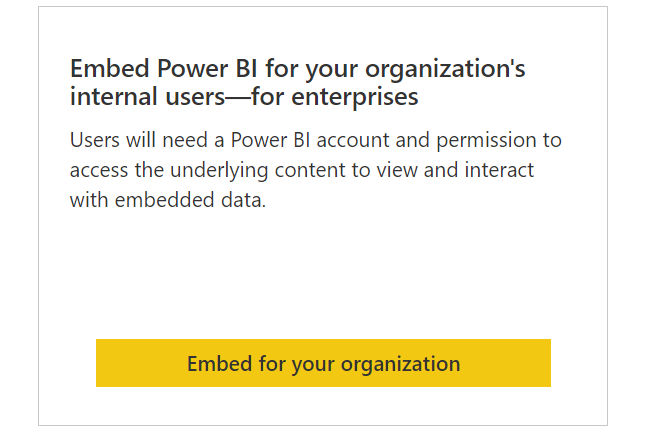
Prerequisites Microsoft Power BI REST API App in Microsoft Azure This step requires Microsoft Power BI administration privileges. Home Page URL (can be customized). Redirect URL (cannot be customized). Value: https://oauth.powerbi.com/views/oauthredirect.html Click on Register. The generated Application ID and Application Secret need to be provided to Cubewise. Application Consent For end users to access the…
-
Norgine

Norgine is a leading European specialist pharmaceutical company with over 110 years of expertise and a presence in all major European markets. Monitoring Users Accessing TM1 Through Workflow Business Challenge Norgine uses TM1 for financial planning, users have a choice of several different ways of inputting data. All TM1 users must use the TM1 Workflow application…
-
Aveva
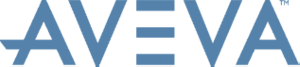
The world leading engineering software provider to the plant, power and marine industries. “Pulse has given us great confidence knowing that everything necessary will have been migrated.” Business Challenge The Cognos TM1 model at AVEVA™ plays a critical role in the financial planning, forecasting and reporting for the business. As AVEVA grows, the demand for…