-
Pulse Chore / Process History

Pulse keeps the history of all executions of the chores and processes. To see it, go to Chore / Process History and select one TM1 instance:
-
Pulse Change Tracking

Pulse includes automatic source control and change tracking as one of its core features. All changes in your IBM Planning Analytics (TM1) system can now be automatically logged to the internal Pulse source repository. These changes are identified by author, the person who made the change or executed the change via a Turbo Integrator process…
-
Pulse Model Spotlight

In Model Spotlight, you have an overview of your TM1 application:
-
Pulse Live Monitor

The Live Monitor gives you lots of information about the TM1 instance you pick
-
Pulse Dashboard

The dashboard gives you an overview of what’s happening on the server selected. It can be split into 5 sections:
-
Pulse Login

In this article, we explain how to access Pulse and how to navigate through Pulse features.
-
Using SSL With Pulse
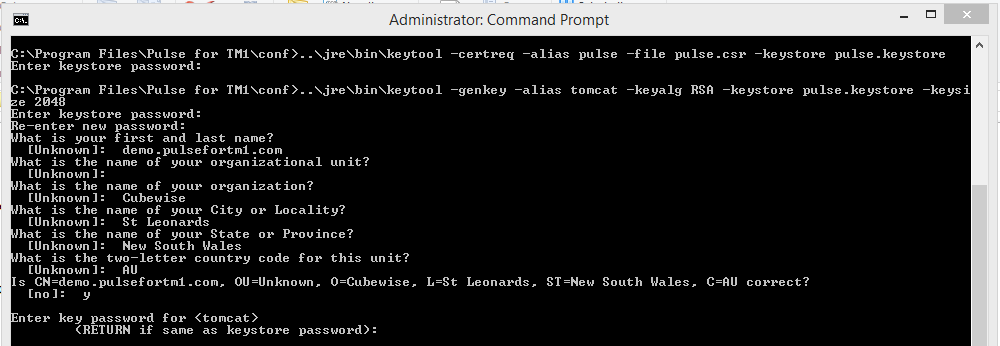
To enable SSL with Pulse, there are three main steps:
-
Optimizing Pulse 6 in a large environment
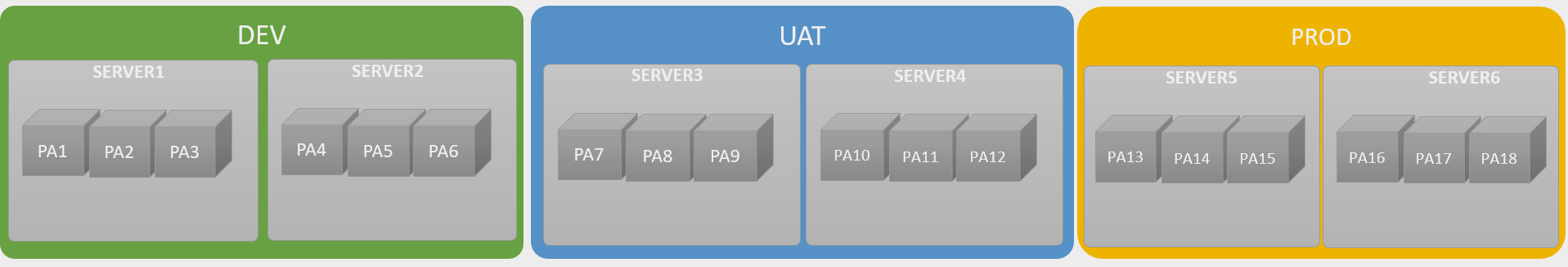
This article explains some tips to optimize Pulse performance in a large environment (10+ TM1 instances).
-
Pulse About

There are lots of valuable information in the Pulse About section starting with the Pulse version number from the top left corner:
-
Pulse Help
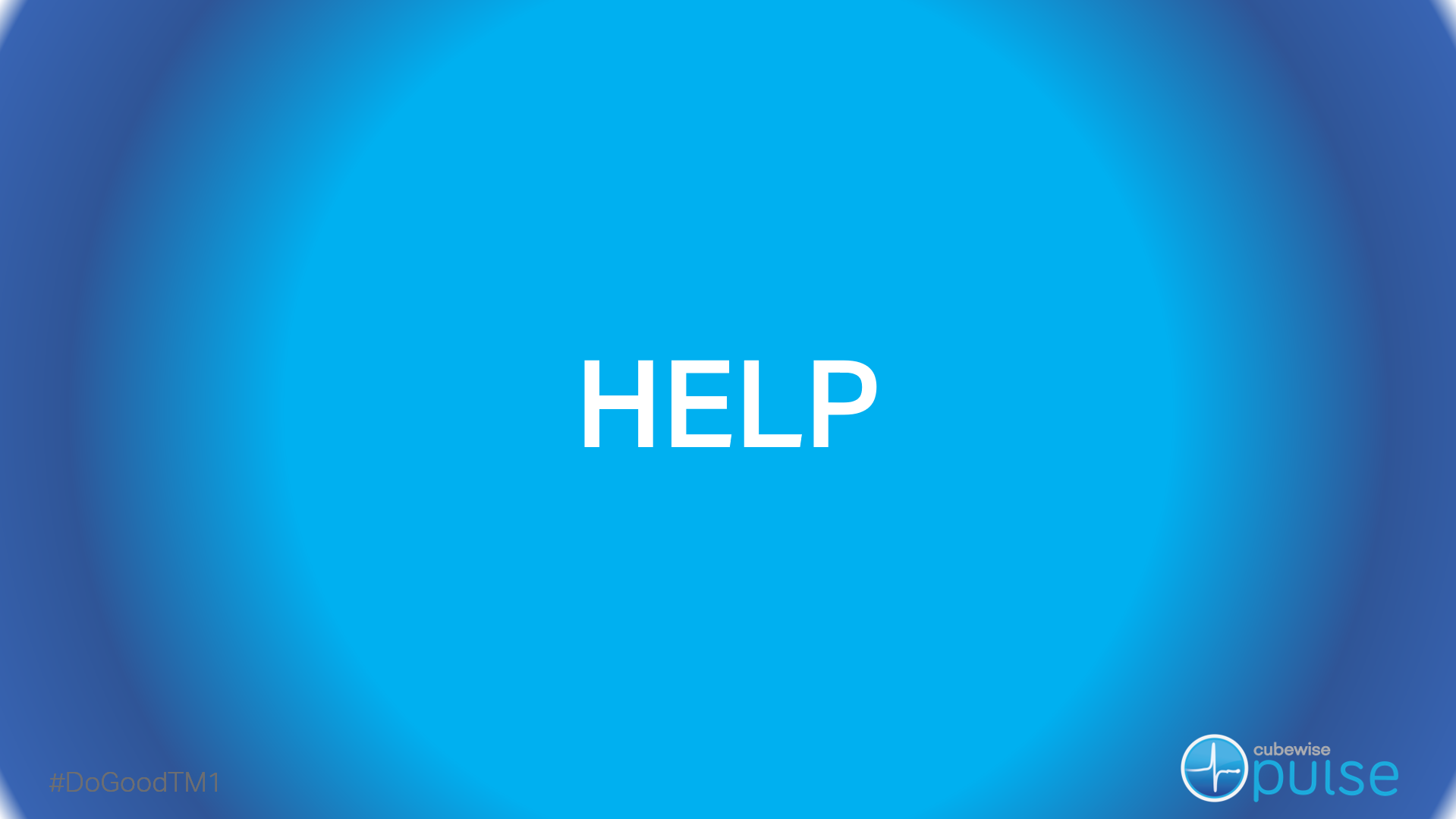
In the Pulse Help section, you will find a link to: