-
IBM Planning Analytics for Excel (PAfE) 2.0.104 / 2.1.11
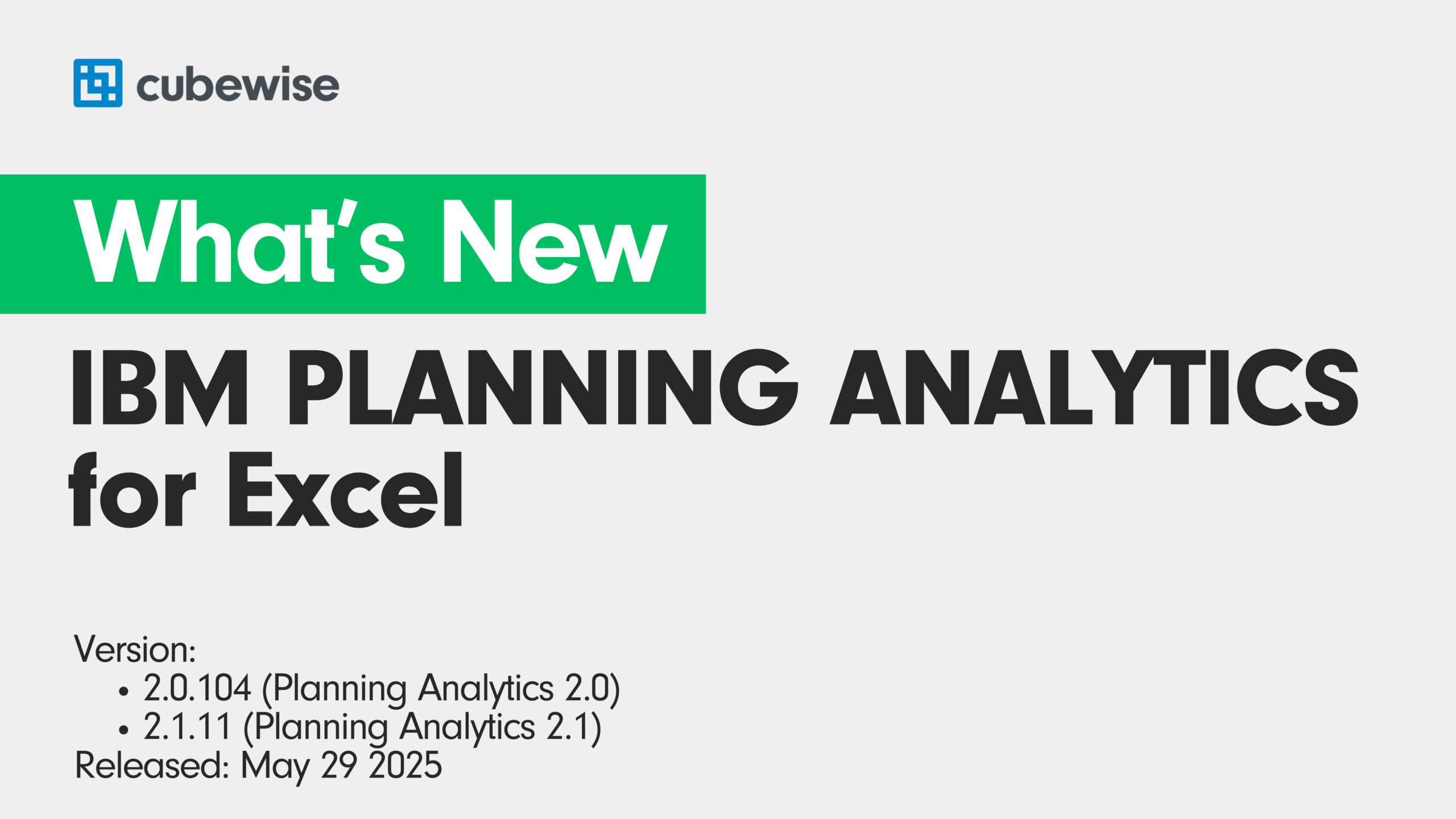
IBM Planning Analytics for Microsoft Excel (PAfE) 2.0.104 / 2.1.11 brings several enhancements that improve the flexibility and usability of Universal Reports.
-
Highlights from the TM1 and IBM Planning Analytics Conference — Melbourne 2025

The TM1 and IBM Planning Analytics Conference in Melbourne took place on 20 May 2025, bringing together over a hundred planning, analytics and finance professionals for a day focused on innovation, learning and community.
-
IBM Planning Analytics Workspace (PAW) 2.0.104 / 2.1.11
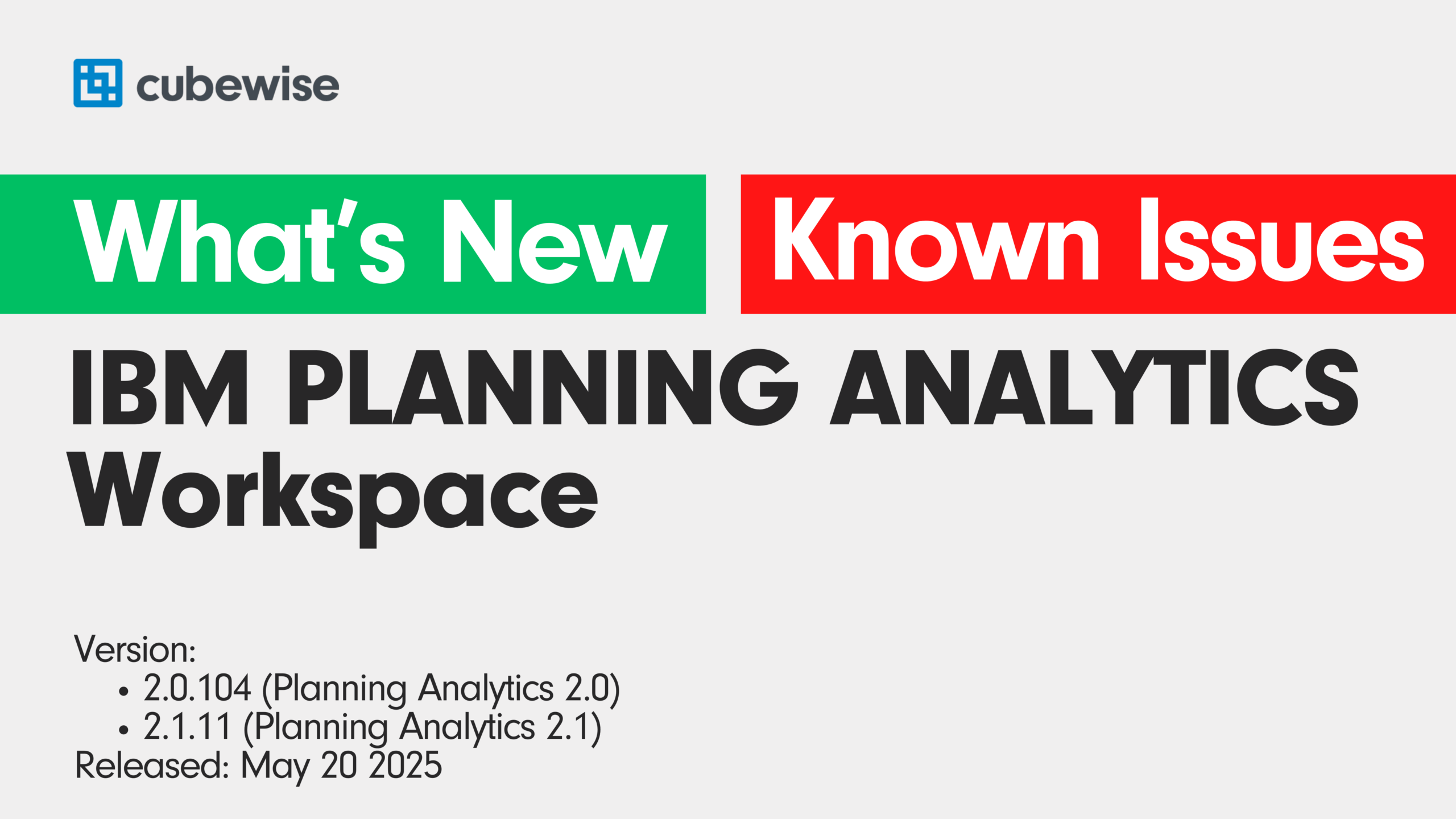
IBM Planning Analytics Workspace (PAW) 2.0.104 / 2.1.11 delivers meaningful updates aimed at enhancing usability and predictive planning. In this release, a few standout improvements are worth highlighting for teams leveraging forecasting and managing complex models.
-
TM1 and Planning Analytics Conference – Sydney 2025 Recap
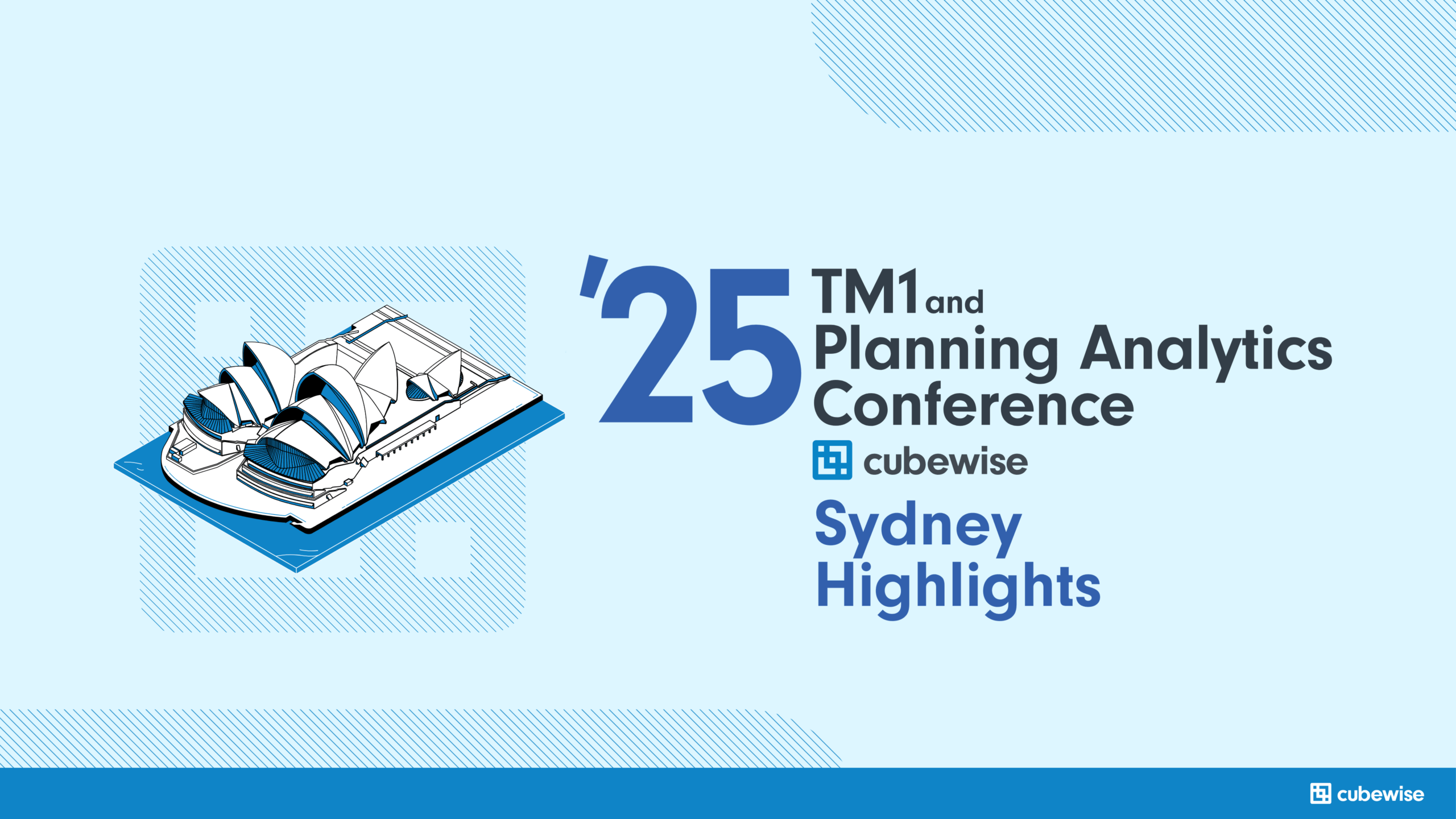
Explore key highlights from the TM1 and Planning Analytics Conference – Sydney 2025, including technical deep dives, use cases, integration solutions and the TM1 World Championship.
-
TM1 and Planning Analytics Conference – London 2025 Recap

Discover key insights, standout sessions, and emerging themes from the TM1 and Planning Analytics Conference – London 2025.
-
Apliqo UX – Developers & Administrators
Who is it for Developers Duration 8 hours Difficulty Advanced Prerequisite Apliqo UX – Power User: Advanced Product Apliqo UX Next Course – Apliqo UX – Developers & Administrators Technical course for developers and admins focused on customizing Apliqo UX via HTML snippets, wizard scripting, and automating processes with the Task Scheduler. This course is…
-
Apliqo UX – Power User: Advanced
Who is it for Developers Duration 8 hours Difficulty Intermediate Prerequisite Apliqo UX – Power User: Fundamentals Product Apliqo UX Next Course Apliqo UX – Developers & Administrators Apliqo UX – Power User: Advanced Takes the skills from Fundamentals further with subset logic, MDX, attribute-driven formatting, advanced tables, and process automation. This course is part…
-
Apliqo UX – Power User: Fundamentals
Who is it for Developers Duration 8 hours Difficulty Intermediate Prerequisite – Product Apliqo UX Next Course Apliqo UX – Power User: Advanced Apliqo UX – Power User: Fundamentals For power users and developers — focuses on building dashboards, configuring widgets and views, creating wizards, and applying UI logic. This course is part of the…
-
Apliqo UX Basic Training
Who is it for End User Duration 3 hours Difficulty Beginner Prerequisite – Product Apliqo UX Next Course – Apliqo UX – Basic Training Scenario-based course walking users through dashboard building, cube viewer setup, messaging features, and TI process integration. Lessons Include: Apliqo UX courses are available only with self-paced training. Plus, you’ll get support…
-
IBM Planning Analytics for Excel (PAfE) 2.0.103 / 2.1.10
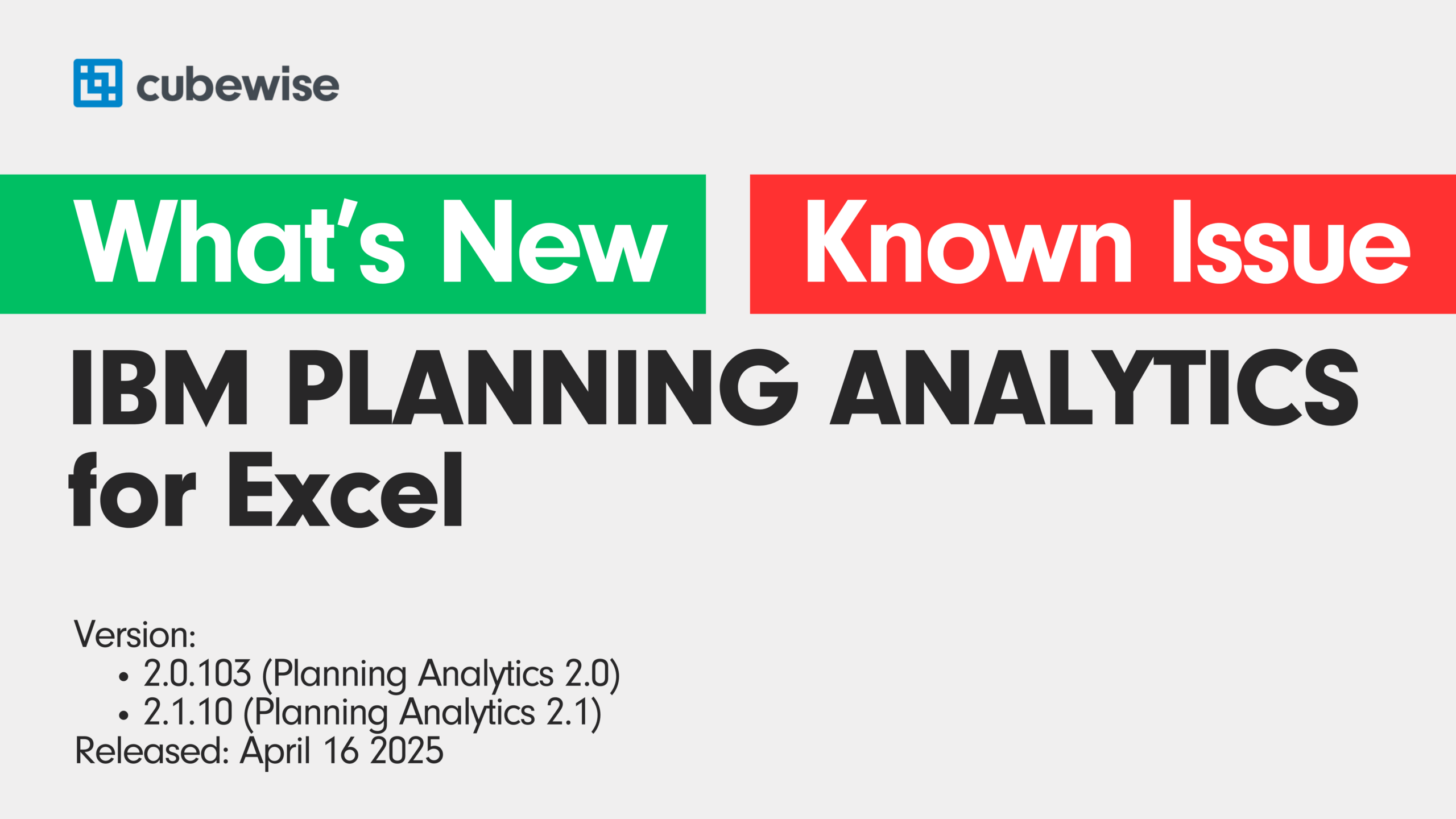
IBM Planning Analytics for Excel (PAfE) version 2.0.103, refreshed on April 16, 2025, introduces targeted enhancements designed to improve data entry workflows, user control, and troubleshooting capabilities.