-
The Quick Fix – What is Bedrock v4
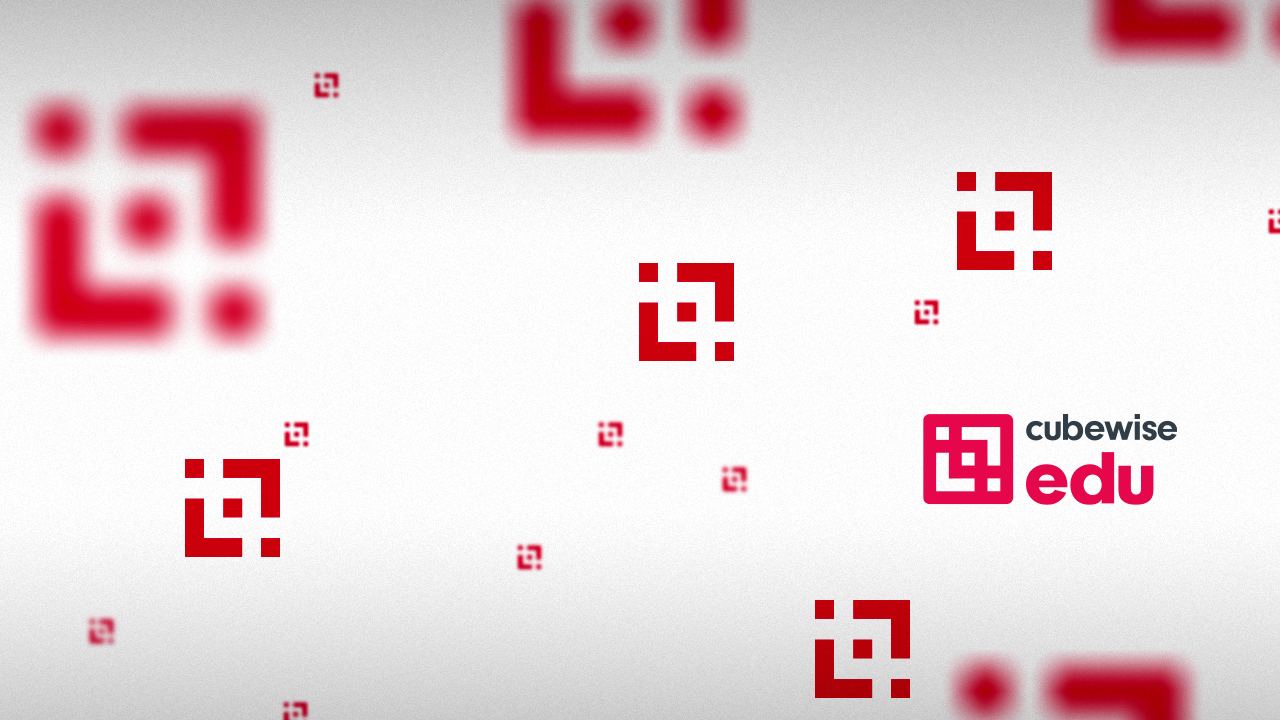
Bedrock has been built to take advantage of hierarchies and temporary objects from IBM Planning Analytics version 2.0.6, which is equivalent to TM1 Server version 11.4.
-
Bedrock for TM1 Hands-on
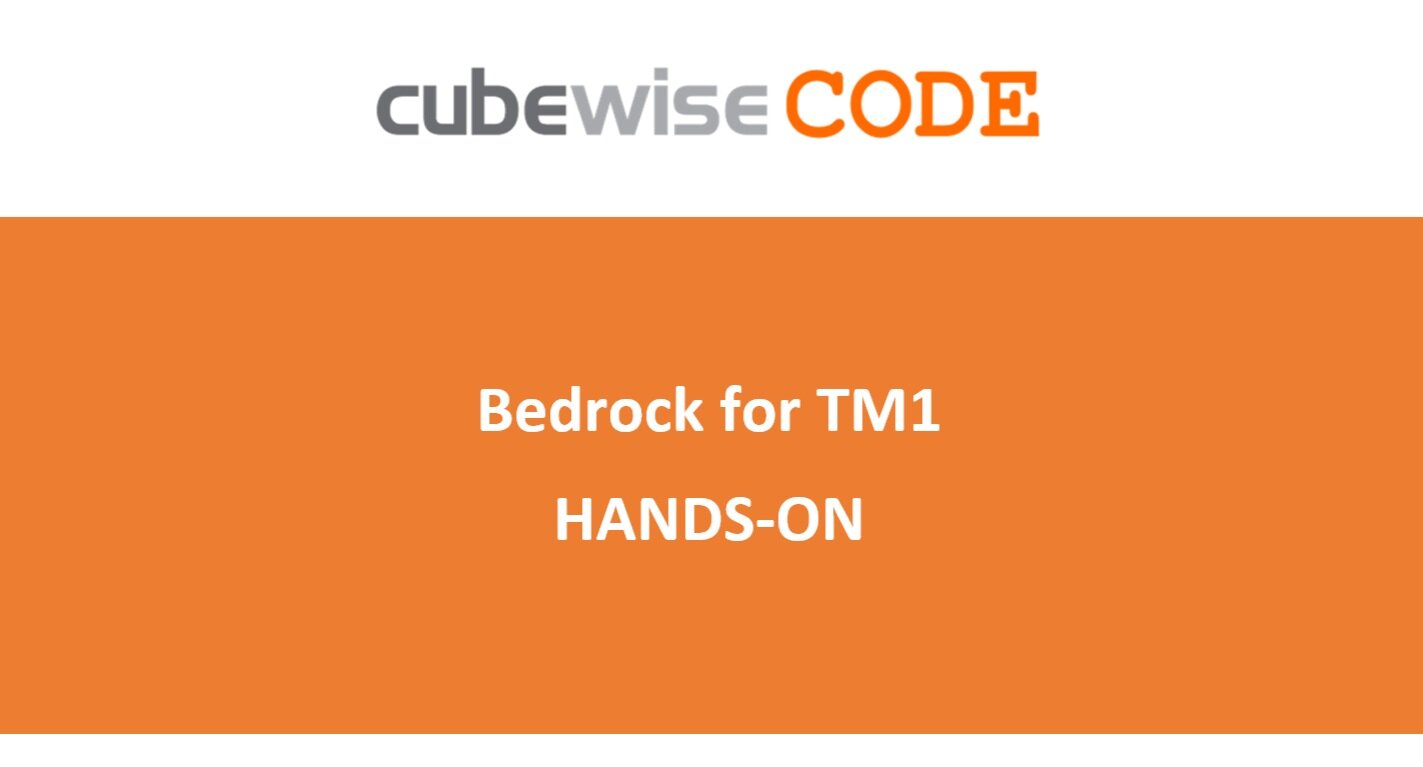
The objective of this hands-on manual is to walk you through the main features of Bedrock:
-
Setting up Pulse in DEBUG mode

This article explains the steps to to setup Pulse in DEBUG mode. The steps are slightly different either you are on Pulse v5 or Pulse v6.
-
Tips – Loading data into TM1 with Python via TM1py
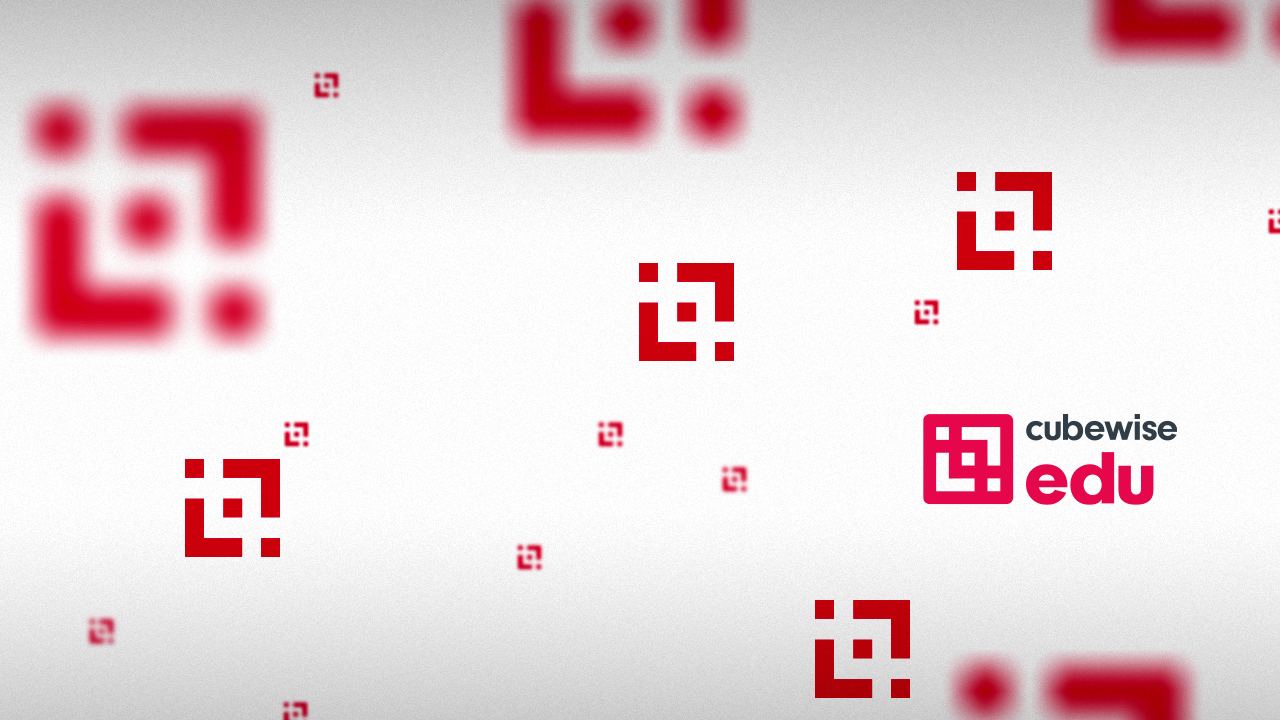
TM1py opens up the TM1 Server to more data sources outside of your company’s network that can be used to provide extra insight to your analysis.
-
Tips – A better Data Warehouse with TM1

Optus Business embarked on a project to gain better insight on customer profitability. The technology needed to handle millions of transactions from Data Warehouse, run allocations and reconcile to the financial system.
-
Tips – Alan Kirk discusses artificial intelligence
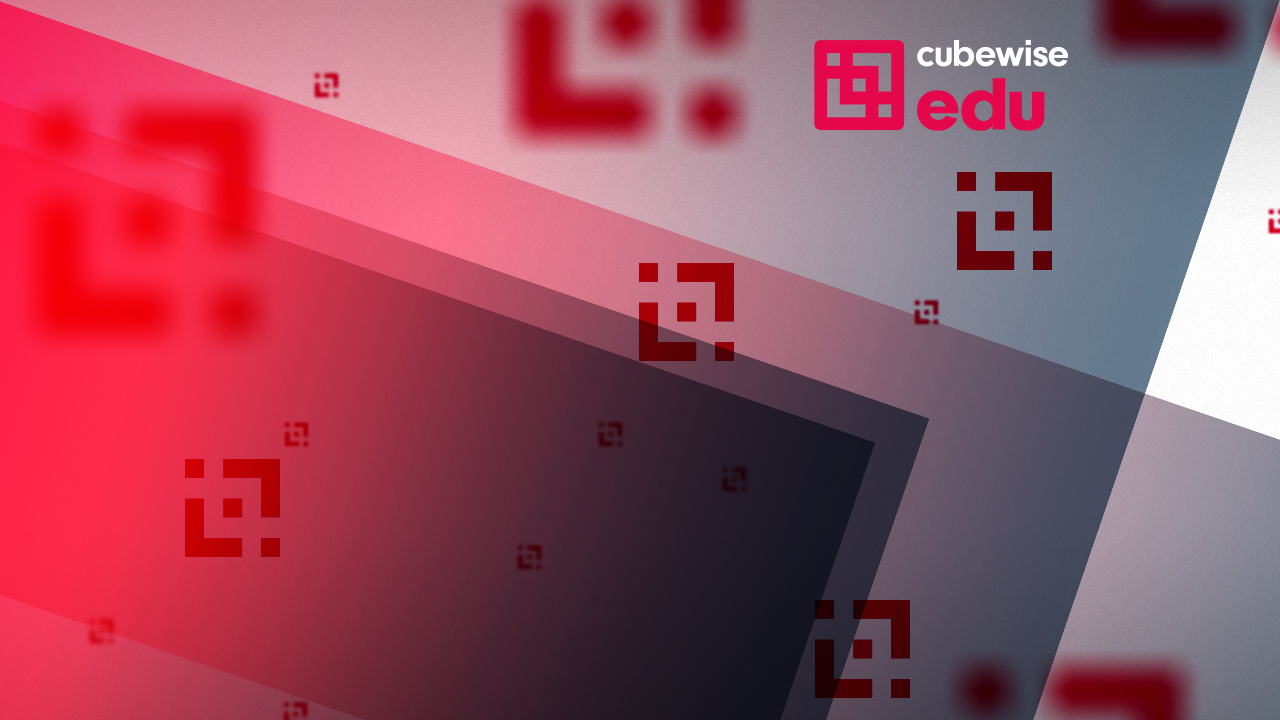
TM1 legend Alan Kirk from the TM1 Forum exchanges thoughts with Cubewise CODE’s Vincent Viau in a lively conversation about all things TM1, Artificial Intelligence and racing!
-
Tips – Bedrock 4 for TM1, an interview with Adam Davis

Bedrock is library of modular TurboIntegrator (TI) processes built from many years of TM1 Developer expertise to assist developers to build best-practice TM1 and Planning Analytics models.
-
Managing the database connection pool
By default Pulse will now maintain 1 connection to the database at a minimum and 10 maximum. If a connection hasn’t been used for 60 seconds it will be disconnected.
-
Canvas and Apliqo UX join forces

Canvas for TM1 introduced a new way to build curated web applications for your IBM Planning Analytics/TM1 users, Apliqo UX made it quicker and easier.
-
Tips – Artificial intelligence, machine learning and TM1

The subject of using deep learning and predictive forecasting to drive a model where artificial intelligence can be applied to TM1 and Planning analytics.