-
Set Printer Version to Use mode 2
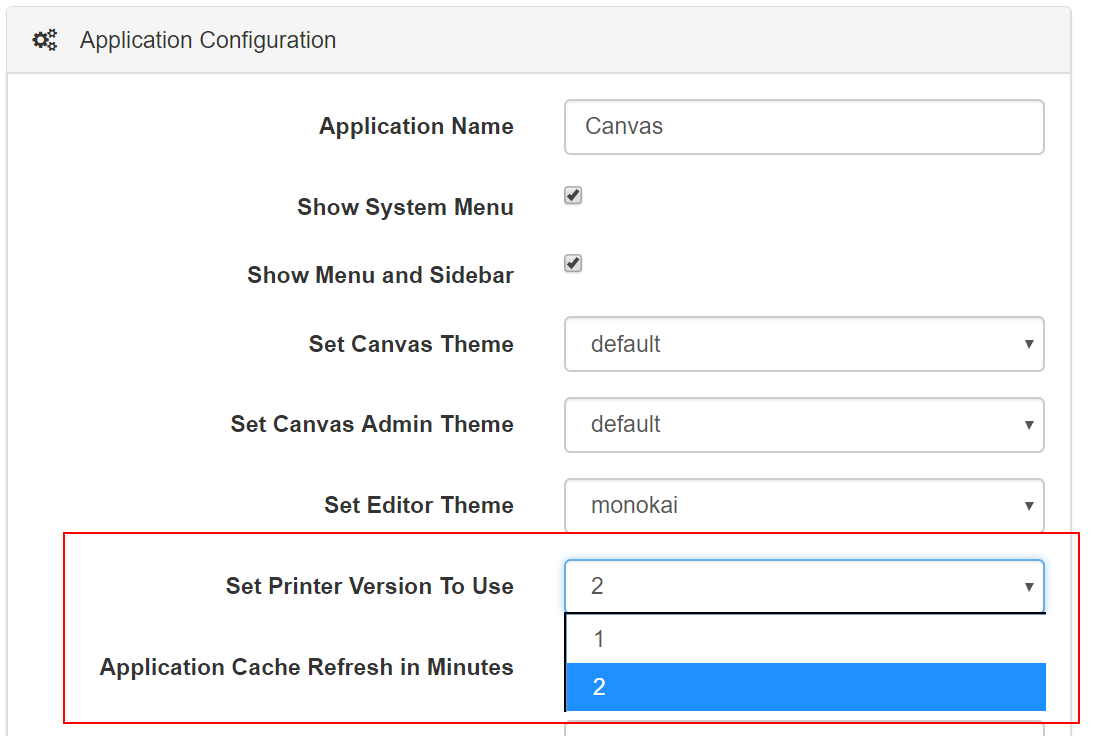
Canvas v3 introduced a new printer version. By default, Canvas will now use this new printer version but if you prefer to go back to the first version of the printing you can change the printer version in your application Admin section:
-
Create responsive plot chart with Ploty
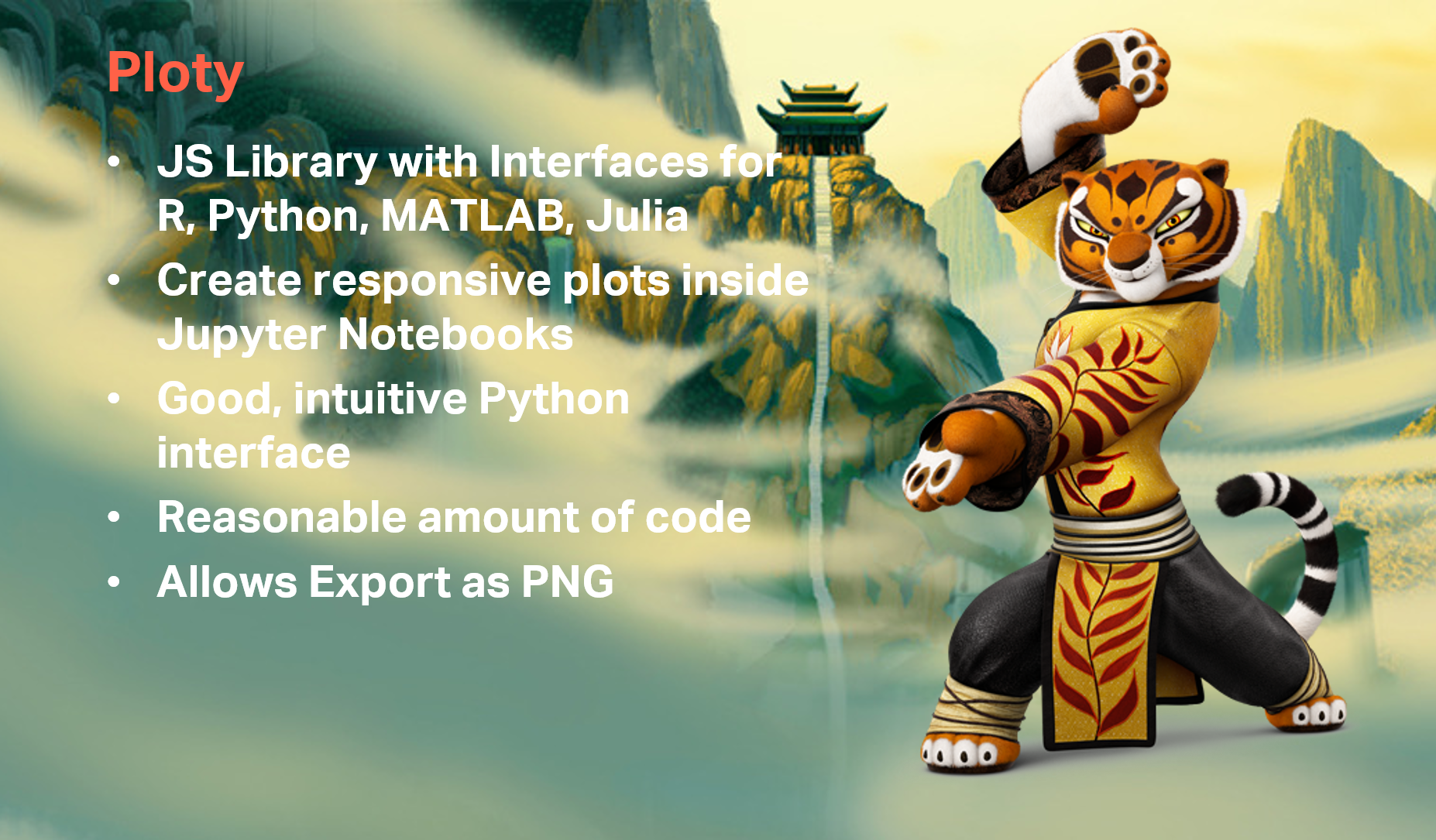
What is Ploty?
-
Top 5 Python libraries for TM1 and Planning Analytics
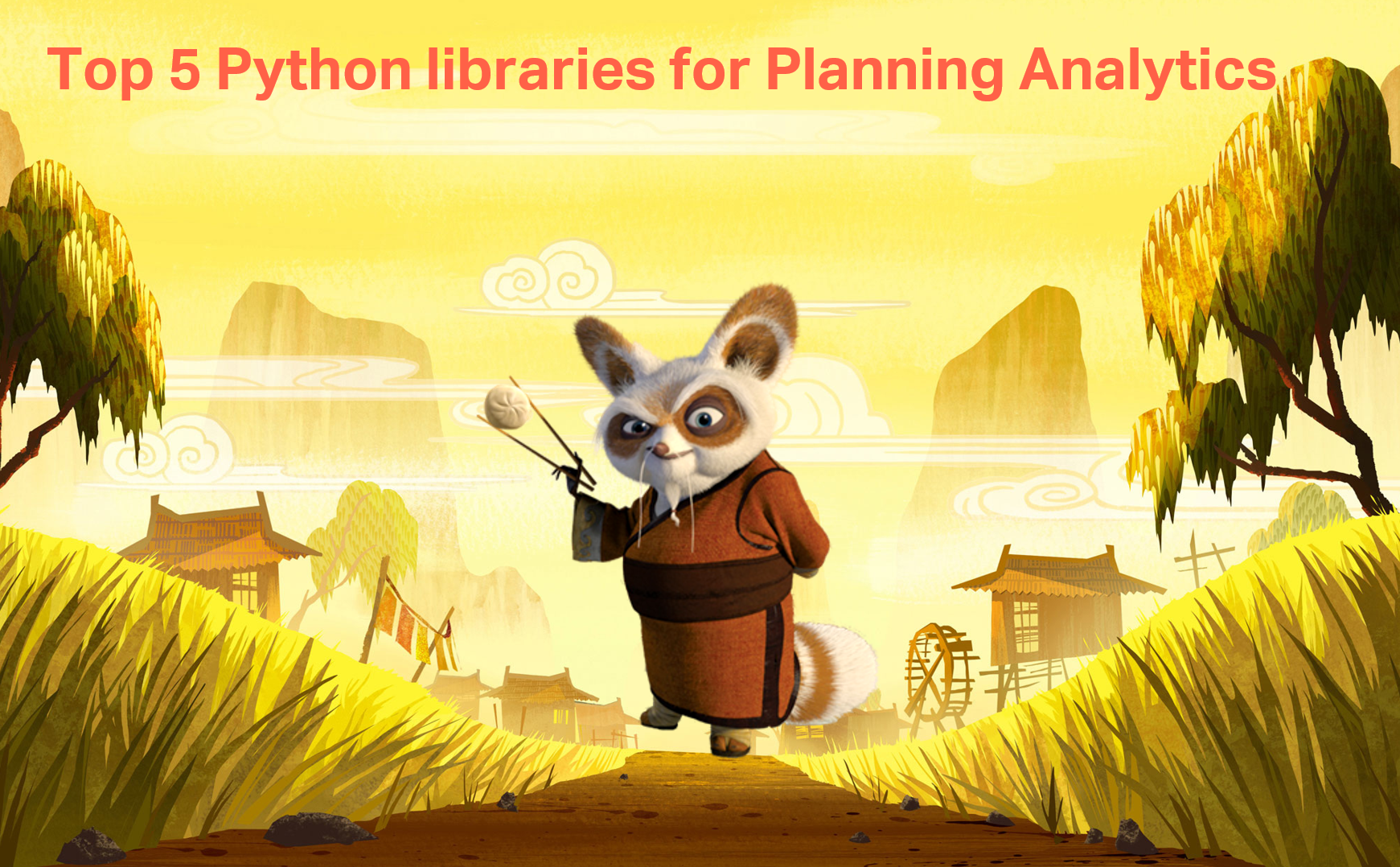
This is one of the most famous quote of Kung Fu Panda movie…
-
Optimizing your TM1 and Planning Analytics server for Performance

The combination of in-memory calculation, amazing design and years of optimization have resulted in IBM TM1 and Planning Analytics being renowned as one of the fastest real-time analytical engines on the market. The default settings you get “out of the box” is all that is required to have a fast TM1 model. This article focuses on…
-
Pandas makes working with data easy
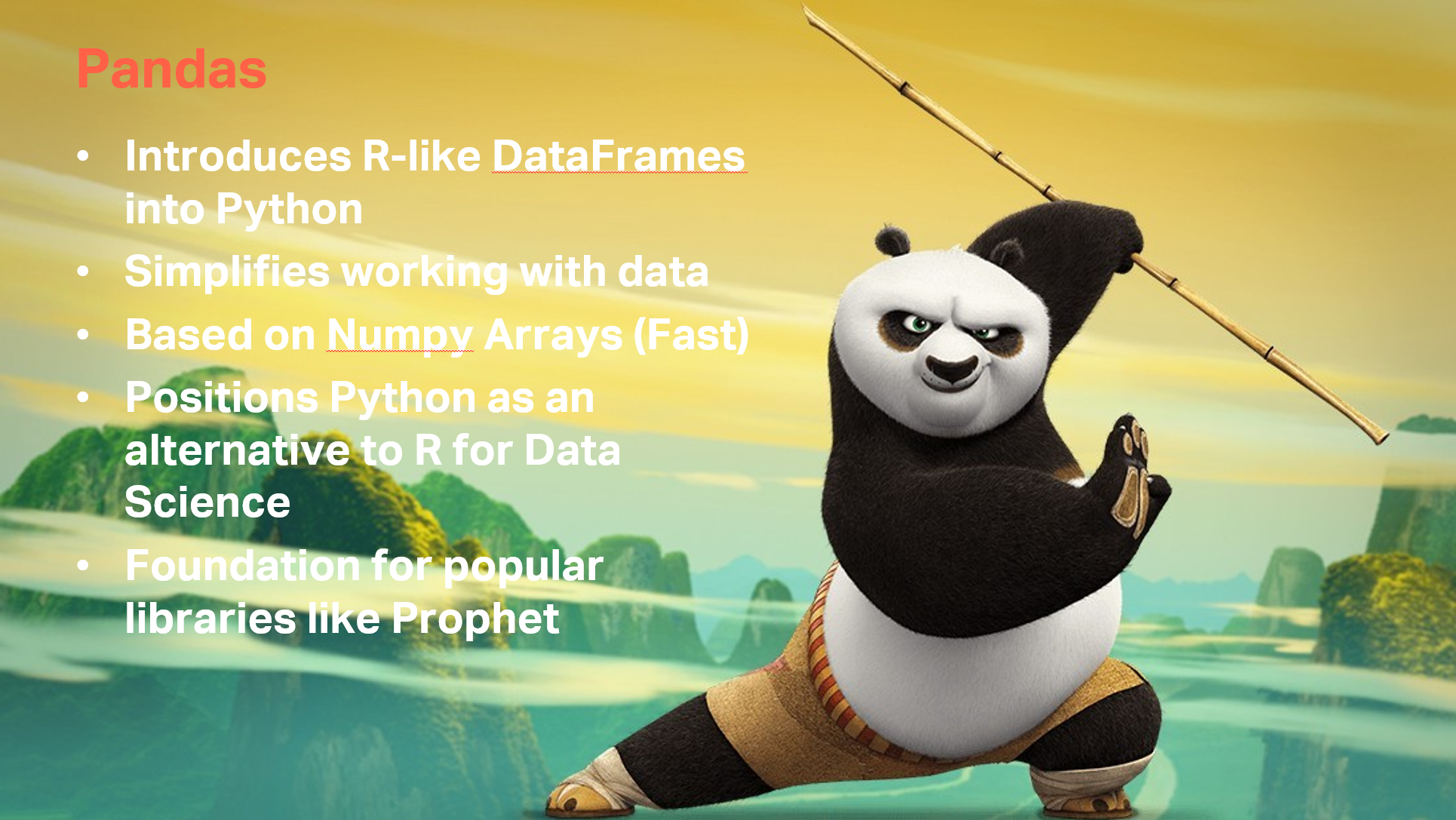
-
Mastering MTQ with TM1 and Planning Analytics

Multi-Threaded Queries (MTQ) allow IBM TM1 and Planning Analytics to automatically load balance a single query across multiple CPU cores. In other words, TM1 is fast, MTQ makes it even faster. It has been around for a number of years but there still some frequently asked questions which need a clear answer.
-
Unable to generate the Validation Report
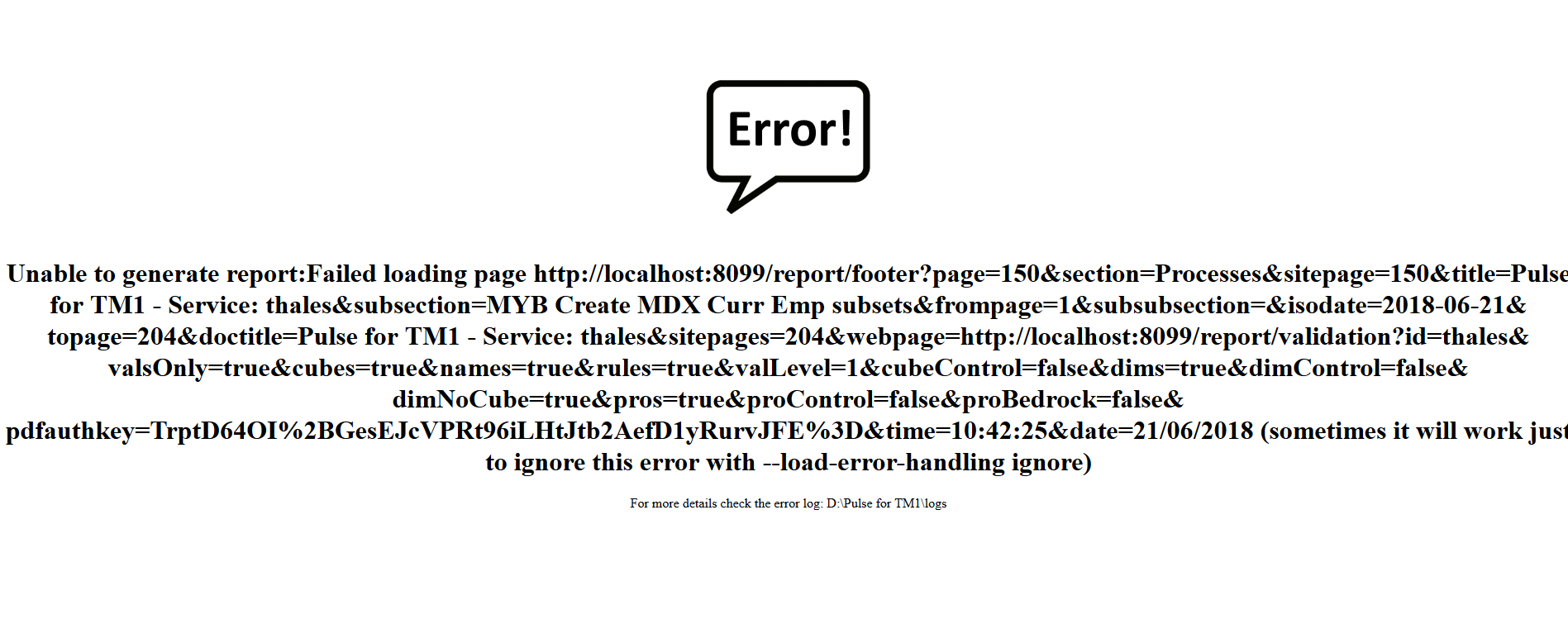
For very large TM1 and Planning Analytics models the validation report can run into 1000’s of pages, this can cause issues with the rendering the report.
-
Data Science with TM1 and Planning Analytics

Having accurate data in your TM1 and Planning Analytics application is just one part of the job, the second part which is even more important is to understand your data. This is where Data Science can help. Data Science will help you to improve how you make decisions by better understanding the past and predicting the…
-
Setup Cubike example
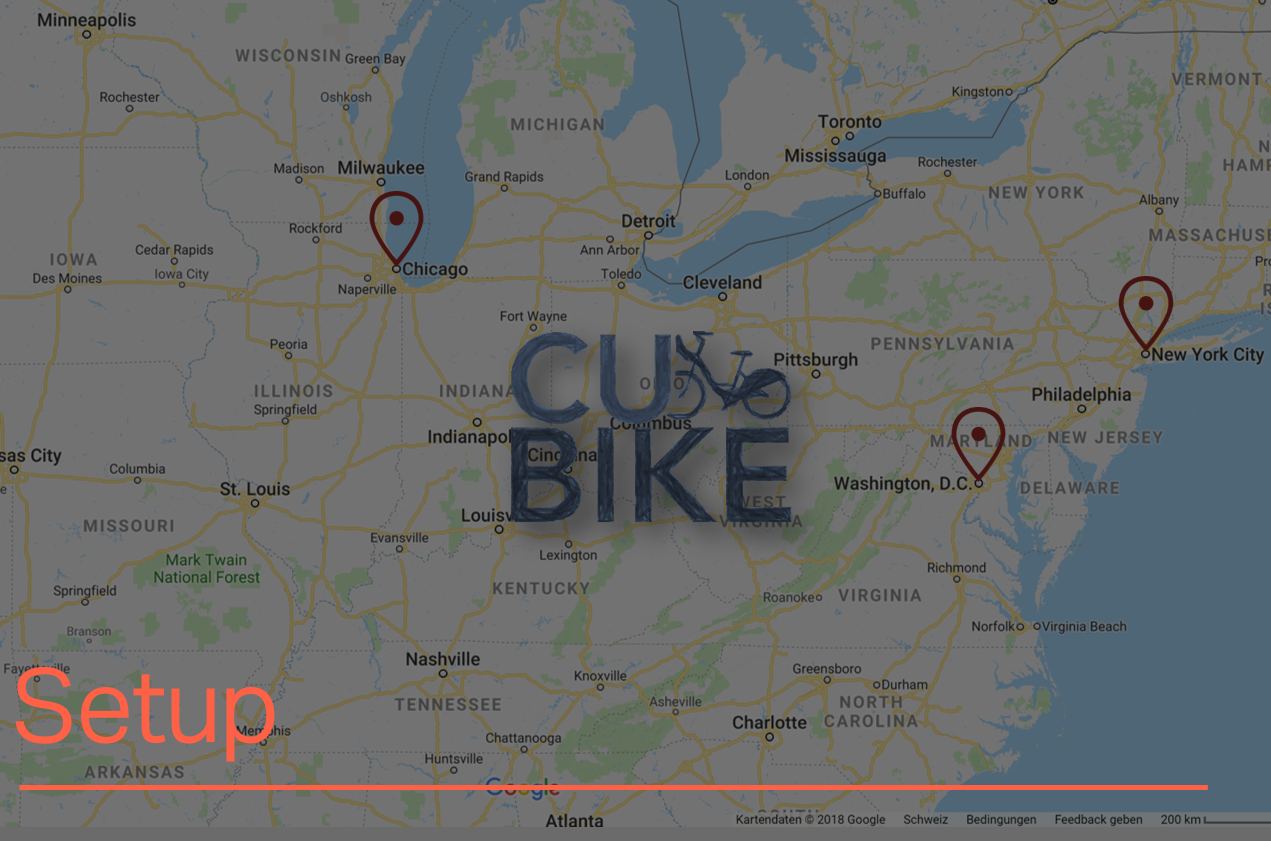
Cubike is a fictional Bike Sharing company that we use the series of articless about Data Science with TM1 and Planning Analytics:
-
Execute MDX queries
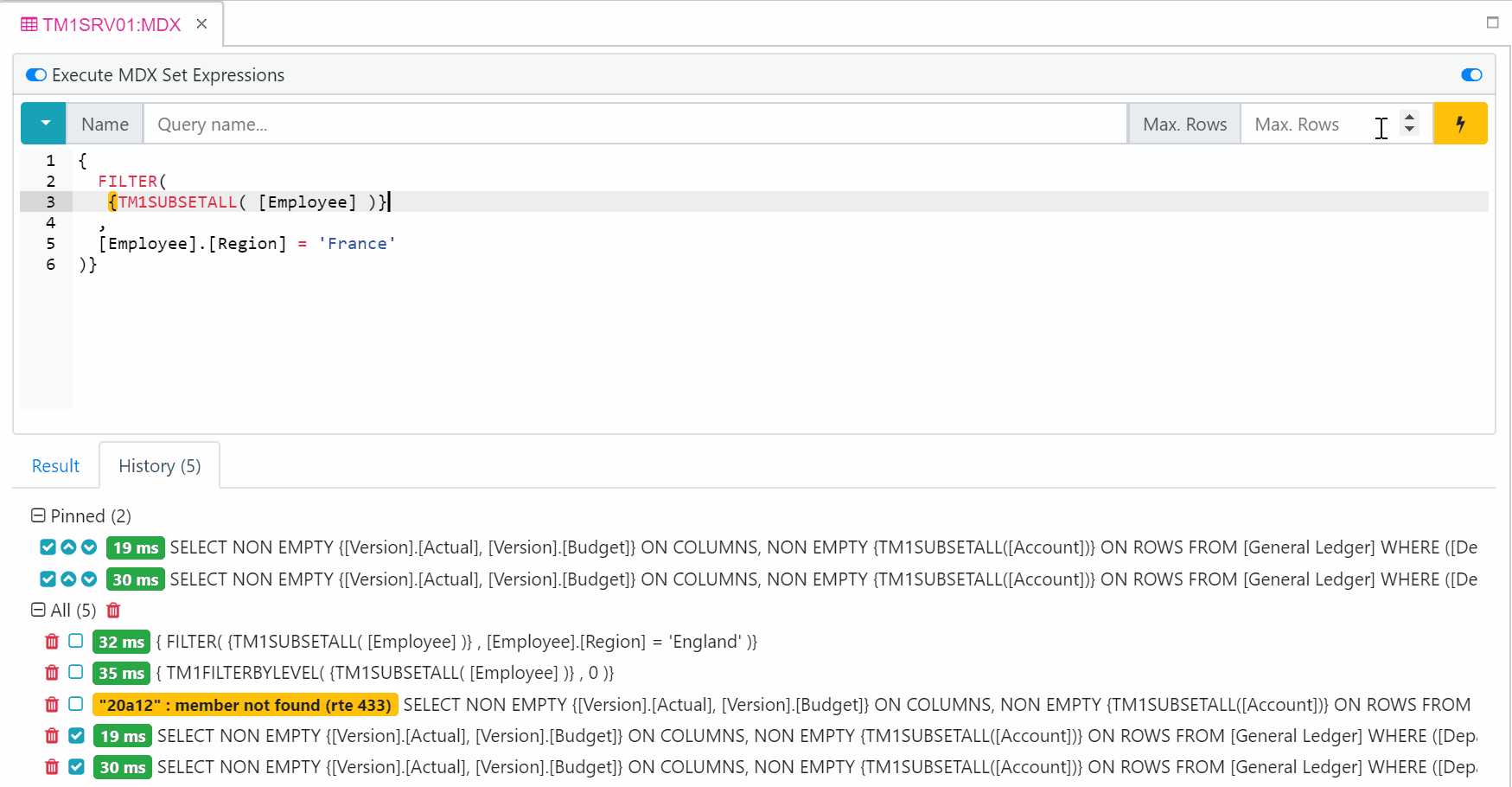
Arc comes a MDX studio which will enable you to test your MDX queries. You can execute MDX queries on cubes data or on dimensions. To execute MDX on dimension you will need to enable Execute MDX Set Expression. The Arc MDX tool keeps your history and you can pin the ones you want to…