-
Include or Exclude feeder files in offline packages

With Pulse v5.3, you can now include or exclude feeder files before creating offline package.
-
How to Install the Pulse License

The following procedure will demonstrate how to install the pulse license within your installation.
-
Reset the Pulse “Admin” Password
If you have forgotten your Admin password this can be reset using the following steps (v5+ only):
-
Connecting to the Pulse Database
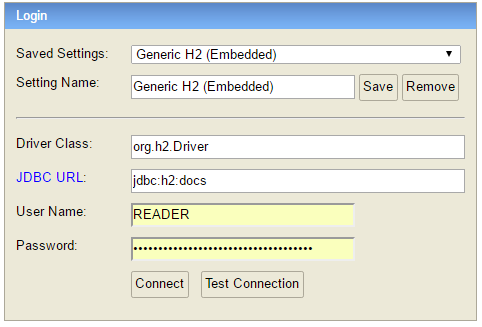
Since Pulse v5.6, Pulse uses only one h2 database by default, to access the data you just need to connect to the docs.h2.db. Instead of the h2 database, since v5.6 you can migrate your Pulse data to a MS SQL Server.
-
Let’s talk about complexity in TM1
-
Building a TM1 COE, Part 1: Application Definition

In an earlier post, I listed the five areas of responsibility typically assigned to a TM1 Center of Excellence. The first of these responsibilities, and the starting point for everything that comes after, is application definition.
-
Reduce Your TM1 Training Costs with Pulse
-
Customising Your Email Alerts (Pulse v5.5.1 or earlier version)
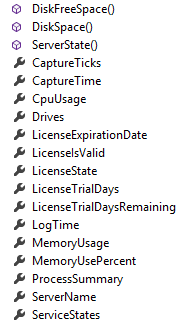
Pulse now enables you to customise the email that is generated based on alert criteria. This is useful if you want to integrate the Pulse alerts into an existing help desk/ticketing system that accepts email as a ticket input source.
-
Pulse Thick Client for Windows
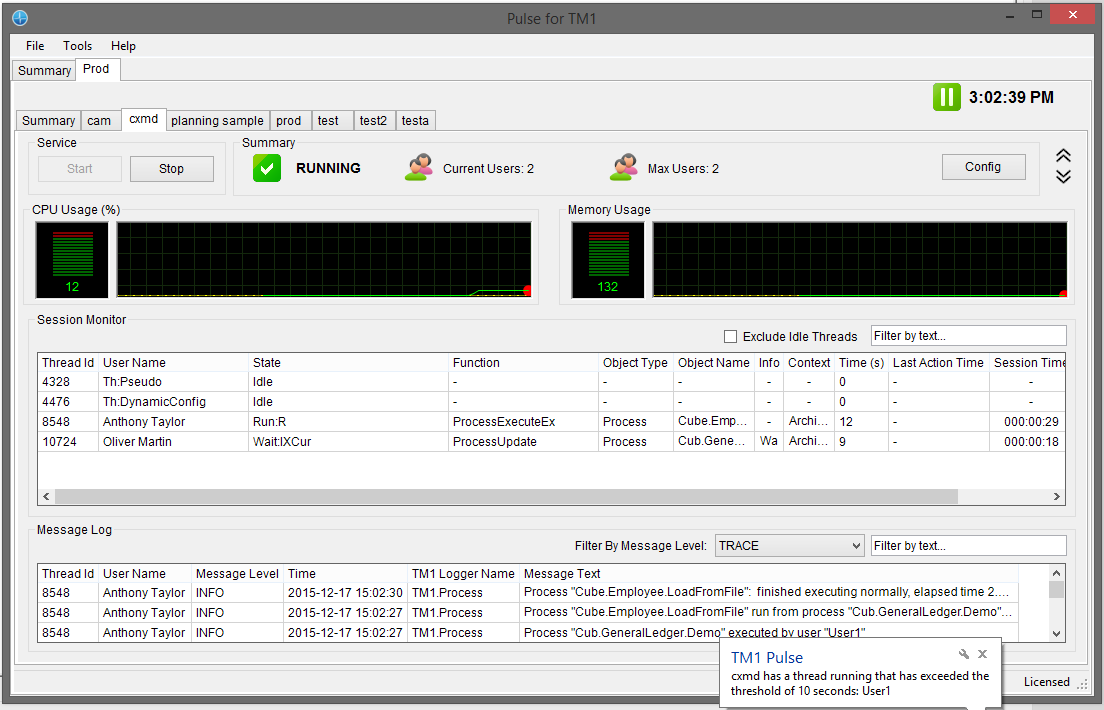
The Pulse thick client is designed to be the central point for monitoring all of your TM1 servers. It streams multiple Pulse servers into one convenient location so you can quickly diagnose issues, cancel threads, disconnect users and even start/stop your TM1 services remotely.
-
How to Improve TM1 Developer Collaboration
