-
Creating new alert templates

What is an Alert Template? An Alert Template is a predefined alert with default settings that you can use to create new alerts quickly. Instead of manually configuring each alert, you can apply a template that already contains default values for the alert settings. Creating a new Alert Template To create an alert template: Migrating…
-
Configuring the Arc Messenger
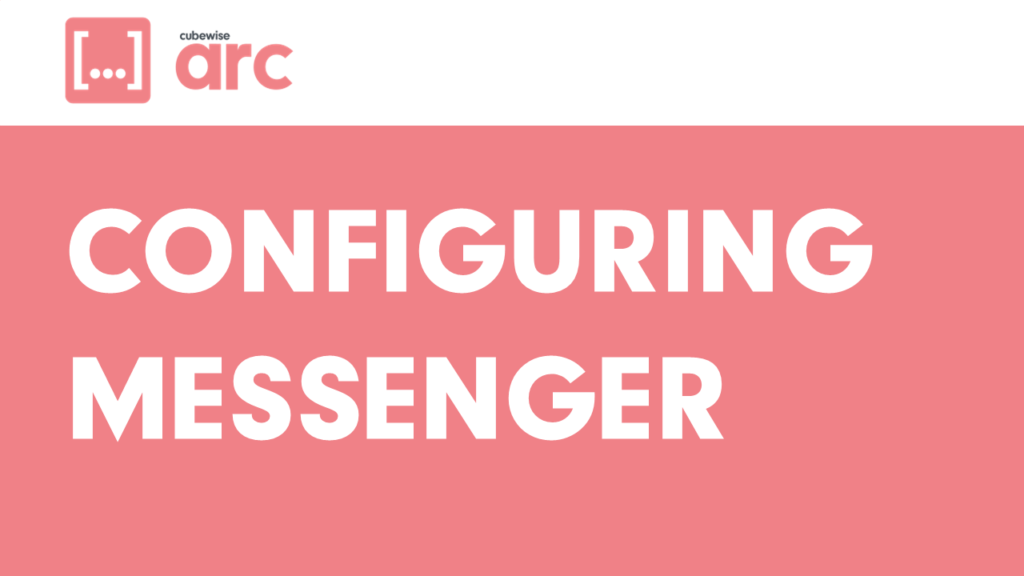
Arc now supports instance-wide broadcasts and dev-to-dev chat. This feature is great to collaborate with your team inside Arc. You can send messages to all users connected to the same TM1 instance or to a specific user. Only users who knows the messengerpassword value from the settings.yml file can send messages to all users connected…
-
How to Install the PowerConnect License

The PowerConnect connector does not need a license. Only the PowerConnect service requires a license. To install the PowerConnect service license, just go to the conf folder where the PowerConnect service is installed and put the License.xml file there: Then you just need to restart the PowerConnect Service.
-
Monitor the status of any service

Starting with v6.5.1, the Pulse Monitor can now monitor the status of any service on a server. A new parameter externalservicestomonitor has been added into the monitor.yml file to list down the Windows Services it needs to further monitor. It should contain the Windows Service Name (not the display name). As an example, to monitor…
-
Force Arc users to login to Pulse first

Once Arc is connected to Pulse, you can force Arc users to login to Pulse first. This way you can control who can access Arc, each Arc user will have to be a user in Pulse. To connect Arc to Pulse, follow the instructions in this article: Once Arc is connected, you can then use…
-
Troubleshooting Slice

Slice add-in for Excel connects users to Planning Analytics allowing the users to build dynamic reports connected to TM1 cubes. While it introduces advanced analytical functions, users may encounter challenges. Effective troubleshooting ensures Slice’s smooth operation, allowing for comprehensive utilization of its features for insightful data analysis. Below you will find some of the known…
-
Connecting Arc to a TM1 instance with security mode 3
If your TM1 instance security is mode 3 (Windows SSO). Arc v4.1.1 introduces support for TM1 security mode 3 (NTLM and Kerberos).
-
Connecting Arc to IBM Planning Analytics on AWS (TM1 v12)

This article explains how to connect Arc to TM1 v12 hosted on IBM Cloud (AWS).
-
Enabling the Arc Assistant in Slice
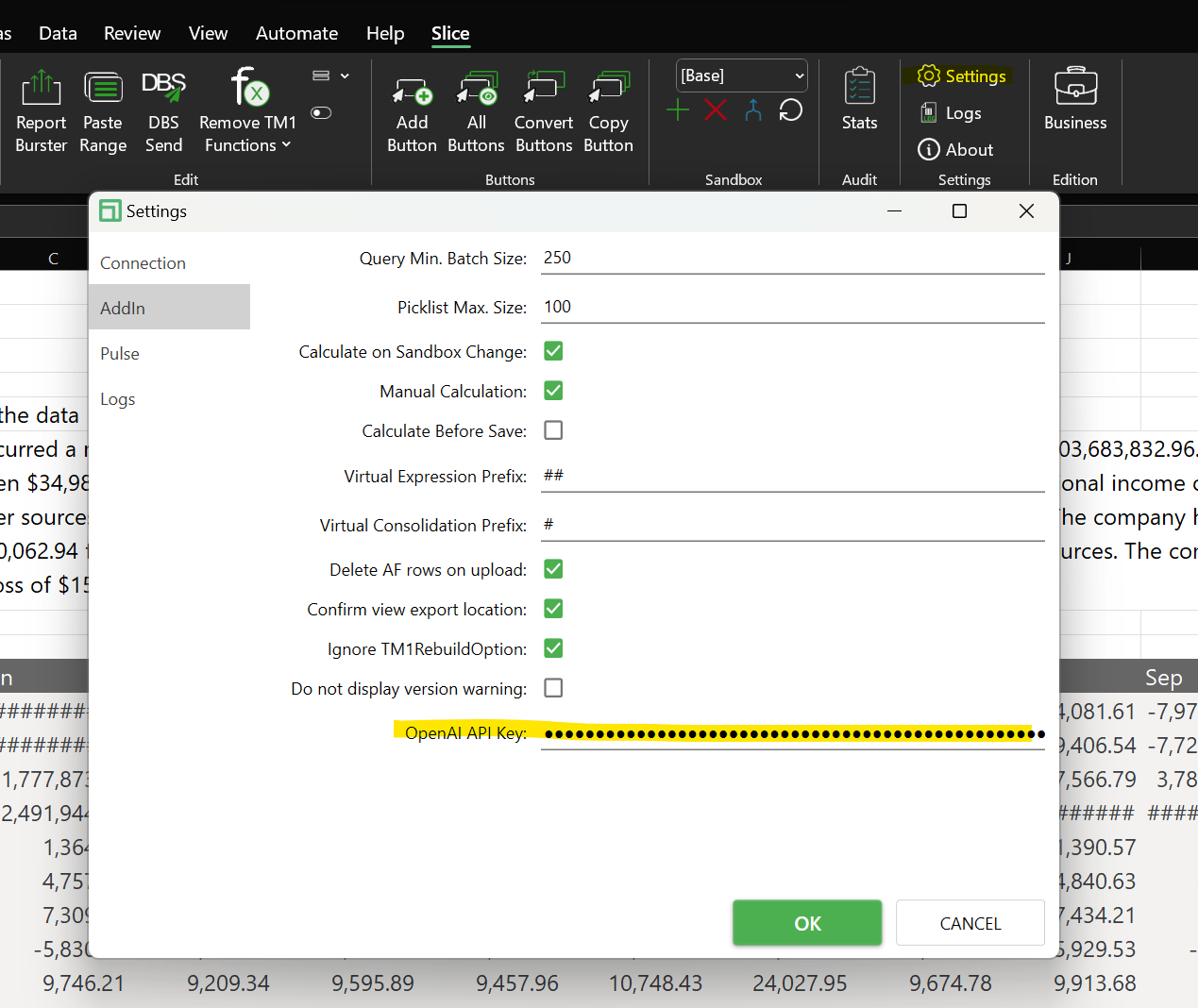
v4.1.0 introduces the Arc Assistant. You can ask any question you like to the Arc Assistant through Slice by using a new function ArcAssistant.Data. The Arc Assistant is powered by OpenAI (ChatGPT). Be aware that by using this feature, the data is sent to OpenAI servers. How to enable the Arc Assistant in Slice The…
-
Pulse Version and Pulse Monitor Version mapping table

As it is described in the Pulse Architecture, the two main components of Pulse are the Pulse Application Server and the Pulse Monitor. On each new release of Pulse, you have to upgrade the Pulse Application Server but you don’t have to upgrade the Pulse Monitor unless it is mentioned in the release notes. That…