-
Getting started with Slice

Slice is free, easy to install with few dependencies, connected directly to the TM1 REST API, works over the internet, has built-in support for hierarchies, supports existing reports built in Perspectives and formula mode in PA for Excel.
-
How to install the Slice license
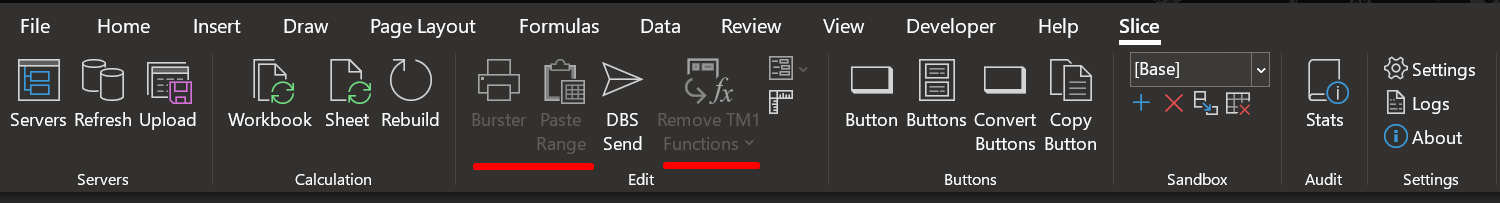
This article explains how to install the Slice license. In the Slice ribbon, if some features are greyed out like below, it means that your license has expired:
-
Where to install Arc for TM1
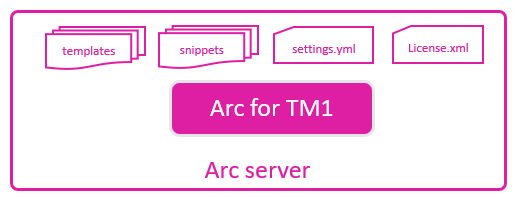
Arc for TM1 is very light weight and easy to install. It can simply run on a laptop or be installed as a service on a server (TM1 server or a dedicated server). This article explains the different ways to install and use Arc.
-
Using SSL with Arc for TM1
In the Arc configuration file (<Arc folder>settings.yml), the parameter UseSSL (false by default) enables Arc to run using https (UseSSL: true) or http (UseSSL: false).
-
How to authenticate to TM1 with TM1py
This article explains the different authentication method to TM1 with TM1py:
-
Uninstalling Slice for TM1

If Slice was installed with the installer, you will find the Uninstall.exe file in the slice installation folder by default C:Program FilesSlice.
-
Configuring Slice – Settings

Slice Settings can be updated through the Settings button from the Excel ribbon:
-
FAQ
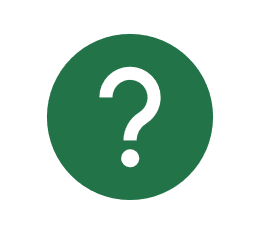
General + What is Slice ? Slice is an Excel add-in to retrieve and update values from a TM1 database using cell based functions. + Why create slice ? We wanted to expand the TM1 ecosystem to make it easier for companies to build and deploy application-specific Excel user interfaces. Key requirements of Slice: it…
-
Connecting to the IBM Cloud remotely with TM1py
In this article, we explain how you can use TM1py from your laptop/desktop and connect remotely to the IBM Cloud via the REST API.
-
Installing Slice with the installer
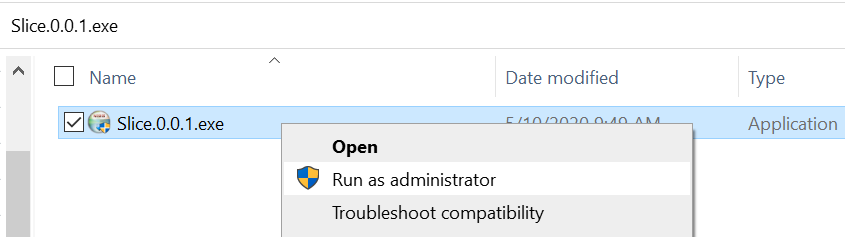
This article explains the steps to installing Slice using the installer.