-
Setting up native TM1 Open ID authentication
Starting with v2.0, Arc supports native TM1 OpenID authentication.
-
Setting up SSO with CAM and Arc

This document will guide you to configure Single Sign On with CAM Security. Before proceeding, ensure that the user is able to go to http://<host>:<port>/ibmcognos using his/her PC, without being prompt for a username and password. Note also this only works with Internet Explorer and Chrome due to security configuration.
-
Getting started with Arc on the Cloud
Getting started
-
Installing TM1py

This article explains the steps to install TM1py. Installing TM1py will take you just few minutes.
-
Choosing which language to display

Starting with Arc v1.4.1, Arc supports now English, Spanish, German and French. Arc will display the language defined in your web browser settings.
-
Upgrading Arc for TM1
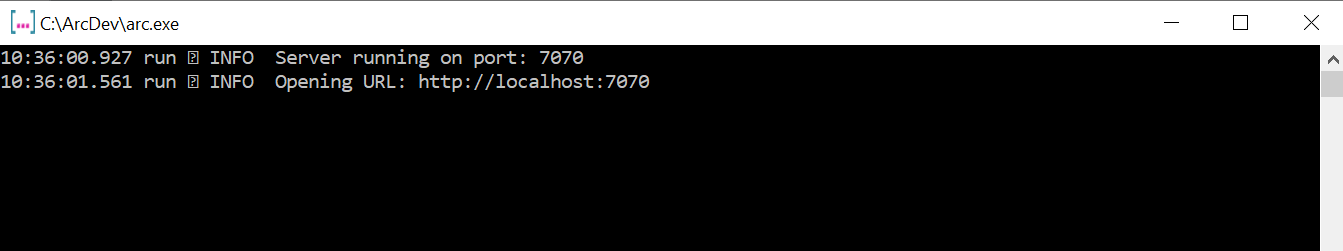
Upgrading Arc for TM1 is very simple as Arc does not require any installation, you will just need to replace your current Arc file with the new one.
-
Setting up Open ID with Canvas
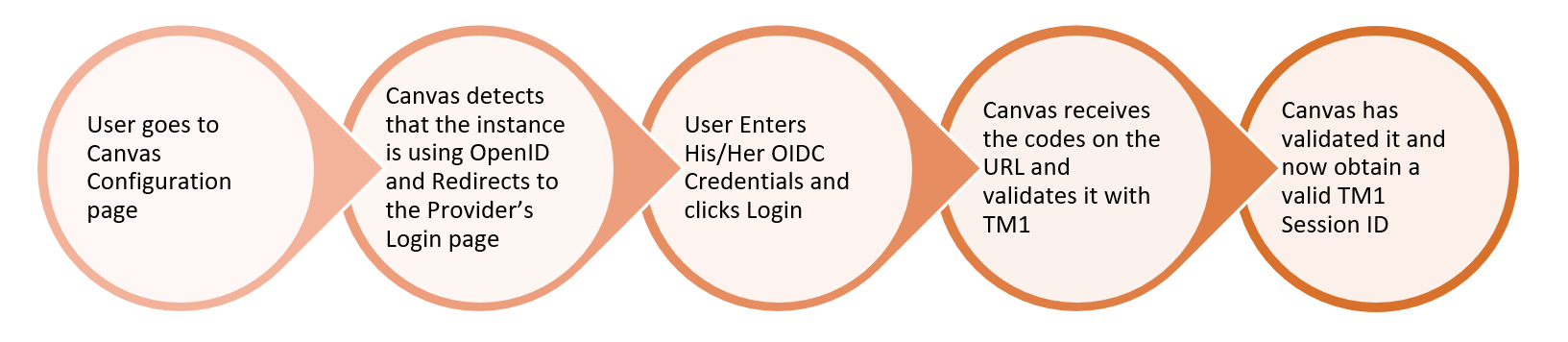
Canvas v3.2.0 can now connect to IBM Planning Analytics instances configured with Open ID authentication.
-
7 simple steps to install Python & TM1py without internet

It will return the path where Python is installed.
-
Arc System Requirements
Arc is multi-platforms, it supports Windows, Linux and Mac OS.
-
Setting up Arc as a Linux System Service
This article explain the steps to setup Arc as a Linux System Service: