-
Check Connectivity with TM1

In order to check if TM1py can connect to your TM1 instance, you can use the check.py Python script from the samples. First download the samples from Github and then navigate to the TM1py-samples folder that you downloaded from Github, in this example the samples are located in the following folder:
-
Set up your development environment
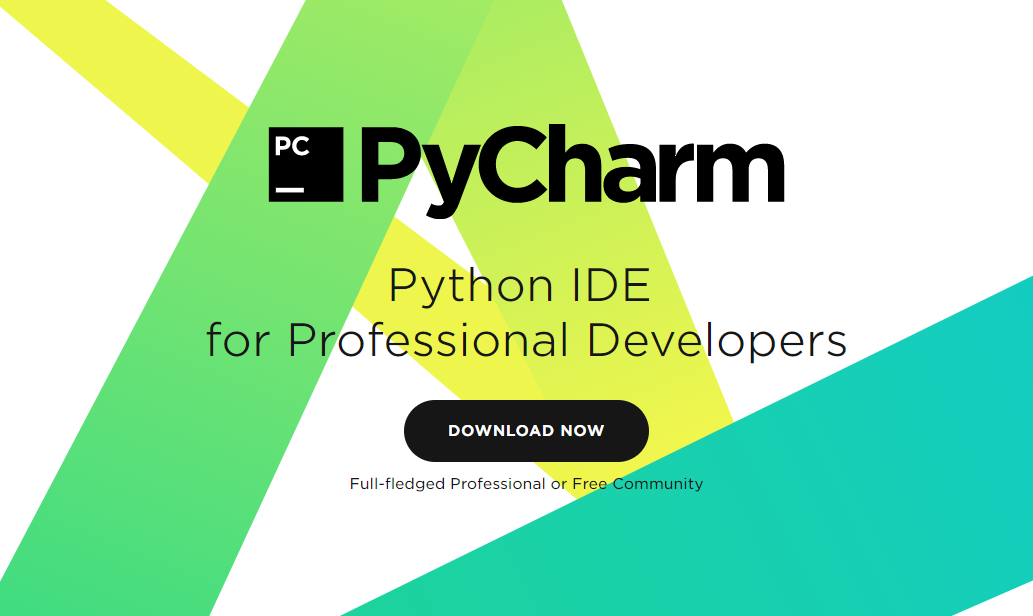
To use TM1py samples, you do not have to have a development environment, you can just edit the script in a text editor or in jupyter and then run the script. But if you want to dig deeper into the Python language, having a development environment will make your life easier.
-
Run TM1py script from TM1 process

This article explains the steps to run a TM1py script from TM1 process.
-
Create TM1 objects for TM1py samples
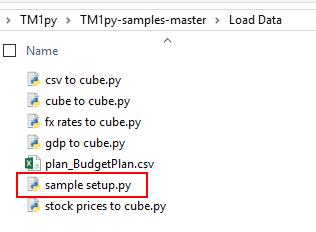
All the TM1py scripts in the Load Data folder requires some TM1 objects. These scripts load data from different datasources into TM1 cubes. If you want to test these scripts without changing the target cubes, you will need to create these TM1 objects.To create these objects, you can run the script sample setup.py which is in…
-
Check if the TM1 REST API is enabled
TM1py uses the TM1 REST API to connect to TM1.
-
Upgrade TM1py
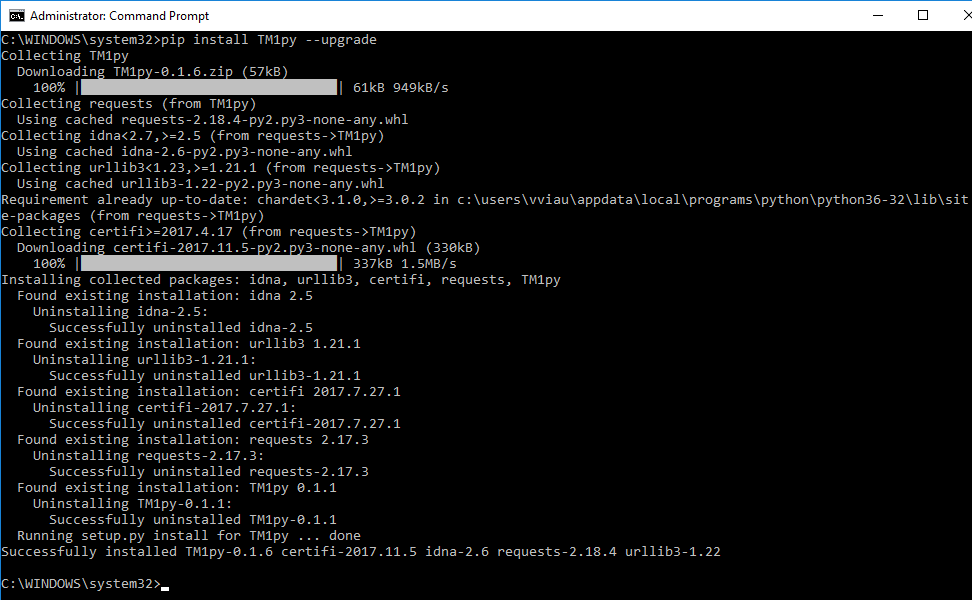
To upgrade TM1py, after checking your current version, just open the command line and type:
-
Check TM1py version
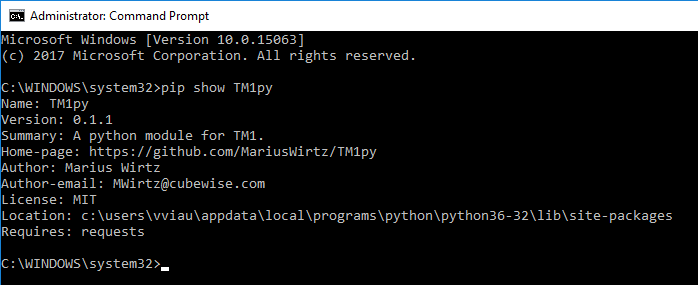
To check the TM1py version installed on your machine, just open a command window and then type:
-
Install TM1py
TM1py is a Python package that wraps the TM1 REST API in a simple to use library. That makes it easy to build stuff with TM1 and python.
-
Which files are overwritten during a Canvas upgrade

During a Canvas upgrade, the installer can upgrade either the Cubewise Application Server or the application folders (webapps) or both. That is why you have to be careful about which files you can and can’t be changed to allow upgrades to work smoothly.
-
License file
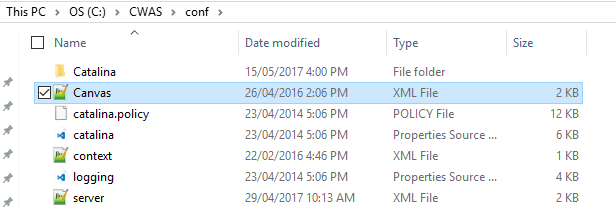
The Canvas application server will not work without a license file. To get a license file, you need to send the server name to your Cubewise local office. You need one license file per server.