-
CWAS folder

By default the Cubewise Application Server will be installed in the following folder C:CWAS
-
Index.ftl structure
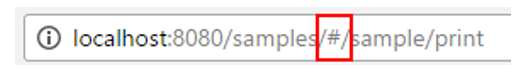
Canvas is a single page application SPA. Each Canvas application has a single web page which swaps and loads its different contents, depending on what the user click. All HTML pages are loaded in the container (blue). A single page (red) is loaded, that is why you see a “#” between the URL and the…
-
SMTP (Email) Settings
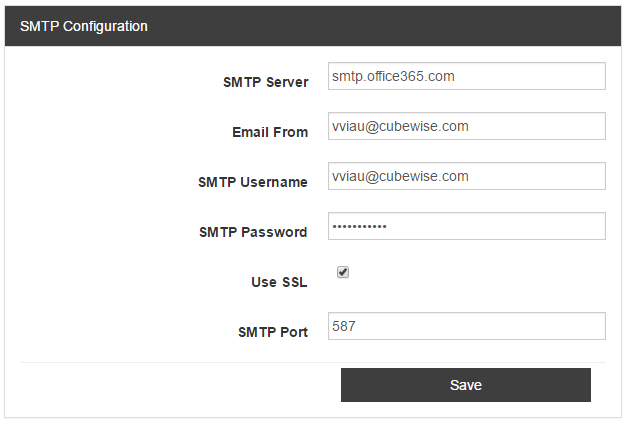
Pulse allows you to send email alerts, to do this it needs to access an SMTP server. For most corporate networks the SMTP server will accept any email send requests from servers in the same network. You need to provide Pulse the following information as a minimum: You update the SMTP settings in Pulse under…
-
Server Memory Management

The Java application server (cwas.exe) which runs in the background has a default memory allocation of 1024 MB.
-
Update admin console password

Each Canvas application has its own admin console. You can access the admin console via the following URL:
-
Parameters in the instances.json file

To link a Canvas application to a TM1 instance, you will have to update the instances.json file. Each Canvas application has its own WEB-INFinstances.json file. For the samples application, the instances.json file is located in the following folder C:CWASwebappssamplesWEB-INF:
-
How to add Canvas extensions to Visual Studio Code
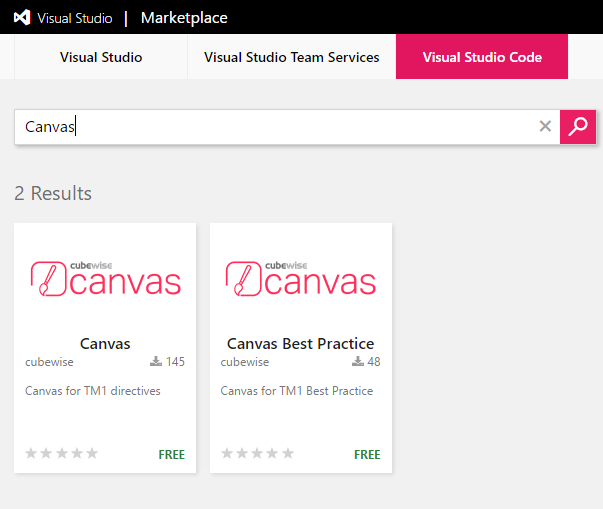
You can use any text editors to update a HTML page but we recommend to use Visual Studio Code. We have created two Visual Studio extensions which will help you to use Canvas:
-
Setting up SSO with CAM and Canvas
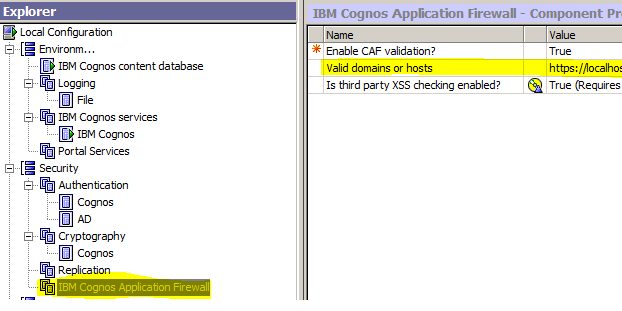
This document will guide you to configure Single Sign On with CAM Security. Before proceeding, ensure that the user is able to go to http://<host>:<port>/ibmcognos using his/her PC, without being prompt for a username and password. Note also this only works with Internet Explorer and Chrome due to security configuration.
-
Enabling TM1 Web Integration with Canvas

This article list down the configurations that you need to do first, before you can view your TM1 Web sheets and/or Cube Views within Canvas:
-
Define Cubewise Application Server port number
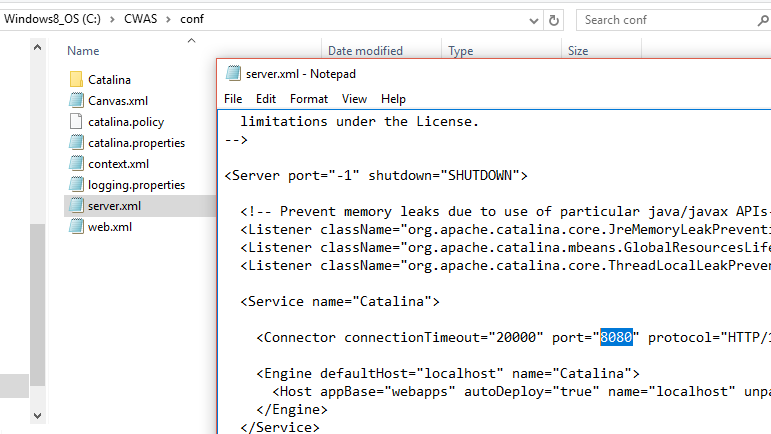
Canvas uses a Tomcat server called Cubewise Software Application Server, the port number is defined in the C:CWASconfserver.xml file: