-
Dark mode for Arc
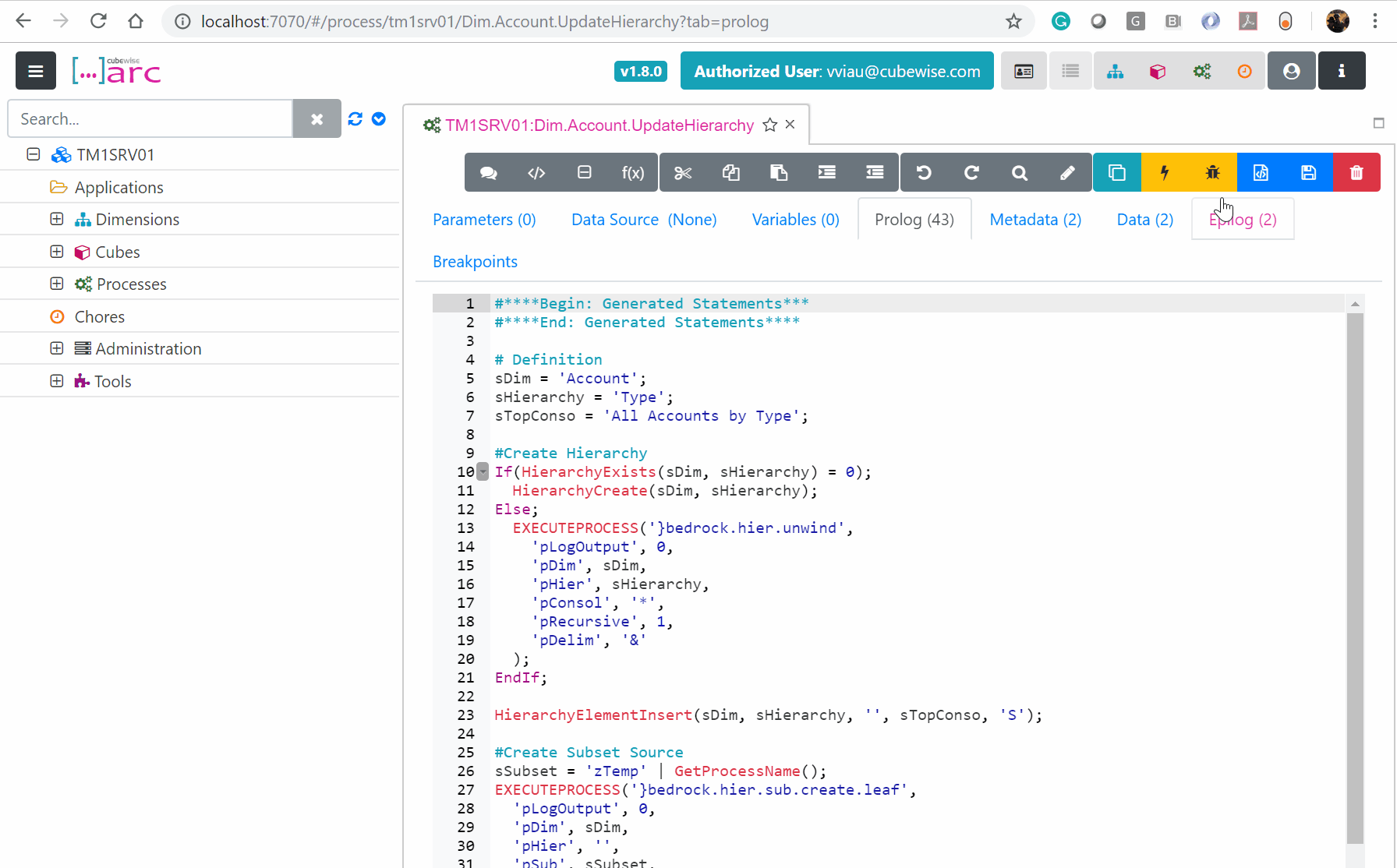
When using Arc with Google Chrome, it is fairly easy to switch between light and dark mode:
-
Arc for TM1 Hands-on – Part 1

This user manual provides a comprehensive guide to Arc’s main features, covering topics such as working with hierarchies, debugging processes, optimizing object searches, server insights, using the TM1 REST API, and more. It offers tips and exercises to help you maximize development efficiency with Arc tools.
-
Working with Pandas dataframes with IBM TM1 and Planning Analytics

Pandas is probably the most important Python library that you should be aware of if you want to write Python scripts on top of your IBM TM1 and Planning Analytics data.
-
Getting started with Arc on the Cloud
Getting started
-
Working with Python lists and dictionaries in a TM1 context
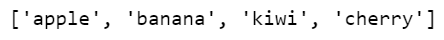
Lists and dictionaries are probably the most important data structures that you should be aware off when writing Python scripts for your IBM TM1 and Planning Analytics application.
-
Getting Data from TM1 with Python
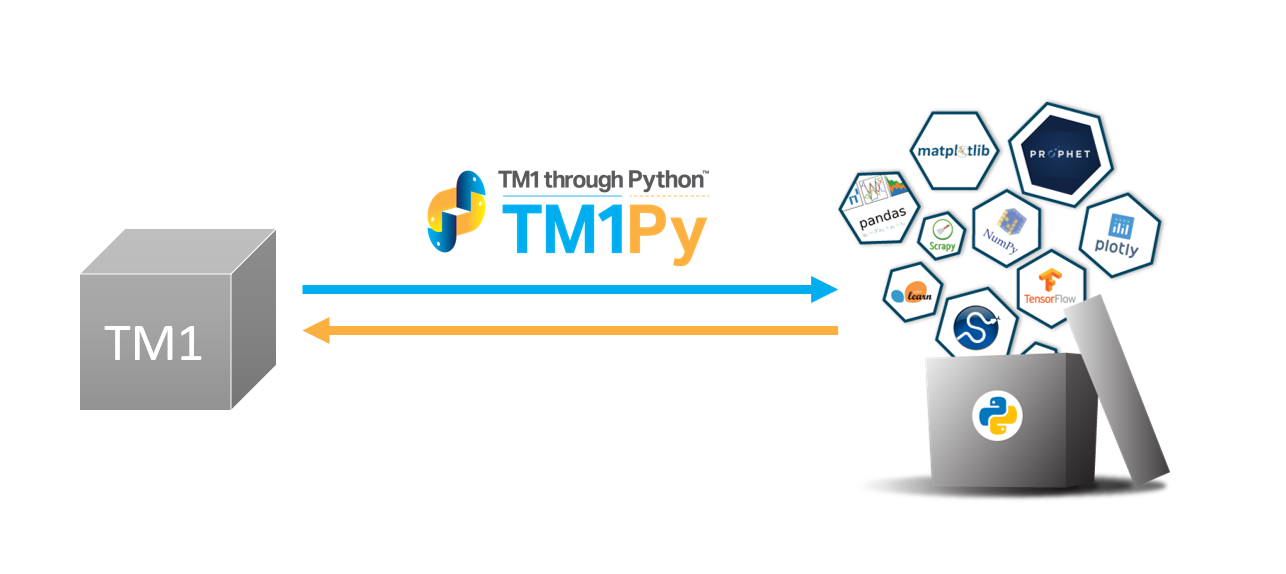
TM1py makes all the goodness of the Python ecosystem available to your IBM TM1 and Planning analytics cubes data. Python is very popular for Data Science and for a lot of other stuff. To use a Python library with your cubes data, you will need to get your data out of your cubes, do the…
-
Installing TM1py

This article explains the steps to install TM1py. Installing TM1py will take you just few minutes.
-
Choosing which language to display

Starting with Arc v1.4.1, Arc supports now English, Spanish, German and French. Arc will display the language defined in your web browser settings.
-
Upgrading Arc for TM1
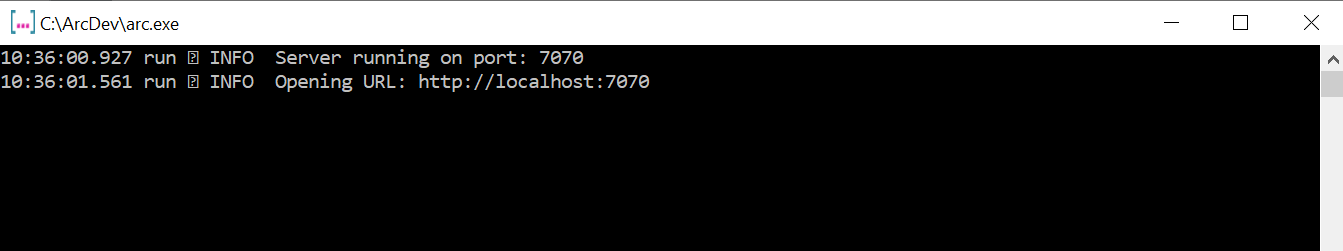
Upgrading Arc for TM1 is very simple as Arc does not require any installation, you will just need to replace your current Arc file with the new one.
-
Allowing login to multiple instances
When using multiple IBM Planning Analytics instances with the same credentials in your Canvas application, you will now be able to authenticate to all your instances by entering the credentials only once.