-
Disable Cache

By default your web browser will keep the cache. If you make a change in your html code, it might not appear in your browser.
-
Define Cubewise Application Server port number
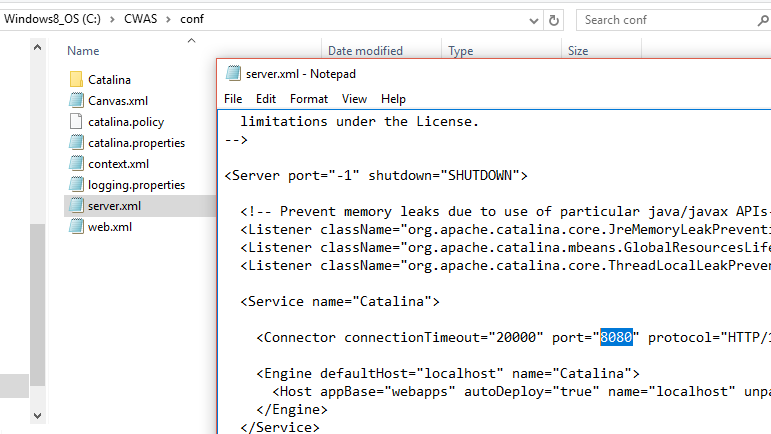
Canvas uses a Tomcat server called Cubewise Software Application Server, the port number is defined in the C:CWASconfserver.xml file:
-
How to add Javascript support to your Canvas page
Feeling a little more adventurous? Things can potentially be simpler if handled via Javascript. But how do you add that to your Canvas page? Here is how:
-
Define multiple TM1 instances

In Canvas, TM1 instance settings are defined in the C:CWASwebapps<application name>WEB-INFinstances.json. You can define as many TM1 instance you want per Canvas application.
-
Define a TM1 instance in Canvas

With the REST API, a TM1 instance is not defined by its servername but it is defined by its HTTPPortNumber in tm1s.cfg, you can check the blog on how to enable REST API.
-
Create a new Canvas application

A Canvas application is defined in the C:CWASwebapps folder. By default there are two applications called ROOT and samples: