-
How to test the connection to TM1
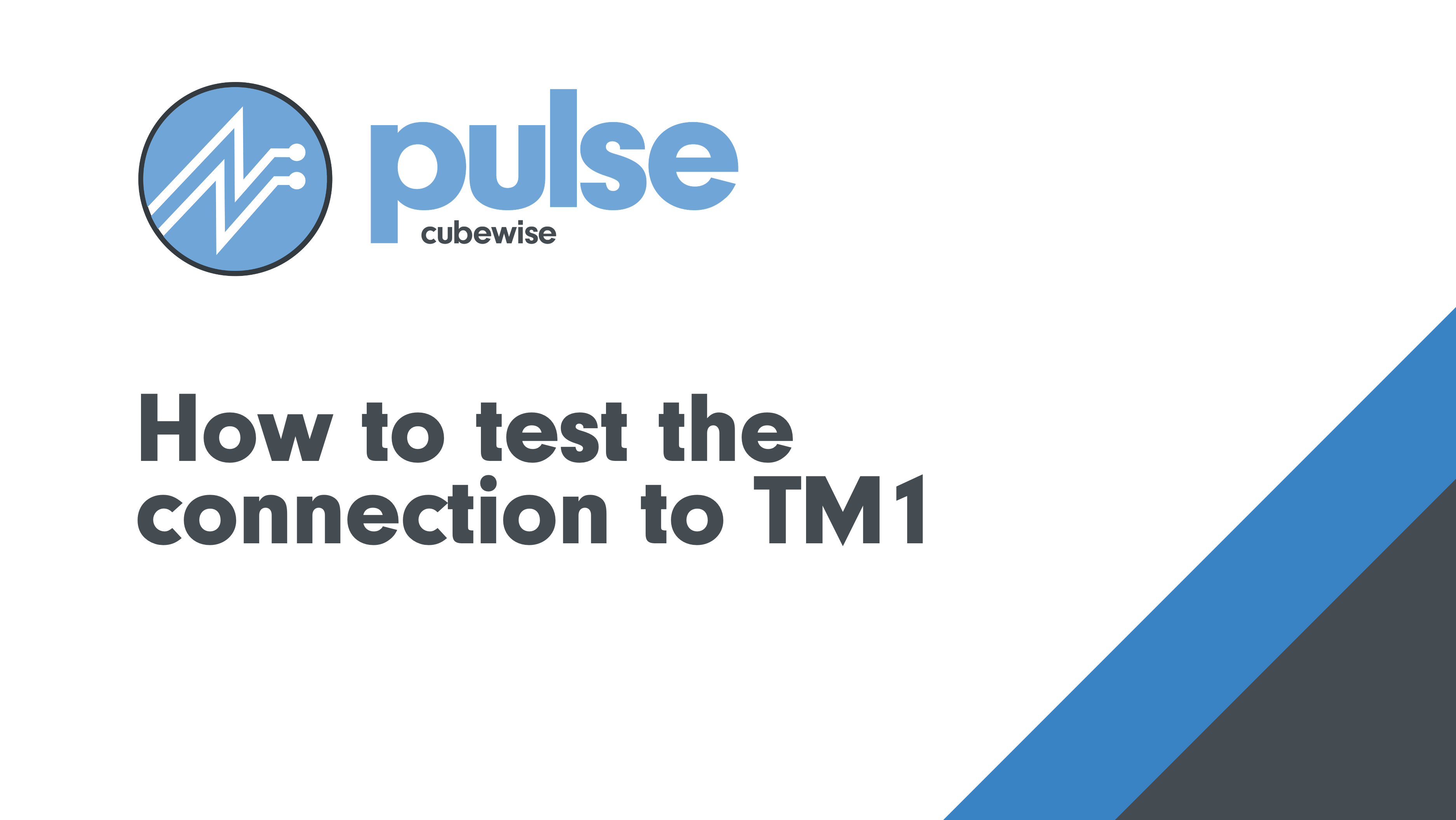
Pulse needs to authenticate to IBM Planning Analytics (TM1) via the REST API. Pulse includes a script to test how long it takes to authenticate to TM1. Starting with Pulse v6.2.0, two powershell scripts are available in the utils folder: How to run the script When your TM1 application is setup with basic authentication (security…
-
Connecting Arc to Pulse
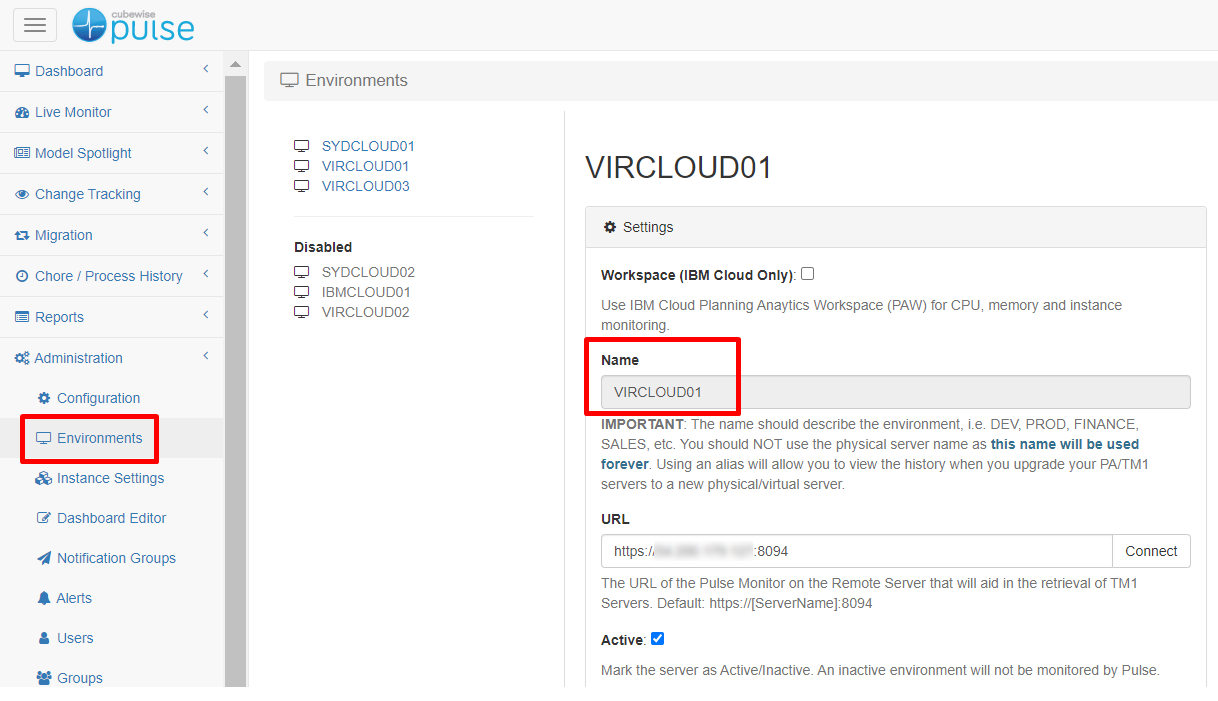
Pulse minimum version should be v6.1.2
-
How to Get the Most out of MDX Forms with Slice

MDX forms are an incredibly powerful add-on to the existing Excel reports in IBM Planning Analytics (TM1) and they offer a tremendous level of flexibility and customization to get you the results that you need. In this article, we’re going to go deeper into some of the more advanced use cases, so if you’d like…
-
Arc settings.yml file

Arc settings file can be found in folder where Arc was installed and it is called: settings.yml.
-
Applying your own naming conventions for parameters and variables in Arc
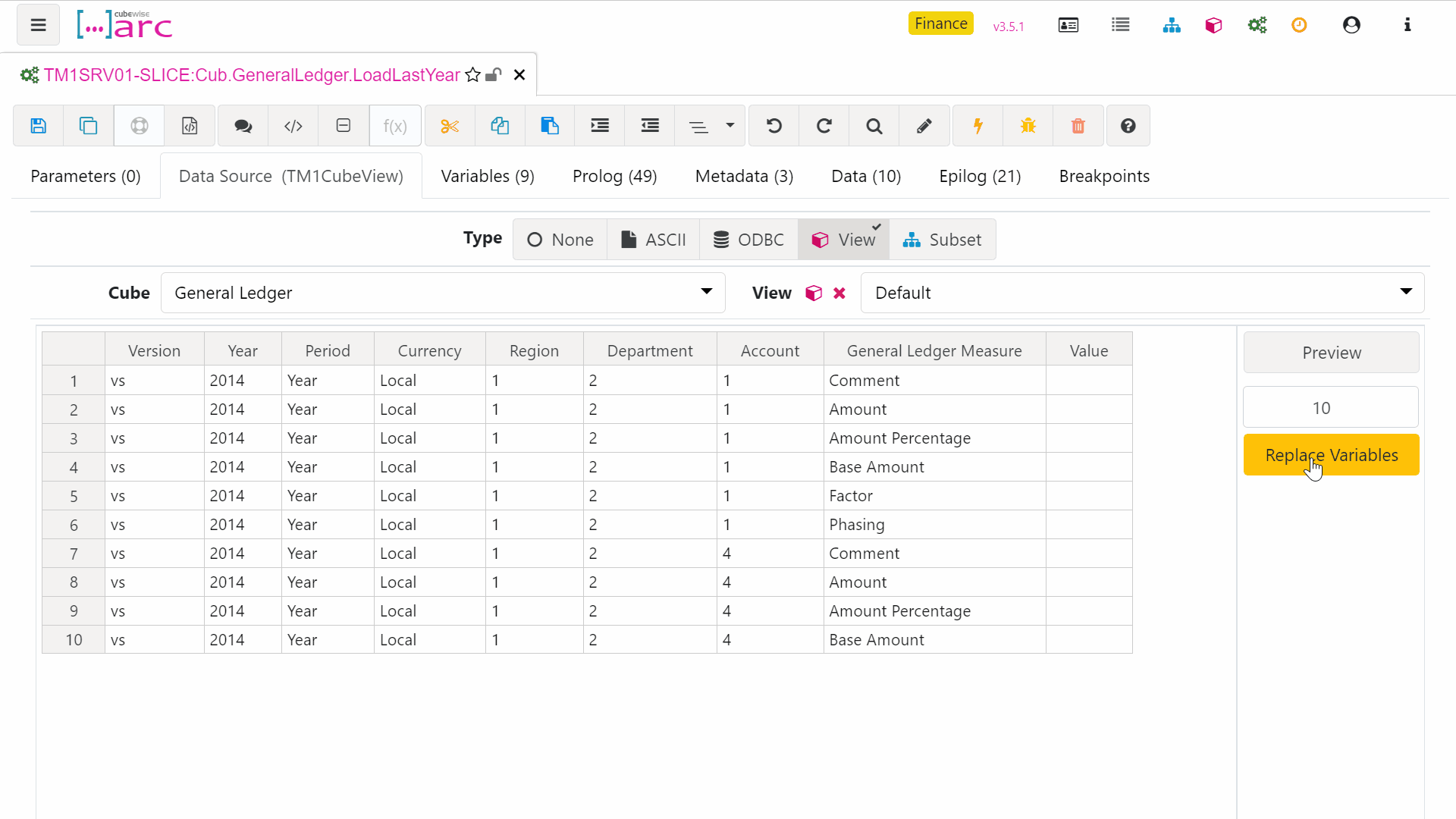
Process naming is used by Arc when adding prefixes to new parameters and variables. It is also used for matching variables against dimension in CELLGET and CELLPUT functions. For example a variable called vAccount will automatically be inserted into a CELLGET (using auto-complete) if it has a dimension named Account.
-
Hiding the authorized user email
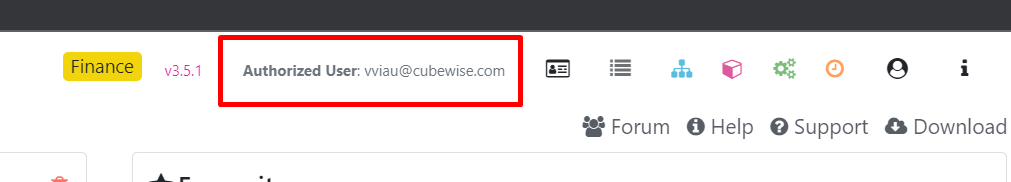
By default, Arc is going to show the email used to generate the Arc license.
-
Slice Hands On

The objective of this user manual is to walk you through the main features of Slice. This manual is split in 7 main topics: We are going to build an advanced MDX Form including on-the-fly calculations with MDX:
-
Arc for TM1 Hands-on Part 2

Before going through this training, it is recommended to go through the Arc hands-on Part 1.
-
Why Pulse is turning on Performance Monitor in TM1
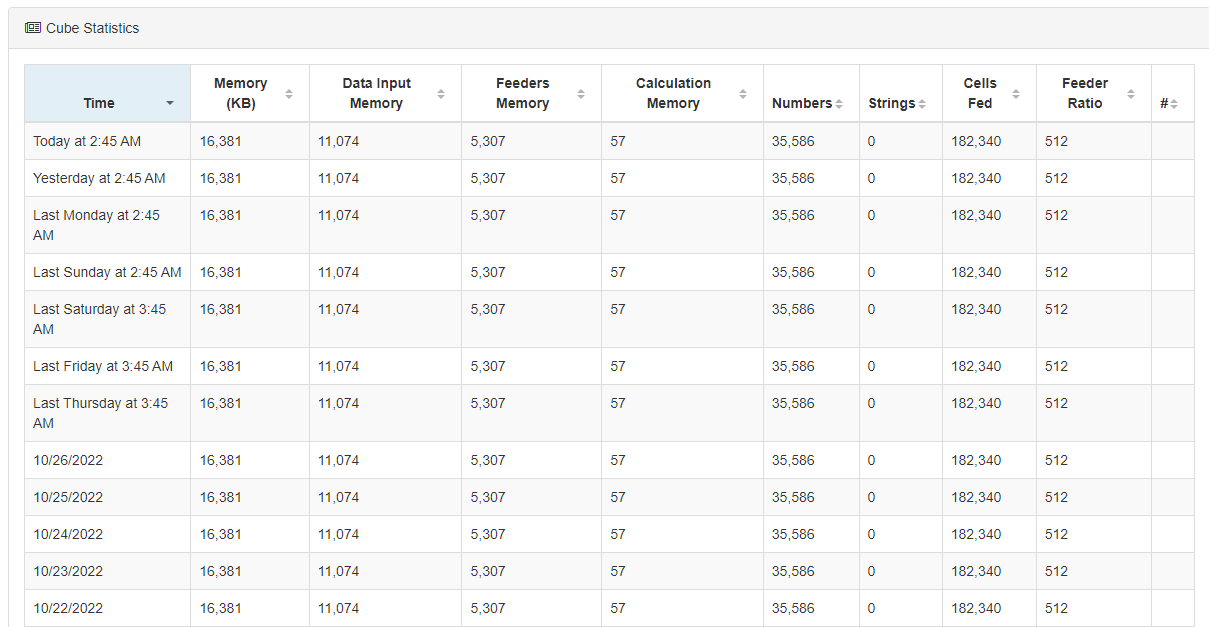
Pulse stores all your IBM Planning Analytics (TM1) cube stats in its database. To see these stats you need to go to Model Spotlight > select the instance > select one cube and you will find the following table:
-
Enabling Chore and Process History in the database.
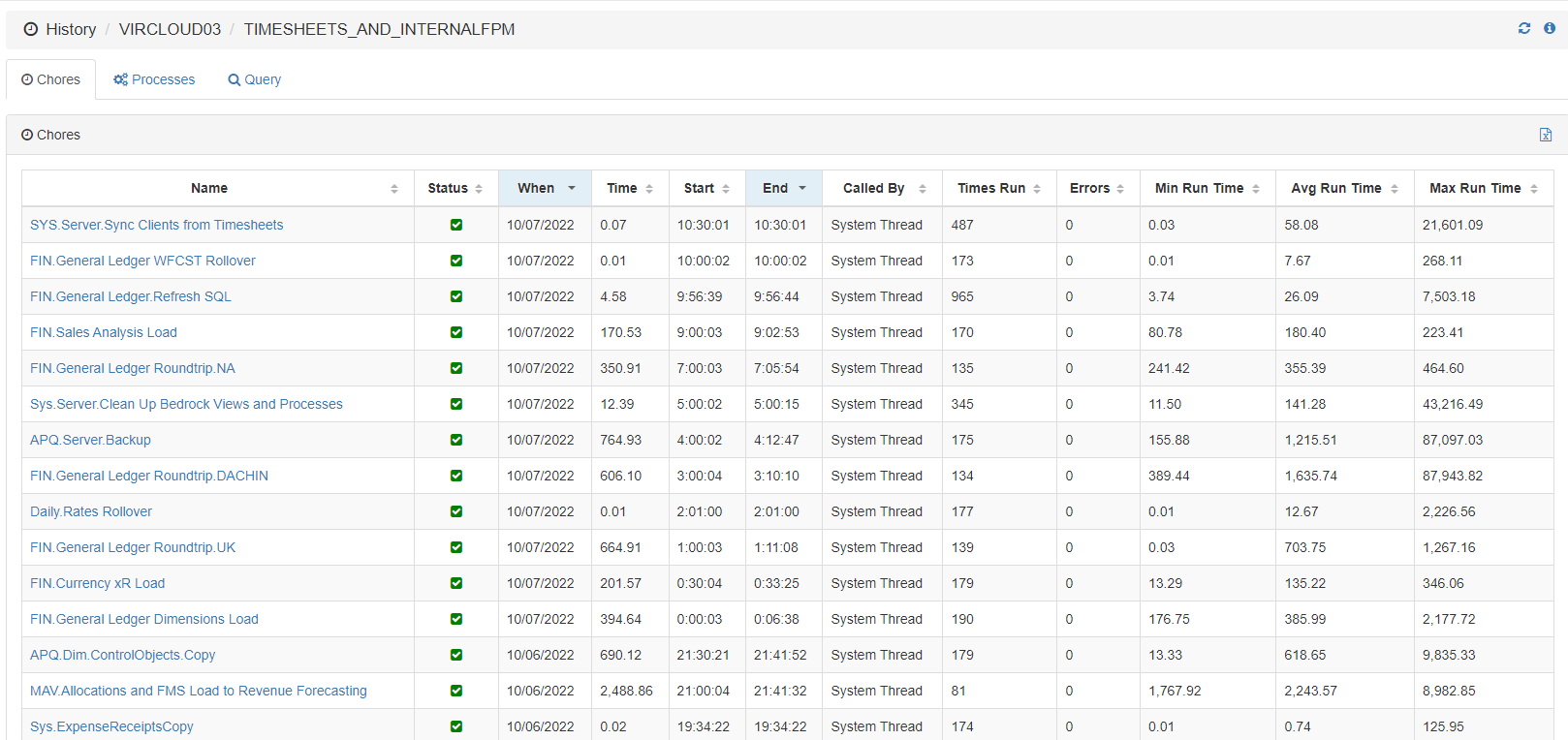
The information you see in the Chore and Process history feature of the Pulse Web client is coming from the Pulse Elasticsearch data: