-
Creating new alert templates

What is an Alert Template? An Alert Template is a predefined alert with default settings that you can use to create new alerts quickly. Instead of manually configuring each alert, you can apply a template that already contains default values for the alert settings. Creating a new Alert Template To create an alert template: Migrating…
-
AI Agents, WatsonX, and Python The Future of Planning Analytics with Nic Renotte
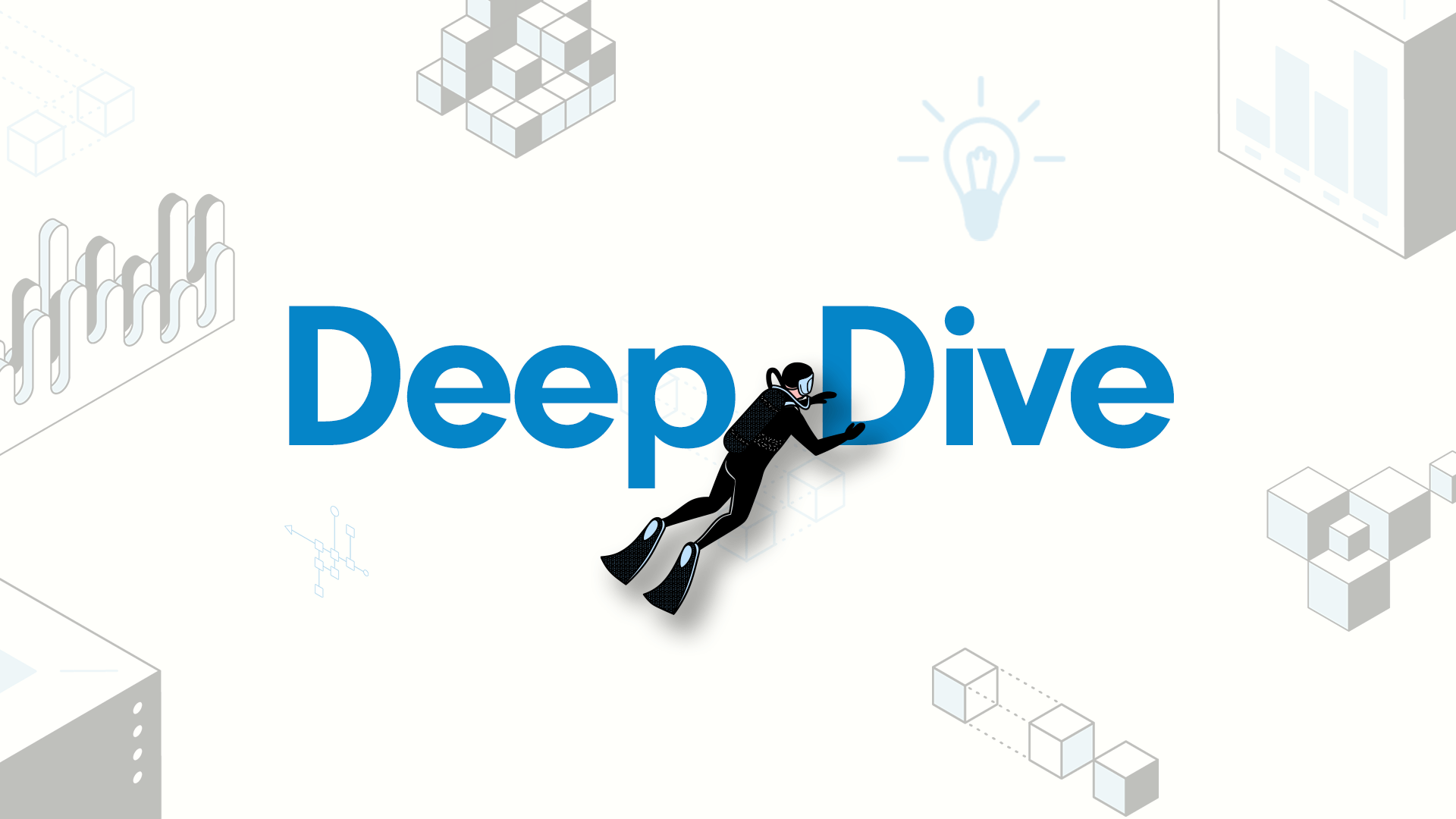
Here’s an in-depth discussion with Nic Renotte covering AI Agents, WatsonX, Python, and how these tools are revolutionalizing IBM Planning Analytics.
-
Pushing Pulse VCS folder into a remote GIT
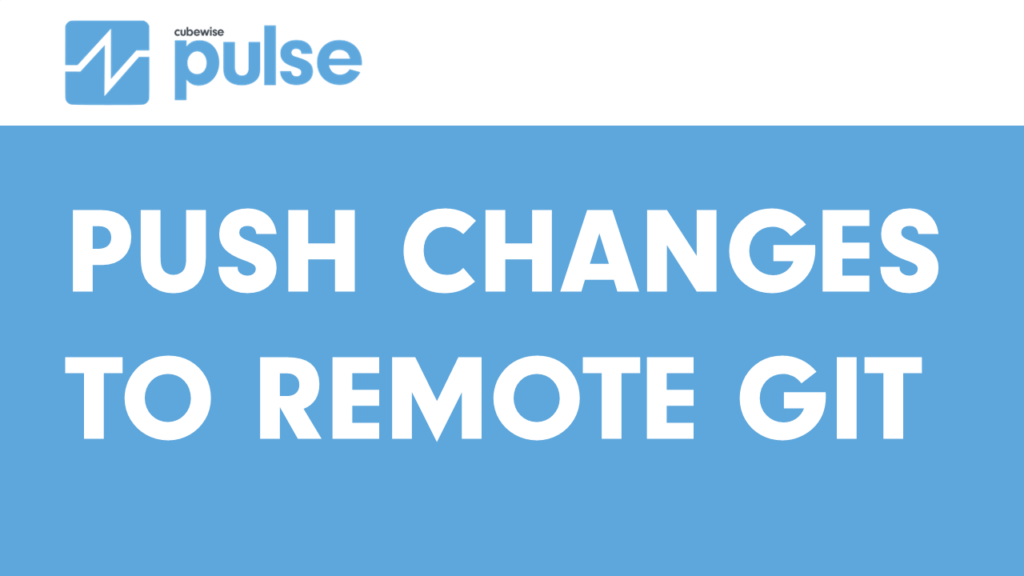
Pulse is constantly tracking changes made by IBM Planning Analytics (TM1) developers. These changes are stored in a local vcs folder. It is possible to send these changes into a remote GIT repository. To do that, a script is available inside the vcs folder: About the aunthentication: GitRemotePush uses the windows credential helper of git,…
-
Monitor the status of any service

Starting with v6.5.1, the Pulse Monitor can now monitor the status of any service on a server. A new parameter externalservicestomonitor has been added into the monitor.yml file to list down the Windows Services it needs to further monitor. It should contain the Windows Service Name (not the display name). As an example, to monitor…
-
PowerConnect Hands-on

The objective of this hands-on manual is to help you getting started with Cubewise PowerConnect, the complete Power BI Connector for IBM Planning Analytics (TM1). PowerConnect helps you getting your data, metadata and security from TM1 into Power BI. In this user manual you will learn: This manual is available to download for free by…
-
Deep Dive: AI-Powered FP&A with Watsonx and IBM Planning Analytics
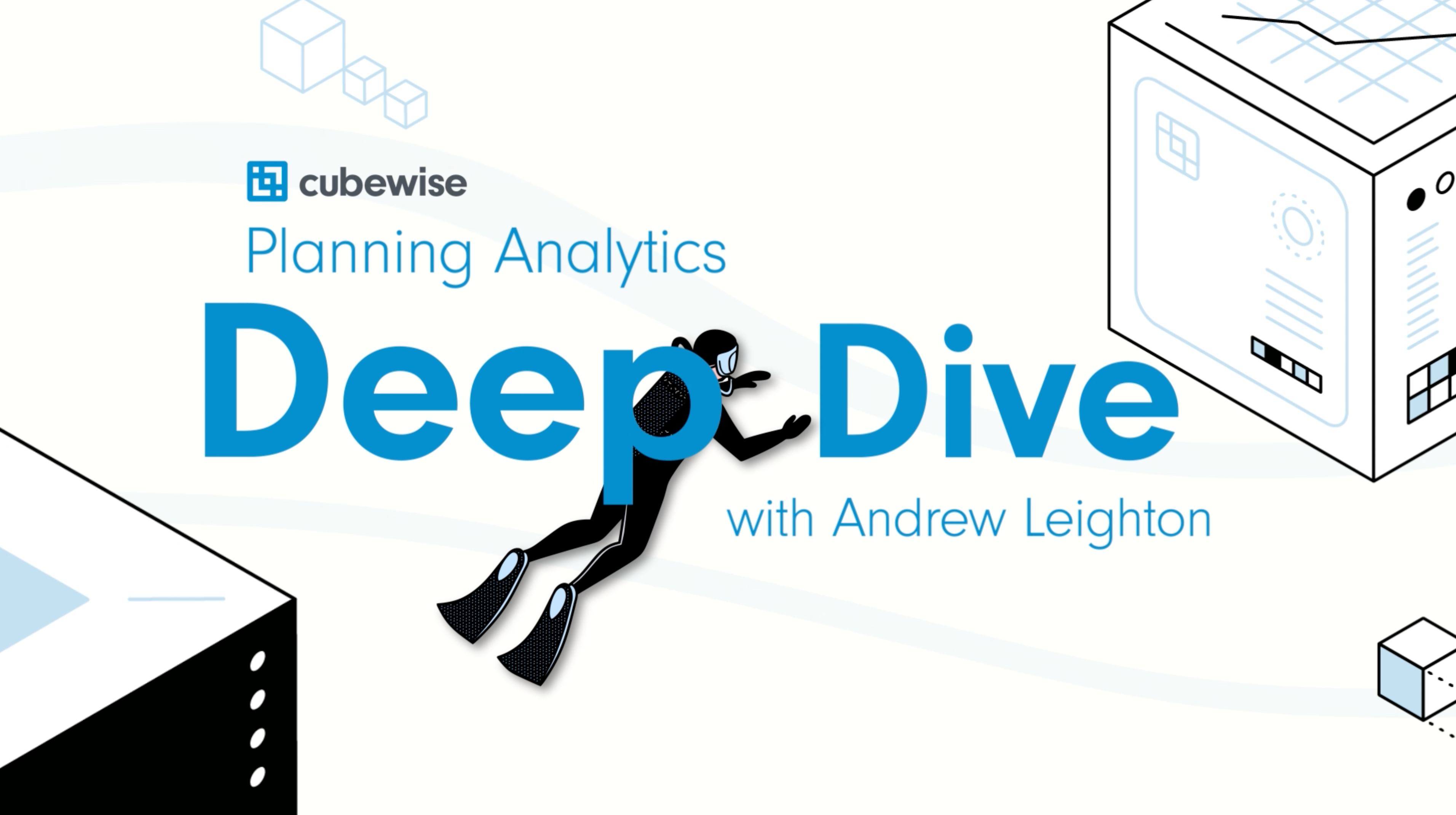
Get an overview of a variety of use cases for Watsonx to help with your Planning Analytics model.
-
Deep Dive: Simplify Salesforce Integration with Planning Analytics and Atmosphere
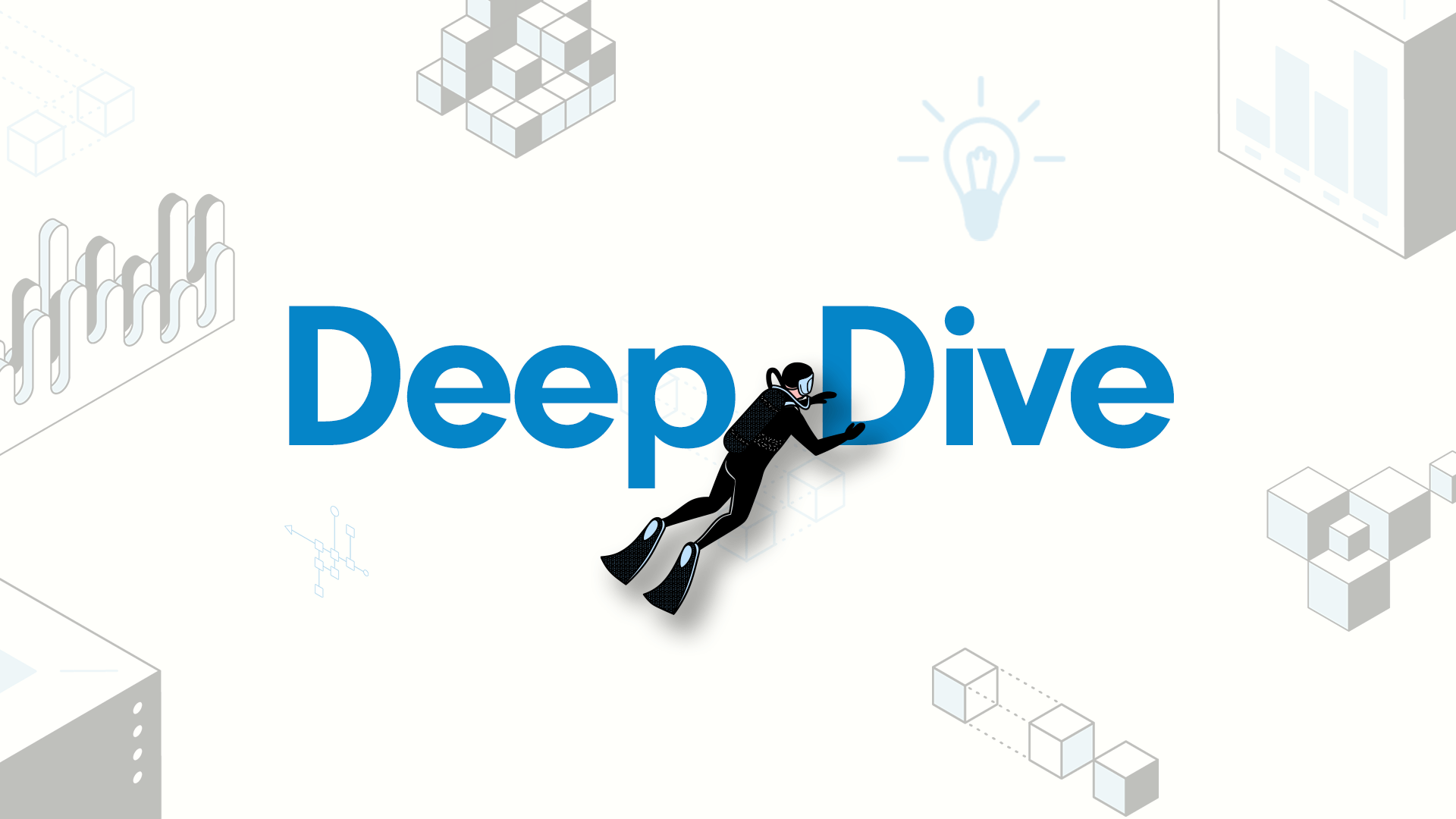
Learn how to utilize the power of TM1py for your data integration needs!
-
Syncing hierarchies: TM1 and Power BI

A fundamental and very powerful feature of IBM Planning Analytics (TM1) is the use of hierarchies/consolidations, which play a crucial role in organizing and analyzing complex data sets in your model. Hierarchies are structured ways to organize data into different levels of granularity. They allow users to drill down into data, providing insights at various…
-
Deep Dive: Master MDX: Dynamic Time Periods in Planning Analytics Workspace
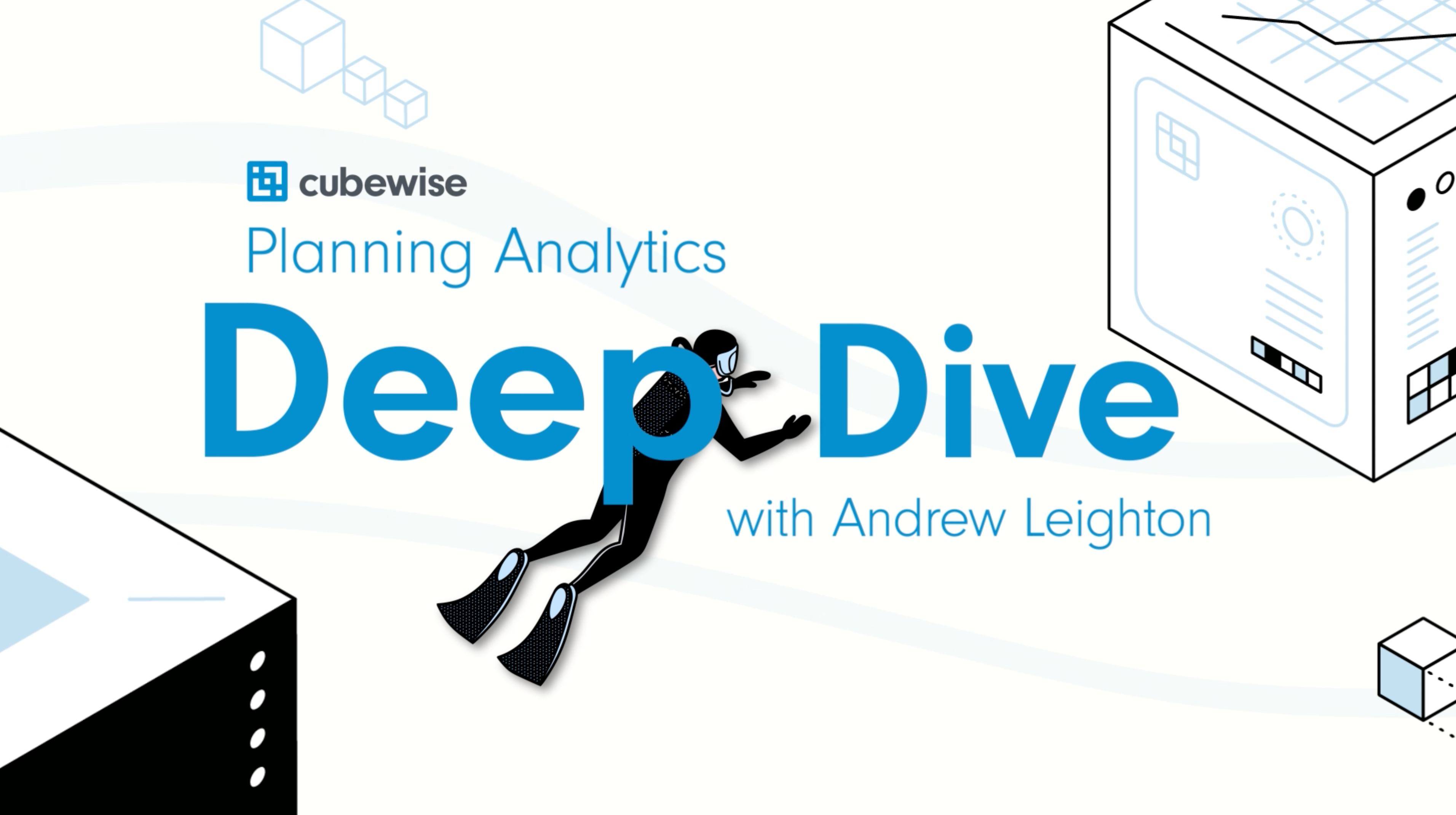
In this video, Andrew shares how to make dynamic time periods using MDX.
-
Deep Dive: Waterfall Charts in Planning Analytics Workspace
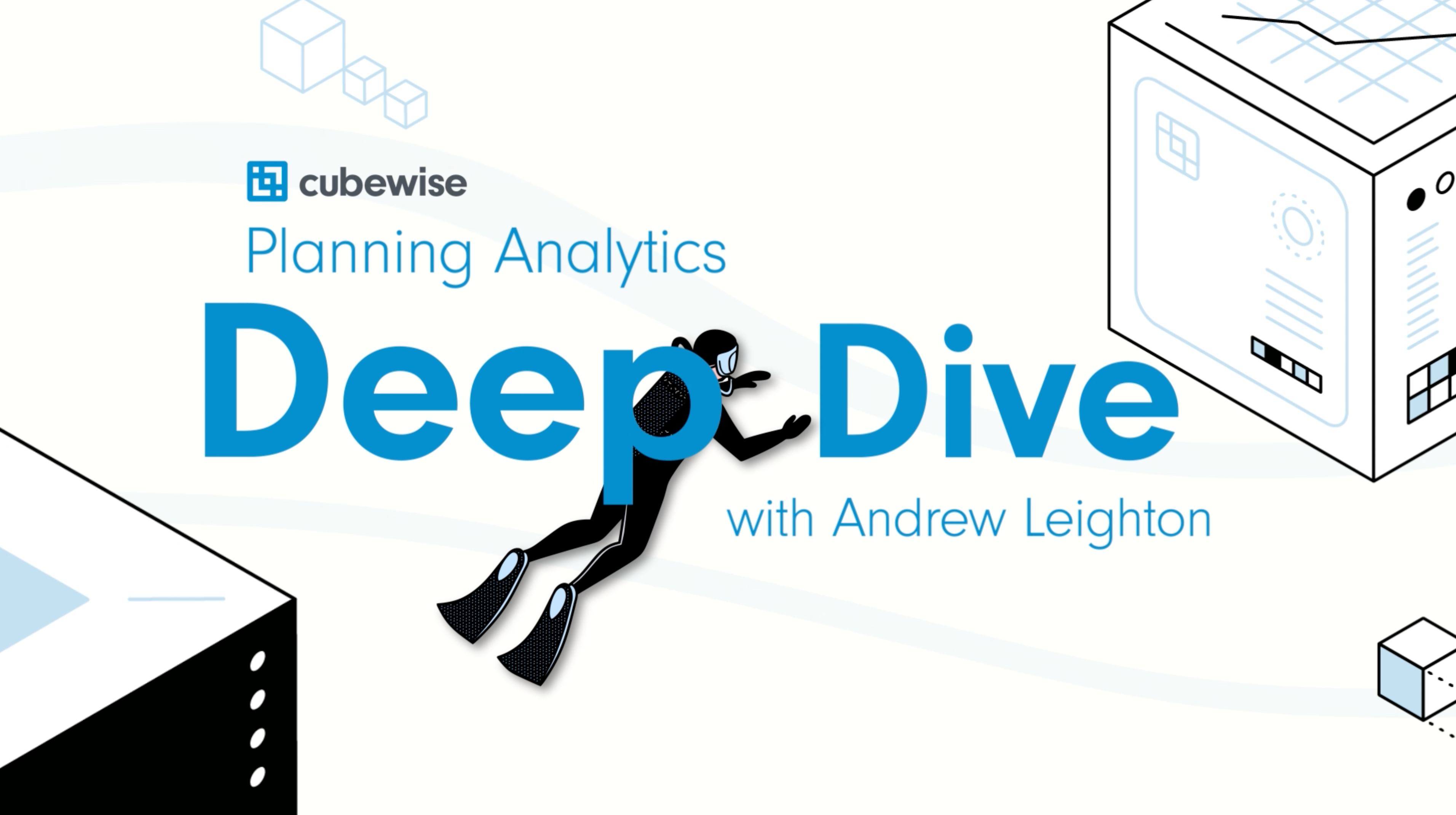
Aloha and welcome to another episode of the Planning Analytics Deep Dive with Andrew Leighton! In this video, Andrew will guide you through creating Waterfall charts in Planning Analytics Workspace.