-
Executing the System Summary Report
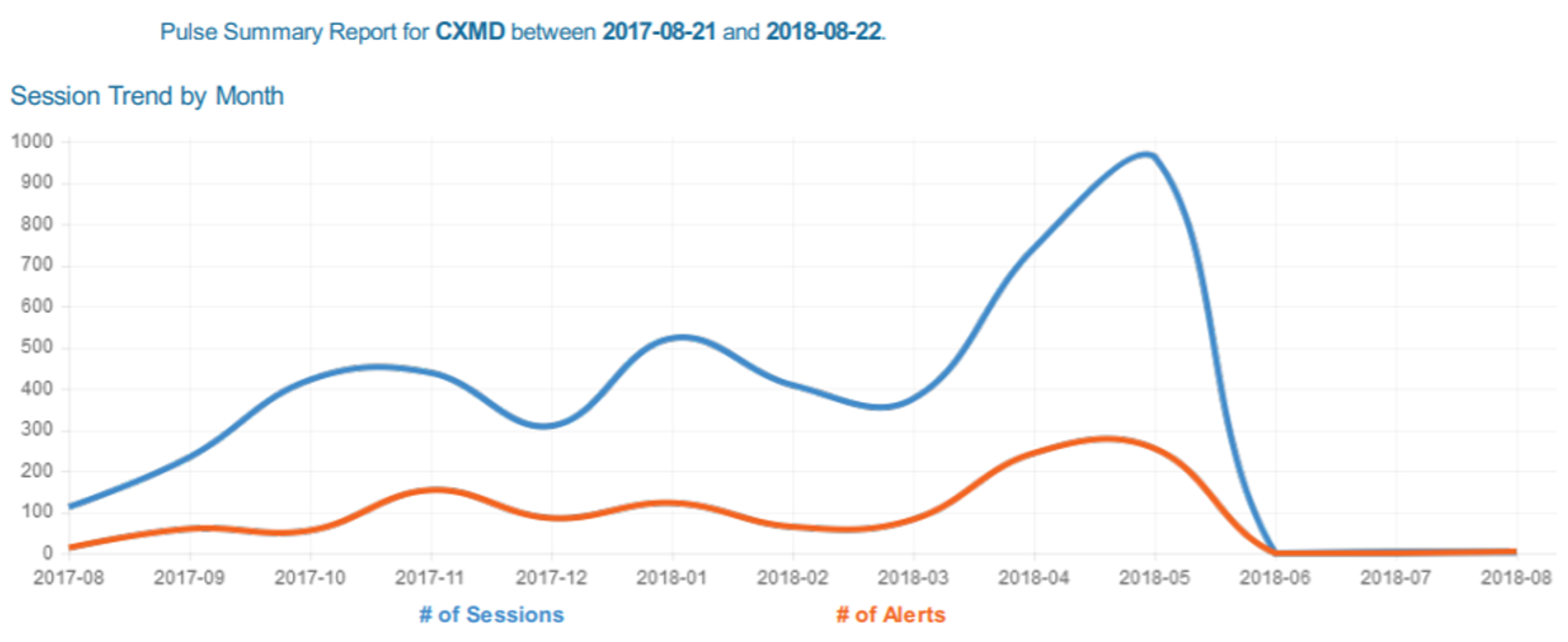
Pulse v5.8 introduces a brand-new report, the System Summary report. This report will help TM1 administrators to monitor the health of their TM1 instances.
-
Silent / Unattended installation of Pulse for TM1
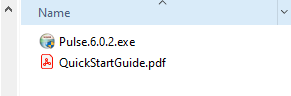
Starting with v6.0.2, Pulse can be installed from a script. This article explains the steps to do silent/unattended installation of Pulse:
-
Upgrading the Pulse Monitor
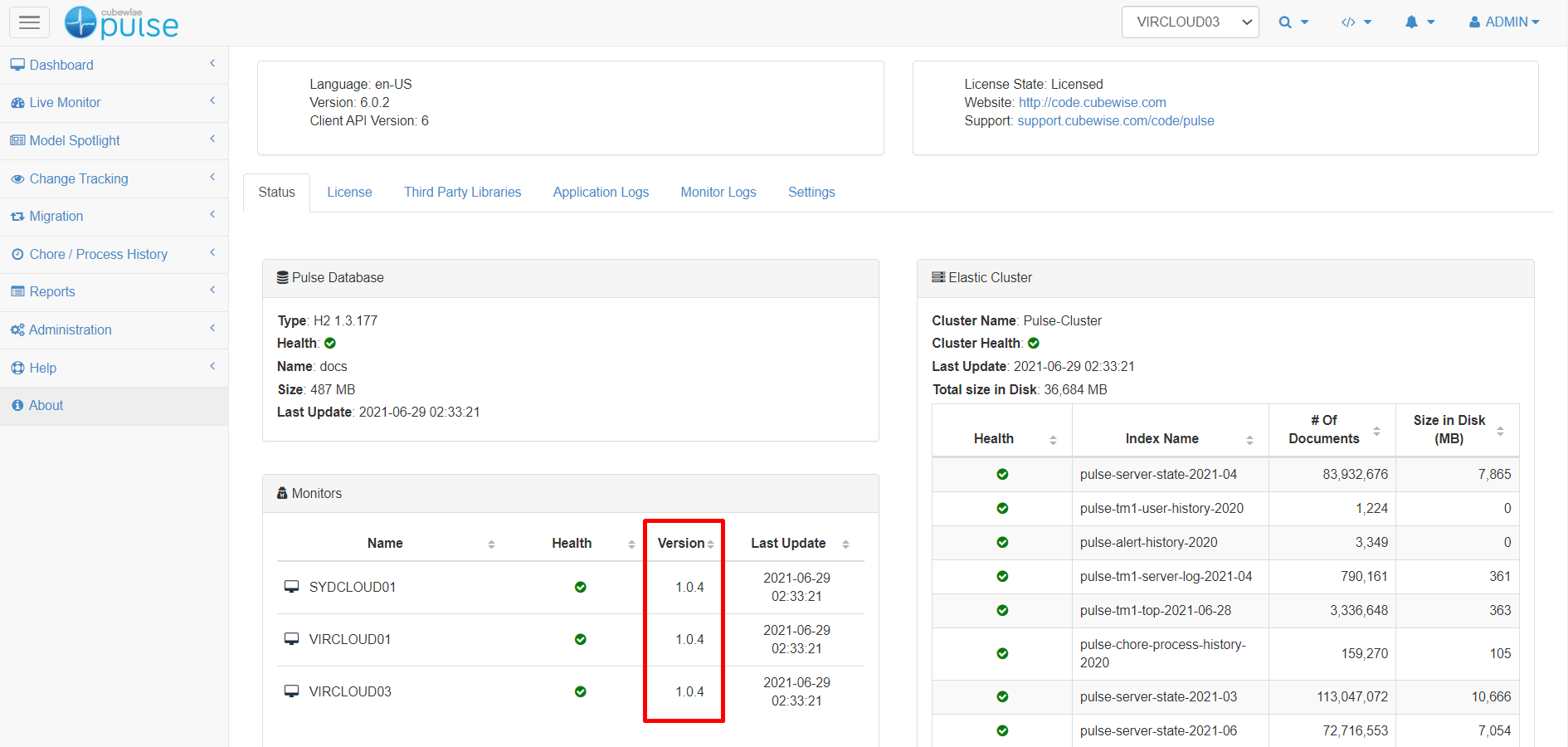
The Pulse Monitor version number can be found in the Status tab of the Pulse About page as below:
-
Upgrading Pulse 6
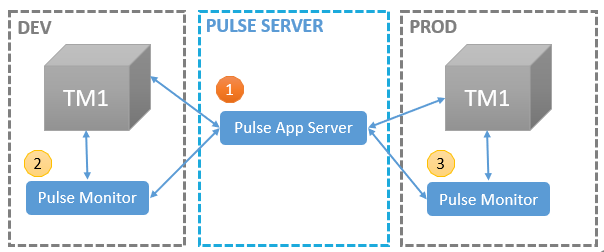
If your Pulse version is v5.x, you should read the article below:
-
Creating a migration package from a preselected list in a file
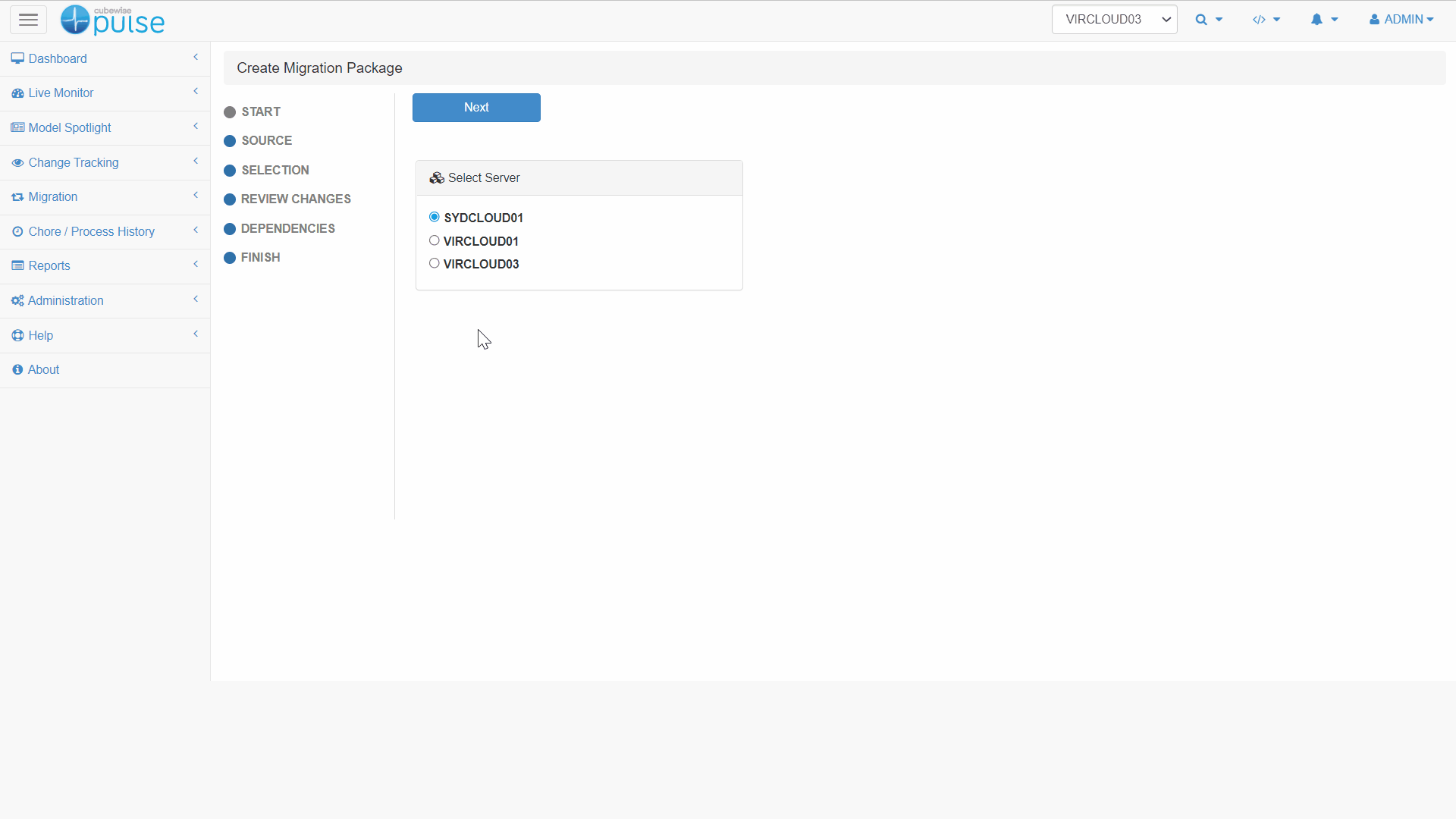
If you are not familiar with the Pulse migration feature, you should read first the article below:
-
Getting started with Pulse on the Cubewise Cloud
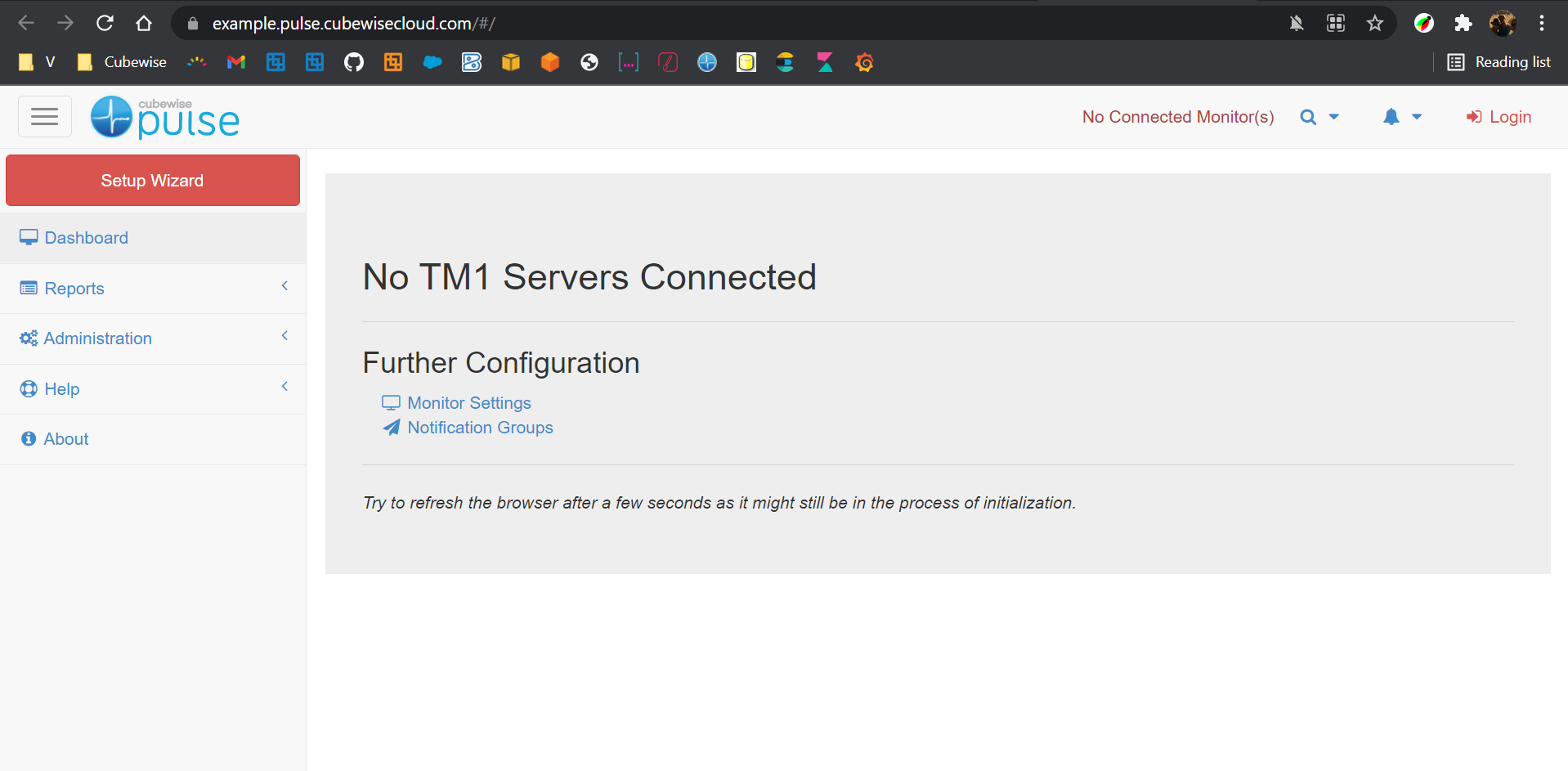
This article gathers the steps that need to be completed when using Pulse on the Cubewise cloud monitoring IBM Planning Analytics SaaS:
-
How to troubleshoot Pulse
aaa
-
Things to consider when upgrading from Pulse 5 to Pulse 6
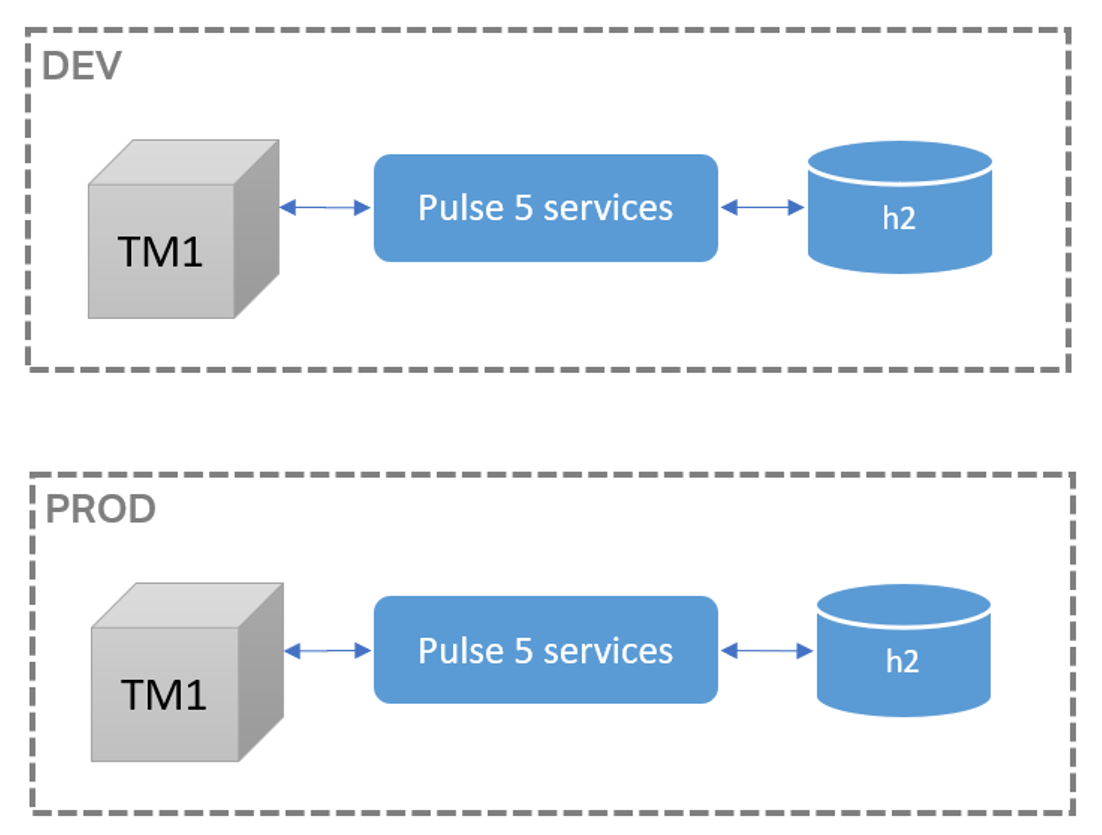
This article gathers everything you should know before upgrading from Pulse 5 to Pulse 6.
-
Backing up the TM1 data folder with Pulse
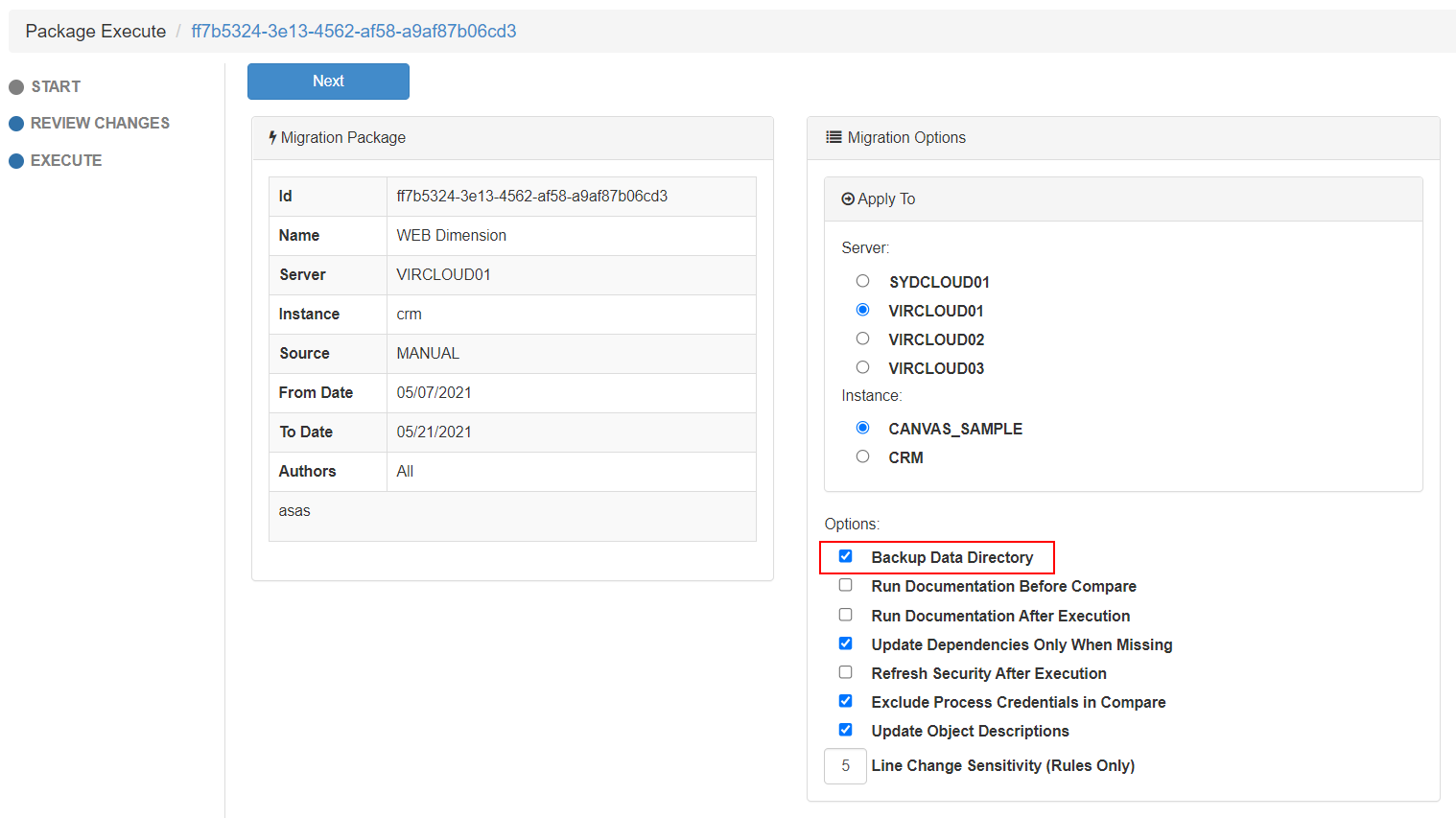
When executing a migration package, there is an option to Backup Data Directory.
-
How to upgrade an action button from Perspectives to IBM Planning Analytics for Excel
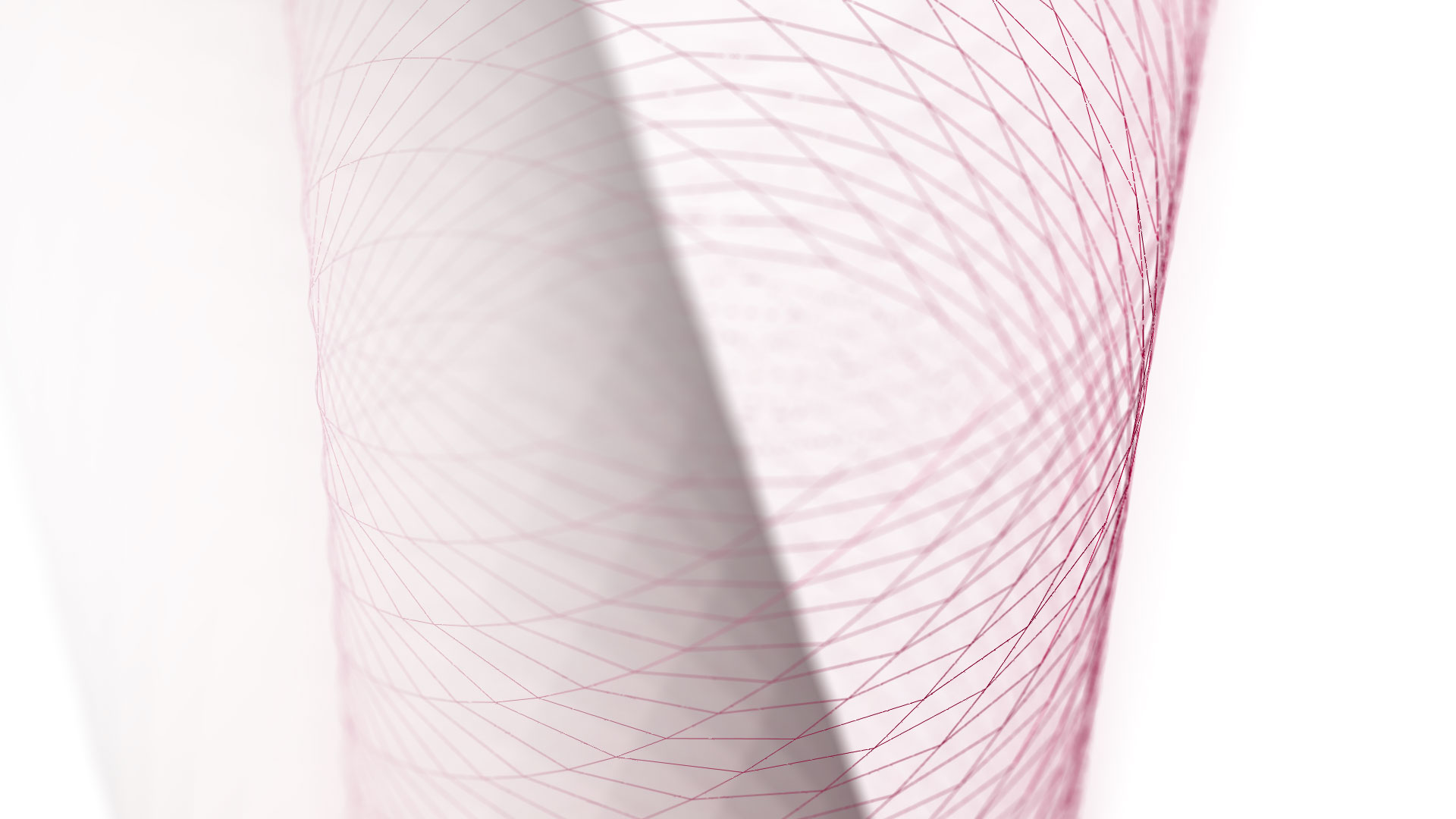
Two simple steps