-
Setting up Pulse in DEBUG mode

This article explains the steps to to setup Pulse in DEBUG mode. The steps are slightly different either you are on Pulse v5 or Pulse v6.
-
Tips – Loading data into TM1 with Python via TM1py
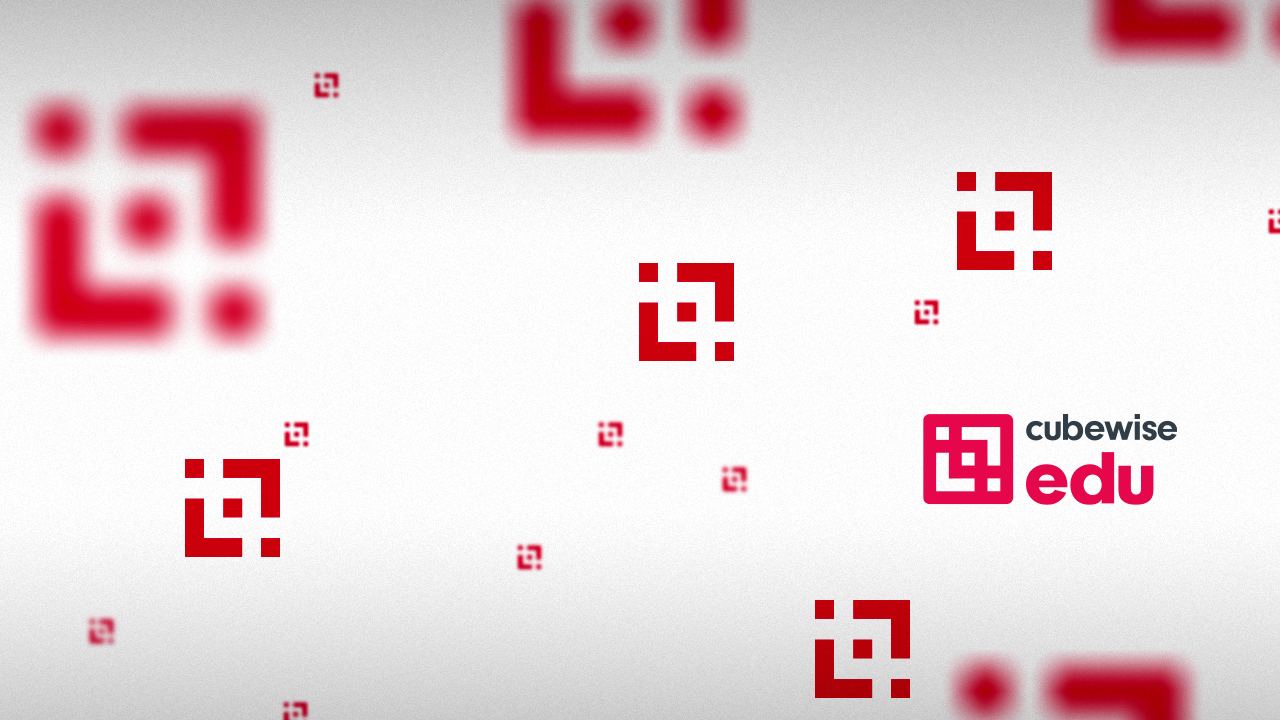
TM1py opens up the TM1 Server to more data sources outside of your company’s network that can be used to provide extra insight to your analysis.
-
Managing the database connection pool
By default Pulse will now maintain 1 connection to the database at a minimum and 10 maximum. If a connection hasn’t been used for 60 seconds it will be disconnected.
-
How to run a Market Basket Analysis with TM1py and PAW
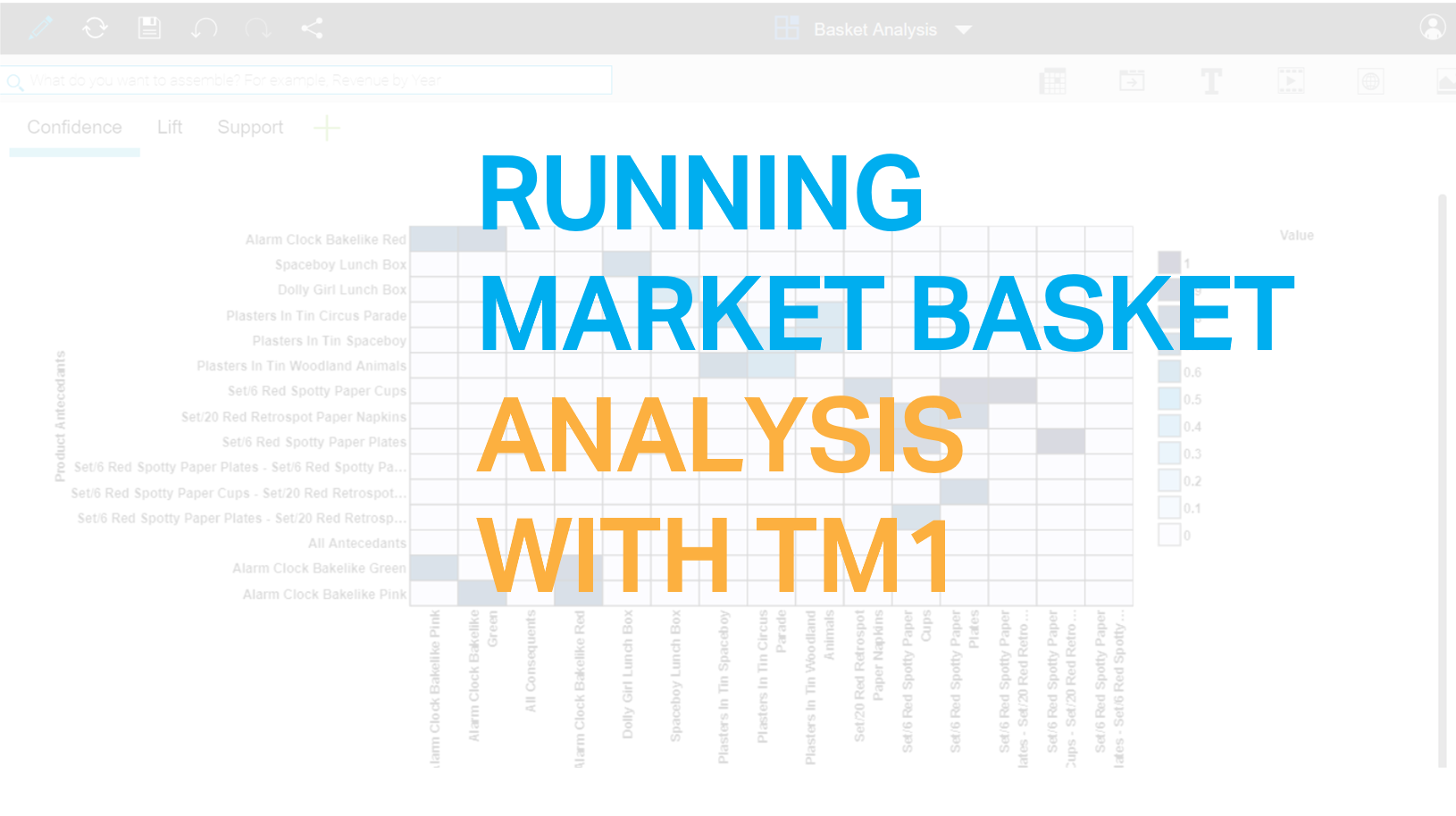
You’re walking through your local grocer. You rummage through your basket and manage to find your shopping list.
-
Generating the Technical Documentation
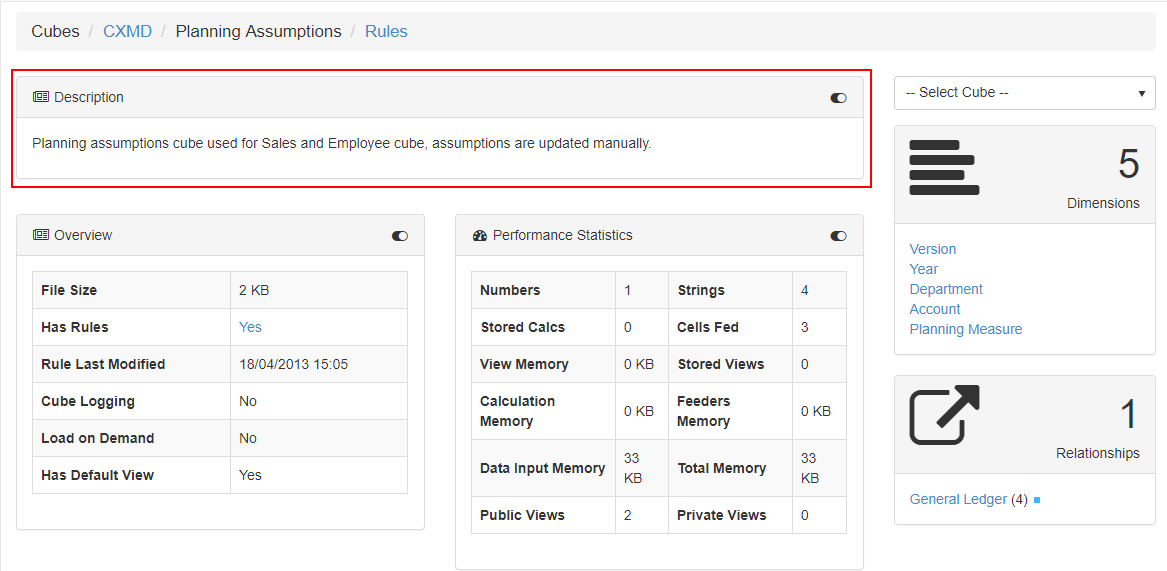
With the Pulse Technical Documentation, you will be able to see the relationships between your IBM TM1 and Planning Analytics objects, as well as information about views and subsets to give you a full picture of what the model contains.
-
Building Time Dimensions
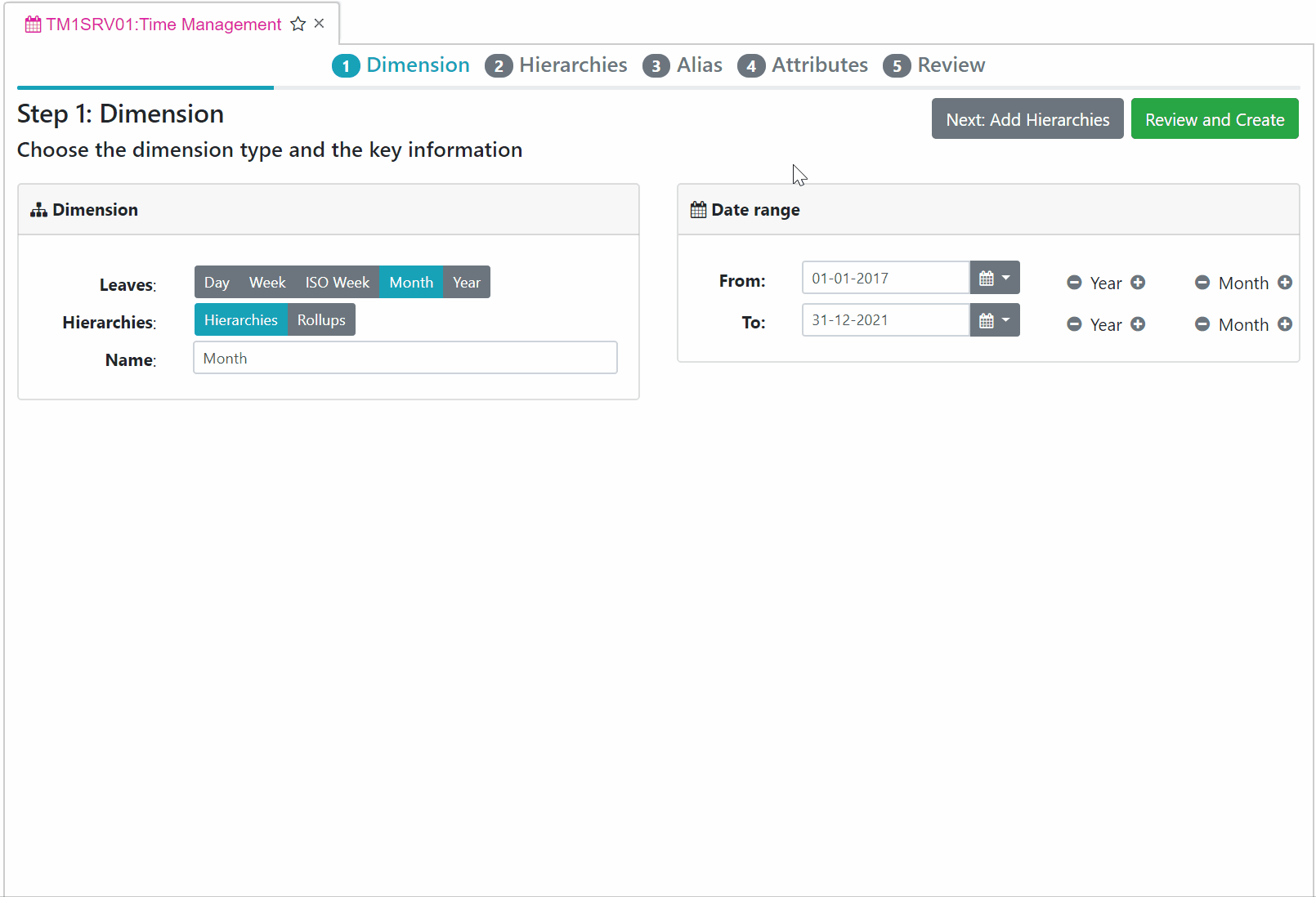
Arc v1.9 includes a Time Management plugin to build a Day, Week, ISO Week Month and Year dimensions in just a few clicks.
-
Tips – Enhance your report using emoticons in IBM Planning Analytics
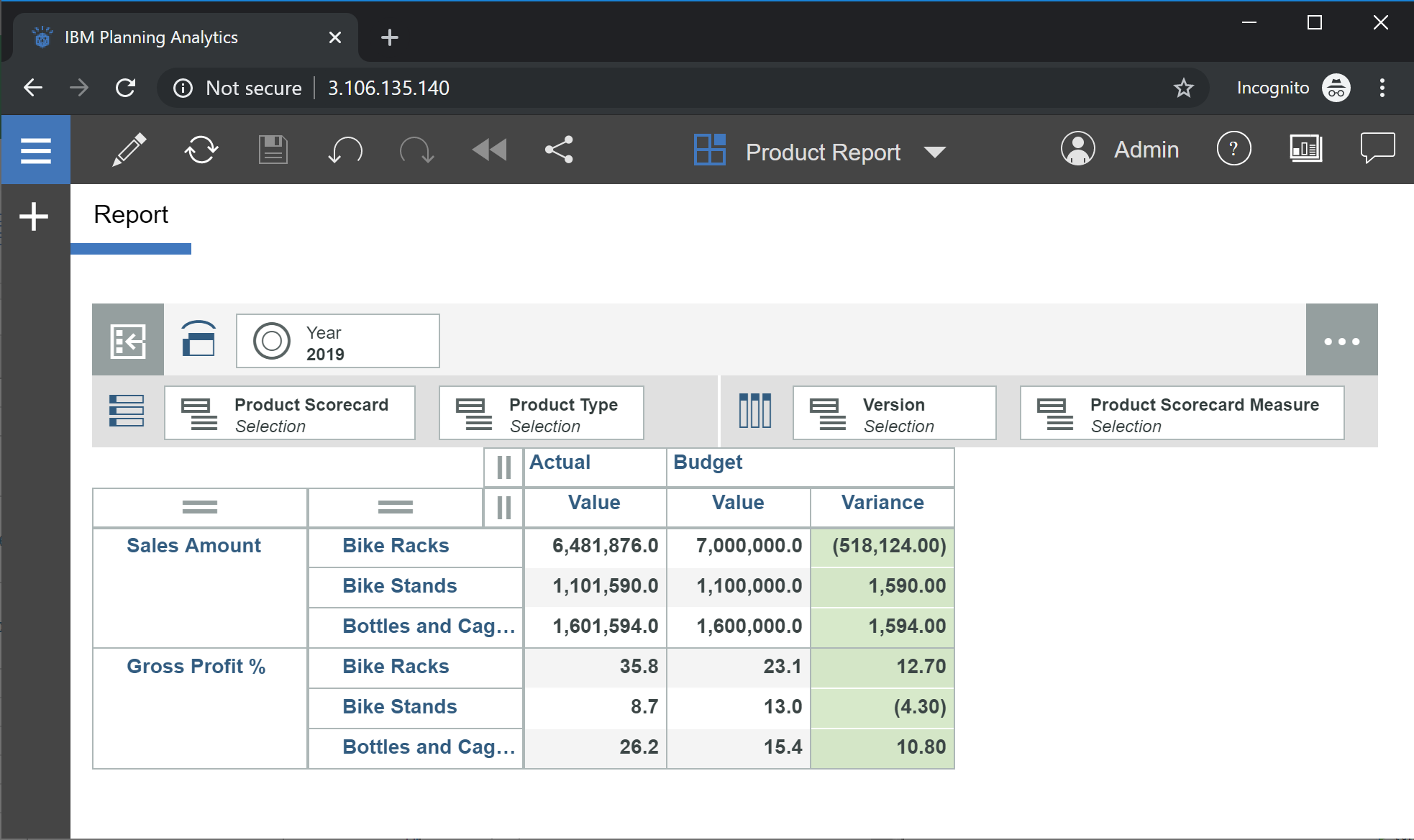
When formatting a report to highlight variances, changing the numerical format to display a negative value with brackets around the number is usually the default method used to highlight differences. Visually, this format isn’t the most effective for users to quickly analyse variances. Add emoticons to your report to enhance its visualisation.
-
Tips – How to email a report using TM1
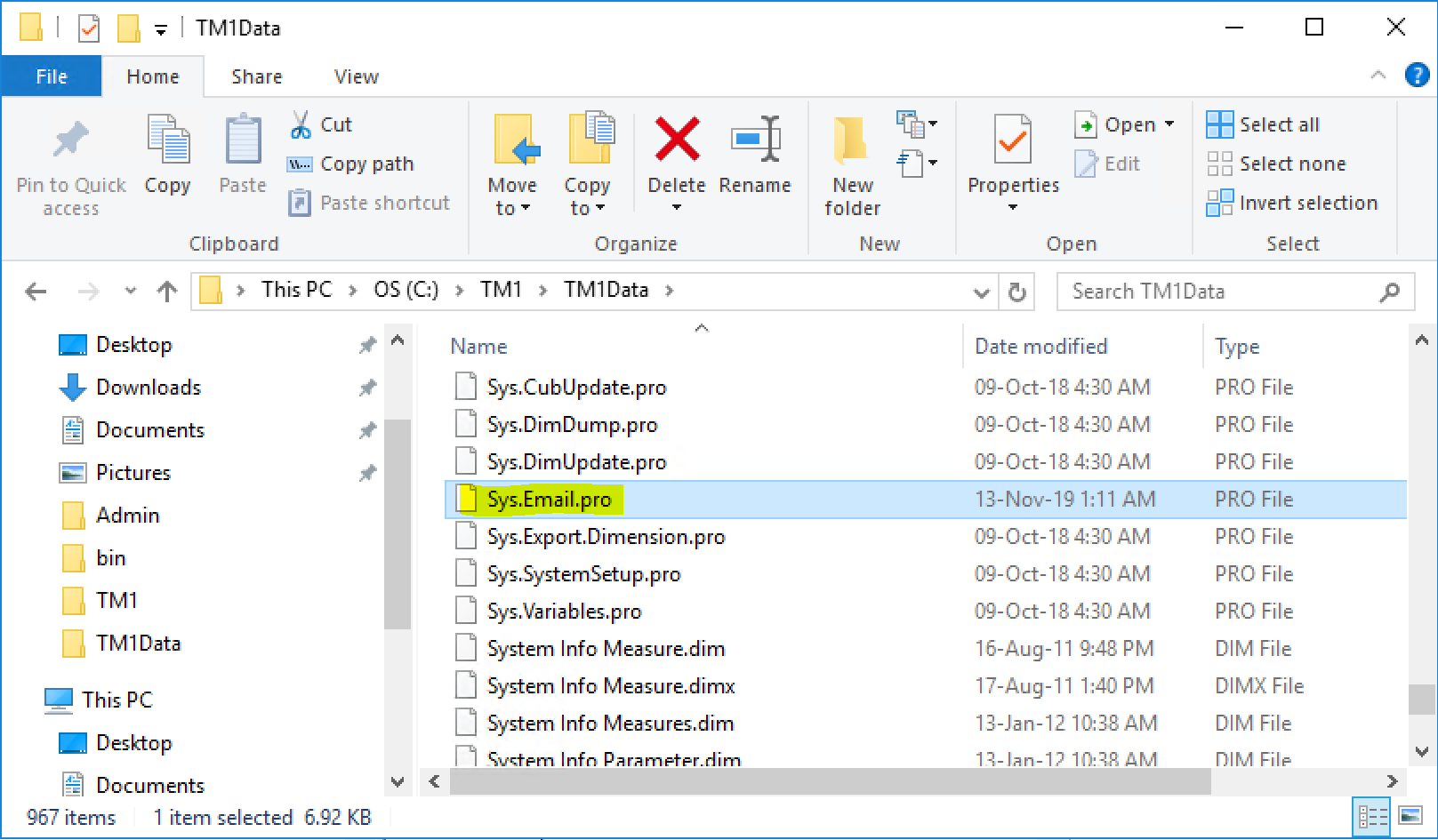
A tutorial on how to email an Excel report using TM1 through a TurboIntegrator (TI) process. Automate reporting capabilities for IBM Planning Analytics.
-
Dark mode for Arc
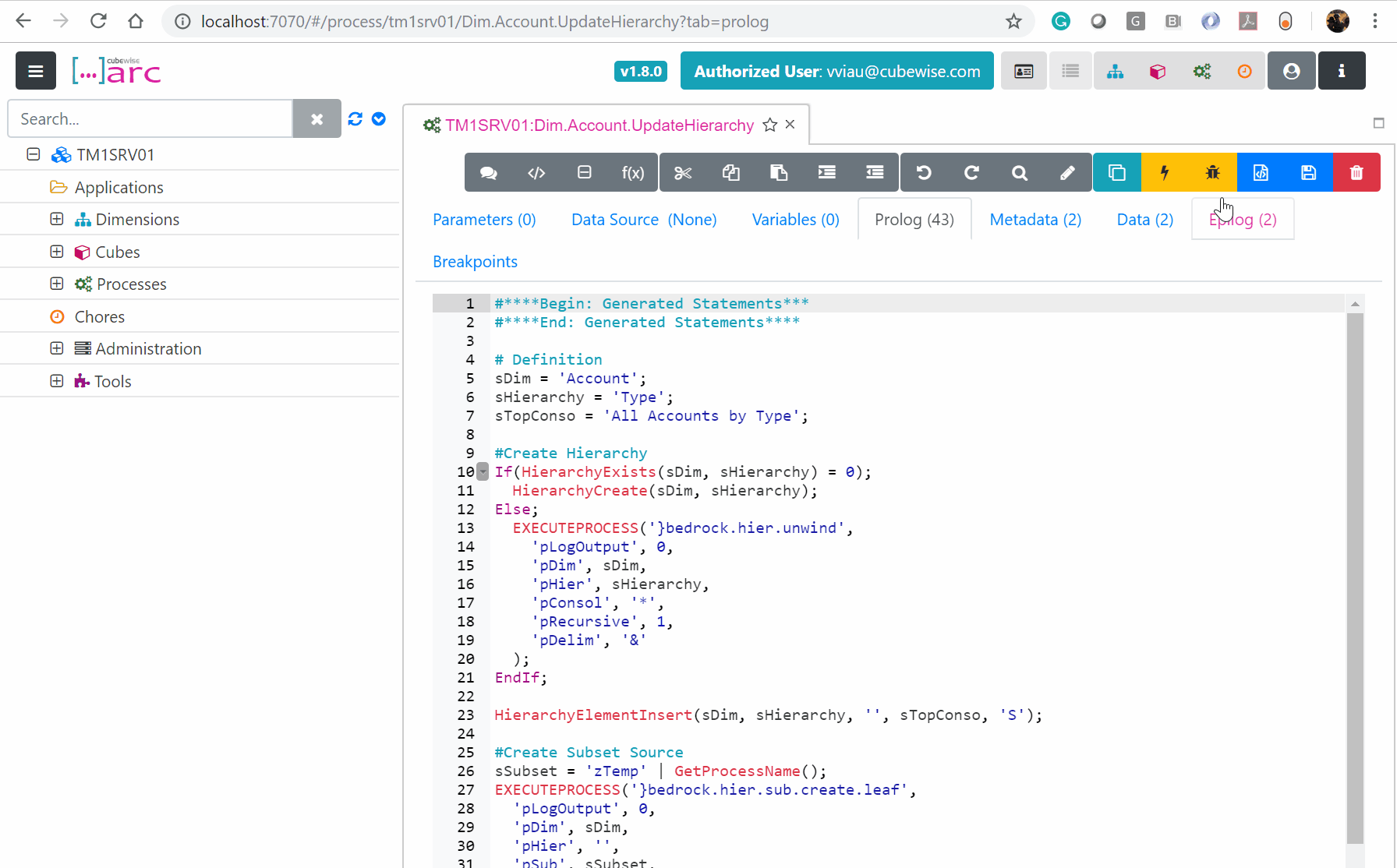
When using Arc with Google Chrome, it is fairly easy to switch between light and dark mode:
-
Transitioning from Perspectives to IBM Planning Analytics for Excel

5 tips for users transitioning from Perspectives to IBM Planning Analytics for Excel (PAx)