-
Setting up Canvas logging to Pulse

Setting up Canvas logging to Pulse is quite straightforward. All the configuration happens on the Canvas side.
-
Using Architect and Perspectives with an HD screen

Recent Windows versions have fixed it but if you are using an old Windows version
-
Allowing login to multiple instances
When using multiple IBM Planning Analytics instances with the same credentials in your Canvas application, you will now be able to authenticate to all your instances by entering the credentials only once.
-
Sending TM1 REST API calls directly into TM1
A new API has been added that will allow a consultant or developer to send REST API calls directly into TM1 while leveraging on Canvas session handling. These REST API calls can be called through /api/rest
-
Using the Trace Calculation
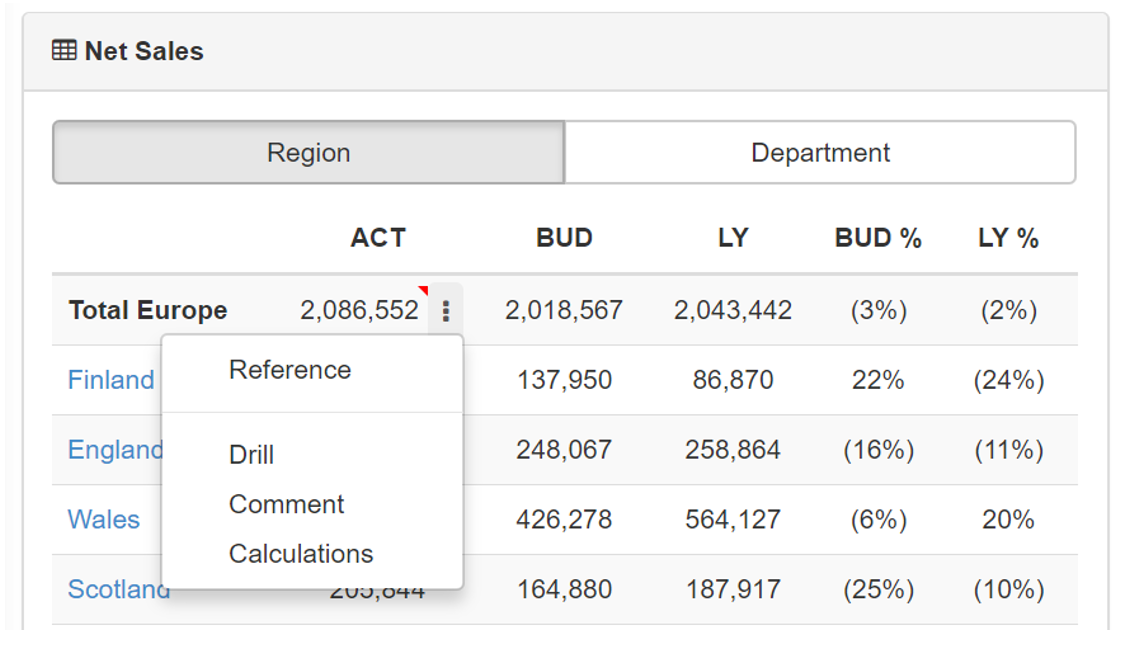
Being able to trace calculation from any cell is a very popular IBM TM1 and Planning Analytics feature. This is now available in Canvas v3.2.0.
-
Setting up Open ID with Canvas
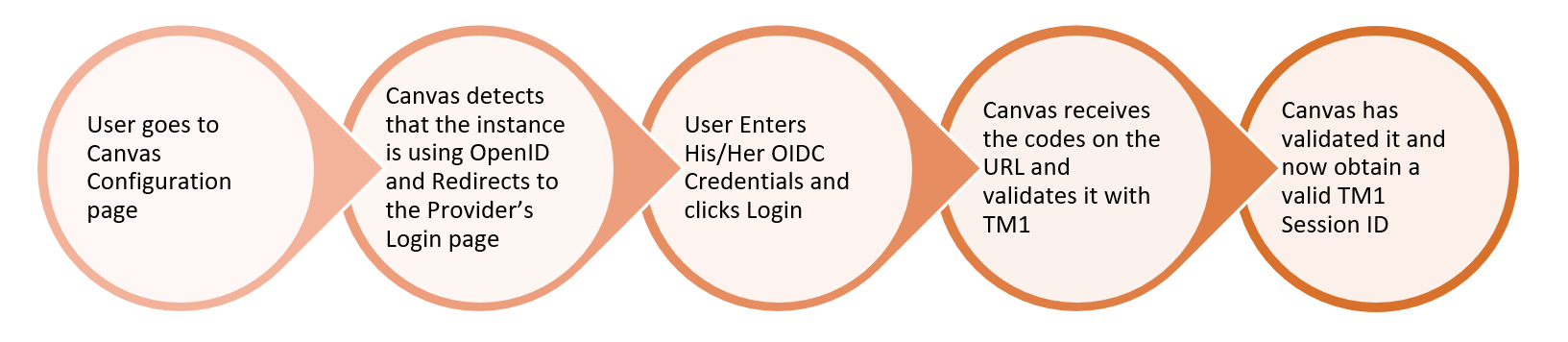
Canvas v3.2.0 can now connect to IBM Planning Analytics instances configured with Open ID authentication.
-
Configuring Pulse with CAM Security and SSO
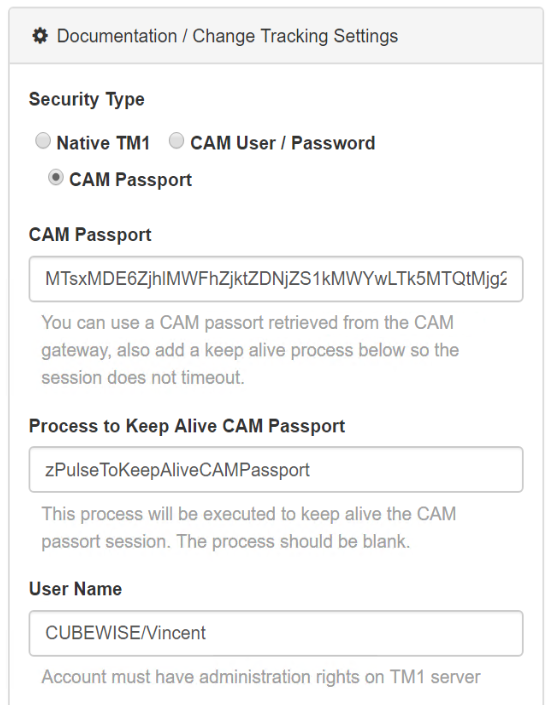
This article describes the steps to configure Pulse v5 to connect to an IBM Planning Analytics (TM1) instance using CAM authentication and SSO (Single Sign-on).
-
CubeCalc functions

To calculate all these functions, CubeCalc leverages the Python libraries Numpy, functools and scipy. This article lists all functions available in CubeCalc:
-
Getting Started with CubeCalc
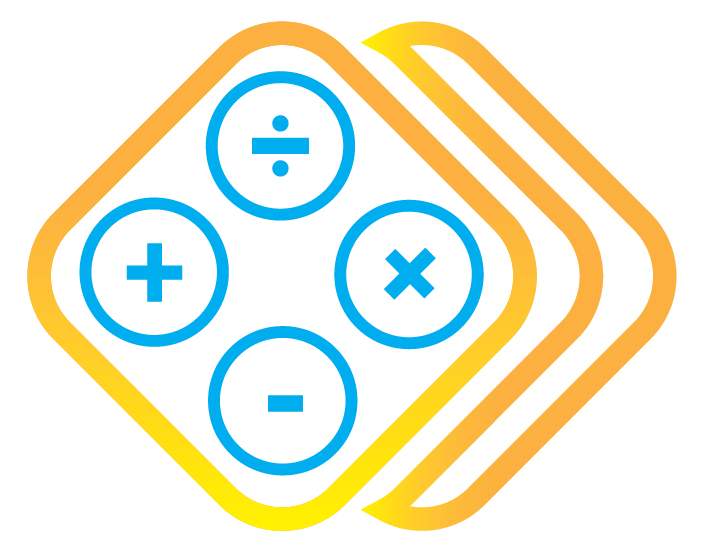
This article will explain you how to set up CubeCalc, a super calculator for IBM TM1 and Planning Analytics
-
Setting Pulse with TM1 security mode 3

tm1s.cfg: