-
Classification and Regression with Scikit-Learn and TM1

A very good example has been done by one of our colleague Nicholas Renotte, you can find all the step through in this blog post:
-
Using the Canvas subset editor
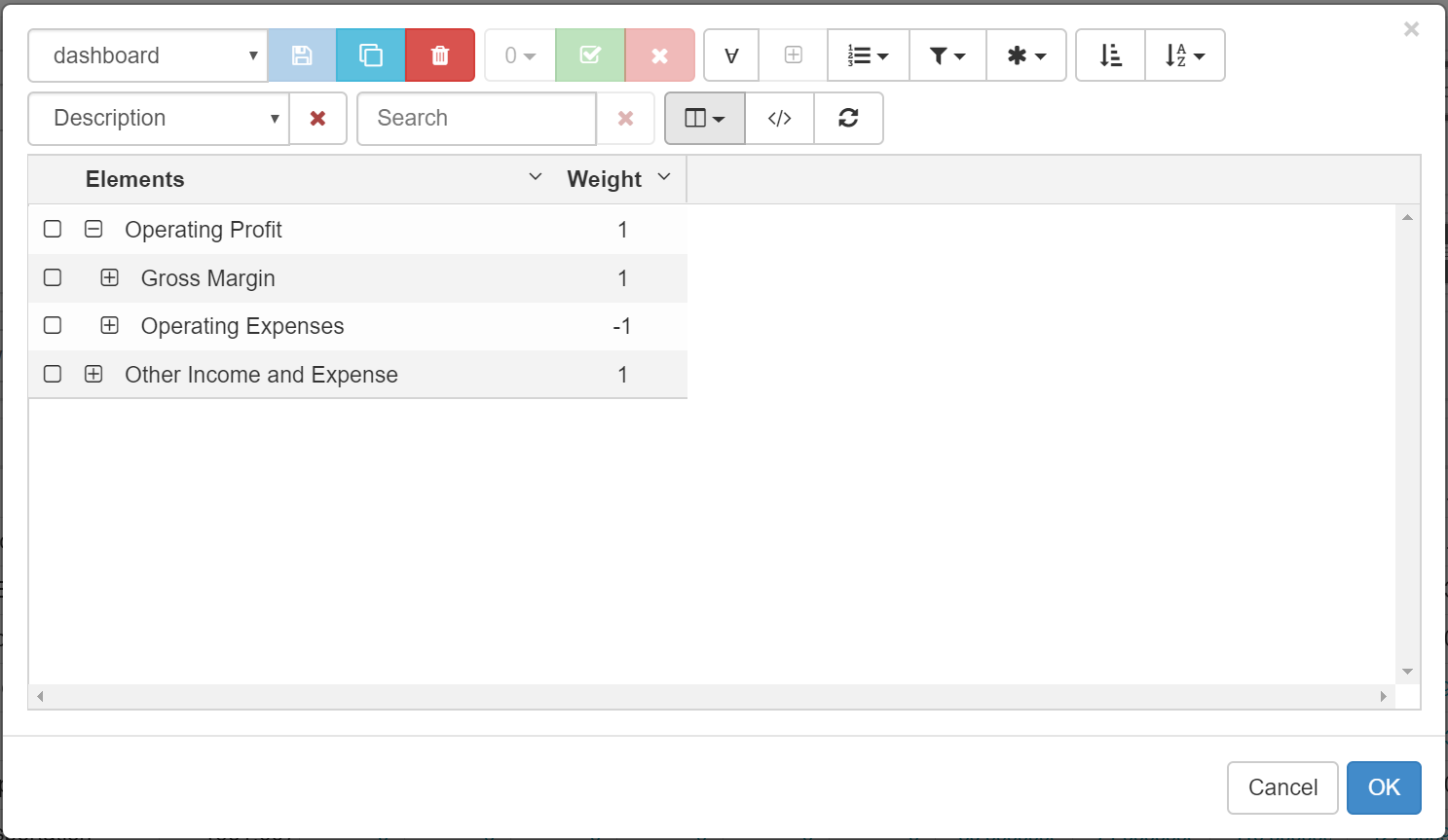
Like the cube viewer, the Canvas subset editor (introduced in v3.0.1), is built to generate MDX set expressions. Most of the functionality should be familiar to what you have experienced in Architect or Perspectives: all elements, filtering, ordering, etc.
-
Using the Canvas cube viewer
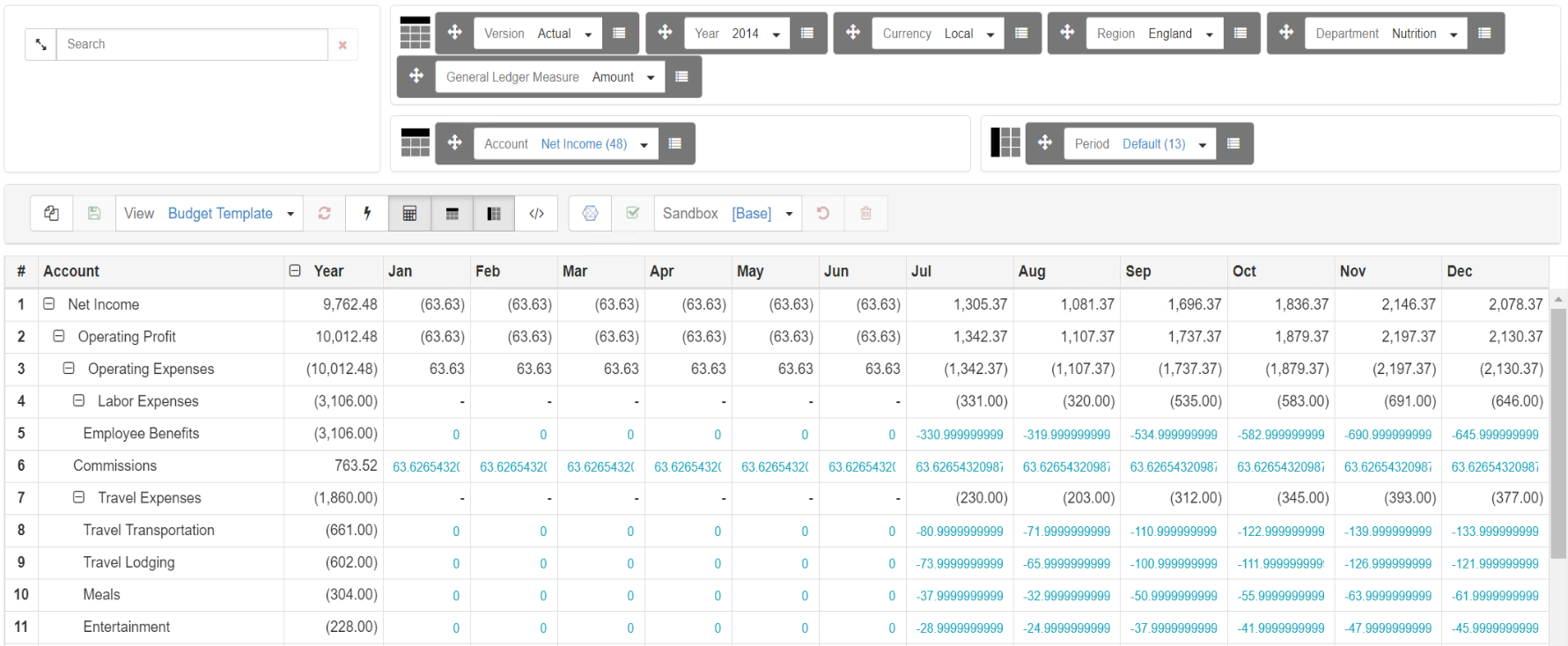
Canvas v3.0.1 introduces a new cube viewer to explore your cubes. The new cube viewer supports both native and MDX views.
-
Using Sandbox with Canvas
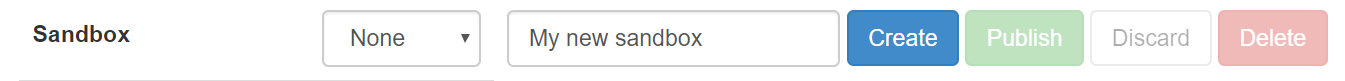
A sandbox is your personal workspace where you can write data without interferring the base data. Canvas v3.0.1 introduces support to TM1 and Planning Analytics sandbox. All sandbox’s operation are now available in Canvas such as Create, Publish, Discard or Delete:
-
Create responsive plot chart with Ploty
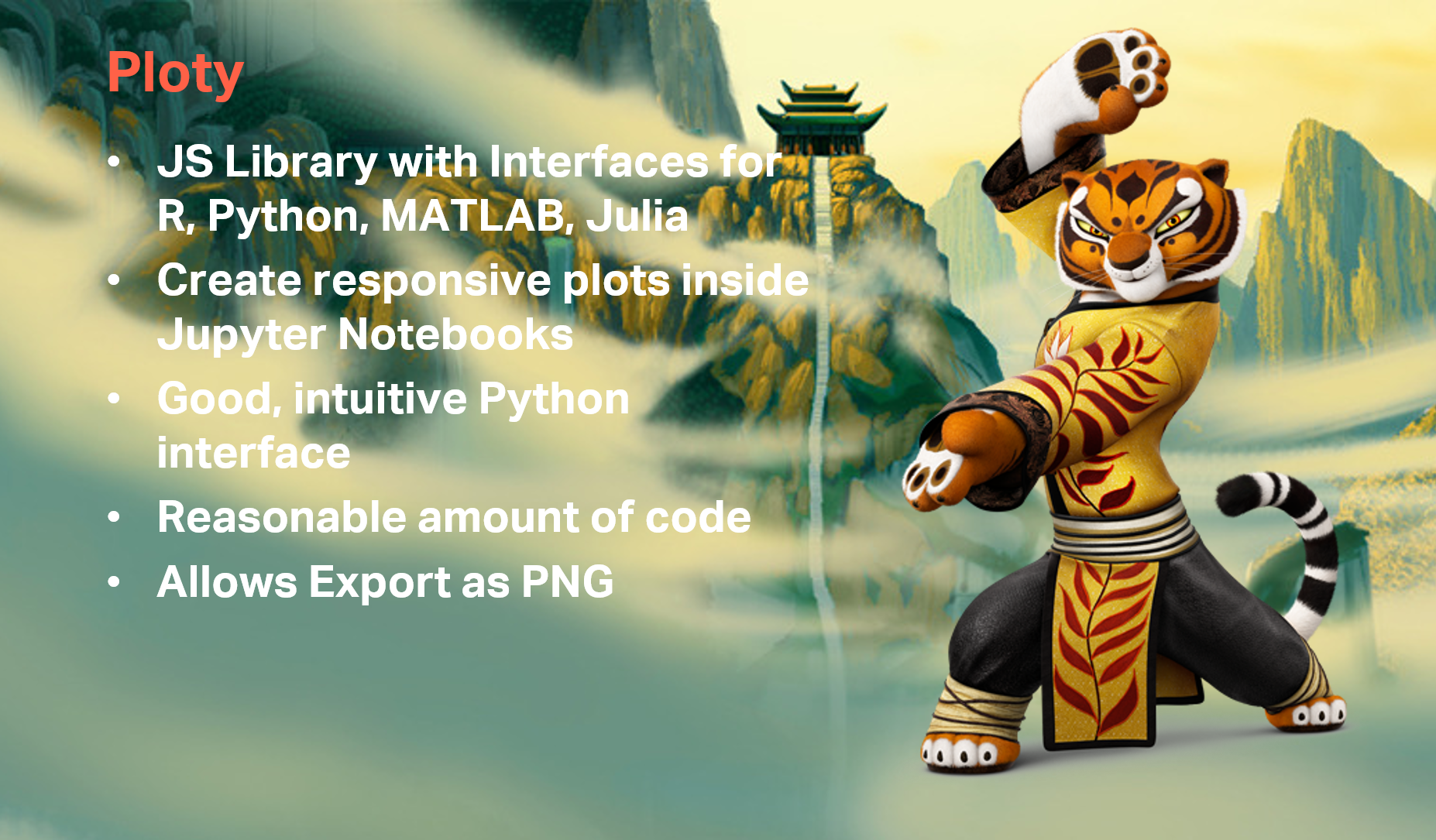
What is Ploty?
-
Optimizing your TM1 and Planning Analytics server for Performance

The combination of in-memory calculation, amazing design and years of optimization have resulted in IBM TM1 and Planning Analytics being renowned as one of the fastest real-time analytical engines on the market. The default settings you get “out of the box” is all that is required to have a fast TM1 model. This article focuses on…
-
Pandas makes working with data easy
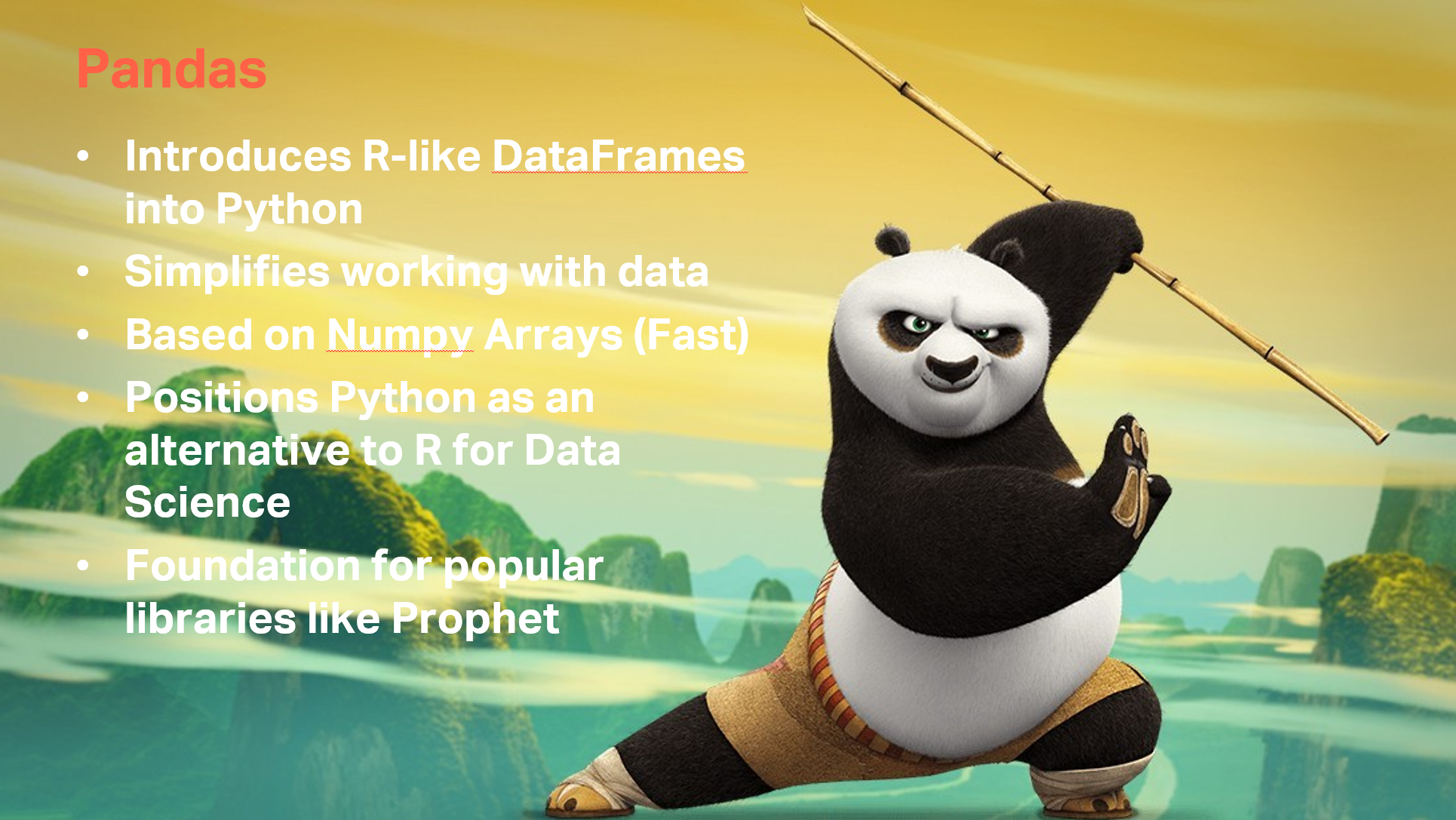
-
Mastering MTQ with TM1 and Planning Analytics

Multi-Threaded Queries (MTQ) allow IBM TM1 and Planning Analytics to automatically load balance a single query across multiple CPU cores. In other words, TM1 is fast, MTQ makes it even faster. It has been around for a number of years but there still some frequently asked questions which need a clear answer.
-
Where to share Arc plugins

A Arc plugin is a folder which contains as minimum, two files:
-
Using the $tm1 service
In the $tm1 service there are 5 functions which you could use when builing your plugins.