-
Trigger an action when a value is updated in a TM1 cube
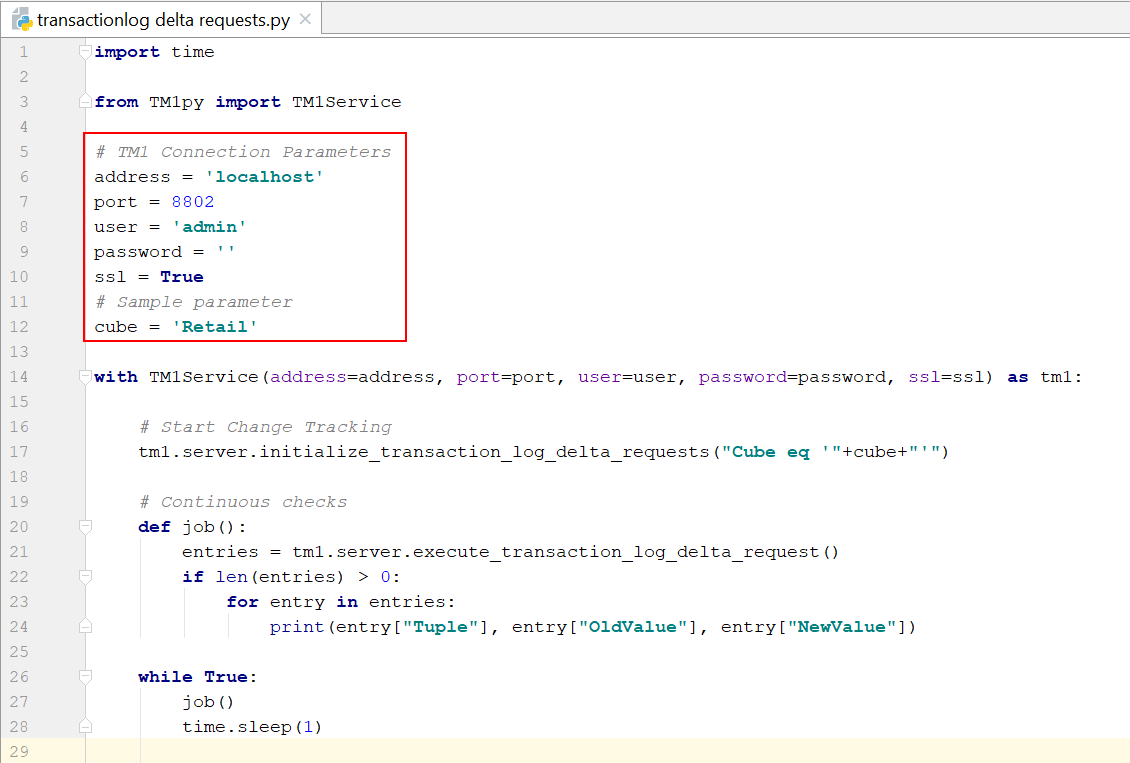
TM1py v1.0 introduces a new exciting feature: Delta request for transaction log. It means that each time a value is updated in a TM1 cube, TM1py is able to trigger an action such as running a TM1 process or sending this new value to an other cube…
-
Setting Up Windows (SSO) Authentication for Pulse

Starting now with Pulse v5.7.3, you can now use Windows (SSO) Authentication for Pulse. What that means is when you navigate to the Pulse website (or thick client) you can be automatically logged in with your Windows account. Windows Authentication provides two major benefits:
-
How to find over feeding in your TM1 model

Feeders are a crucial part of IBM TM1/Planning Analytics, giving us ad-hoc rule calculations without loss of performance or requiring pre-calculations of results. However, getting feeders right takes a good understanding of the model and how values influence a calculation.
-
Generate MDX Queries from Cubeview
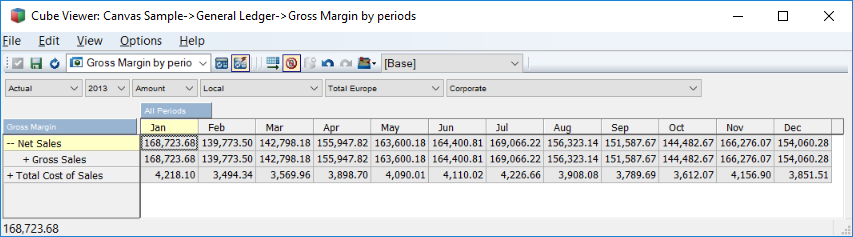
MDX is a fast and powerful way to query data from TM1 Cubes. It can play a key role when you combine your TM1 models with other technologies (e.g. Canvas, R, Python).
-
Find unused dimensions
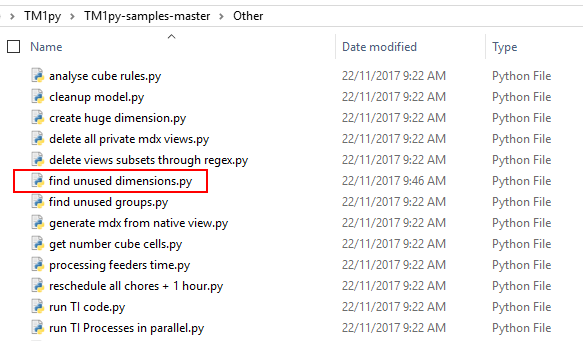
Ever wondered which of the dimensions in your TM1 Model are not used in cubes?
-
Cleanup your TM1 application

Sometimes our TM1 models (especially non-production environments) become messed up with temporary and unwanted objects, like
-
Upload Exchange rate from a Webservice

Your TM1 models can get great benefits from external information, e.g., FX rates, weather forecast, data on commodity prices or consumer confidence. Webservices like Yahoo Finance, Bloomberg or FRED, offer a range of financial and non-financial information. Many of them are Free to use.
-
Setting Up Excel Logging to Pulse with Excel Logger

To enable Excel logging in Pulse, you first need to go to Administration > Configuration and then tick “TM1 Workbook” as below:
-
Connect To MS SQL Server using Windows Authentication

Since Pulse v5.6, you can choose to use MS SQL Server (2012 and onwards) instead of the default H2 database. To learn how to migrate to MS SQL Server you should check the following article:
-
Pulse Database Migration into MS SQL Server

Pulse v5.6 introduced support to MS SQL Server (2012 and onwards). This article describes the steps that you need to follow to configure Pulse with MS SQL Server.