-
Add custom links in the Pulse Web Client
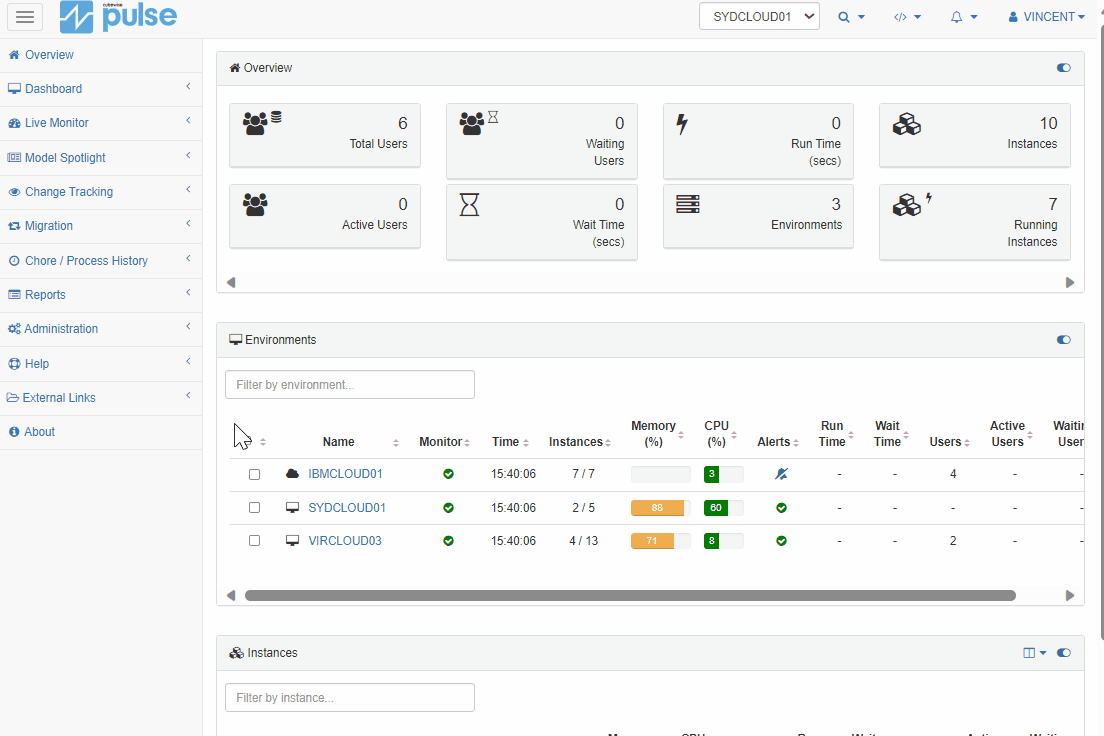
Pulse v6.3.0 is adding support for custom links into the Pulse left side menu.
-
Populating automatically Pulse documentation fields
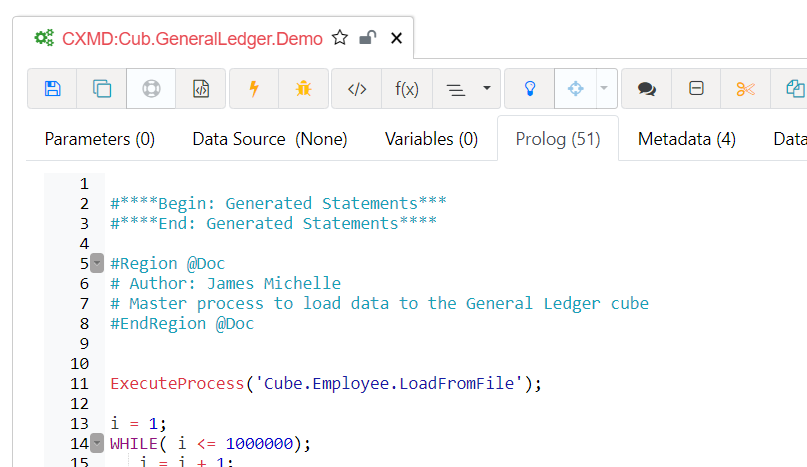
Starting with Pulse v6.3.0, the description fields for processes and cubes that you can find in the Pulse Model Spotlight feature are now populated automatically from your processes and rules.
-
Enabling the Arc Assistant in Arc
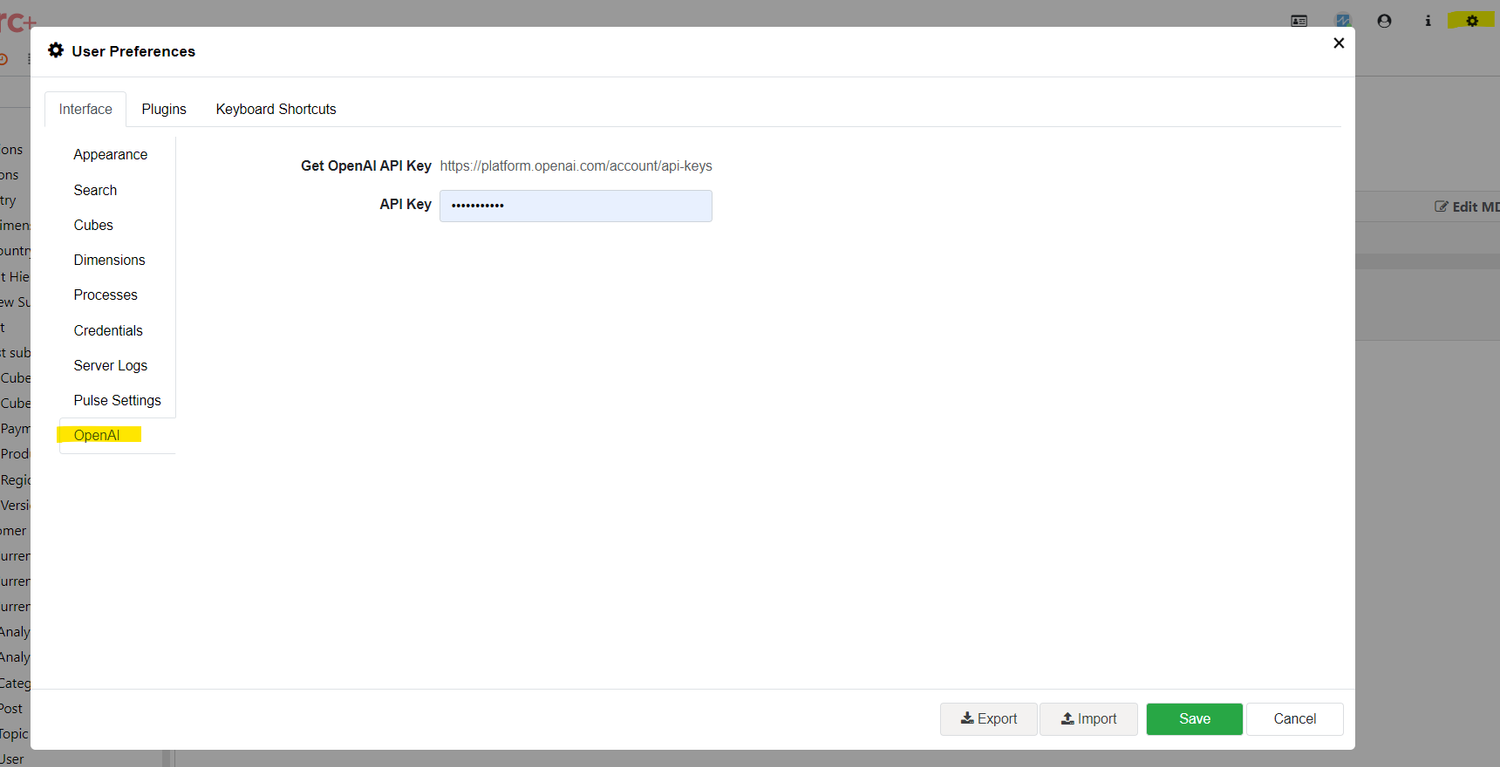
In the Process Editor, you can now ask any question you want to the Arc Assistant. The Arc Assistant is powered by OpenAI (ChatGPT). How to activate the Arc Assistant To use this feature, you need to sign up and request an API key here. Once you have your key, go to the Arc user…
-
Hiding User Names in Pulse Web Client
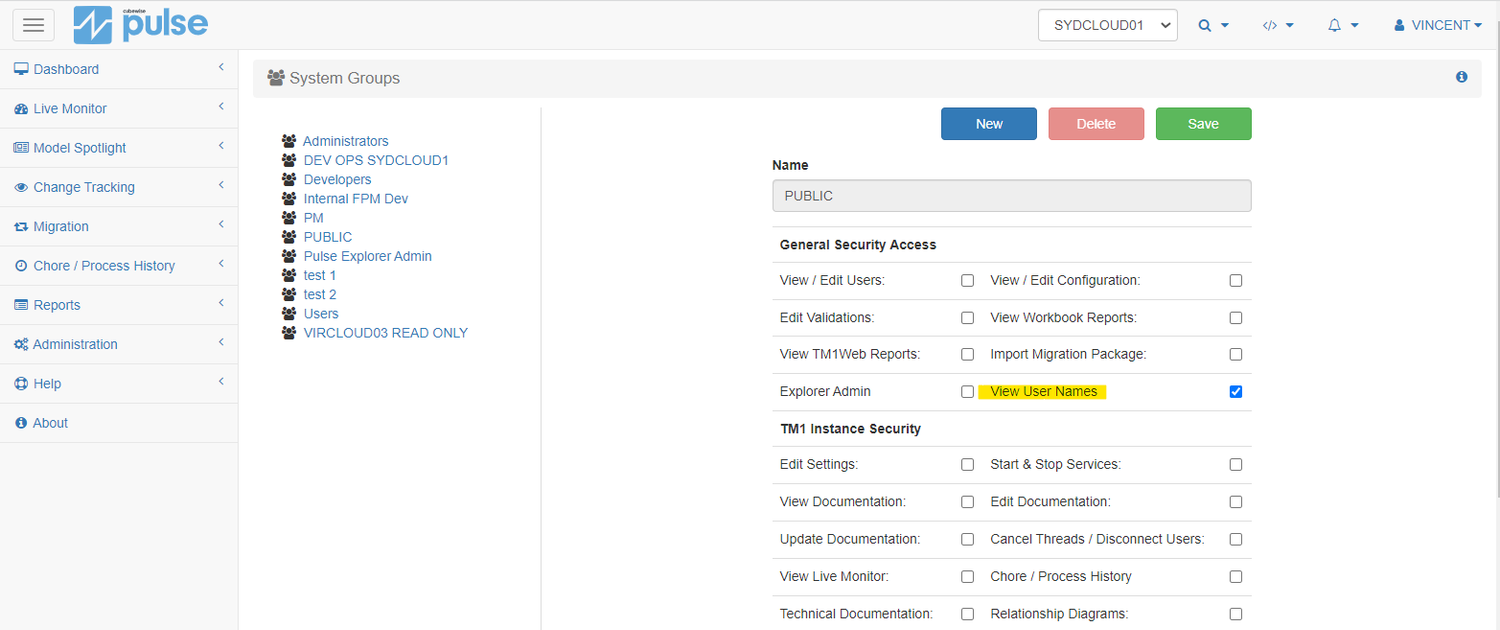
From the Pulse Web Client, you can see all IBM Planning Analytics (TM1) sessions. There are multiple screens where you can see who is using your application. For example, there is a column called User in the Session Monitor and Message Log from the Live Monitor: If for some Pulse users are not allowed to…
-
Accessing Arc through Pulse
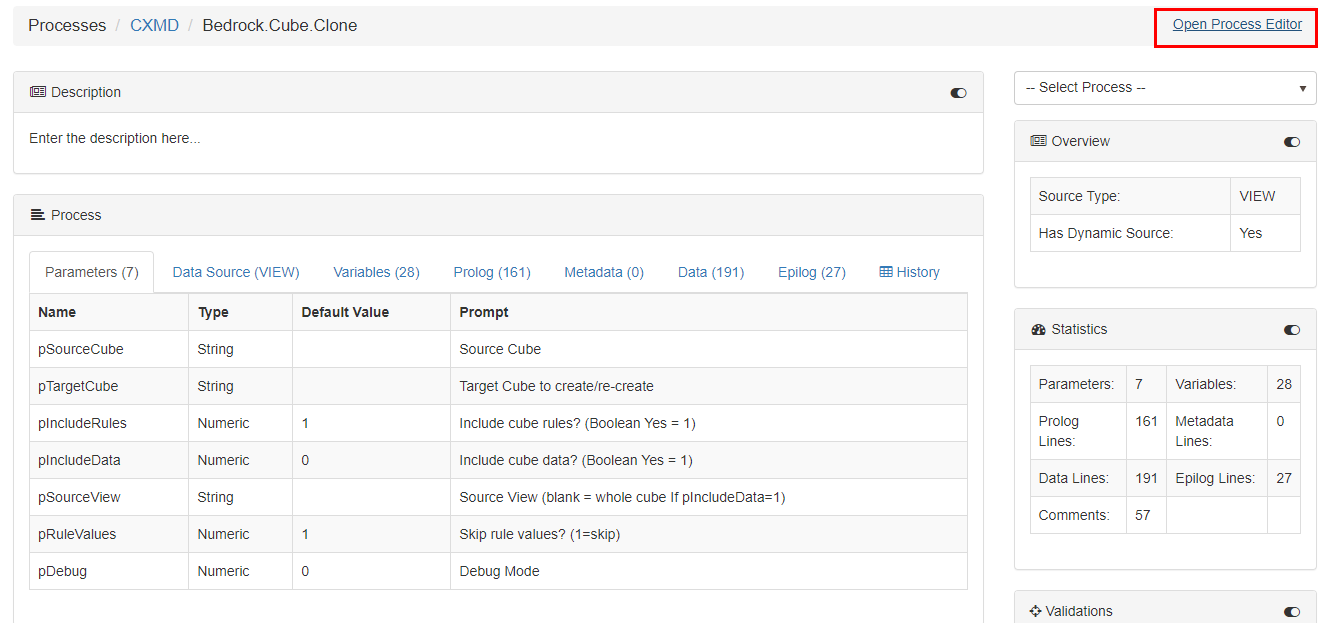
Starting with Pulse v6.2.1, you can access Arc through Pulse. In the Model Spotlight feature, if you open a process, you will be able to see a link “Open Process Editor” on the top right corner: Once you click on it, Pulse will open Arc on this process: To enable these links for processes and…
-
Code faster with shortcuts in Arc

The Process Editor in Arc is full of features to boost your productivity. This article focuses on the most popular shortcuts used by Arc developers. Despite the most obvious one: CTRL+SPACE (to access your variables, snippets, and functions) you’ll find that your development can get a lot faster if you utilize some of the keyboard…
-
PowerConnect – Connector Installation and Configuration Guide

This installation guide describes how to install and configure the PowerConnect connector to load data from IBM Planning Analytics to Microsoft Power BI. Prerequisites Installation Upgrade Configuration Testing To ensure a successful installation, open the “Get Data” dialog in Microsoft Power BI Desktop and search for “cubewise”. The following data source will appear: The PowerConnect…
-
Downgrading Pulse

Downgrading is not recommended We always recommend upgrading Pulse to the latest version. Once Pulse has been upgraded, it is not recommended to downgrade to a previous version. If you have an issue after the upgrade, please create a ticket here and we will help to see if we can fix the issue without having…
-
How to test the connection to TM1
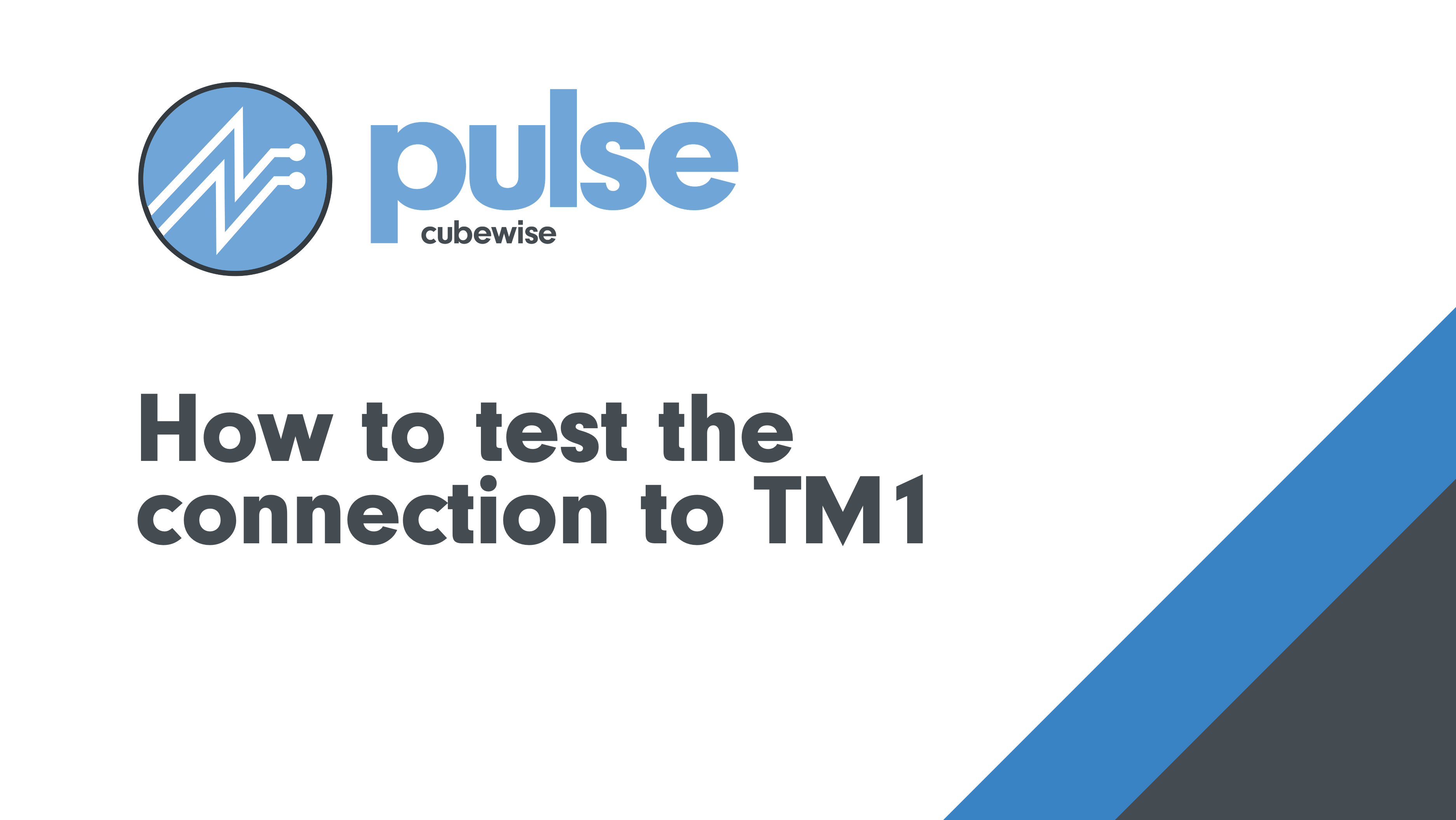
Pulse needs to authenticate to IBM Planning Analytics (TM1) via the REST API. Pulse includes a script to test how long it takes to authenticate to TM1. Starting with Pulse v6.2.0, two powershell scripts are available in the utils folder: How to run the script When your TM1 application is setup with basic authentication (security…
-
Connecting Arc to Pulse
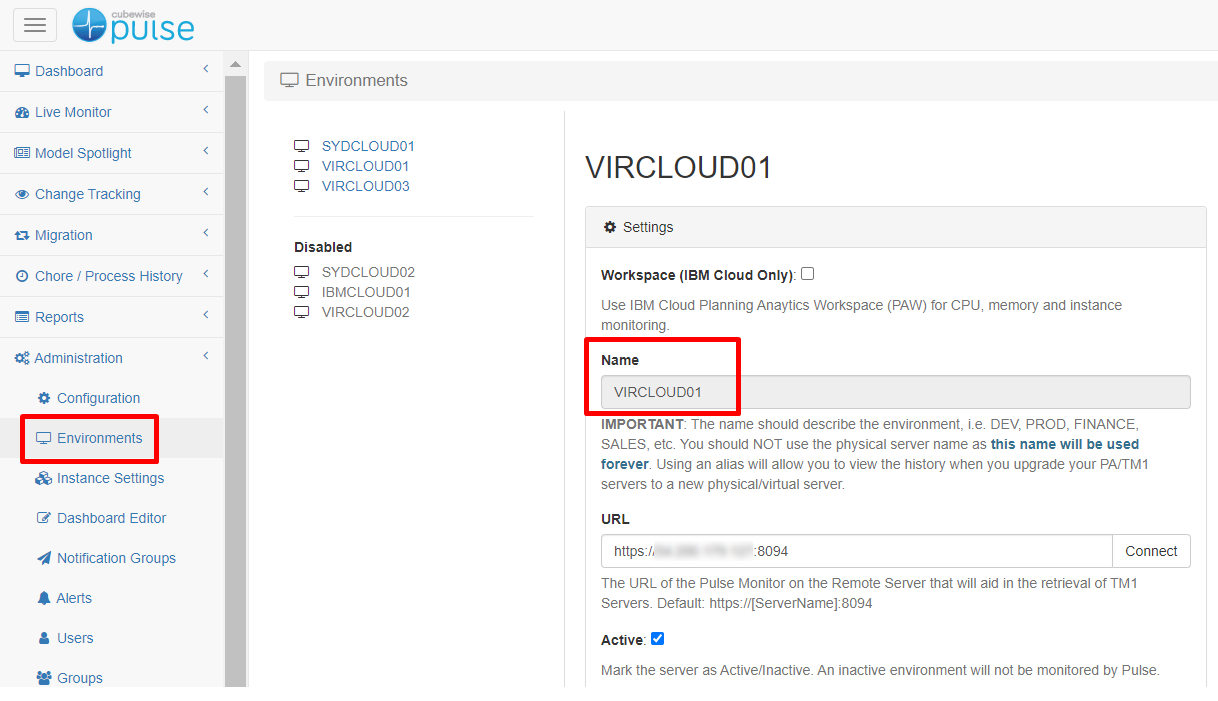
Pulse minimum version should be v6.1.2