-
Filter Pulse Notifications
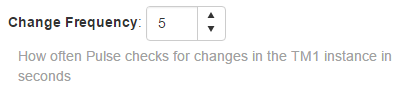
By default, Pulse creates a notification message when a change has been made in any TM1 object.
-
Customisation of TM1 instance list by user
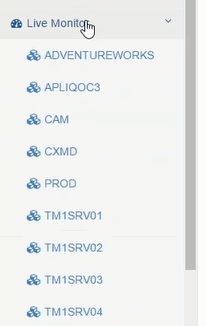
With Pulse v5.3, you can now customize the list of TM1 instances by user. When you are not logged into Pulse you see the default Public user list which is all TM1 instances on the server:
-
Save multiple settings with save all

With v5.3 you can now save settings for multiple instances at the same time. Go to Administration then Instance Settings:
-
Change Tracking – Filter by specific TM1 object type

In Change Tracking, you are now able to filter by TM1 object type. Go to Change Tracking then Change History and click on your TM1 instance:
-
View Pulse history in the About page
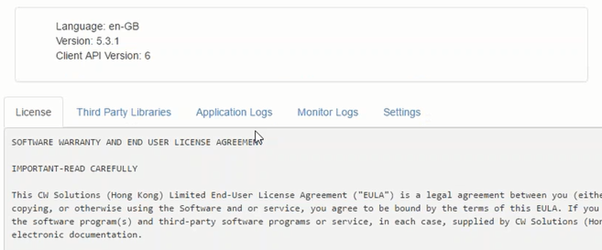
With Pulse 5.3, you can see the Pulse logs in the About page:
-
Reorder instance on the dashboard

On dashboard now you can reorder your TM1 instances:
-
Include or Exclude feeder files in offline packages

With Pulse v5.3, you can now include or exclude feeder files before creating offline package.
-
How to Install the Pulse License

The following procedure will demonstrate how to install the pulse license within your installation.
-
Connecting to the Pulse Database
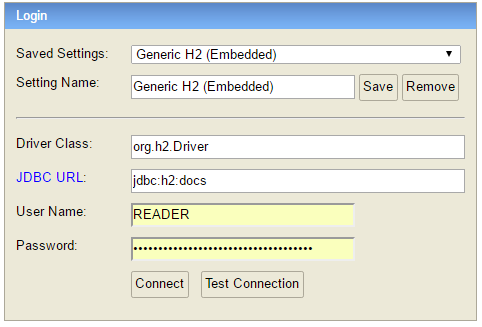
Since Pulse v5.6, Pulse uses only one h2 database by default, to access the data you just need to connect to the docs.h2.db. Instead of the h2 database, since v5.6 you can migrate your Pulse data to a MS SQL Server.
-
Customising Your Email Alerts (Pulse v5.5.1 or earlier version)
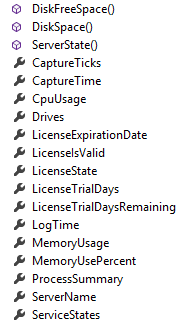
Pulse now enables you to customise the email that is generated based on alert criteria. This is useful if you want to integrate the Pulse alerts into an existing help desk/ticketing system that accepts email as a ticket input source.