-
How to Get the Most out of MDX Forms with Slice

MDX forms are an incredibly powerful add-on to the existing Excel reports in IBM Planning Analytics (TM1) and they offer a tremendous level of flexibility and customization to get you the results that you need. In this article, we’re going to go deeper into some of the more advanced use cases, so if you’d like…
-
Applying your own naming conventions for parameters and variables in Arc
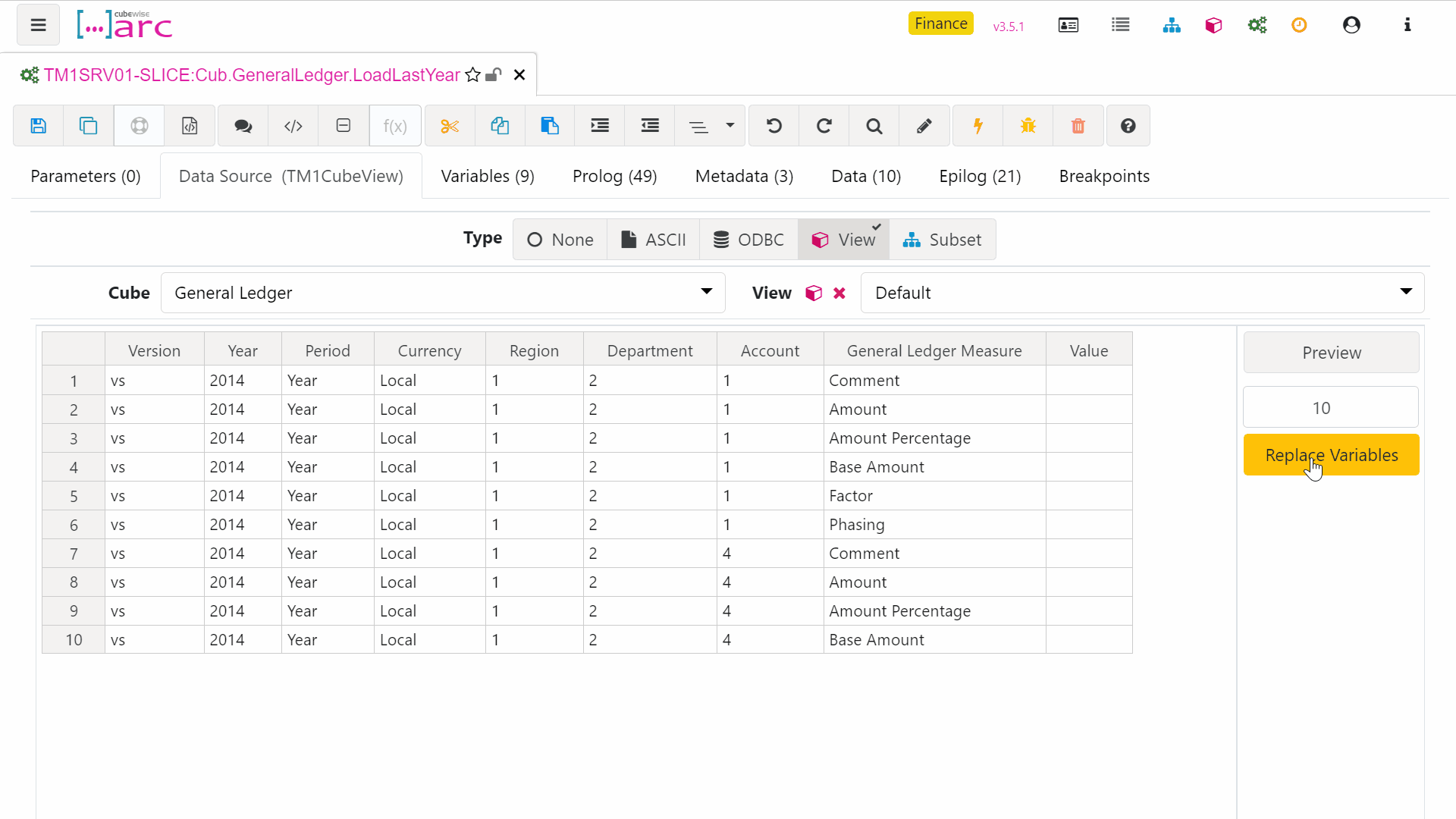
Process naming is used by Arc when adding prefixes to new parameters and variables. It is also used for matching variables against dimension in CELLGET and CELLPUT functions. For example a variable called vAccount will automatically be inserted into a CELLGET (using auto-complete) if it has a dimension named Account.
-
Hiding the authorized user email
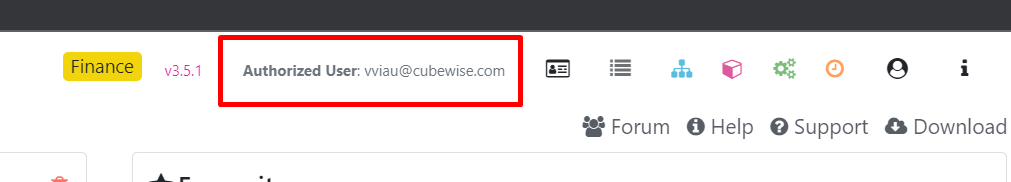
By default, Arc is going to show the email used to generate the Arc license.
-
Slice Hands On

The objective of this user manual is to walk you through the main features of Slice. This manual is split in 7 main topics: We are going to build an advanced MDX Form including on-the-fly calculations with MDX:
-
Arc for TM1 Hands-on Part 2

Before going through this training, it is recommended to go through the Arc hands-on Part 1.
-
Enabling Chore and Process History in the database.
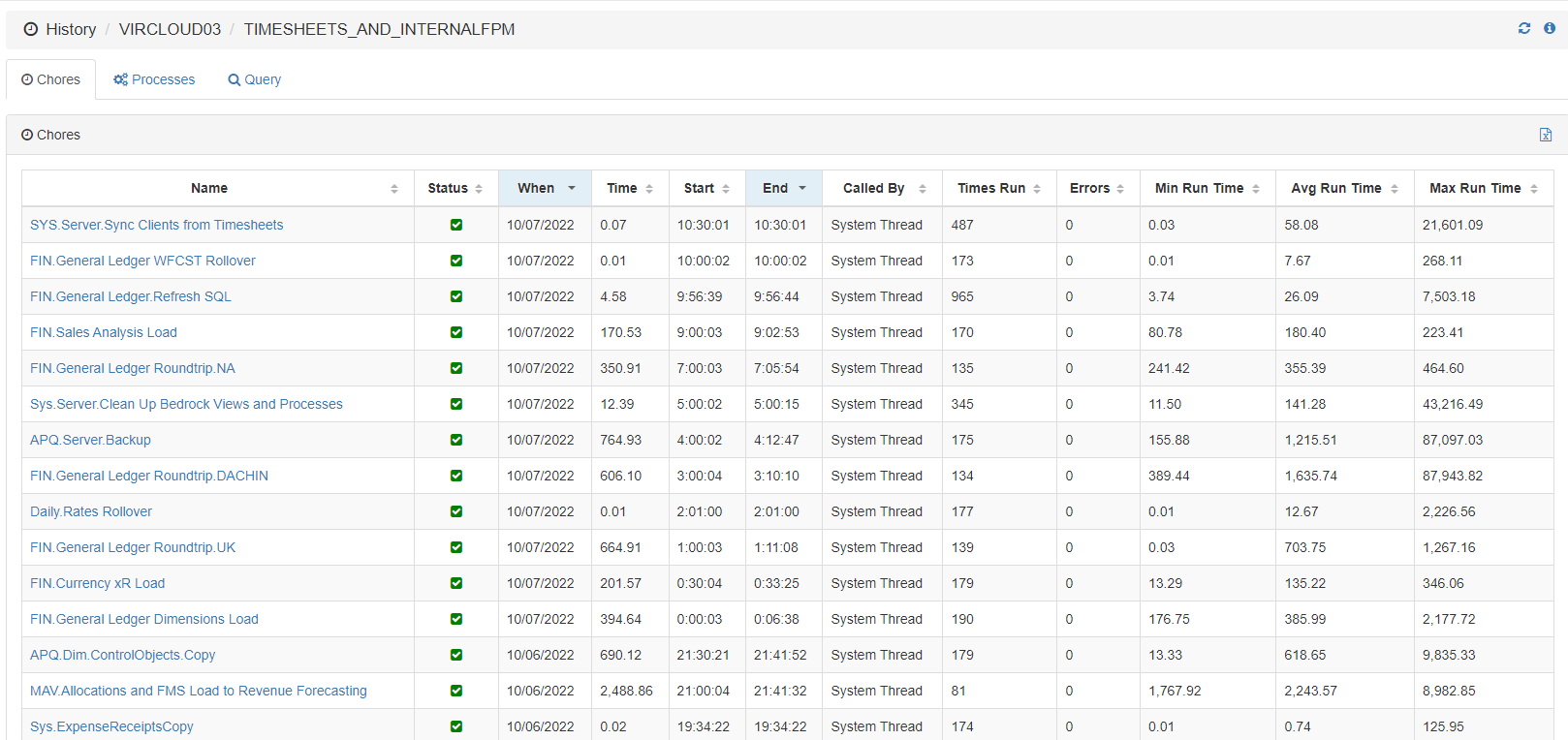
The information you see in the Chore and Process history feature of the Pulse Web client is coming from the Pulse Elasticsearch data:
-
Migrating dimensions live with Pulse for TM1
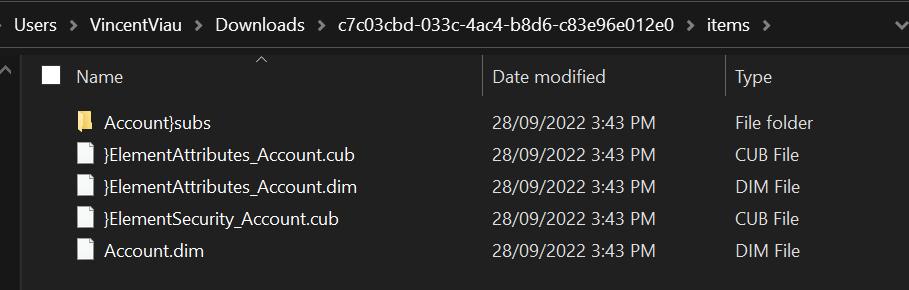
Pulse can migrate all IBM Planning Analytics (TM1) objects using two modes: Live (without having to restart the TM1 instance) or Offline (cold-promote).
-
Hiding attributes values in Pulse for TM1 Model Spotlight
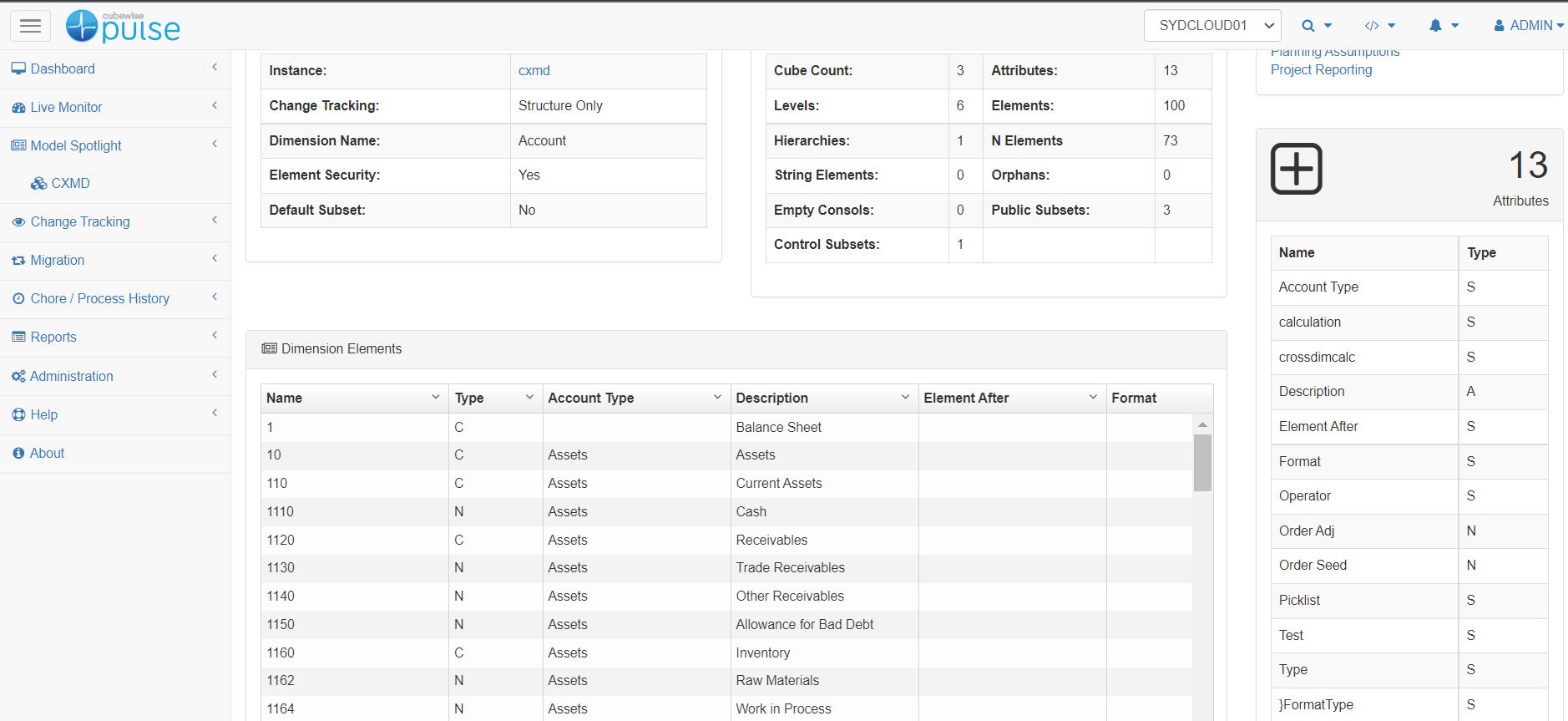
By default Pulse is going to store the attributes’ values for all dimensions with less than 5,000 elements in the vcs folder.
-
Converting Perspectives Action Buttons into Slice Buttons
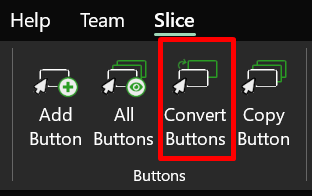
Actions buttons created with TM1 Perspectives will need to be converted before they can be used in Slice. To convert all buttons from all spreadsheets, you can use the Convert Buttons button available in the Slice ribbons: A pop-up window will open as below: You can either convert the buttons from the Active Workbook or…
-
Reasons why Pulse can’t connect to an instance
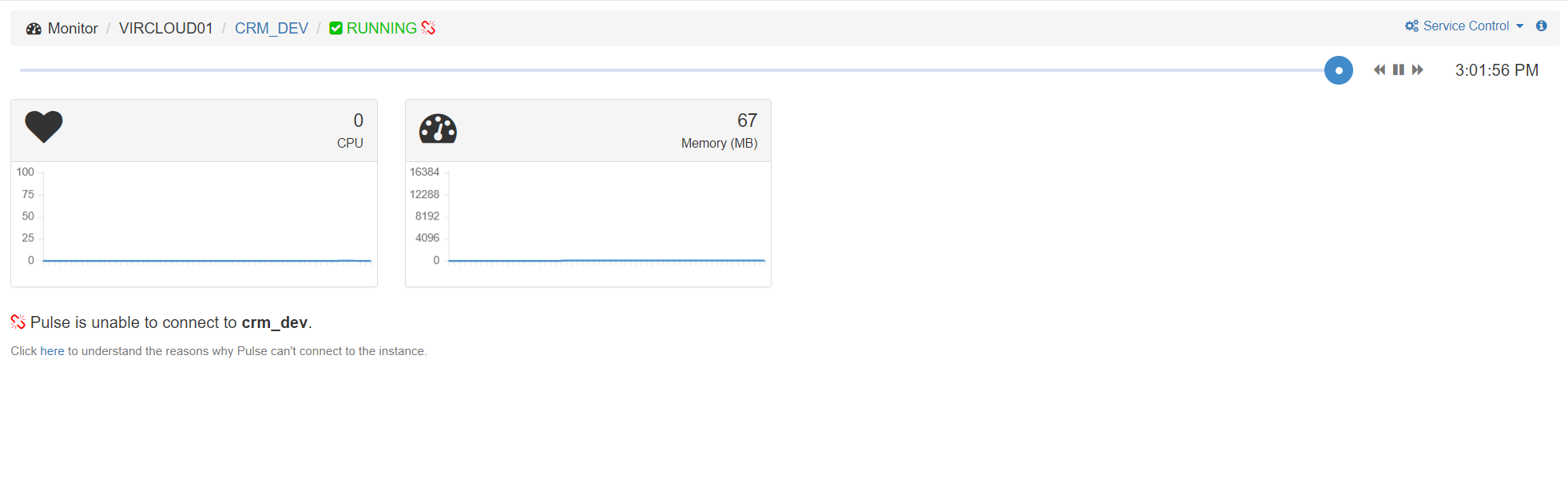
This article explains the different reasons why Pulse can’t connect to a TM1 instance.