-
CubeRuleSet function for IBM Planning Analytics (TM1)

CubeRuleSet function for IBM Planning Analytics (TM1) CubeRuleSet returns all the rule lines within a cube rule as a single string. Where can the CubeRuleSet function be used? TurboIntegrator Which TM1 Server version is the CubeRuleSet function available for? Version 11 and 12 What is the syntax for CubeRuleSet? CubeRuleSet(RuleName, RuleString) Relevant Functions
-
CubeRuleGet function for IBM Planning Analytics (TM1)
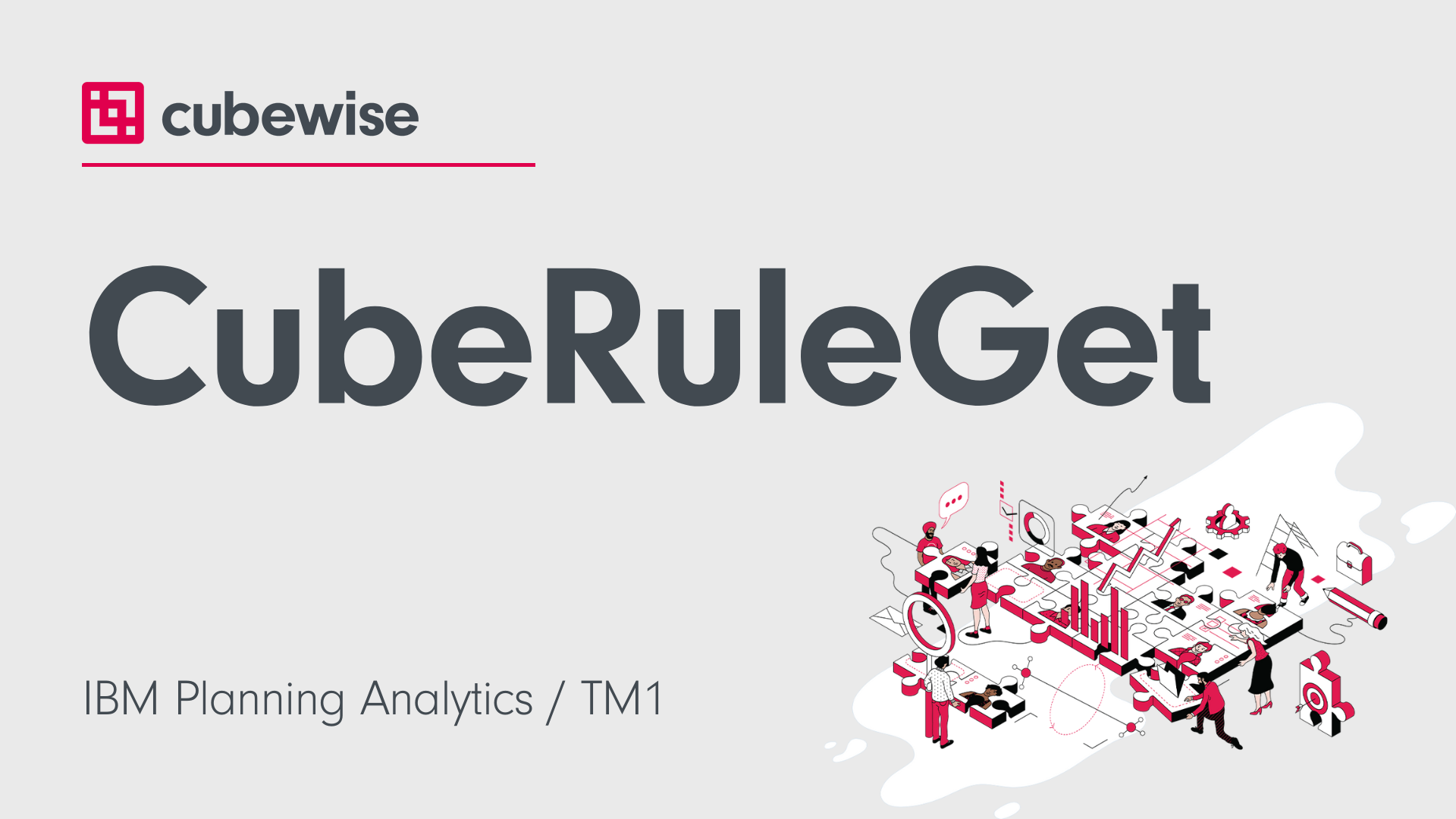
CubeRuleGet function for IBM Planning Analytics (TM1) CubeRuleGet retrieves all rule lines within a cube rule as a single string. Where can the CubeRuleGet function be used? TurboIntegrator Which TM1 Server version is the CubeRuleGet function available for? Version 11 and 12 What is the syntax for CubeRuleGet? CubeRuleGet(RuleName) Relevant Functions
-
IBM Planning Analytics for Excel (PAfE) 2.0.99 / 2.1.6
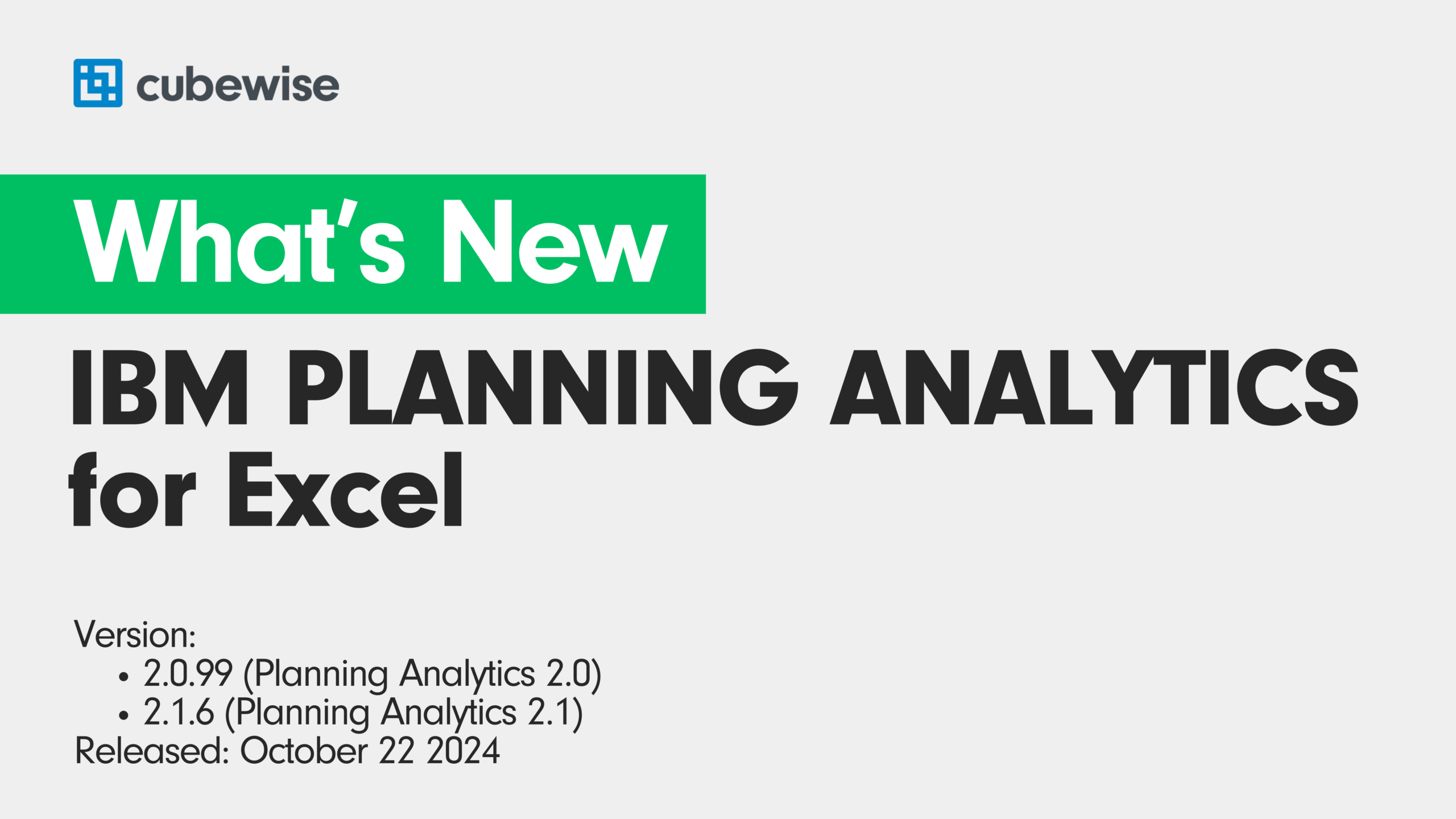
The latest release of Planning Analytics for Excel version 2.0.99 (2.1.6) on 22 October 2024 introduces universal report static for an improved user experience. It’s a hierarchy-aware report that does not require MDX knowledge, allowing users to edit layouts directly by typing over element names. Additionally, a context menu option enables the addition of spacers…
-
IBM Planning Analytics Workspace (PAW) 2.0.99 / 2.1.6
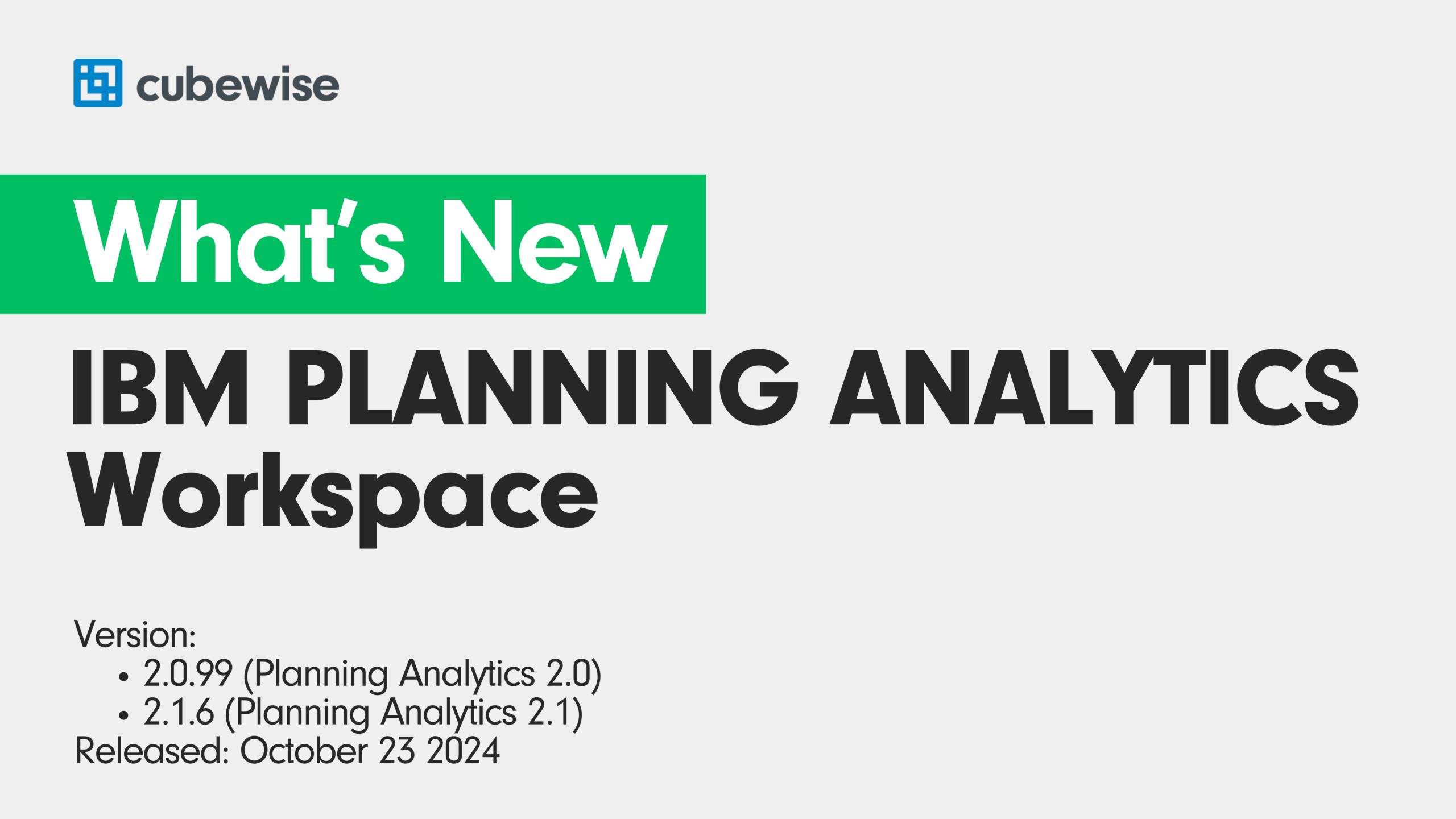
Planning Analytics Workspace version 2.0.99 (2099) for version 11 / 2.1.6 (216) for version 12 has launched. Key features include AI assistant support for English, Spanish, French, and German, enhancing natural language queries and report generation, advanced synchronisation for member selection, improved waterfall visualisation, action button enhancements for data drilling, data rollback capabilities, save cube…
-
How to Meet IT Best Practices Using Pulse

Navigating the realm of IT best practices can be a complex journey, especially when it involves change tracking and repository management
-
How to Install the PowerConnect License

The PowerConnect connector does not need a license. Only the PowerConnect service requires a license. To install the PowerConnect service license, just go to the conf folder where the PowerConnect service is installed and put the License.xml file there: Then you just need to restart the PowerConnect Service.
-
Pushing Pulse VCS folder into a remote GIT
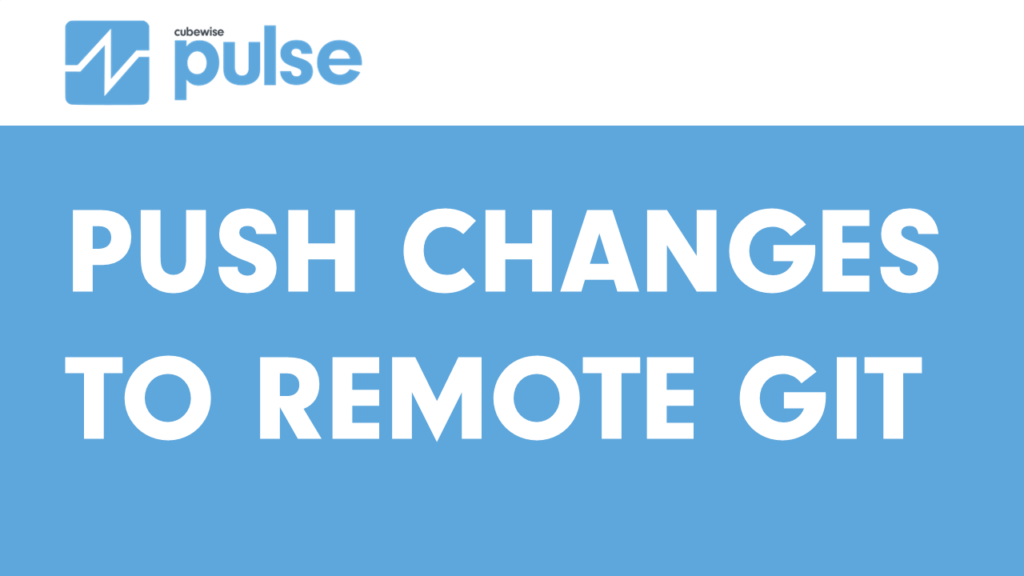
Pulse is constantly tracking changes made by IBM Planning Analytics (TM1) developers. These changes are stored in a local vcs folder. It is possible to send these changes into a remote GIT repository. To do that, a script is available inside the vcs folder: About the aunthentication: GitRemotePush uses the windows credential helper of git,…
-
Monitor the status of any service

Starting with v6.5.1, the Pulse Monitor can now monitor the status of any service on a server. A new parameter externalservicestomonitor has been added into the monitor.yml file to list down the Windows Services it needs to further monitor. It should contain the Windows Service Name (not the display name). As an example, to monitor…
-
AssignClientPassword function for IBM Planning Analytics (TM1)
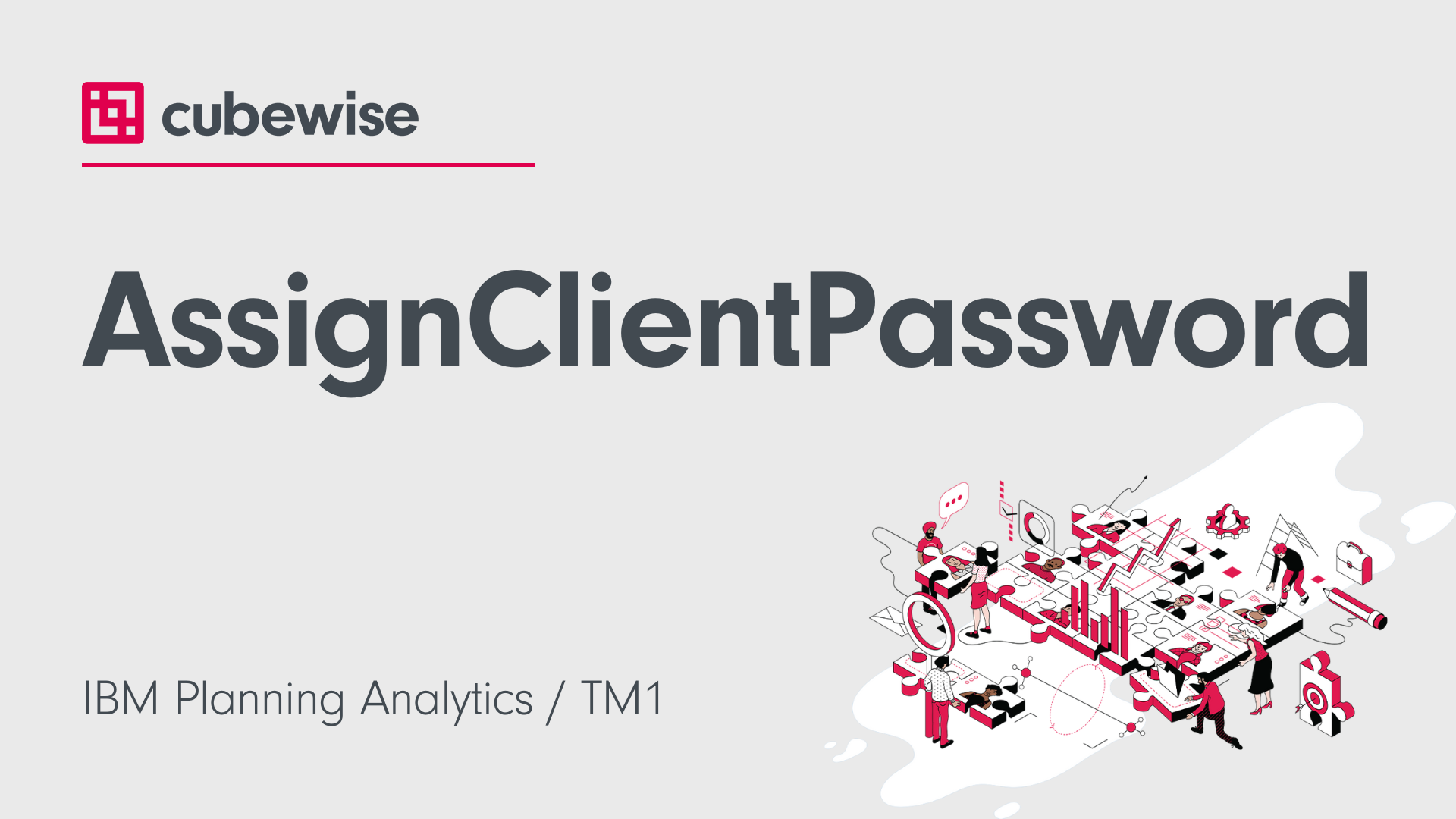
AssignClientPassword function for IBM Planning Analytics (TM1) AssignClientPassword changes the password for a user. In the video, AssignClientPassword will be used to assign a new password to the user ‘Test’. Where can the AssignClientPassword function be used? TurboIntegrator Which TM1 Server version is the AssignClientPassword function available for? Version 11 and 12 What is the…
-
Supply Chain – Getting Starting with Advanced Analytics
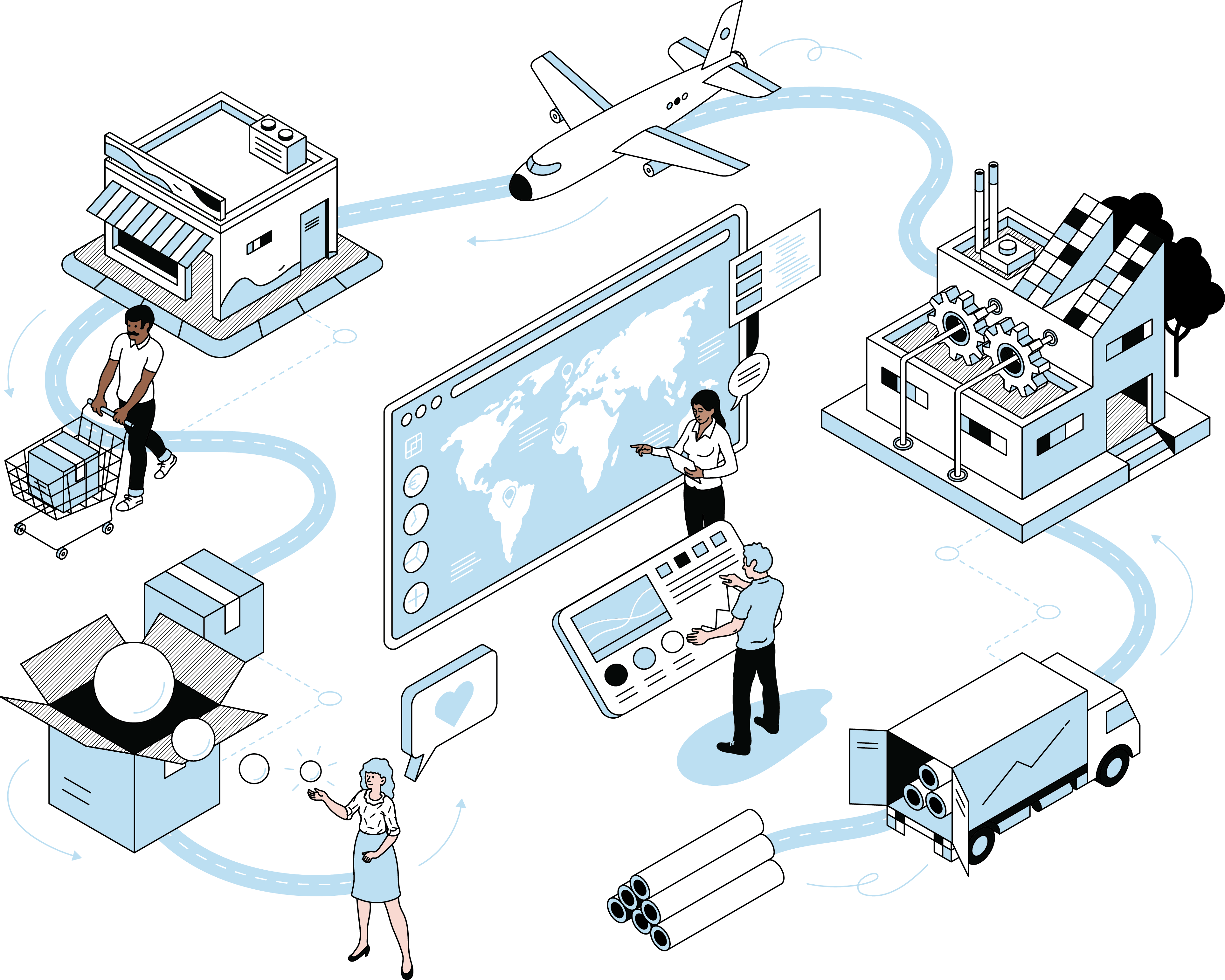
by Andrea Ludwig, Account Director, Cubewise North America Who am I, and why am I writing this? When I started my career at Neiman Marcus over 15 years ago, we were told our job was simple: Get the right product to the right place at the right time. At first, this sounded so straightforward, because…