-
Setting up Arc as a Windows service

To add some durability you can run the Arc executable as a Windows service so it will always be available. To do this you need to:
-
Connect to multiple admin hosts
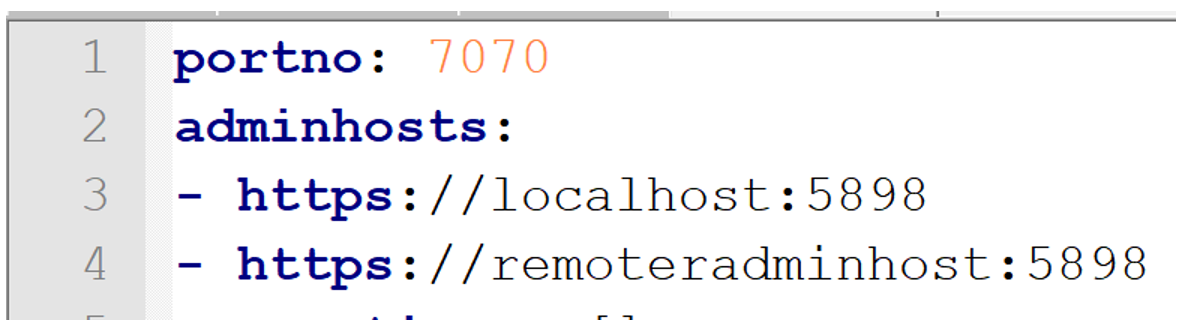
By default Arc will connect to admin host on the local computer, if you want to connect to multiple admin hosts add an extra line for each remote admin host.
-
How to start Arc

Arc should be installed on the same server that TM1 is running, this allows Arc to access both the ODBC data sources and text files on the TM1 server. If you install Arc on a desktop or separate server Arc will function as normal with the exception of the ODBC and Text preview in Turbo…
-
How Cubewise Code will shape the future of IBM TM1/Planning Analytics in 2018

A lot happened in the TM1/Planning Analytics world in 2017. Canvas has been endorsed by many customers as their new way to build modern web planning and reporting applications. TM1py brought together for the first time, the TM1 and Python communities in order to find new ways to integrate external systems with your TM1 application.
-
Getting started with Arc (IBM only)

Any IBMer (someone who owns an email with *.ibm.com as domain) can generate their own Arc license for use at either a client or on your work computer.