-
Adding a name in the menu bar
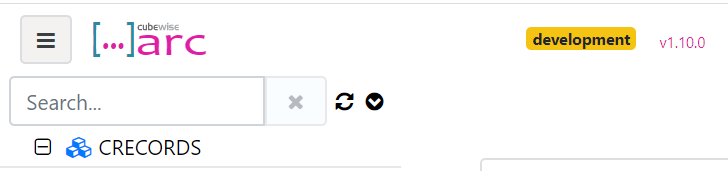
Starting with Arc v1.10, a name can be displayed in the menu bar to let the developers know on which server they are working on.
-
Arc v1.9 is now available
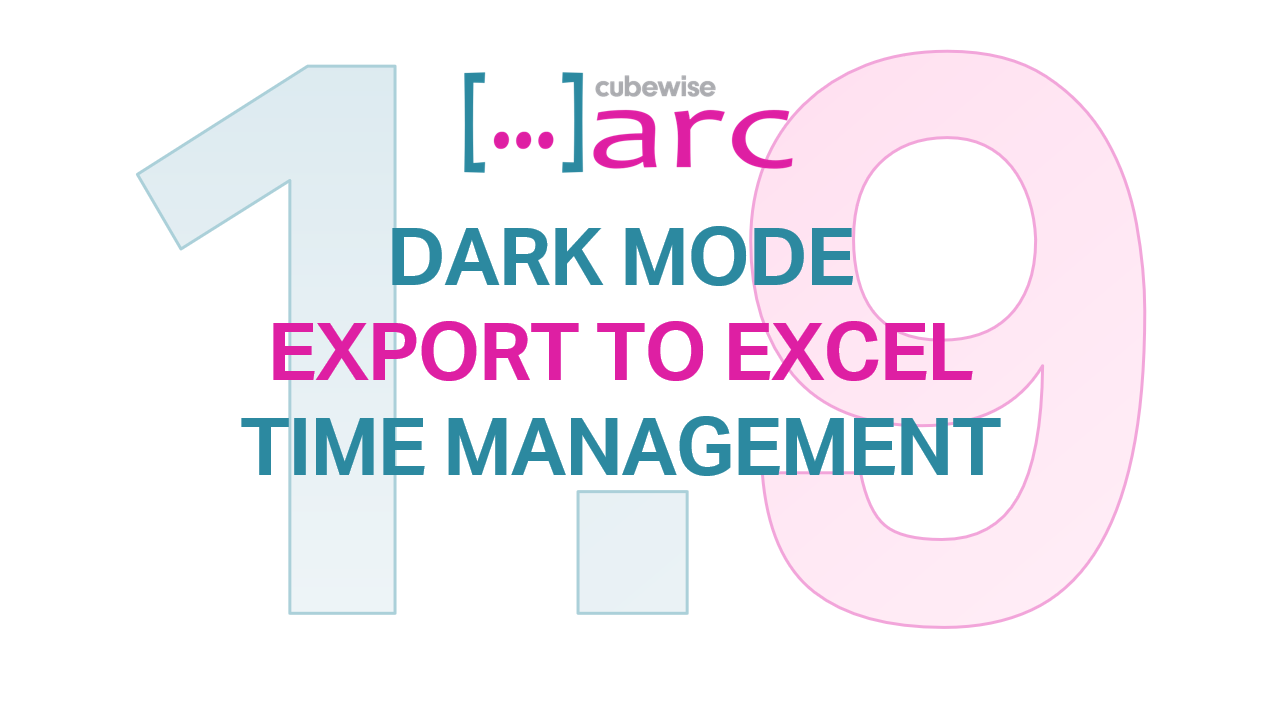
Arc for TM1, the ultimate developer tool for IBM Planning Analytics has just got even better. Arc v1.9 includes many new features requested by developers from all around the world.
-
Setting up SSO with CAM and Arc

This document will guide you to configure Single Sign On with CAM Security. Before proceeding, ensure that the user is able to go to http://<host>:<port>/ibmcognos using his/her PC, without being prompt for a username and password. Note also this only works with Internet Explorer and Chrome due to security configuration.
-
Building Time Dimensions
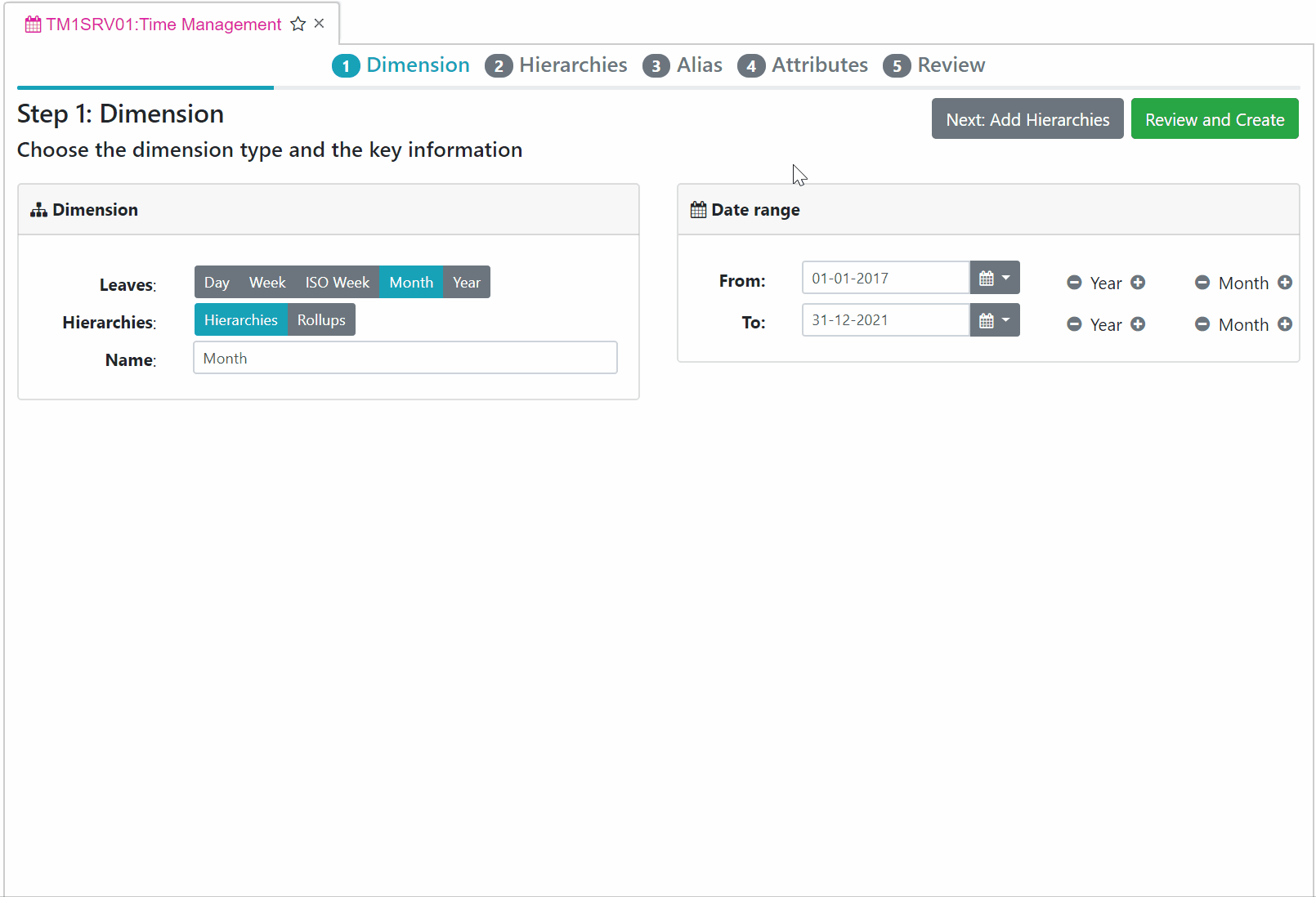
Arc v1.9 includes a Time Management plugin to build a Day, Week, ISO Week Month and Year dimensions in just a few clicks.
-
Dark mode for Arc
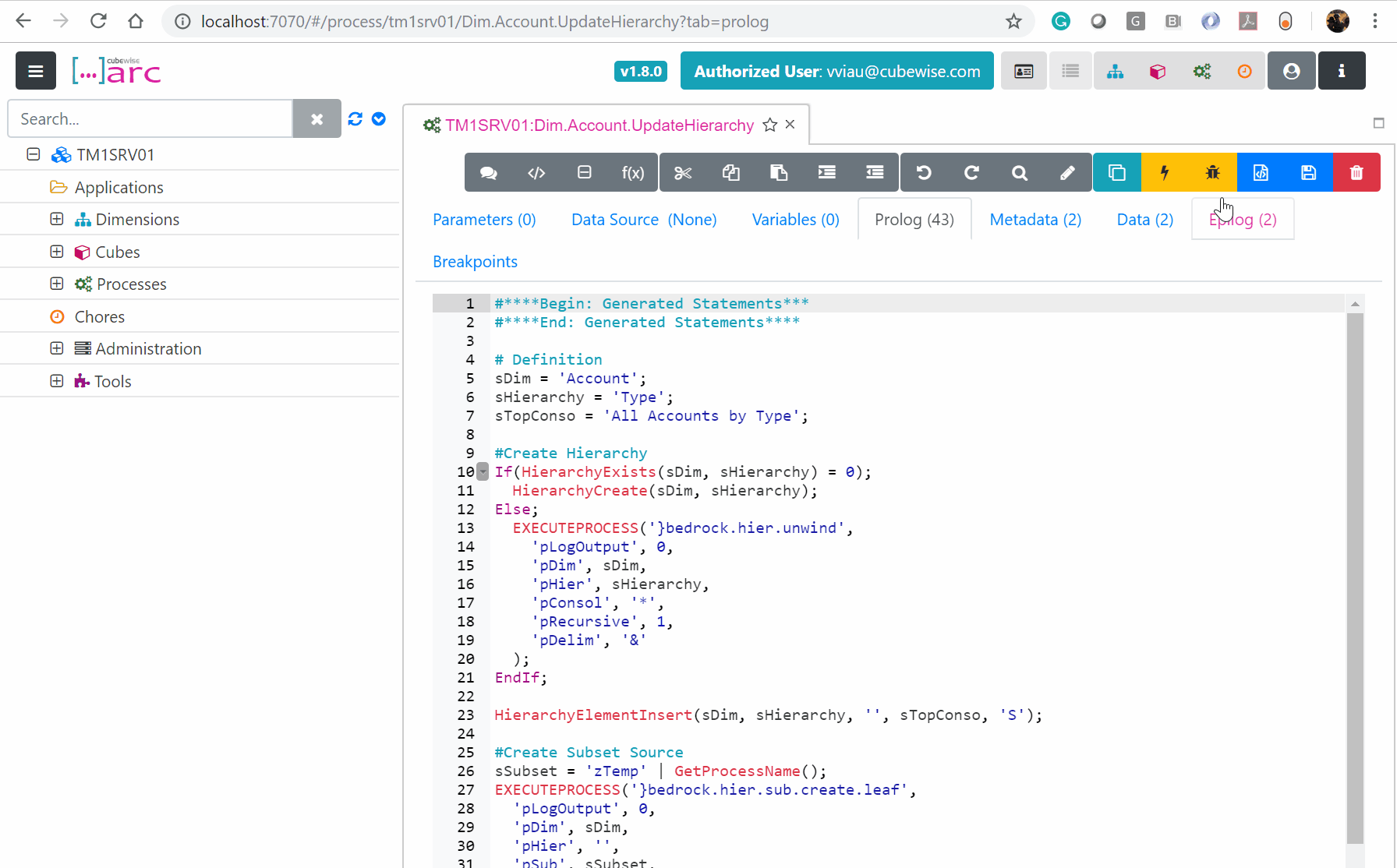
When using Arc with Google Chrome, it is fairly easy to switch between light and dark mode:
-
Arc for TM1 Hands-on – Part 1

This user manual provides a comprehensive guide to Arc’s main features, covering topics such as working with hierarchies, debugging processes, optimizing object searches, server insights, using the TM1 REST API, and more. It offers tips and exercises to help you maximize development efficiency with Arc tools.
-
Arc v1.8 – Feature Tour
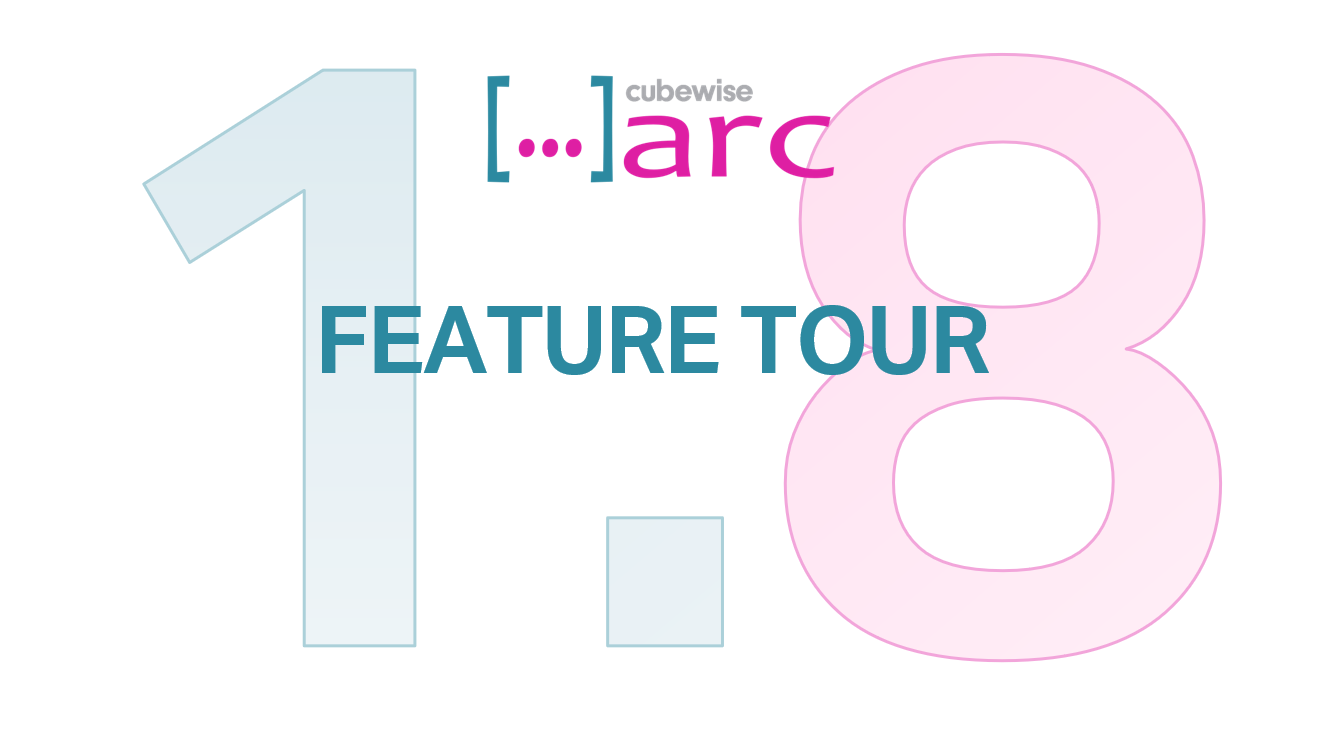
Arc v1.8 introduces new features such as:
-
Arc v1.7 is now available
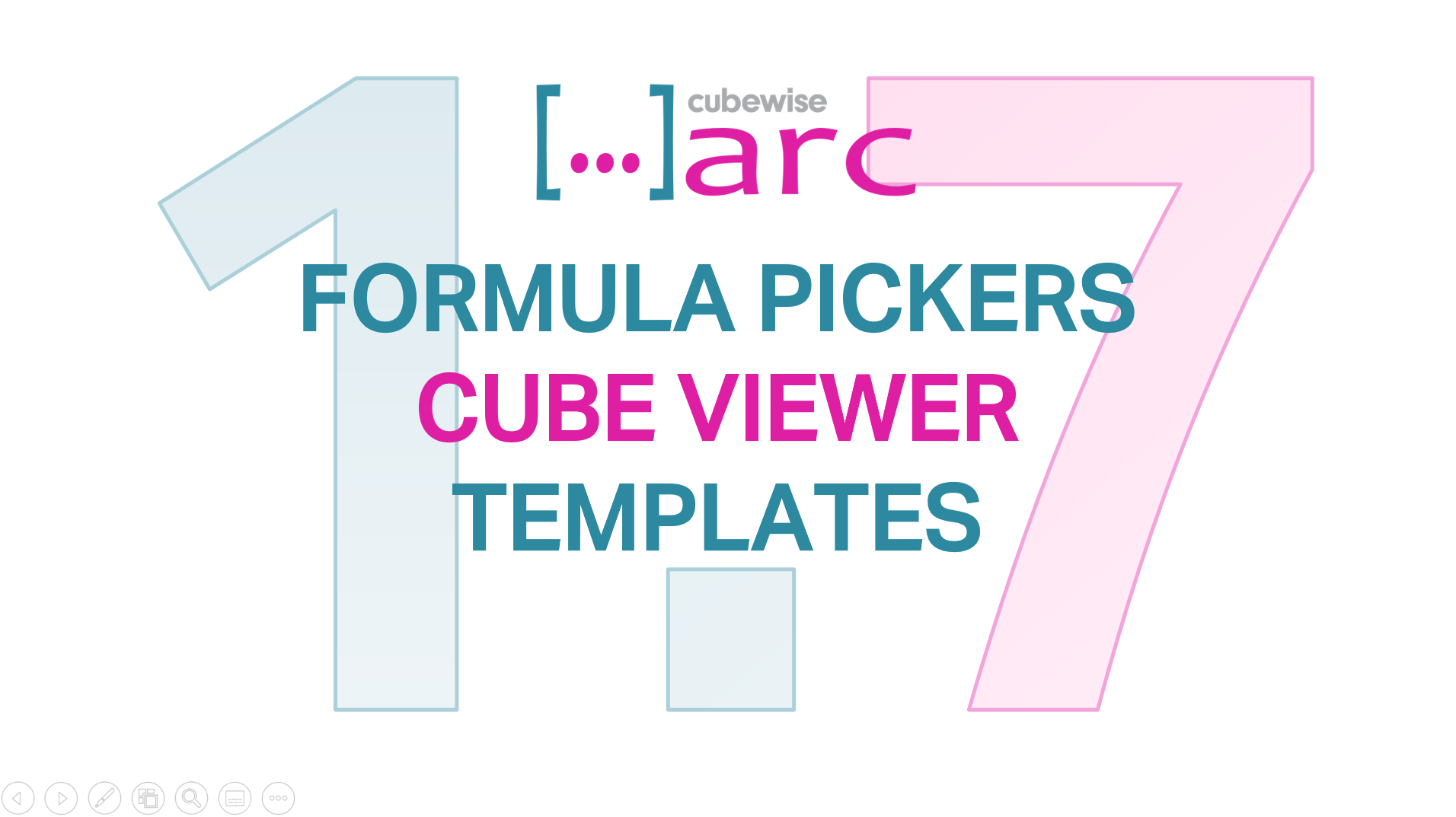
Arc, the professional development tool for IBM Planning Analytics and TM1 has just got even better! Arc v1.7 includes 13 new features, 14 enhancements and 16 fixes.
-
Arc v1.5 is now available

Arc for TM1, the professional development tool for IBM Planning Analytics and TM1, has just got even better! We’ve been busy adding a host of innovative new features in Arc 1.5 to improve the productivity, efficiency and code quality of professional PA and TM1 developers.
-
Getting started with Arc on the Cloud
Getting started