-
Choosing which language to display

Starting with Arc v1.4.1, Arc supports now English, Spanish, German and French. Arc will display the language defined in your web browser settings.
-
Upgrading Arc for TM1
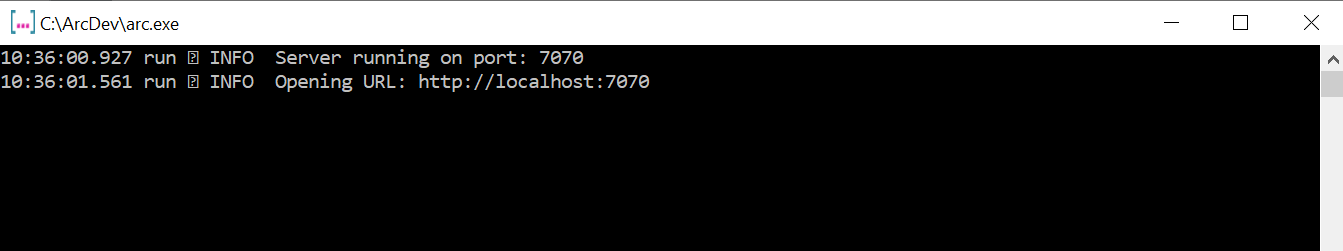
Upgrading Arc for TM1 is very simple as Arc does not require any installation, you will just need to replace your current Arc file with the new one.
-
Cubewise CODE Cheatsheet
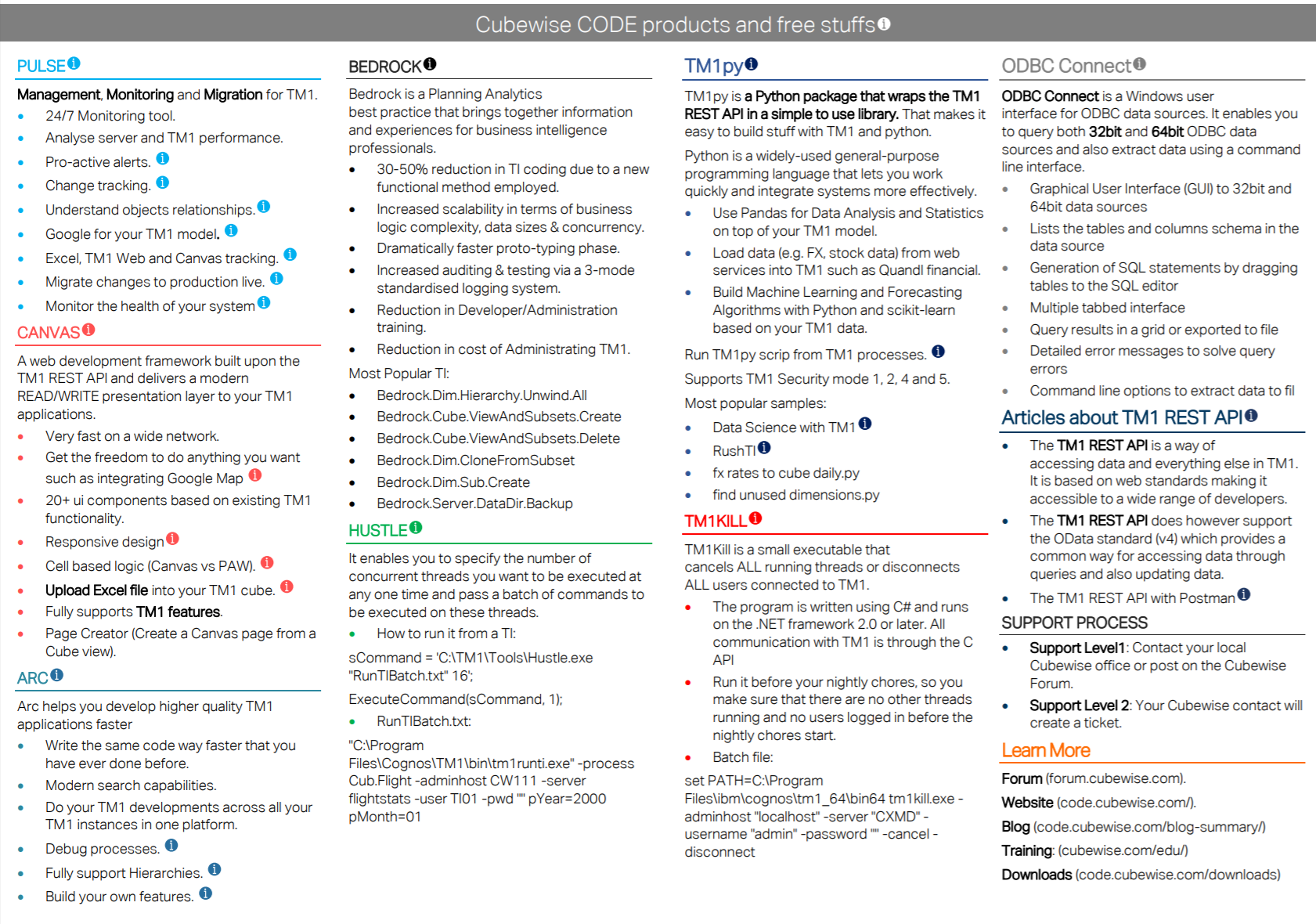
The idea of the Cubewise CODE Cheatsheet is to gather in one PDF document the most important information that you need to know about all our products. The first page will give ou an overview of all products following by one page summary for Pulse, one for Canvas and the last one for Arc.
-
Continuous improvement of your TM1 and Planning Analytics system
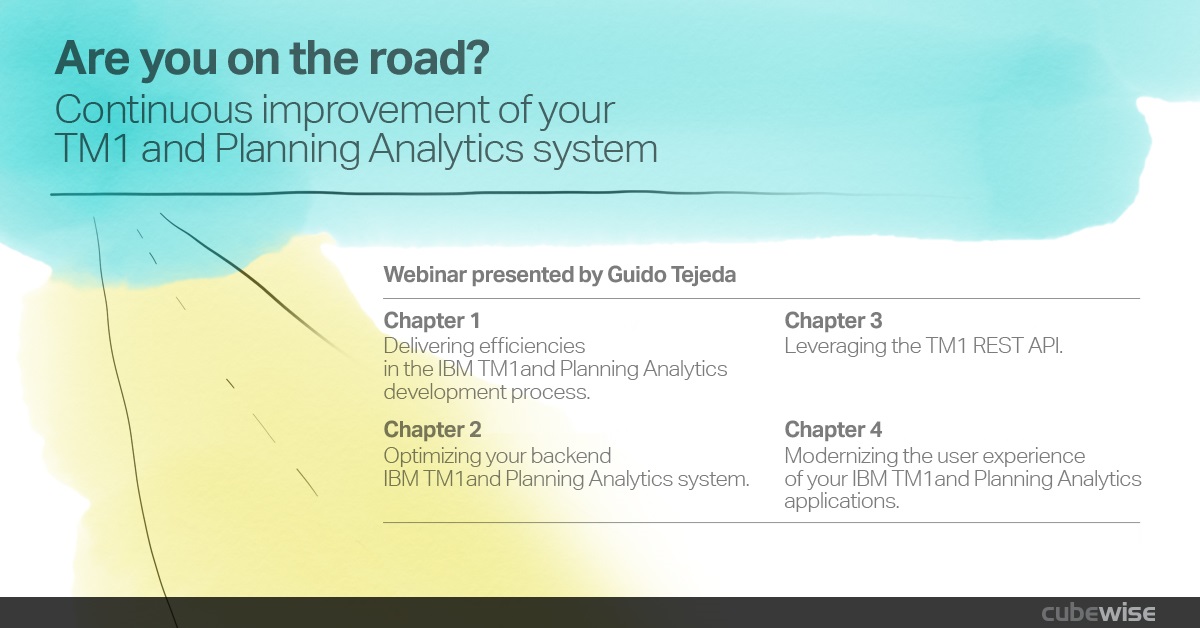
We are seeing a rapid uptake in our Cubewise CODE capabilities as developers scramble to respond to the rapidly changing business environment that they model and operate in.
-
Arc System Requirements
Arc is multi-platforms, it supports Windows, Linux and Mac OS.
-
Setting up Arc as a Linux System Service
This article explain the steps to setup Arc as a Linux System Service:
-
Adding Arc path to the linux user’s environment

To execute Arc, just by typing arc in the command line, you need to add Arc path to the user’s environment.
-
Getting started with Arc Server on Windows
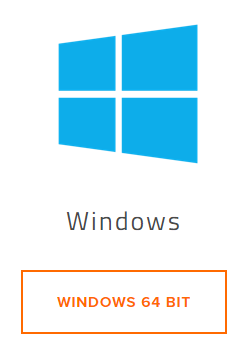
Some features will work with TM1 10.2.2 but a number of important APIs are only present in TM1 11+, for this reason we can’t help you if you are on TM1 10.2.2 or earlier.
-
Getting started with Arc Server on Linux

Some features will work with TM1 10.2.2 but a number of important APIs are only present in TM1 11+, for this reason we can’t help you if you are on TM1 10.2.2 or earlier.
-
Getting started with Arc Server on Mac
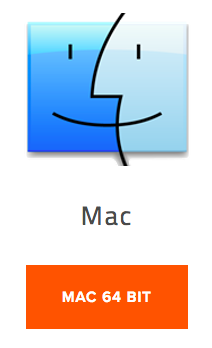
Some features will work with TM1 10.2.2 but a number of important APIs are only present in TM1 11+, for this reason we can’t help you if you are on TM1 10.2.2 or earlier.