-
How Cubewise Code will shape the future of IBM TM1/Planning Analytics in 2018

A lot happened in the TM1/Planning Analytics world in 2017. Canvas has been endorsed by many customers as their new way to build modern web planning and reporting applications. TM1py brought together for the first time, the TM1 and Python communities in order to find new ways to integrate external systems with your TM1 application.
-
How Cubewise CODE has revolutionised TM1 Planning Analytics in 2017

A lot happened in 2017 in the IBM Planning Analytics (TM1) world. Here is a quick recap from Cubewise CODE.
-
The differences between IBM Planning Analytics Workspace and Canvas

The world has changed, user experience is now the most decisive factor in the success of any business application that is built for people, and TM1-based applications are no exception. Despite inferior modelling capability and performance, other (non-TM1) software solutions have become popular almost solely on the fact that they meet modern user expectations for user experience.
-
Rebuild your TM1 Active Forms with Alternate Hierarhies
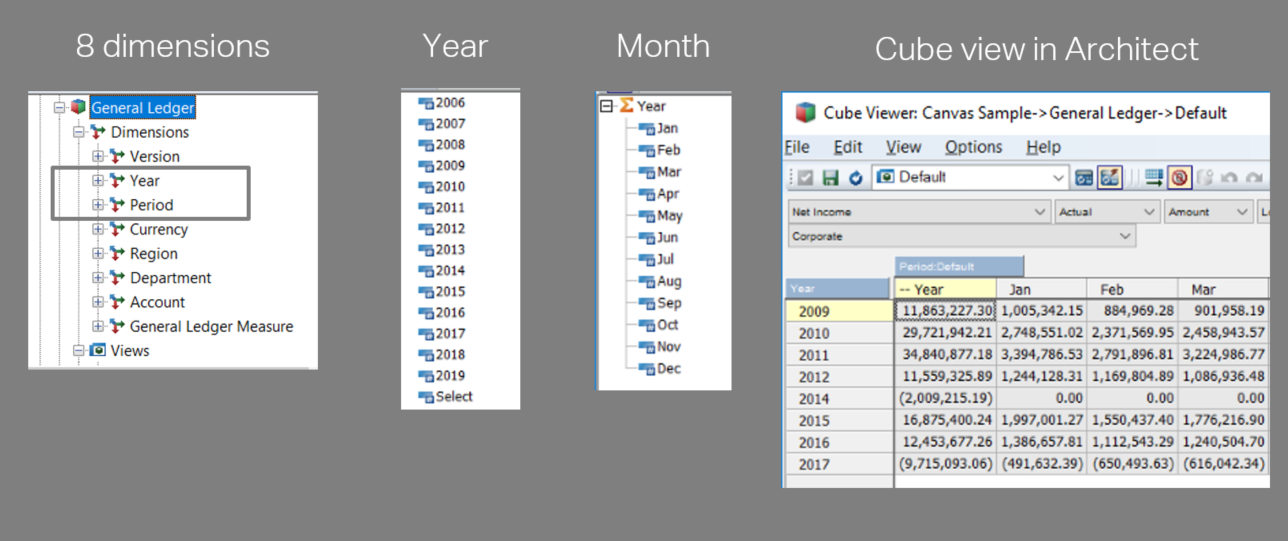
The most exiting feature of IBM Planning Analytics is Alternate hierarchy! With alternate hierarchy you will be able to reduce the number of dimensions in your cubes. You don’t need to choose between added an attribute or a dimension. Now all atributes can be seen as an alternate hierarchy.
-
Canvas v2 Released
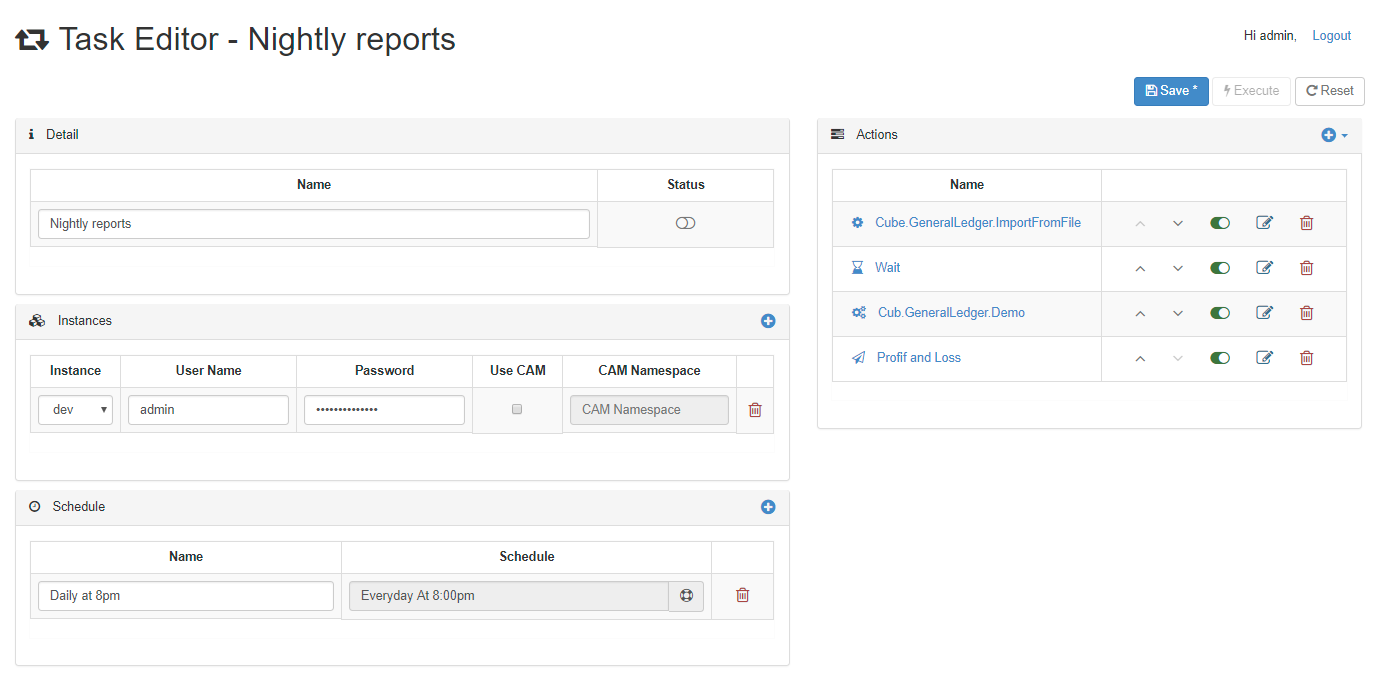
The unique IBM TM1/Planning Analytics REST API framework just got even better! Some of the highlights of the great new features of Canvas version 2 below.
-
Display data from an Excel file and then send it to TM1 via REST API
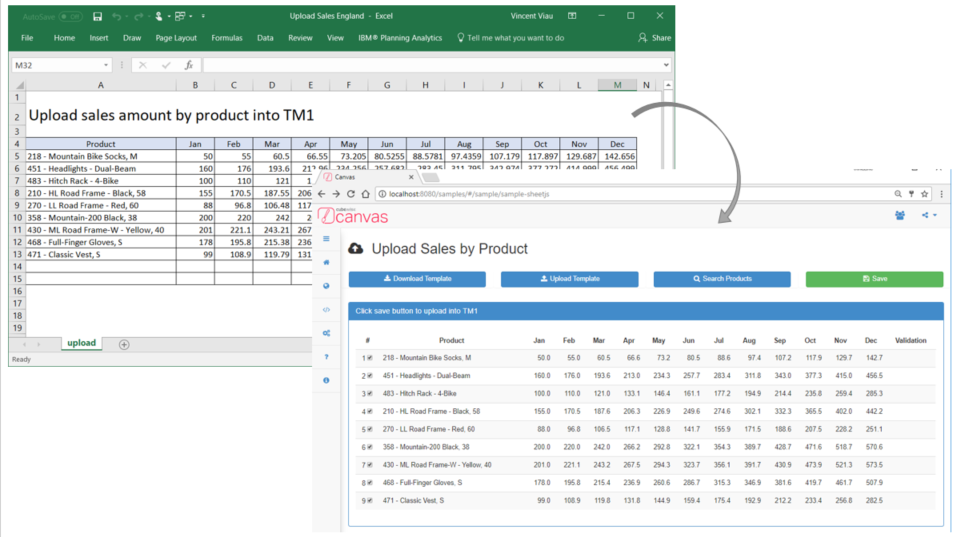
With Canvas, you can upload an Excel file into your browser, validate the data and then send the data into TM1 using the REST API. A sample showcasing has been introduced in Canvas 2.0:
-
Alternate Hierarchies in Canvas

Probably the most exiting feature in IBM Planning Analytics is alternate hierarchies. Using alternate hierarchies will enable you to potentially reduce the number of dimensions in your cube and therefore improve cube size and performance.
-
Different Sources for Bursting Reports

This article details the different bursting methodology you can use to send and to generate different PDFs and/or Emails.
-
Burst PDF reports with the Task Scheduler
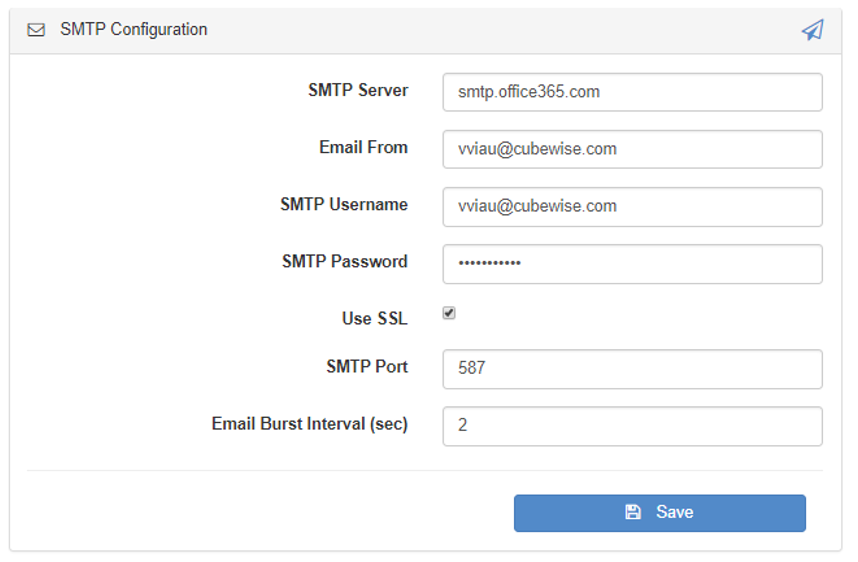
From Canvas 2.0 and up, there is now a Task Scheduler which you can use to schedule tasks. These tasks can contain TM1 processes, TM1 chores or Canvas pages. This article describes the steps to follow to set up a new task which is going to send by email one dashboard per region.
-
Refresh DBRs by Groups

By default when you input a value in a cell containing DBRs in Canvas, all the DBRs will refresh. From Canvas 2.0 and up, you can now group the DBRs so that when you input a value, only the DBRs of the same group as that input will be refreshed. This could greatly improve the…