-
Norgine

Norgine is a leading European specialist pharmaceutical company with over 110 years of expertise and a presence in all major European markets. Monitoring Users Accessing TM1 Through Workflow Business Challenge Norgine uses TM1 for financial planning, users have a choice of several different ways of inputting data. All TM1 users must use the TM1 Workflow application…
-
Aveva
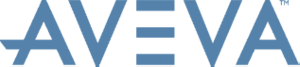
The world leading engineering software provider to the plant, power and marine industries. “Pulse has given us great confidence knowing that everything necessary will have been migrated.” Business Challenge The Cognos TM1 model at AVEVA™ plays a critical role in the financial planning, forecasting and reporting for the business. As AVEVA grows, the demand for…
-
Stockland

Stockland is the largest diversified property group in Australia. “With Pulse, we are able to track all changes in the various environments” Business Challenge Any changes or updates made on a production system should always be tested, signed off and approved for deployment. With larger TM1 implementations and multiple internal and external TM1 developers working…
-
SCC

SCC is Europe’s largest independent technology solutions company, providing European businesses and public sector organisations “Pulse gives us as developers the option to migrate packages live without the need to bring down services.” Business Challenge The TM1 model here at SCC is core to the business and downtime needs to be kept to an absolute…
-
PowerConnect Service Installation Guide

Prerequisites Windows Administrator credentials are required to complete this setup. Installation Click on “Next”. Read the license agreement, then click on “Agree”. Select the desired components. Select the installation location. Default is “C:Program FilesCubewise PowerConnect”. After the files have been copied, click on “Next”. Then click on “Finish” to finalize the installation. Please proceed…
-
Pattonair

Pulse has helped us to significantly reduce user locks
-
PowerConnect Service Configuration
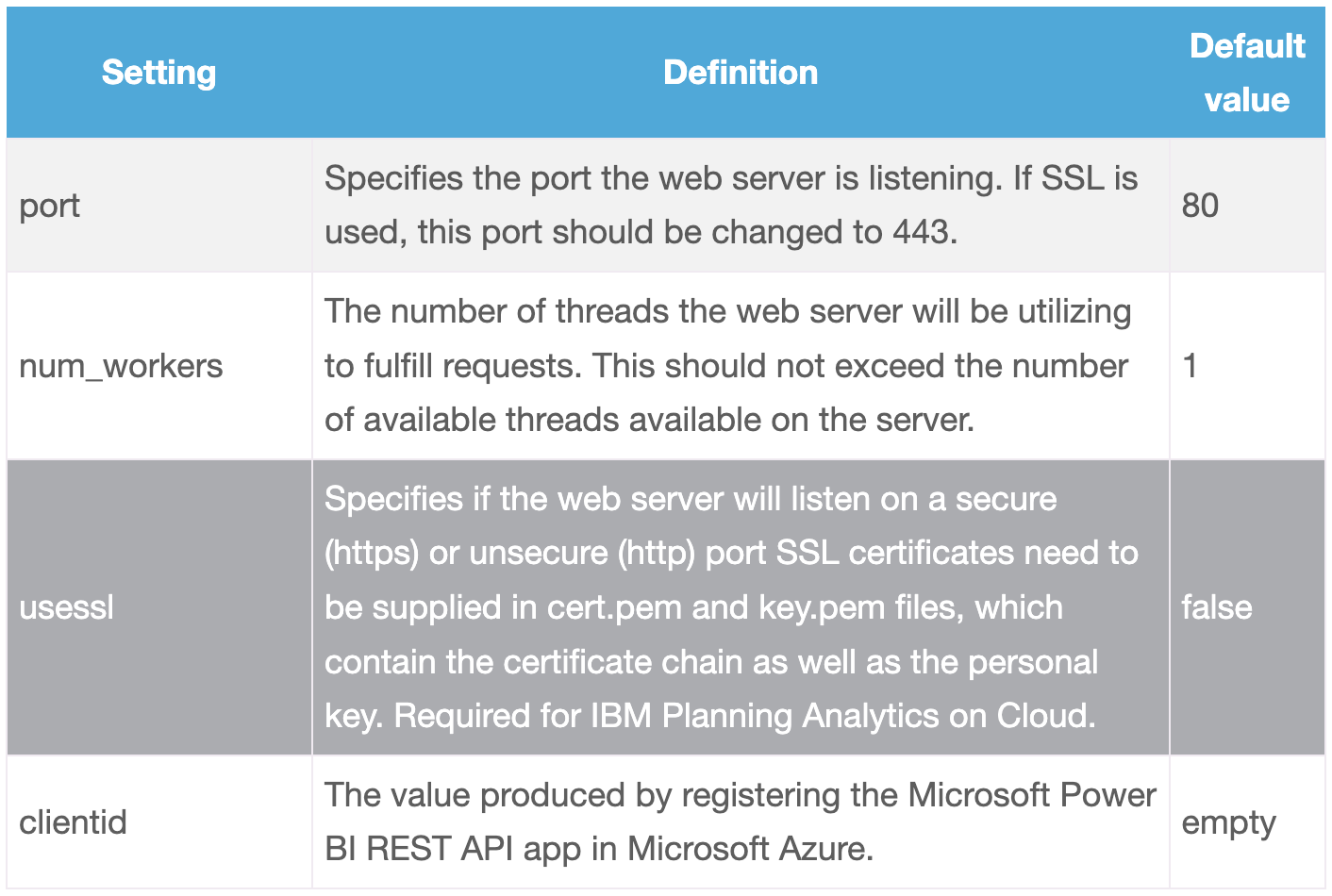
After the installation is completed, navigate to the installation folder, and open the copy the confsettings.sample.yml file to confsettings.yml. This will allow you to adjust the sample settings without having to start from scratch. Note: The PowerConnect service needs to be restarted after making changes to the configuration file. There are three sections in the…
-
PowerConnect – Setting Passwords
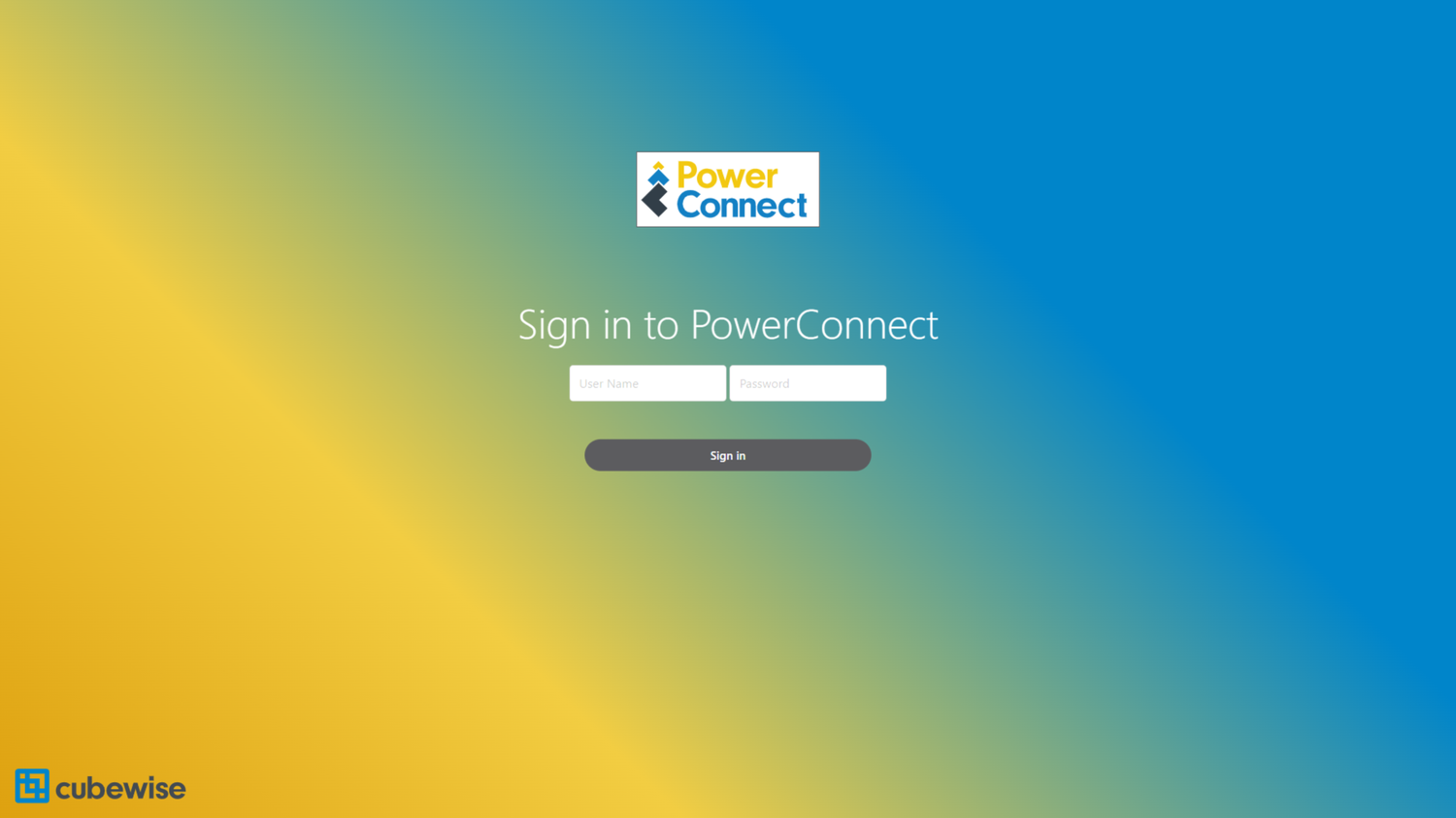
PowerConnect uses the Windows Credential store to maintain the passwords for the administrator users connecting to IBM Planning Analytics. In Microsoft Power BI Desktop impersonation is used to enforce the users’ IBM Planning Analytics security after initially establishing the connection with an administrator user. This administrator user can be configured for each individual connection. Admin…
-
PowerConnect – Connector Installation and Configuration Guide

This installation guide describes how to install and configure the PowerConnect connector to load data from IBM Planning Analytics to Microsoft Power BI. Prerequisites Installation Upgrade Configuration Testing To ensure a successful installation, open the “Get Data” dialog in Microsoft Power BI Desktop and search for “cubewise”. The following data source will appear: The PowerConnect…
-
TM1py v1.11 is now available
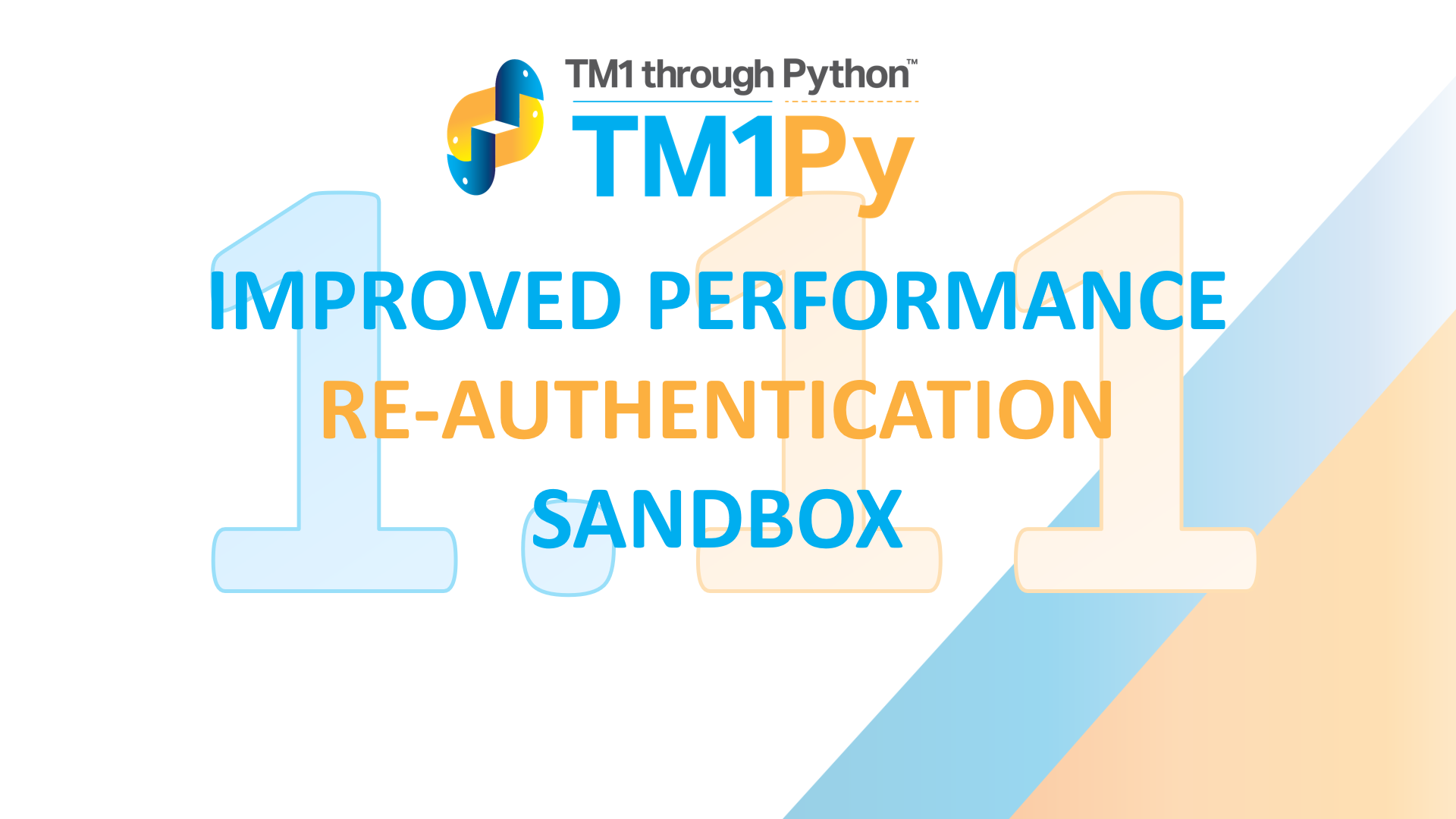
With this release, TM1py closed the performance gap between TM1py and Turbo Integrator. Thanks to @AndrewScheevel, @Kevin Dekker and @Felipe Fonseca for contributing code!