-
Update the Pulse Application Server JVM maximum memory

The Java application server (pulseas.exe) which runs in the background has a default memory of 1024 MB.
-
Renaming TM1 server name and instance name

Pulse stores the TM1 server name and instance name in the Pulse databases and folders. Pulse stores the data in the databases by server name and instance name.
-
What is the TM1 REST API?
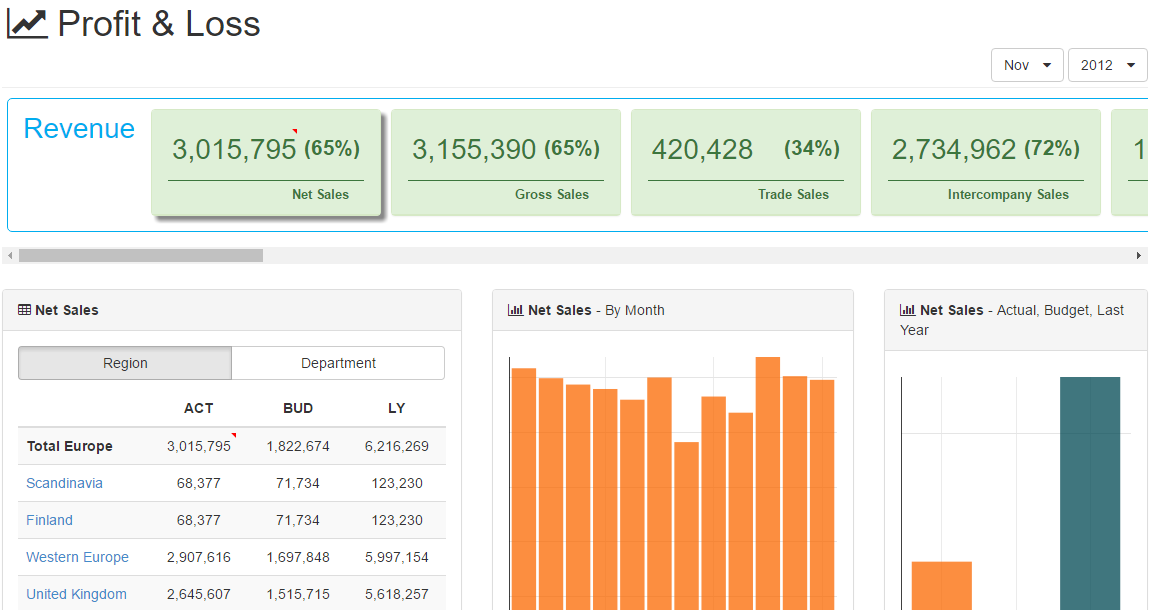
The TM1 REST API is a new way of accessing data and everything else in TM1. Rather than being a proprietary API like old TM1 interfaces it is based on web standards making it accessible to a wide range of developers.
-
How to measure TM1 user adoption
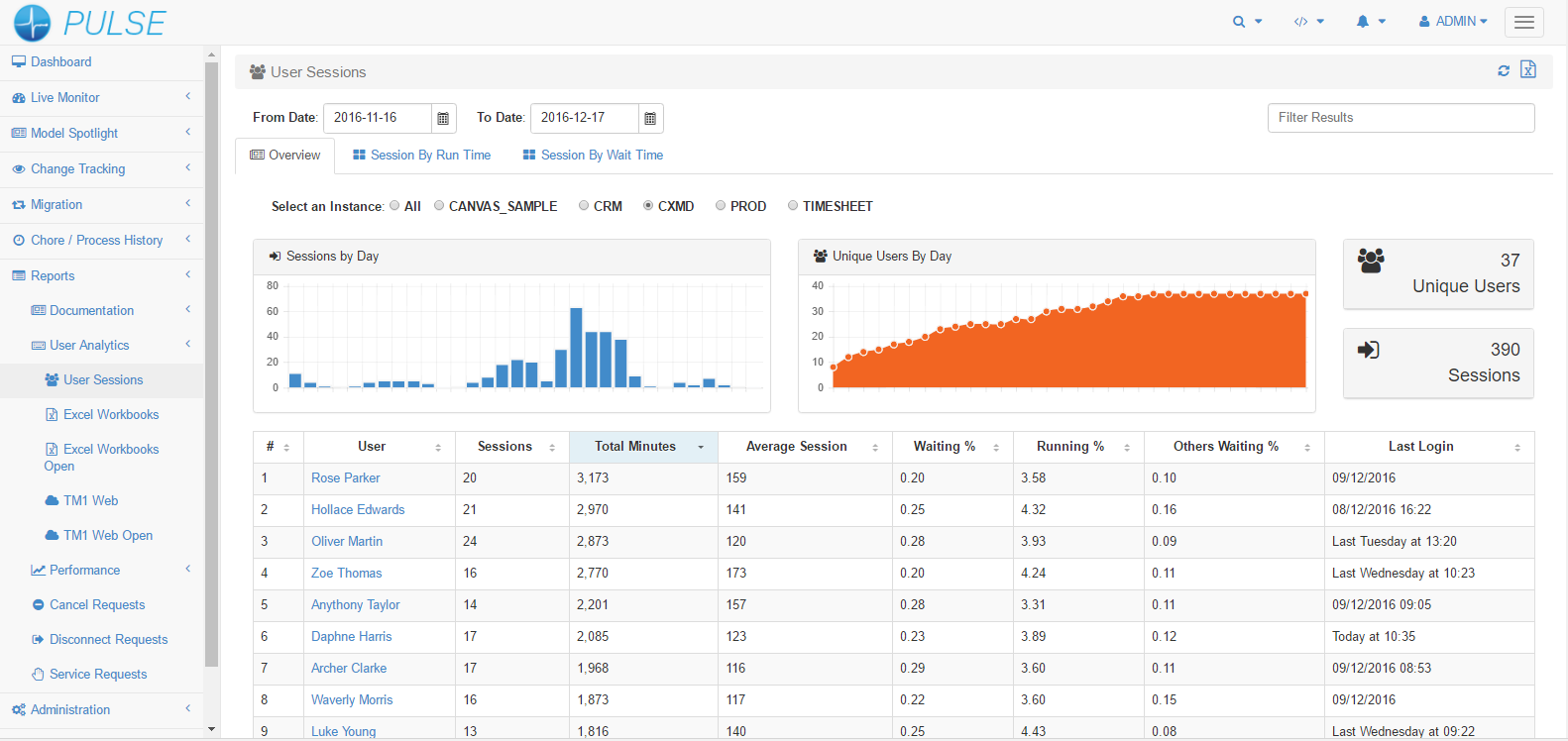
User adoption is good way to evaluate the success of any application. You can build the most efficient application ever created but at the end of the day if users are not using it, it’s ROI is questionable.Typically, in most projects, only key users are involved during the design phase. While most business users will…
-
Concatenate a selection, i.e Month and Month YTD
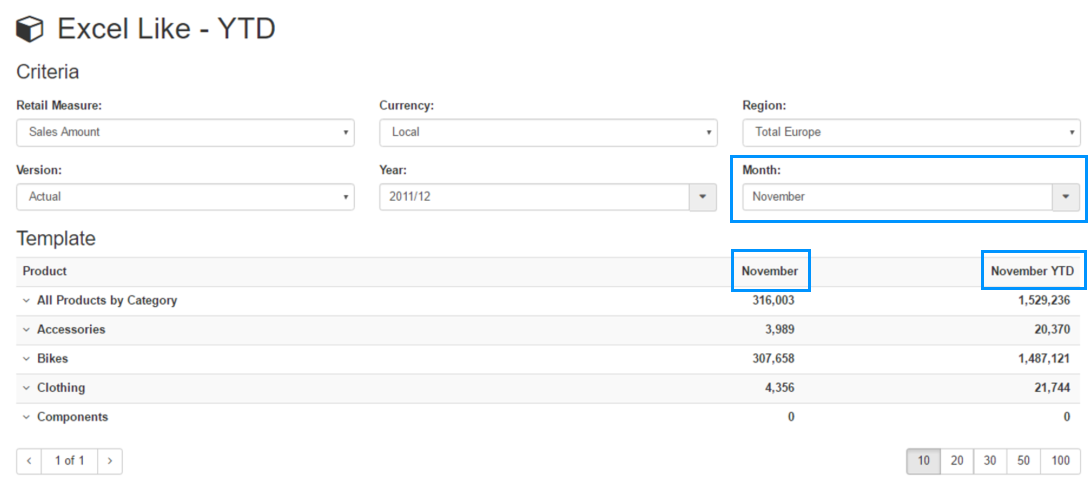
TM1 has been so successful over the years, not just thanks to its powerful calculation engine but also thanks to its very mature Excel add-in, Perspectives. With Perspectives, you can slice your data from a cube into Excel and then you have the freedom to customize your report by adding formulas or conditional formatting. Perspective…
-
Enabling the TM1 REST API

The TM1 REST API is not enabled by default, you need to update your tm1s.cfg on your TM1 server with the following parameter:
-
Retrieving Information from the REST API (The GET Request)
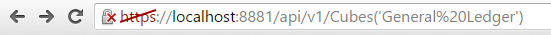
It is very simple to test out the functionality of the REST API using your browser. In the previous article I discussed how you both enable and connect to the REST API. Here I am are going to describe how you query the REST API to retrieve information about your TM1 model.
-
A journey through the TM1 REST API

The TM1 REST API is a way of accessing data and everything else in TM1. Since its first introduction with TM1 10.2, a number of fix packs have been released with additional improvements and extensions. All new products released by IBM such as CAFE (PAX) and Planning Analytics Workspace (PAW) are using it. It is the THE…
-
What is the Return on Investment of Pulse?

Pulse brings many new opportunities to those responsible for the administration and development of TM1 systems. Up until now what is actually happening within your TM1 servers has very much been a black-box. Pulse enables you to shine a light on your system and actually deliver better, faster and more maintainable system to your users.
-
TM1 Web vs Canvas – Timesheet application

Here’s an example of how your TM1 application would like if you replaced TM1 Web with Canvas. For this example the TM1 Web and Canvas user interface have been built on top of the same TM1 cubes: