-
Continuous improvement of your TM1 and Planning Analytics system
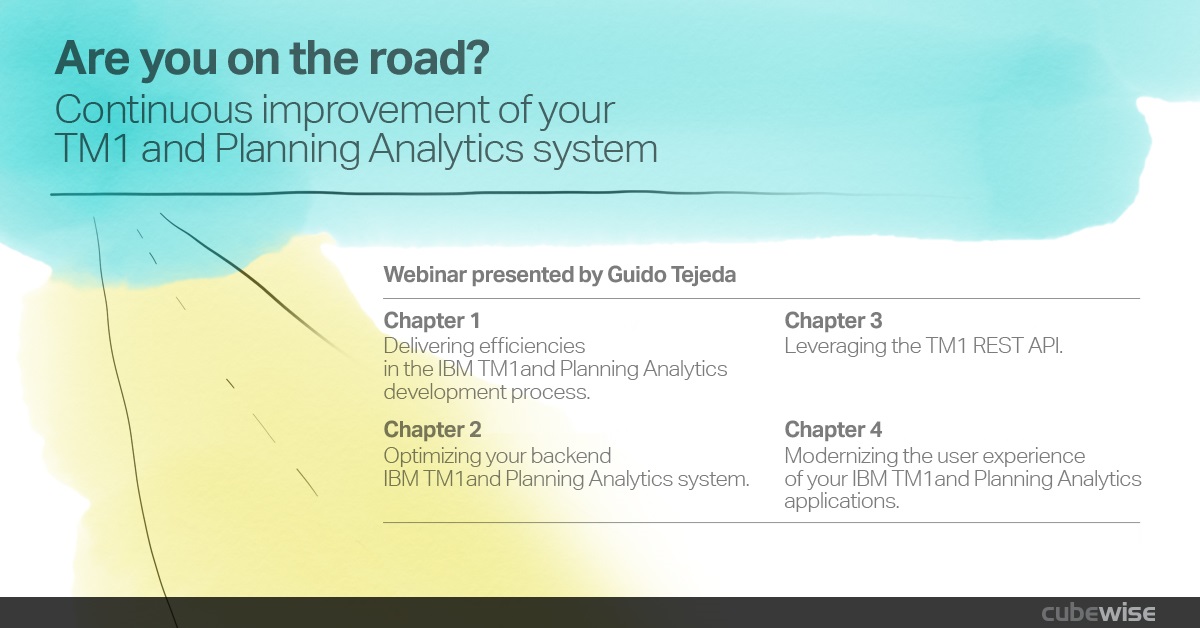
We are seeing a rapid uptake in our Cubewise CODE capabilities as developers scramble to respond to the rapidly changing business environment that they model and operate in.
-
Getting Started

Prerequisites Pulse system requirements: Pulse system requirements Installation Guide
-
Why it’s Vital to Monitor the Health of your TM1 System
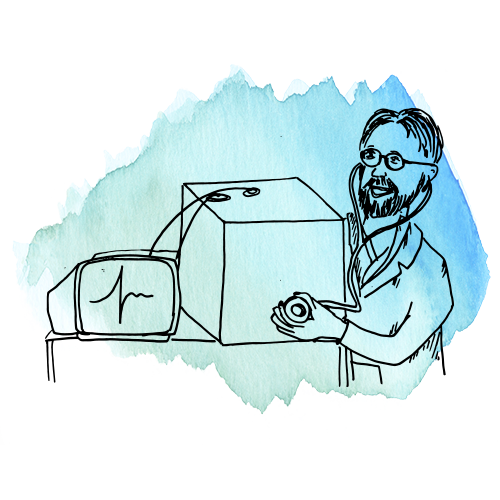
As the data volumes, computational complexity and user community of your TM1 applications grow over time, effectively monitoring the health of your system becomes vital to business continuity. And by “effective”, we don’t mean just in-the-moment, but over time.
-
Cleansing the Pulse data
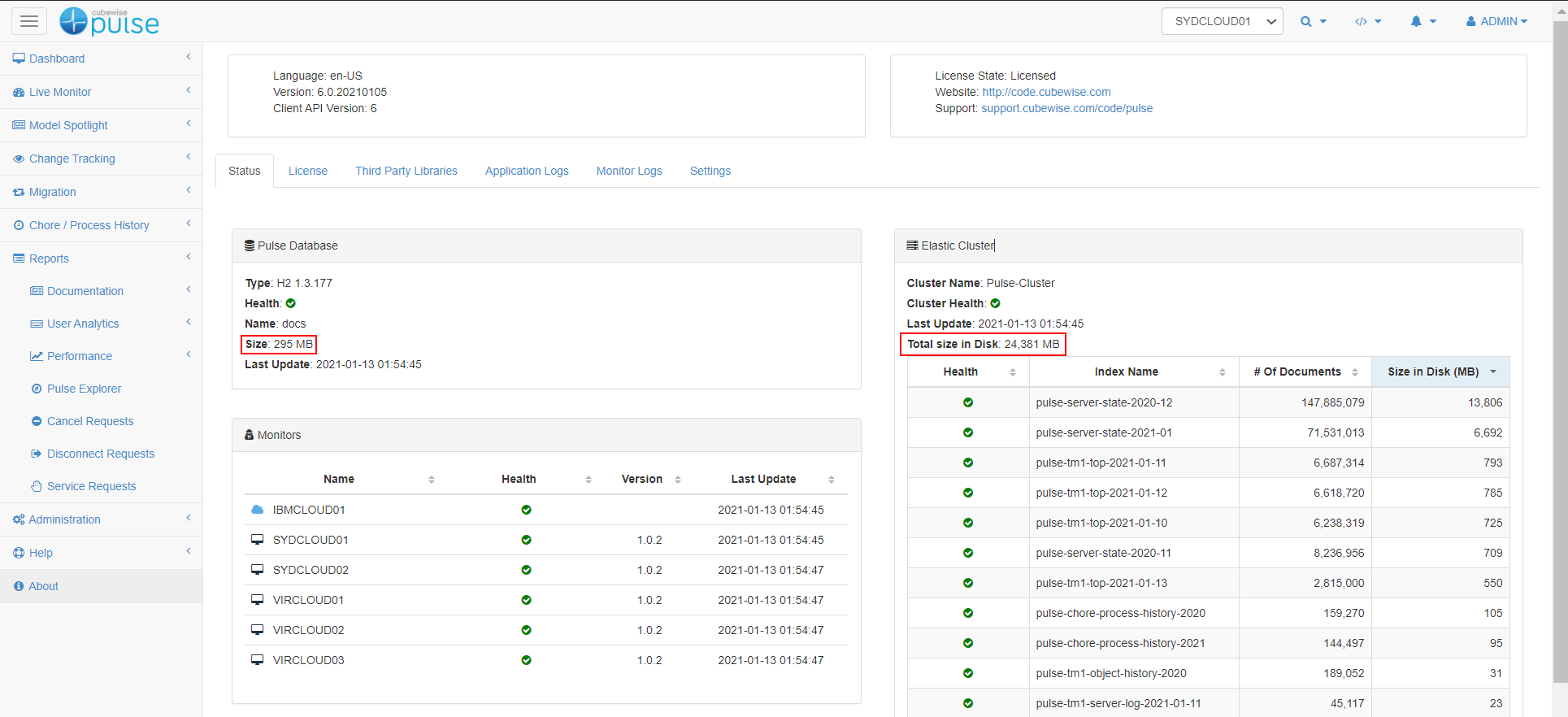
Pulse constantly monitors your TM1 instances and stores the information in a h2 database (or SQL Server if configured) and an Elastic cluster (Pulse v6 or later).
-
Creating a new validation rule

Pulse comes with a number of built-in rules that identify common pitfalls that may slow the system or make support difficult.
-
Monitor TM1 data folder on a network drive
Pulse v5.7.x and previous versions only track TM1 instances which are on the same machine where Pulse is installed.
-
Unable to generate the Validation Report
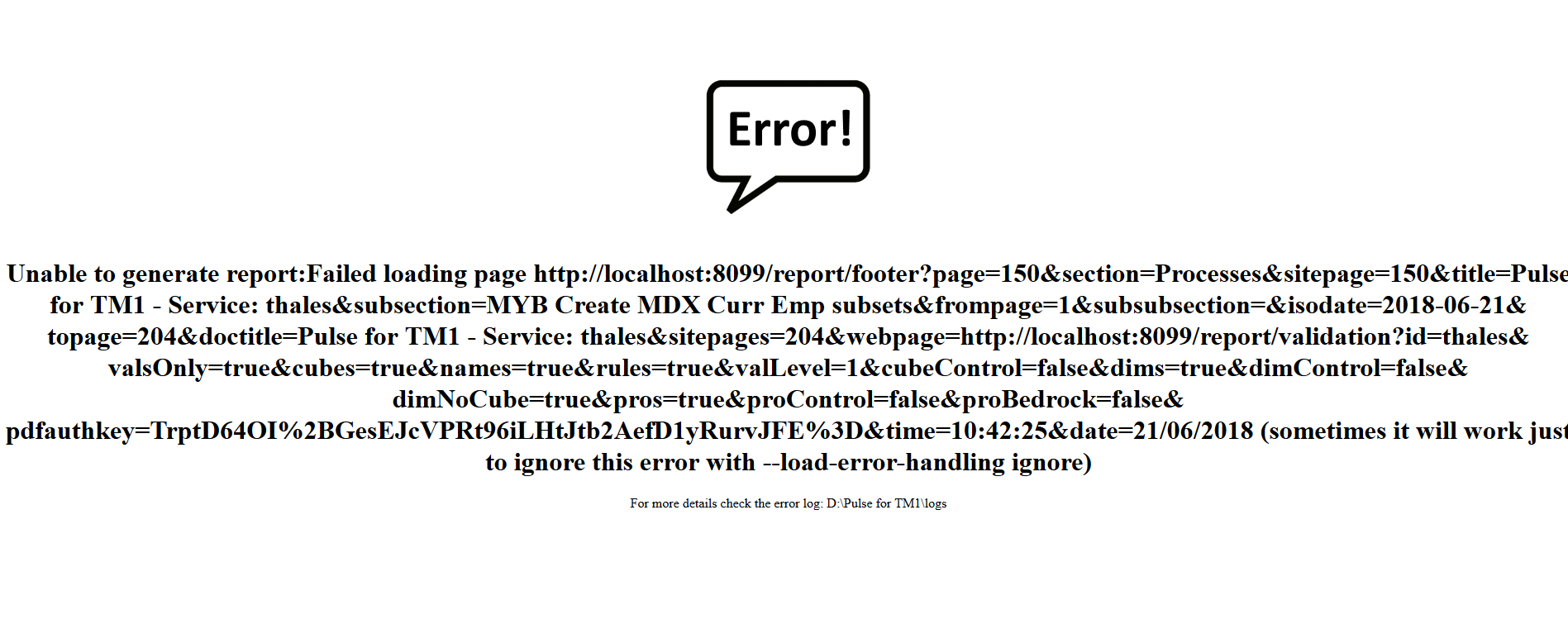
For very large TM1 and Planning Analytics models the validation report can run into 1000’s of pages, this can cause issues with the rendering the report.
-
Customising the body of your Email Alerts
If you are using Pulse v5.5.1 or an earlier version, you should go to this article:
-
Customising the subject of your email alerts
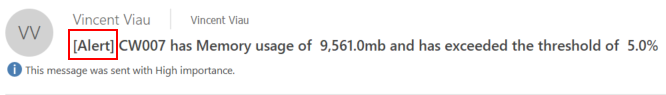
If you are using Pulse v5.5.1 or an earlier version, you should go to this article:
-
Keep Pulse history when migrating Pulse
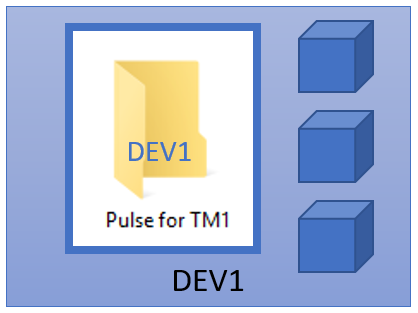
In Pulse.cfg, a new parameter ServerNameOverride has been added with Pulse v5.7.5. This new parameter enables Pulse to be moved from one server to another and all of the history be kept.It can also be used in a scenario where the server name is regularly changed, i.e. in a virtual or cloud environment. The ServerNameOverride…