-
Pulse v6.2 is now available
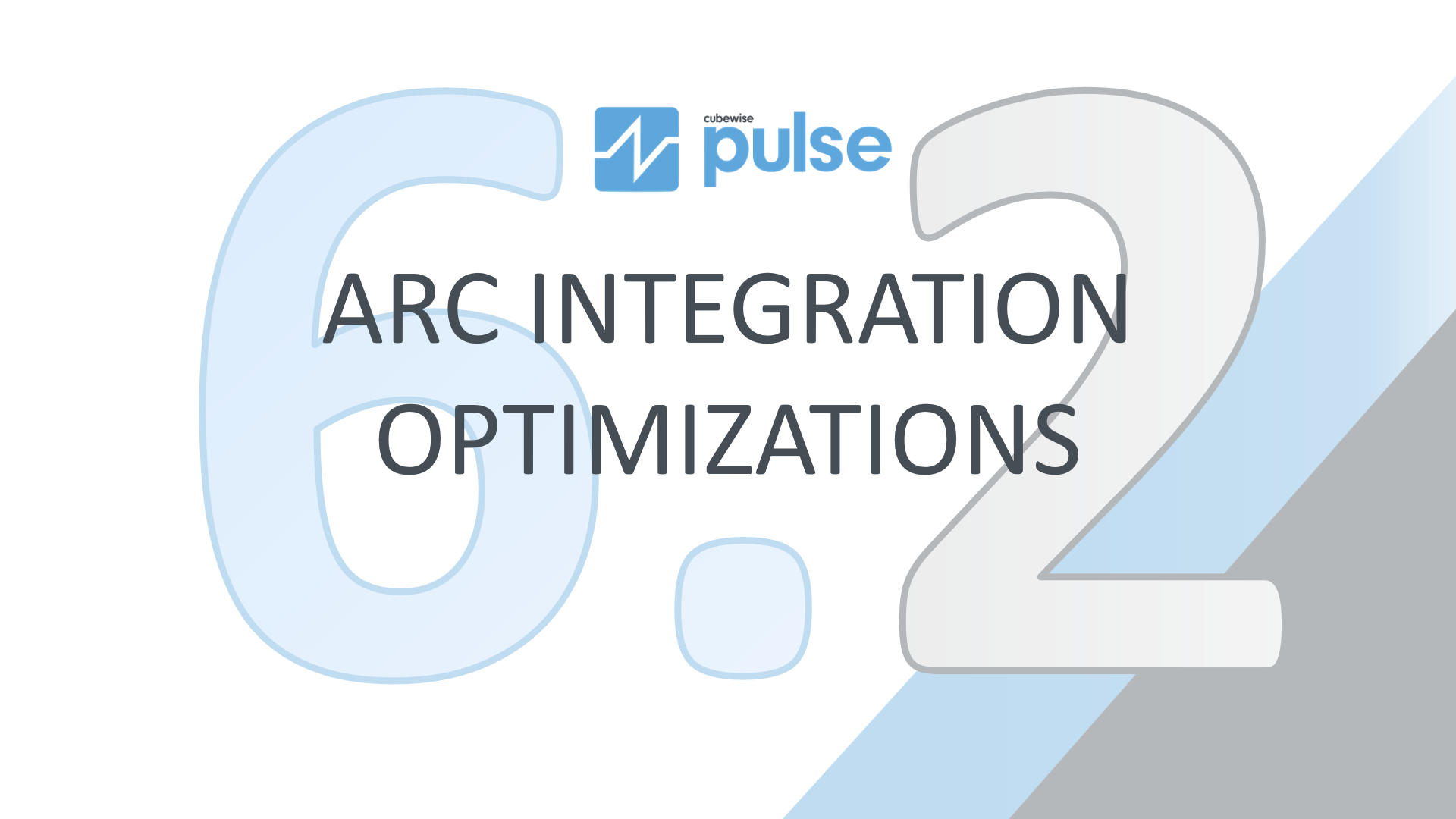
Pulse v6.2 comes with many optimizations in the logic to determine the status of the TM1 instances. The main new feature is the connection with Arc.
-
Connecting Arc to Pulse
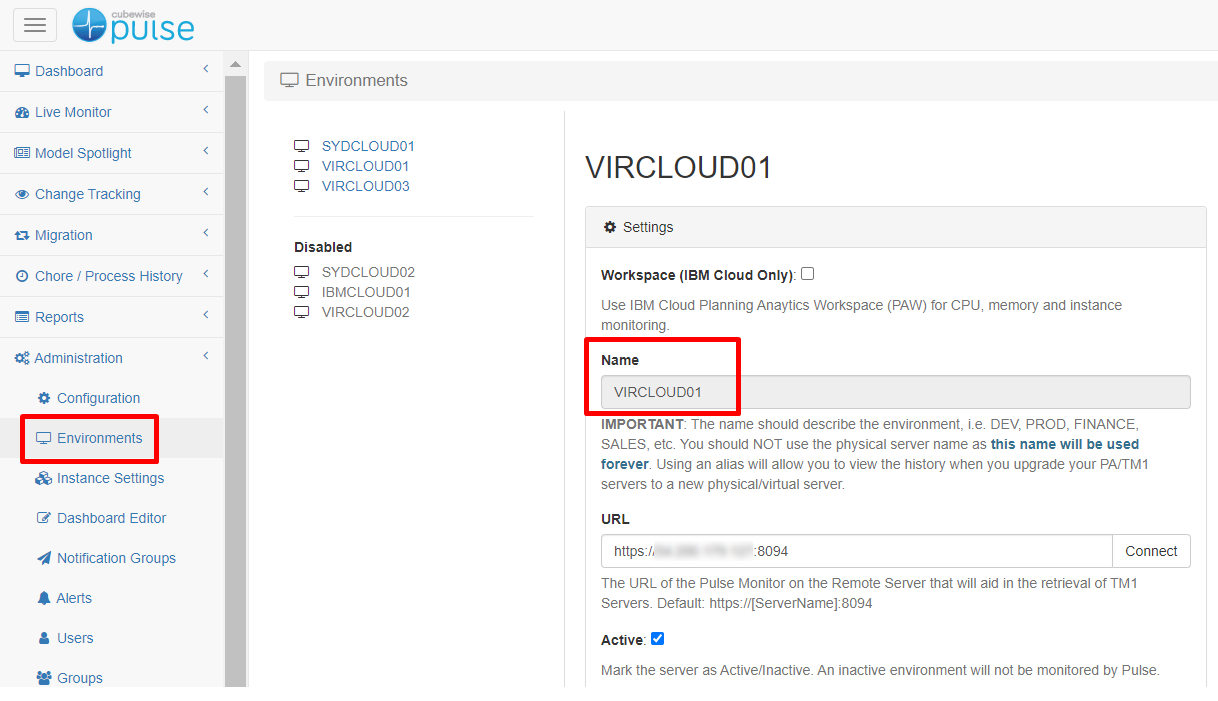
Pulse minimum version should be v6.1.2
-
Pulse Transforms Cold Migration in TM1

We’ve all had that moment where we complete a migration of IBM Planning Analytics (TM1) objects and then when we start the TM1 instance, we realize that we forgot a dimension, an attribute cube, or a picklist cube. This can be very frustrating as it means that you have to stop everything and restart the…
-
Why Pulse is turning on Performance Monitor in TM1
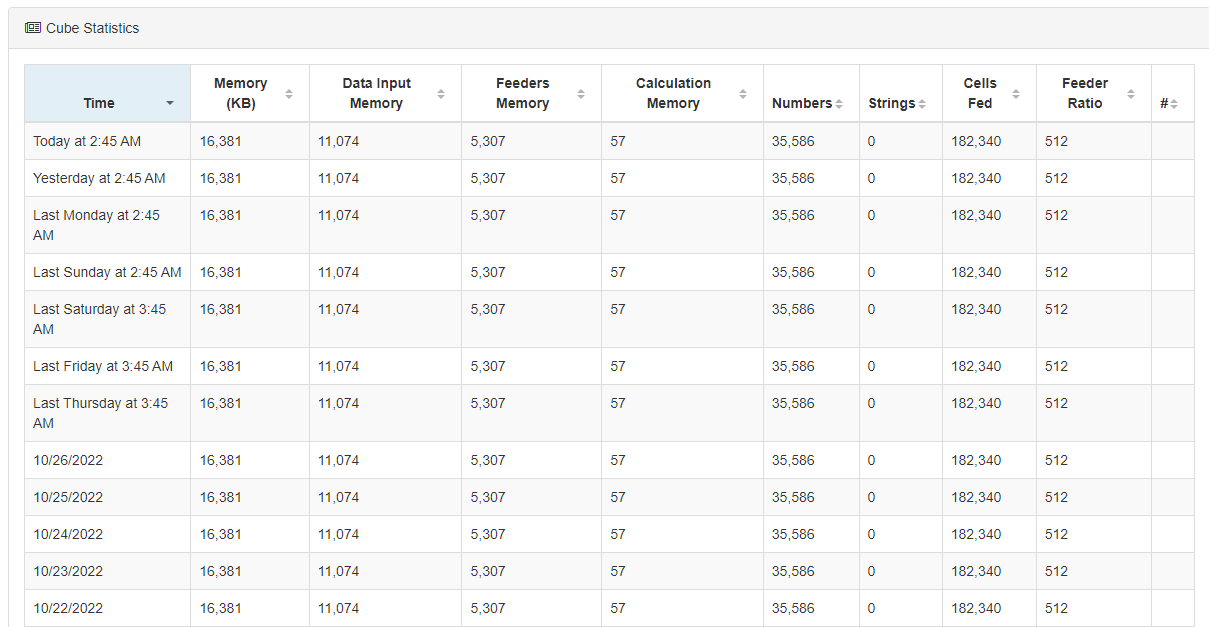
Pulse stores all your IBM Planning Analytics (TM1) cube stats in its database. To see these stats you need to go to Model Spotlight > select the instance > select one cube and you will find the following table:
-
Troubleshoot Faster by Analysing the tm1server.log in Pulse

Every IBM Planning Analytics (TM1) developer will be familiar with the tm1server.log – a file that contains important details about activity including executed processes, chores, loaded cubes, and much more…
-
Enabling Chore and Process History in the database.
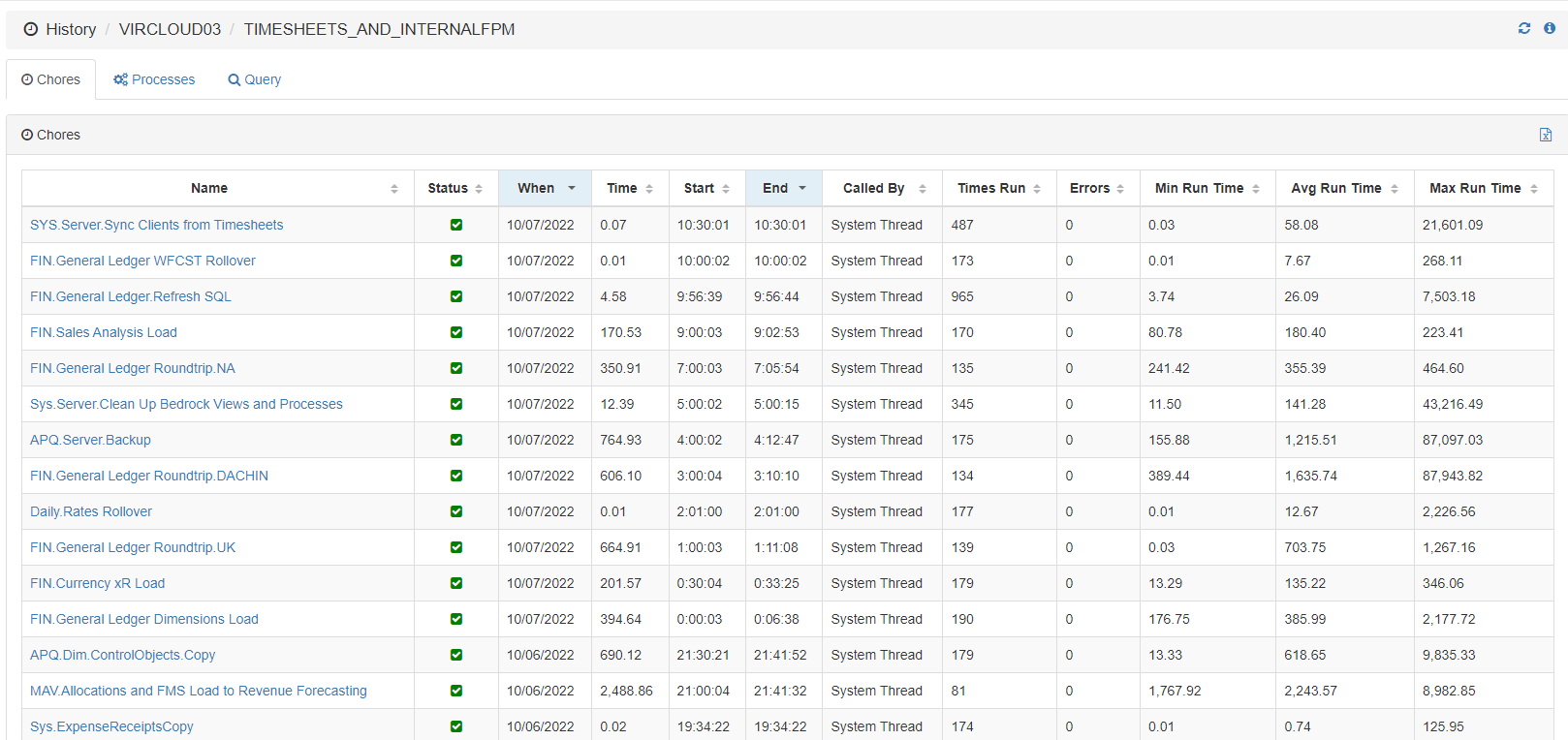
The information you see in the Chore and Process history feature of the Pulse Web client is coming from the Pulse Elasticsearch data:
-
How does Pulse determine if a TM1 instance is offline
It might happen that you are receiving an offline alert from Pulse but the TM1 instance is still running.
-
Migrating dimensions live with Pulse for TM1
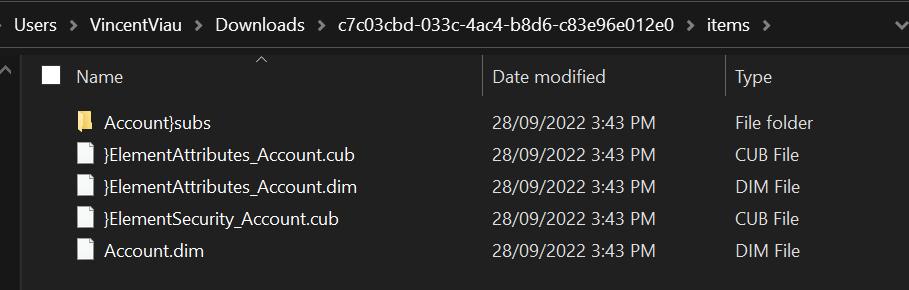
Pulse can migrate all IBM Planning Analytics (TM1) objects using two modes: Live (without having to restart the TM1 instance) or Offline (cold-promote).
-
Hiding attributes values in Pulse for TM1 Model Spotlight
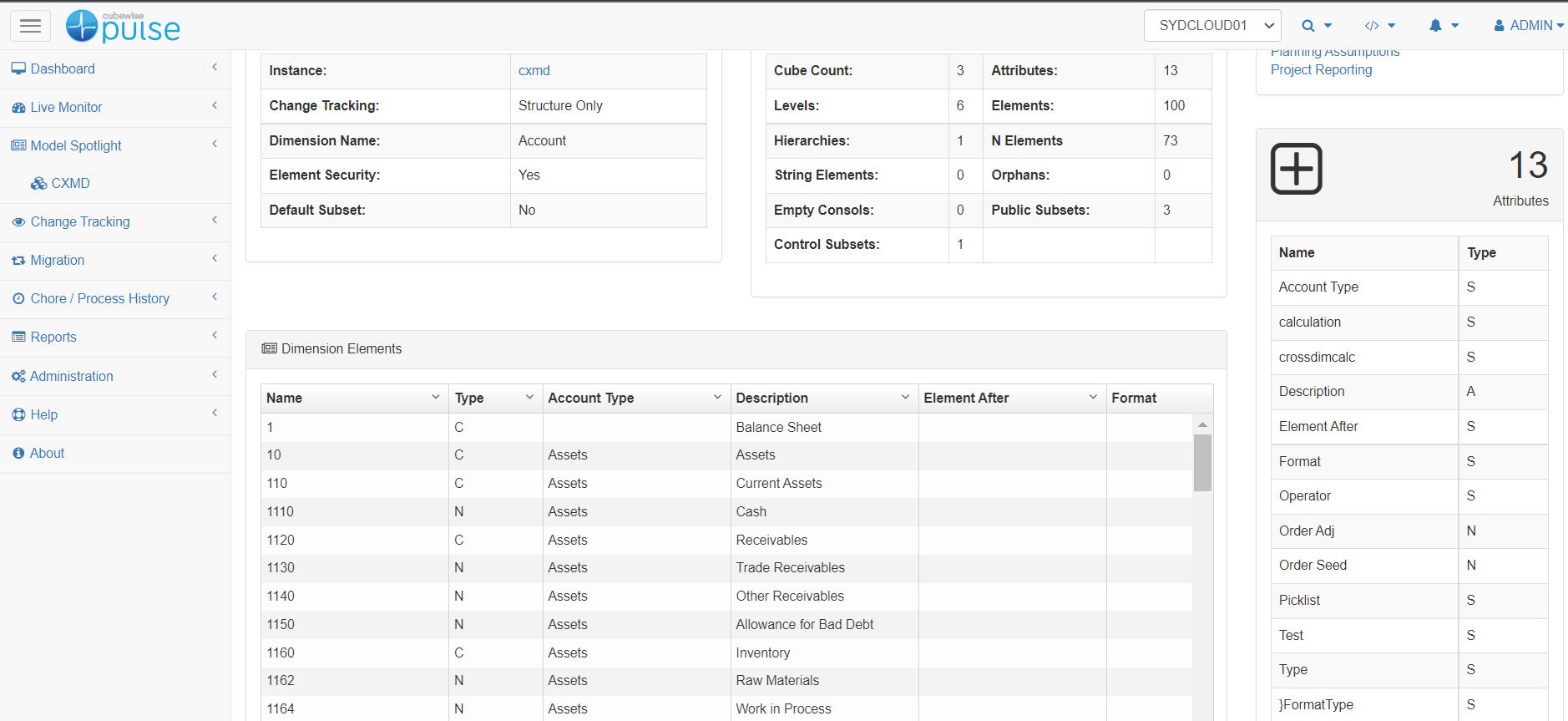
By default Pulse is going to store the attributes’ values for all dimensions with less than 5,000 elements in the vcs folder.
-
Reasons why Pulse can’t connect to an instance
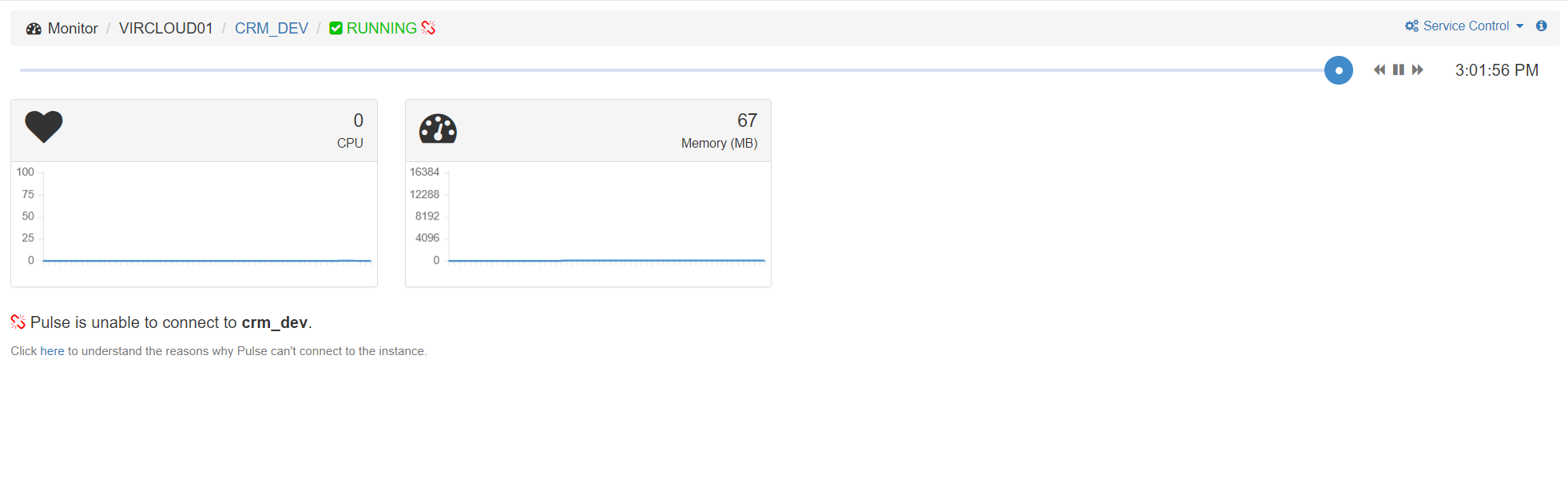
This article explains the different reasons why Pulse can’t connect to a TM1 instance.