-
Easier to Manage Chores and Processes with Pulse
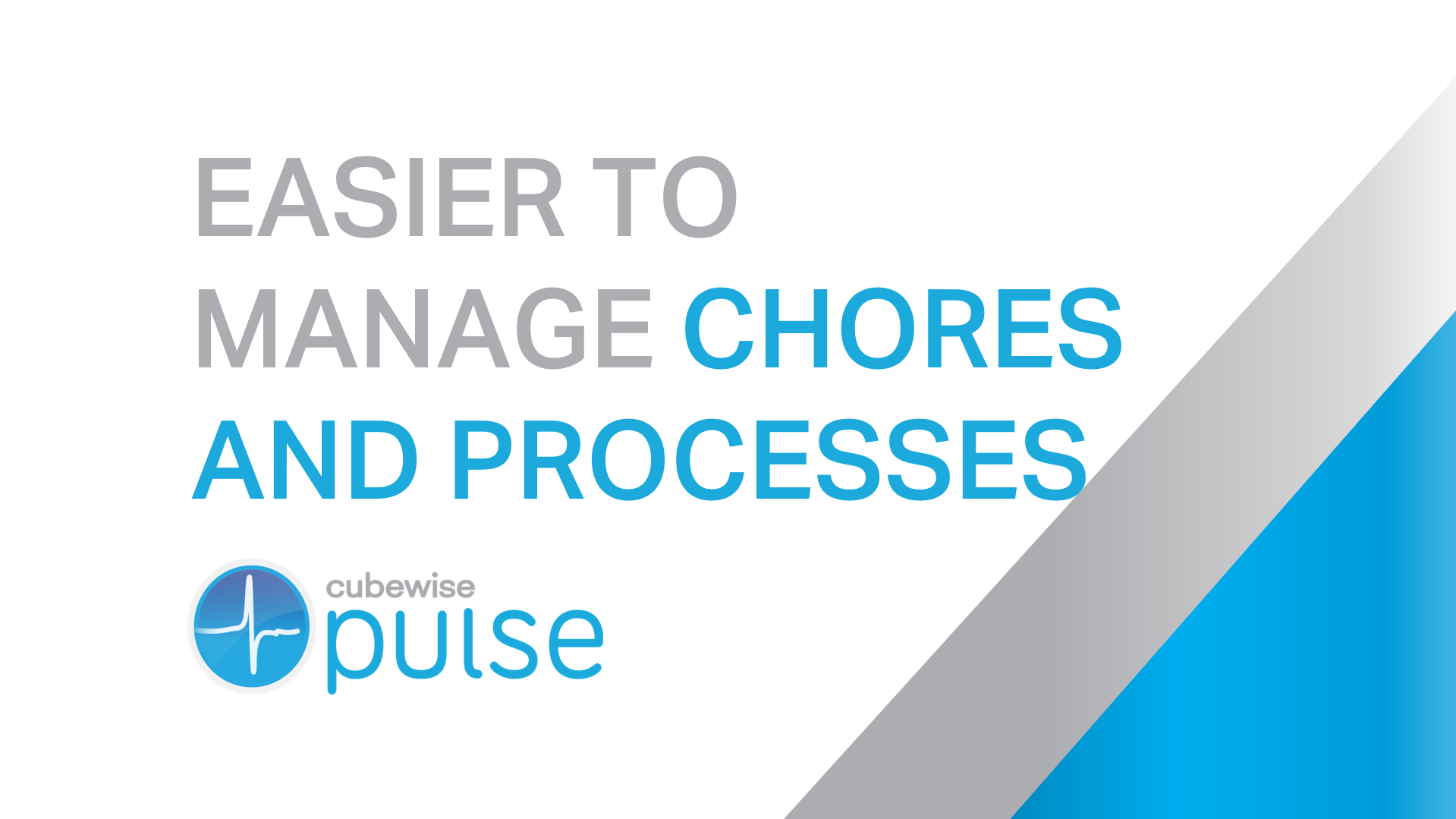
Imagine for a second… You are in the month-end process and once again you need to execute the processes calculating the allocation during working hours. Do you know how long this process is going to take to complete? Maybe you also need to schedule a new chore – is it easy to find a free…
-
Customising Your Email Alerts (Pulse 6+ versions)
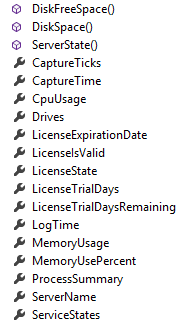
Pulse now enables you to customise the email that is generated based on alert criteria. This is useful if you want to integrate the Pulse alerts into an existing help desk/ticketing system that accepts email as a ticket input source.
-
Connecting Pulse to a PA SaaS instance with the non-interactive account
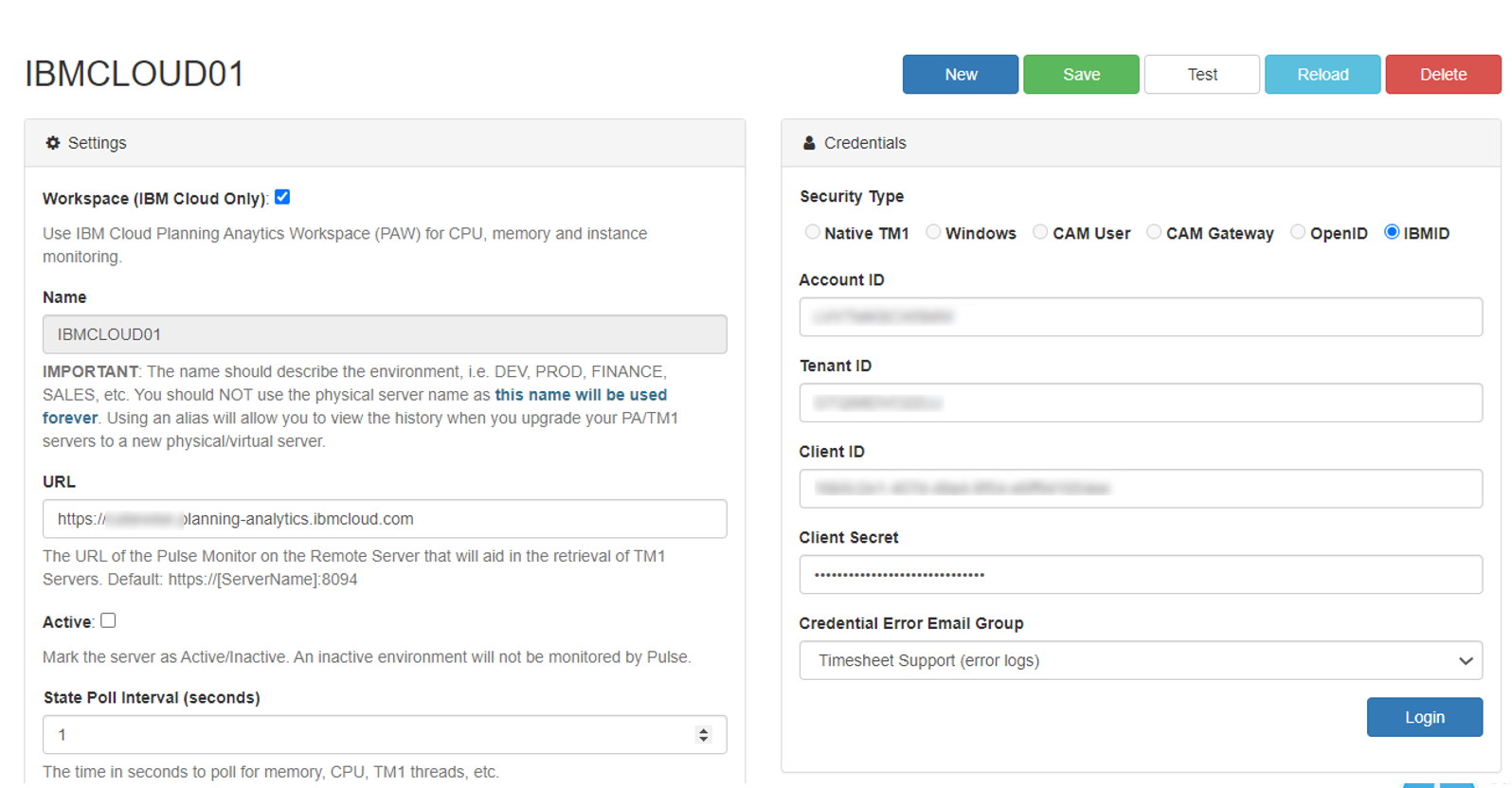
When Pulse is connected to a PA SaaS environment as the one below, you have to click the Login button and enter an IBM ID who has Admin access to PAW and to the TM1 instances:
-
Rewind the State of Your TM1 Applications with Pulse
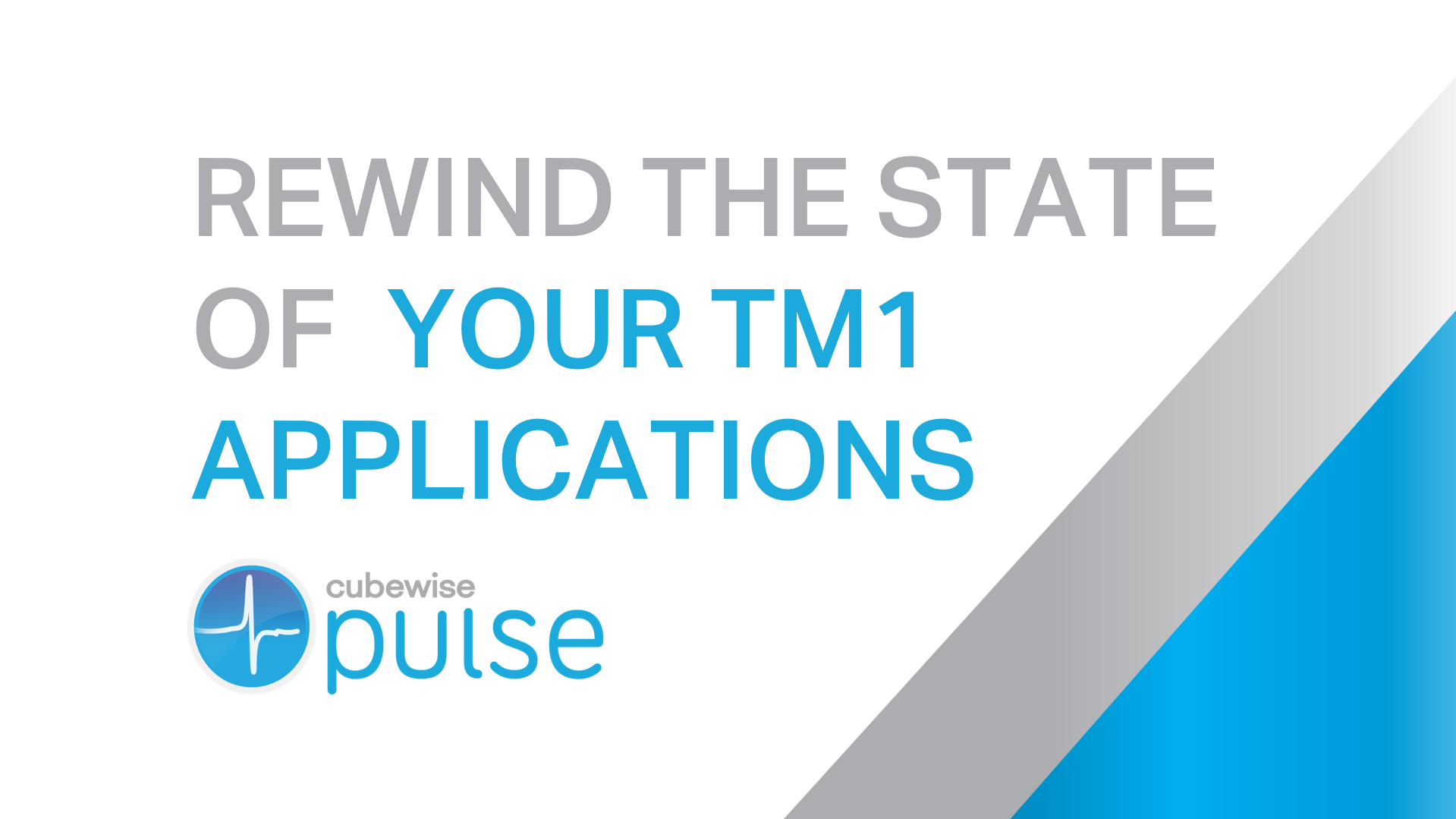
Have you ever wondered what happened in your applications in the last few minutes? Or even over the last few days? Perhaps you want to know who was logged in this morning or how much memory was used last night. All of these questions can help you get a better understanding of how your IBM…
-
Pulse User Manual
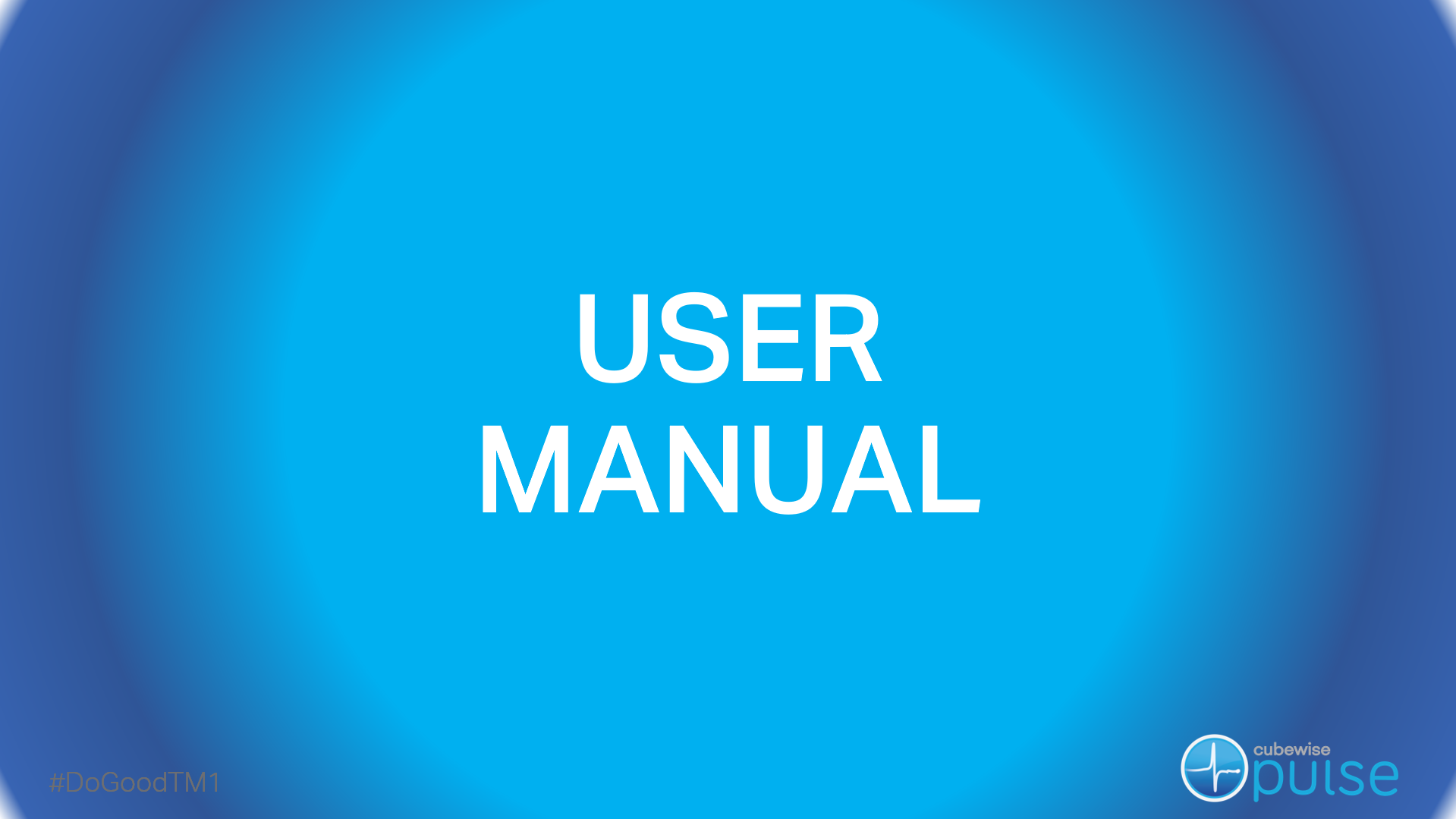
The objective of this user manual is to walk you through all Pulse features and point you to the right location for further information.
-
Getting started with Pulse v6

Pulse v6 was rebuilt using the REST API allowing a single Pulse Application Server to monitor many TM1 servers. This version includes many new features such as the Pulse Explorer (bringing a new way to easily view what is happening on all your TM1 instances second per second) and support for hierarchies.
-
Installing Pulse on Linux
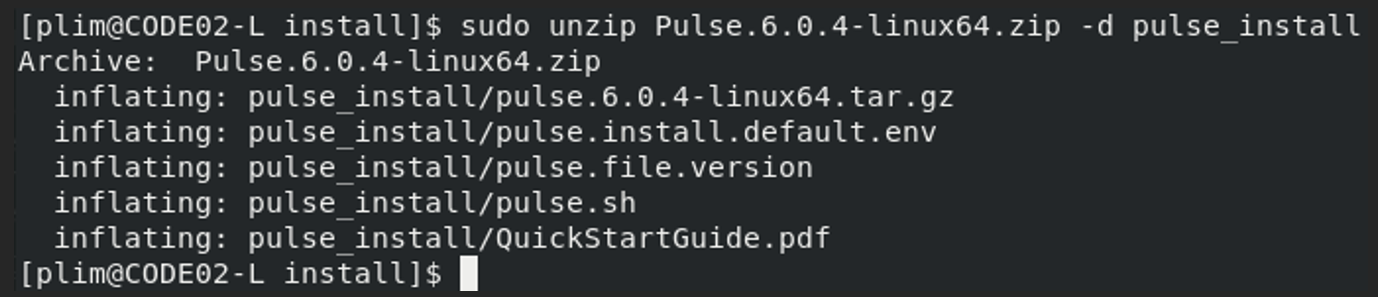
Starting with Pulse v6.1, Pulse can be installed on a Linux server. The recommended Linux version is Red Hat Enterprise Linux 8.4. Given the nature of CentOS, this may run on that environment too.
-
Pulse v6.1 is now available
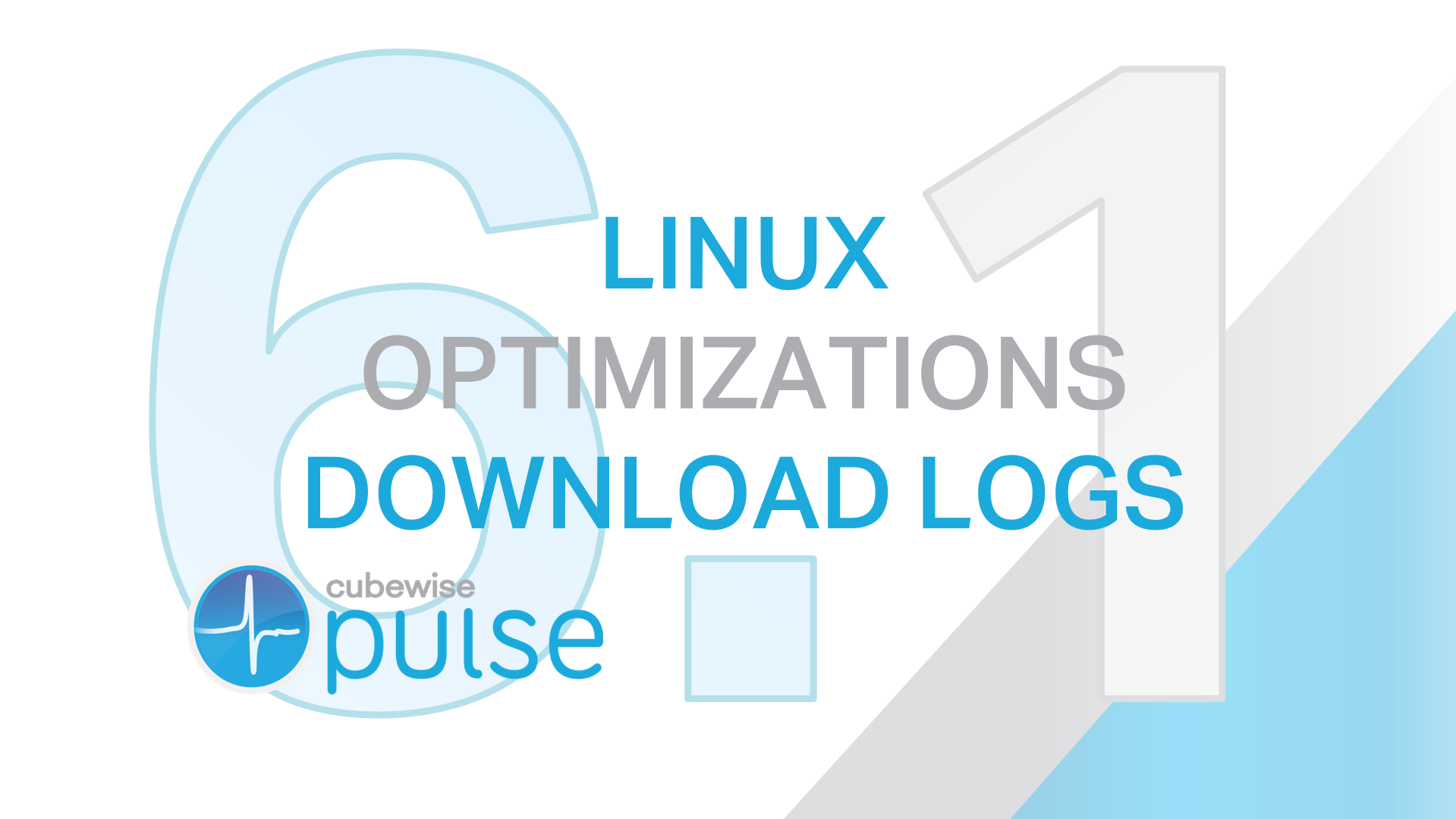
A new release of Pulse v6 is now available. In addition to being able to monitor IBM Planning Analytics (TM1) SaaS instances, Pulse can now be installed on Linux and monitor TM1 instances running on a Linux server.
-
Unpacking the Benefits of Elasticsearch and Kibana in Pulse
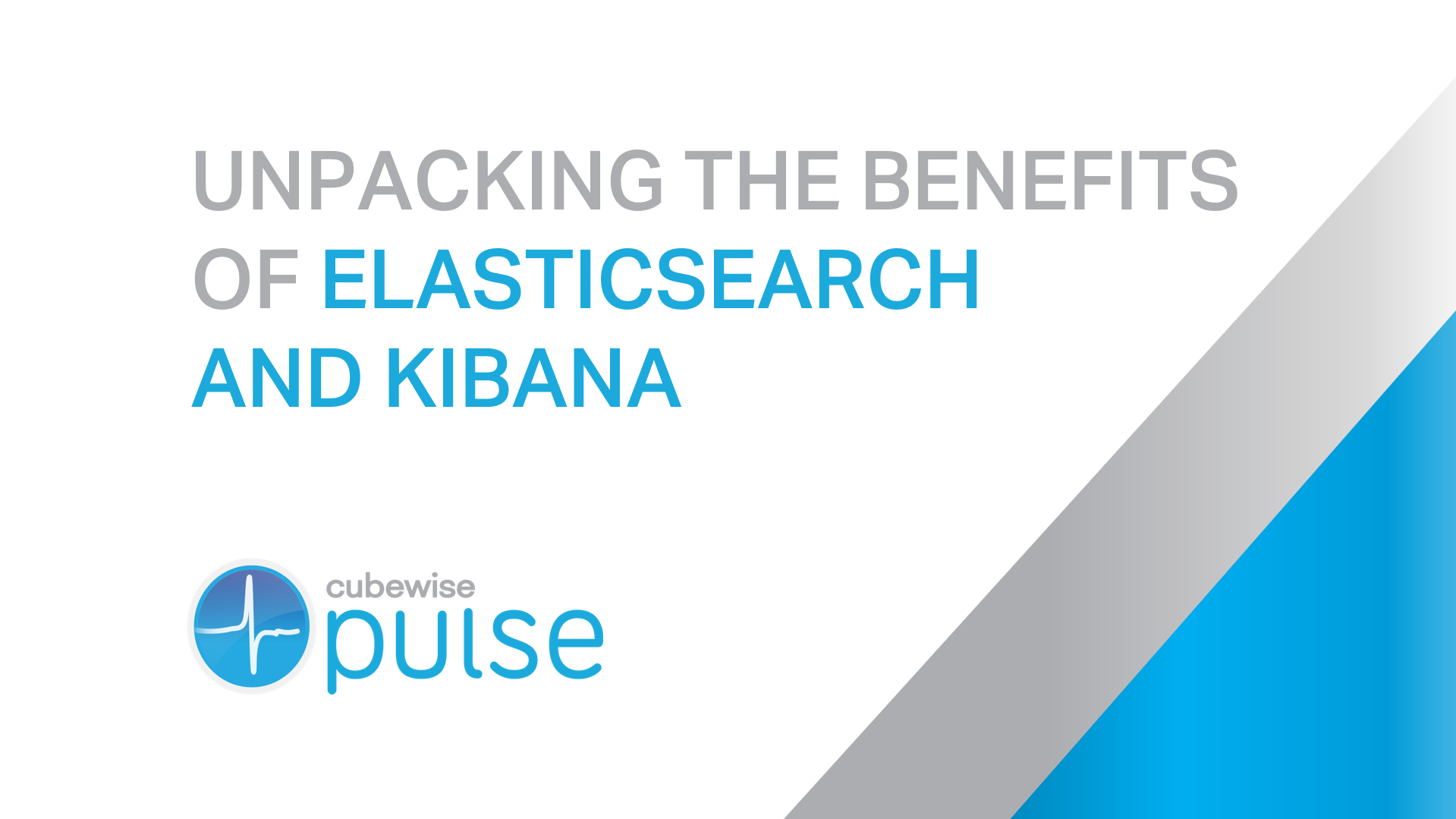
Pulse 6 brings more flexibility and data capabilities to IBM Planning Analytics (TM1) administrators and developers of all kinds. We’ve been so excited to see how it is changing the way that our users interact with their organization’s data and in truth, there is so much more value to be unlocked as you start to…
-
Using Grafana with Pulse for TM1
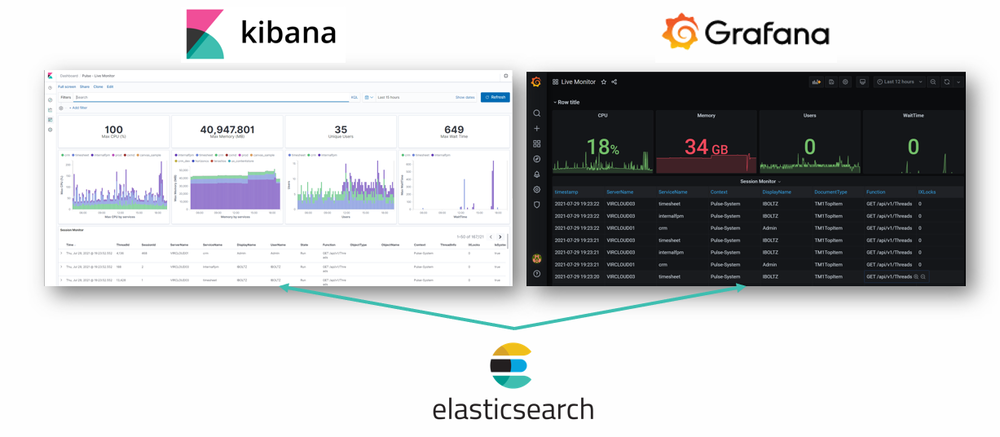
Pulse 6 comes with the open source version of Elasticsearch and Kibana. Elasticsearch is the search engine where Pulse stores the data and Kibana is the visualization tool powering the Pulse Explorer.