-
Pulse Administration

Under Administration, you will find all configuration settings:
-
Pulse Explorer

The Pulse Explorer is a new visualization tool introduced with Pulse v6. Starting with v6, Pulse is storing everything that is happening across all servers and IBM Planning Analytics (TM1) instances in an embedded Pulse Elasticsearch cluster. All this data can then be easily retrieved with the Pulse Explorer powered by Kibana. To learn more…
-
Pulse Performance

Just like a doctor visit, your current weight blood pressure and other health metrics are important, but they must also be compared to a historical baseline in order to be truly meaningful. Sudden increases or decreases in weight provide much more information than what your weight is Right Now.
-
Pulse User Analytics

Pulse keeps track of every user’s sessions, what they are doing in Excel, TM1 Web and Canvas:
-
Pulse Documentation

Documentation is a long and costly task that is often ignored for more “interesting” tasks by developers and administrators. Pulse for TM1 automates much of this process by doing all of the tedious tasks for you. The information produced by Pulse is also up to date and can be generated quickly at any time. Troubleshooting…
-
Pulse Migration

The Pulse migration feature overcomes TM1’s file-based architectural limitations with a centralized model that reduces risk of mistakes.
-
How to make your TM1 system observable?
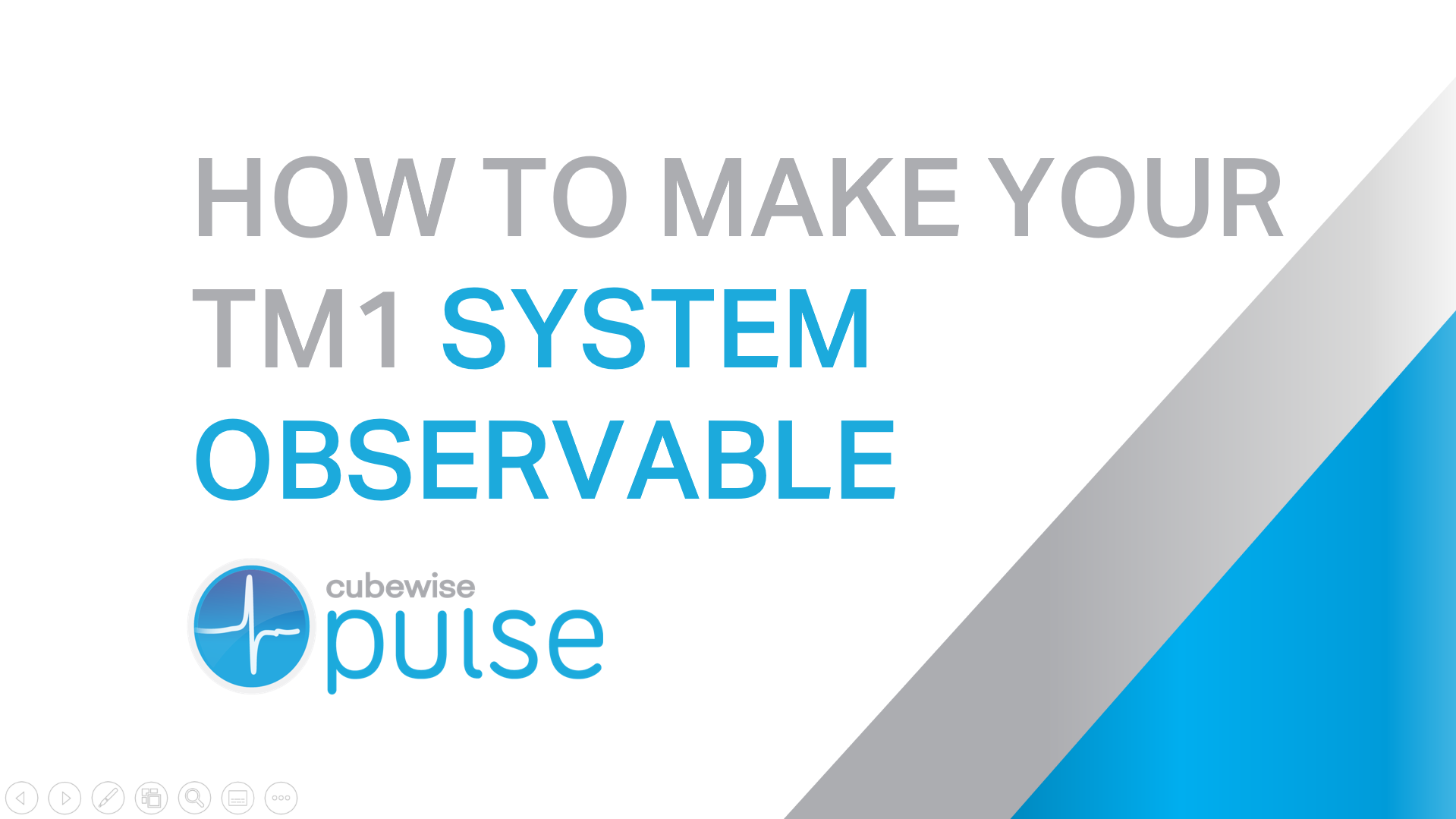
Whenever you’re working within a complex system, the more information you have access to about what’s happening behind the scenes, the better. As you push a piece of software to its limits, you don’t want an opaque system that offers limited context as to how it’s performing and what obstacles might be in its way. …
-
log4j Exploit – Possible Action Required
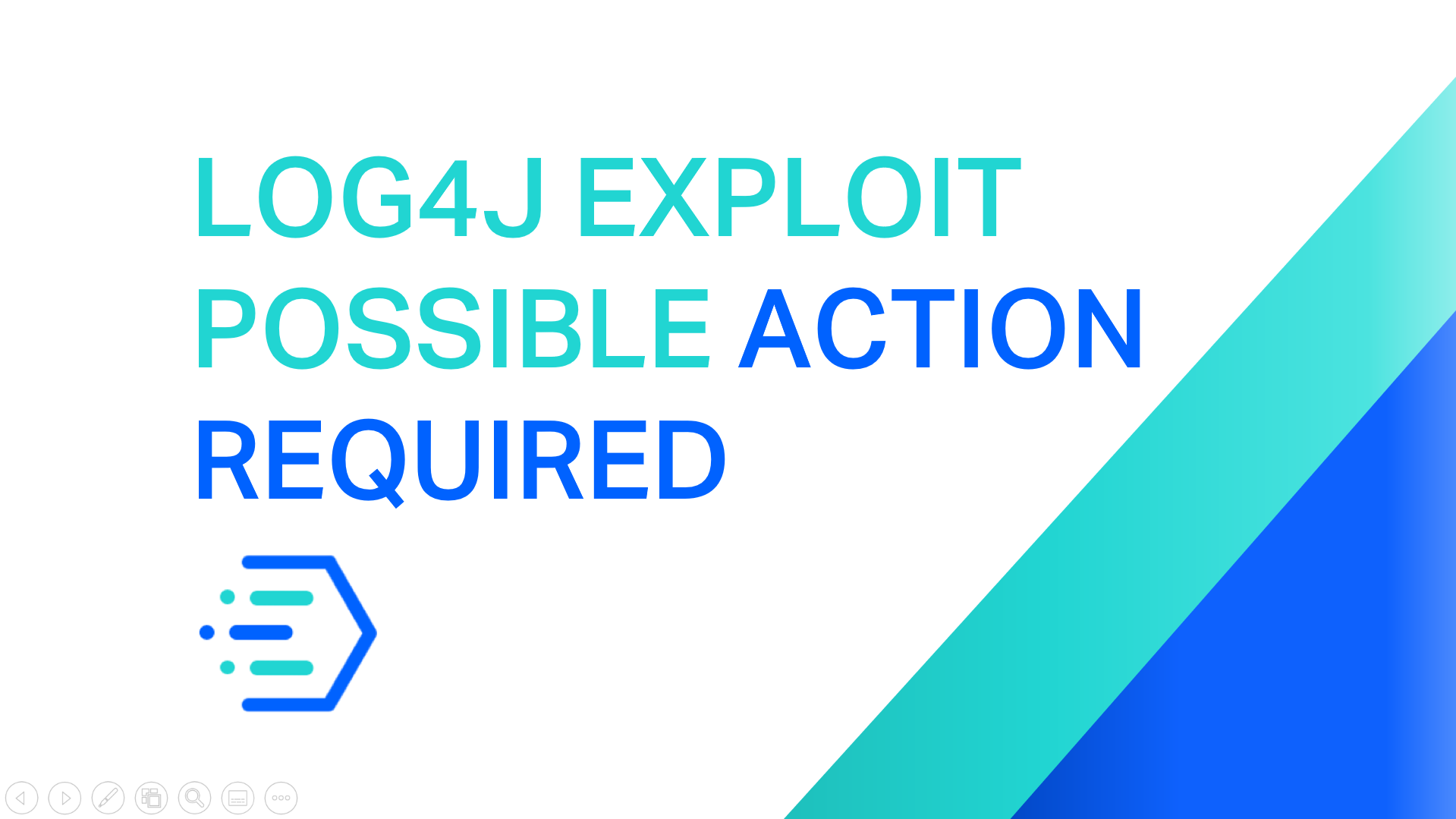
There has been a recent discovery of an exploit in the commonly used log4j library. The vulnerability impacts versions from 2.0 to 2.14.1. The vulnerability allows an attacker to execute remote code, it should therefore be considered serious.
-
Pulse Cube List
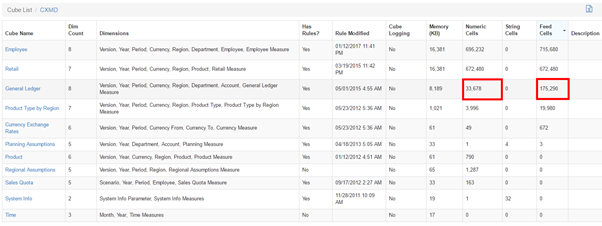
Go to Reports > Documentation > Cube List to see lots of statistics about the cubes.
-
Pulse Performance Instance Report

To dig deeper into the CXMD instance, let’s open the instance Performance Report (Reports > Performance > Instance > CXMD):