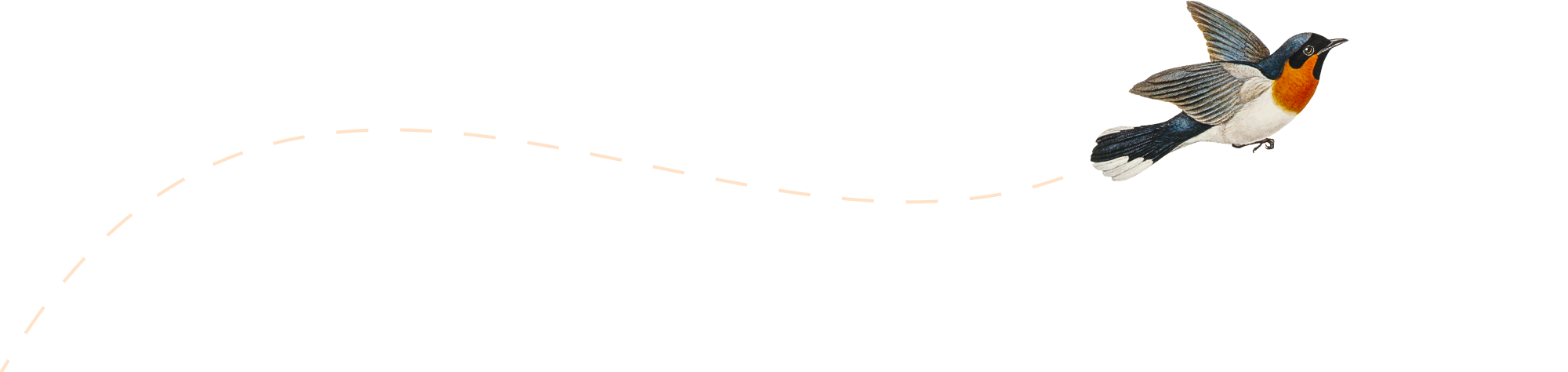-
Improve your Workforce Planning with Decision Optimization

Decision optimisation is an effective tool in helping businesses to better plan and manage their workforce.
-
Cubewise EDU’s July Newsletter
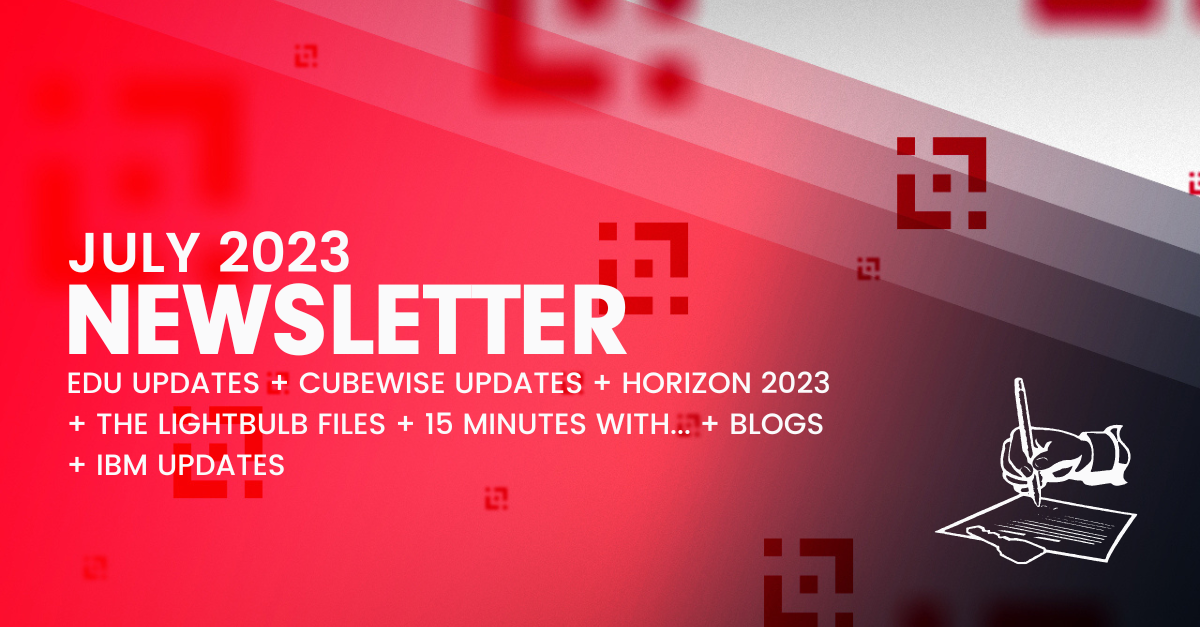
Check out what’s happening in the world of IBM Planning Analytics, and harness our focus and enthusiasm to your benefit in one or more ways!
-
AI-Infused Demand Planning Powered by TM1py
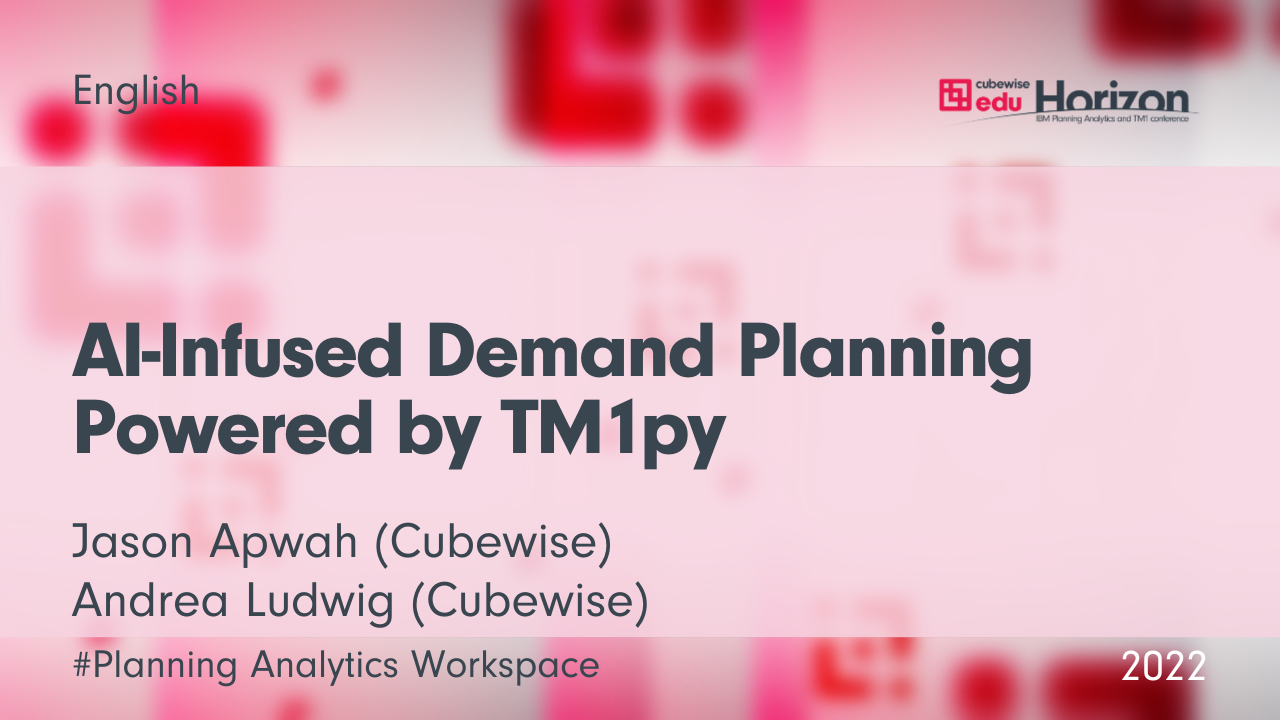
Achieve improved forecasting accuracy using AI-infused Demand Planning.
-
Cubewise EDU’s June Newsletter 2023
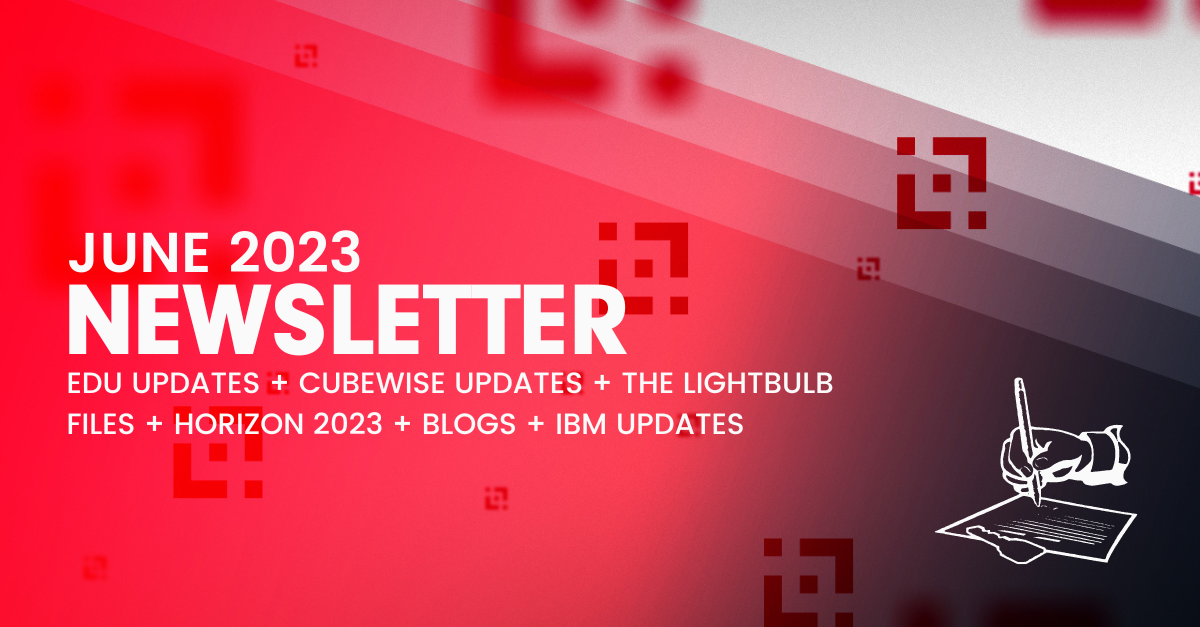
Upskill your know-how on IBM Planning Analytics/TM1, through our consultant-led training. Classes commence on June 7, in the Australian and European time zone.Duration: Course covered over one full day. – Australian Time Zone: 9:00am to 5:00pm AEST– European Time Zone: 8:00am to 4:00pm BST Looking to upskill in more than one course? Join the Power User Membership and…
-
Arc and Slice v4.1 is now available

Version 4.1 introduces several new features to improve the quality and accuracy of your code. With Arc connected to Pulse, you now have the ability to compare dimensions and validate your code against your best practice rules on an individual rule or process. For more information on connecting Arc to Pulse, please see the article:…
-
Enabling the Arc Assistant in Slice
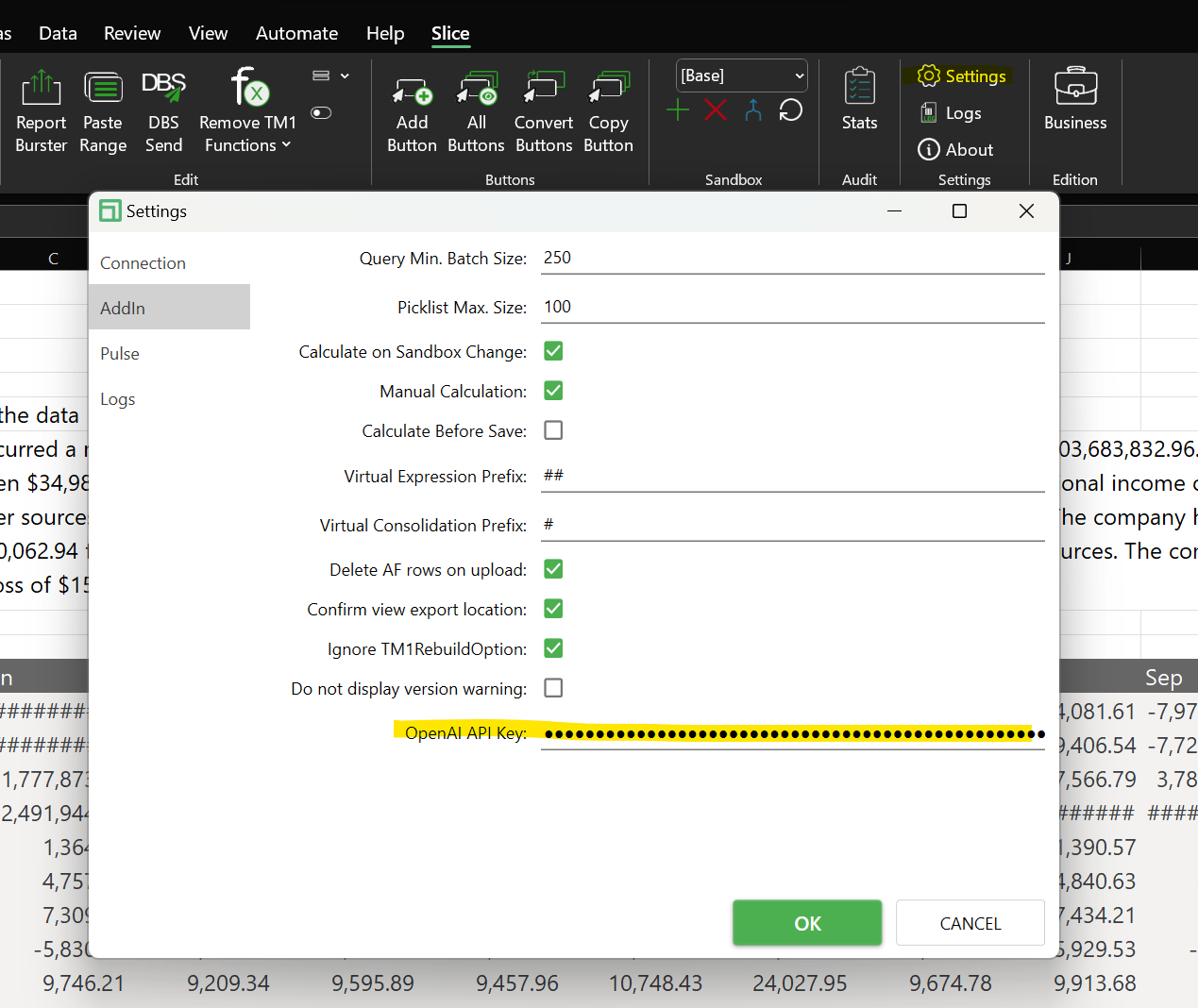
v4.1.0 introduces the Arc Assistant. You can ask any question you like to the Arc Assistant through Slice by using a new function ArcAssistant.Data. The Arc Assistant is powered by OpenAI (ChatGPT). Be aware that by using this feature, the data is sent to OpenAI servers. How to enable the Arc Assistant in Slice The…
-
Enabling the Arc Assistant in Arc
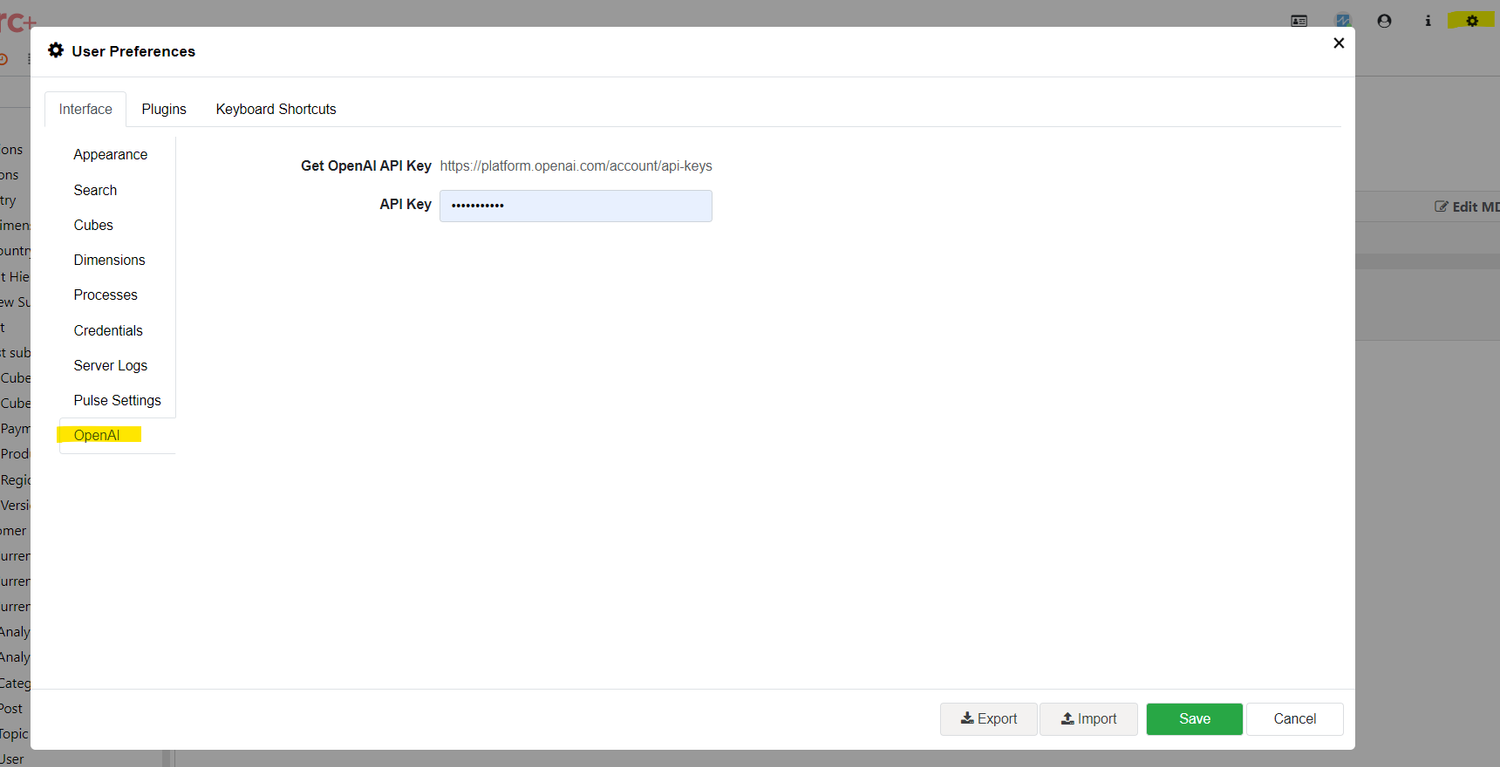
In the Process Editor, you can now ask any question you want to the Arc Assistant. The Arc Assistant is powered by OpenAI (ChatGPT). How to activate the Arc Assistant To use this feature, you need to sign up and request an API key here. Once you have your key, go to the Arc user…
-
Pulse Version and Pulse Monitor Version mapping table

As it is described in the Pulse Architecture, the two main components of Pulse are the Pulse Application Server and the Pulse Monitor. On each new release of Pulse, you have to upgrade the Pulse Application Server but you don’t have to upgrade the Pulse Monitor unless it is mentioned in the release notes. That…
-
Hiding User Names in Pulse Web Client
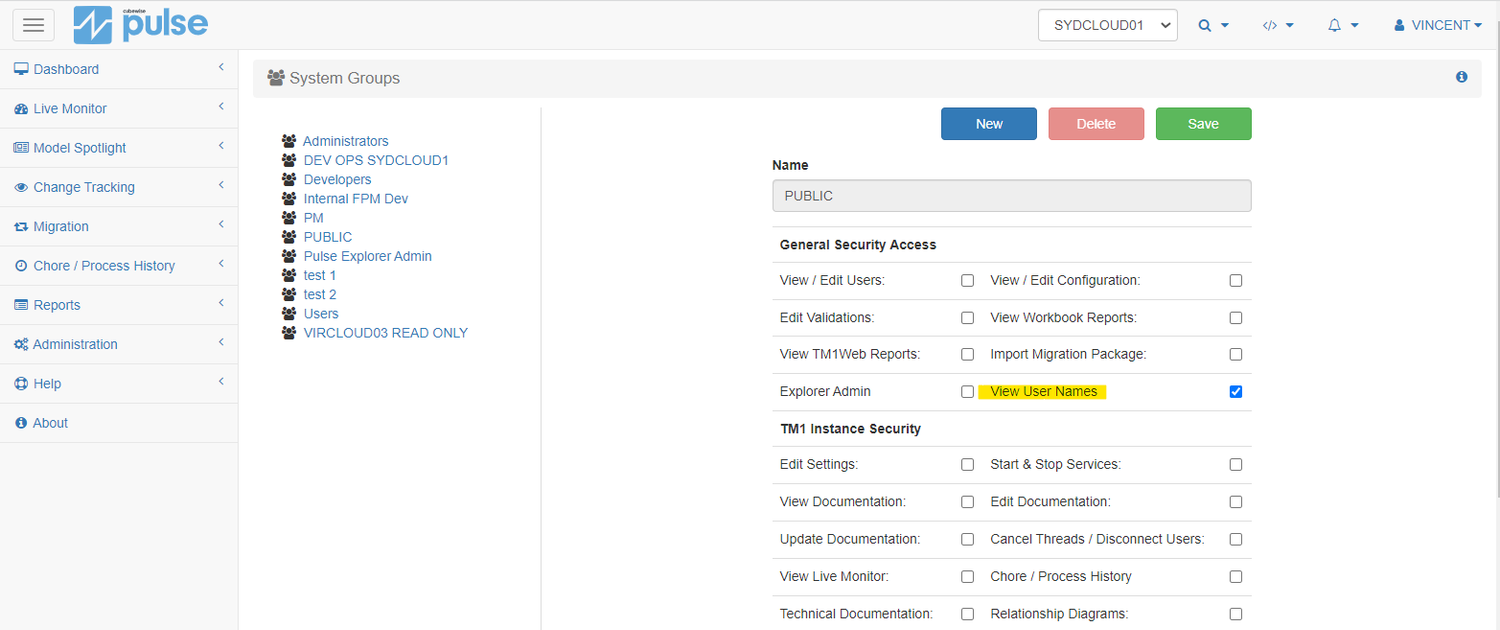
From the Pulse Web Client, you can see all IBM Planning Analytics (TM1) sessions. There are multiple screens where you can see who is using your application. For example, there is a column called User in the Session Monitor and Message Log from the Live Monitor: If for some Pulse users are not allowed to…
-
Accessing Arc through Pulse
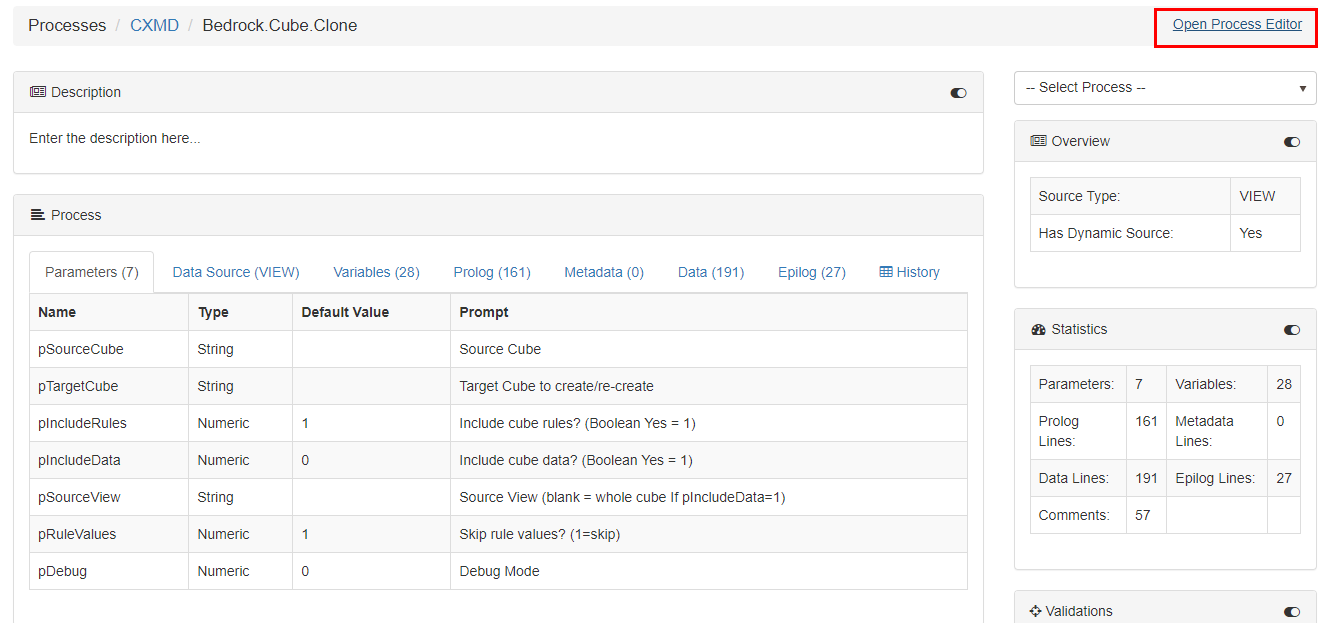
Starting with Pulse v6.2.1, you can access Arc through Pulse. In the Model Spotlight feature, if you open a process, you will be able to see a link “Open Process Editor” on the top right corner: Once you click on it, Pulse will open Arc on this process: To enable these links for processes and…