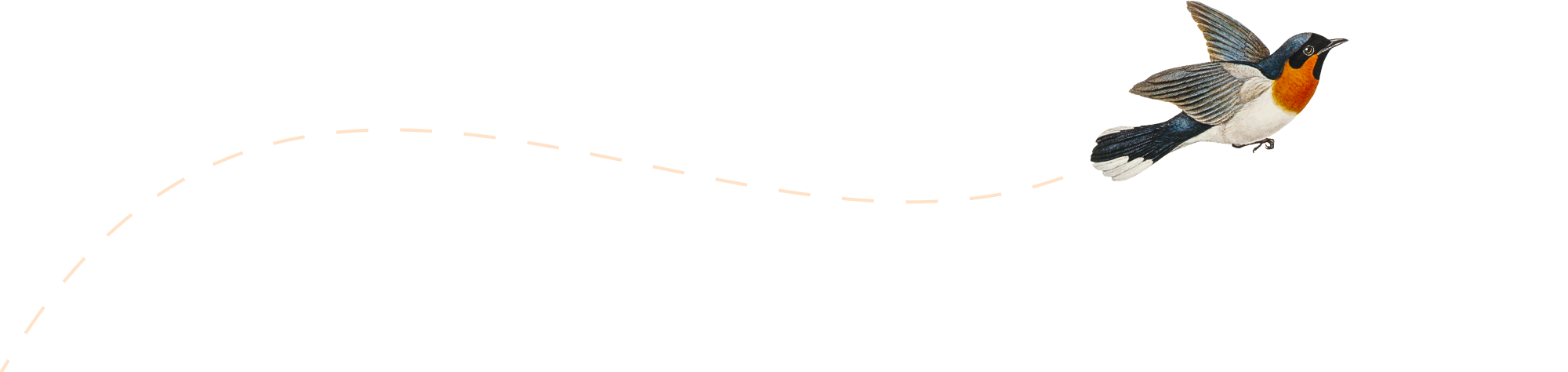-
PowerConnect Service Configuration
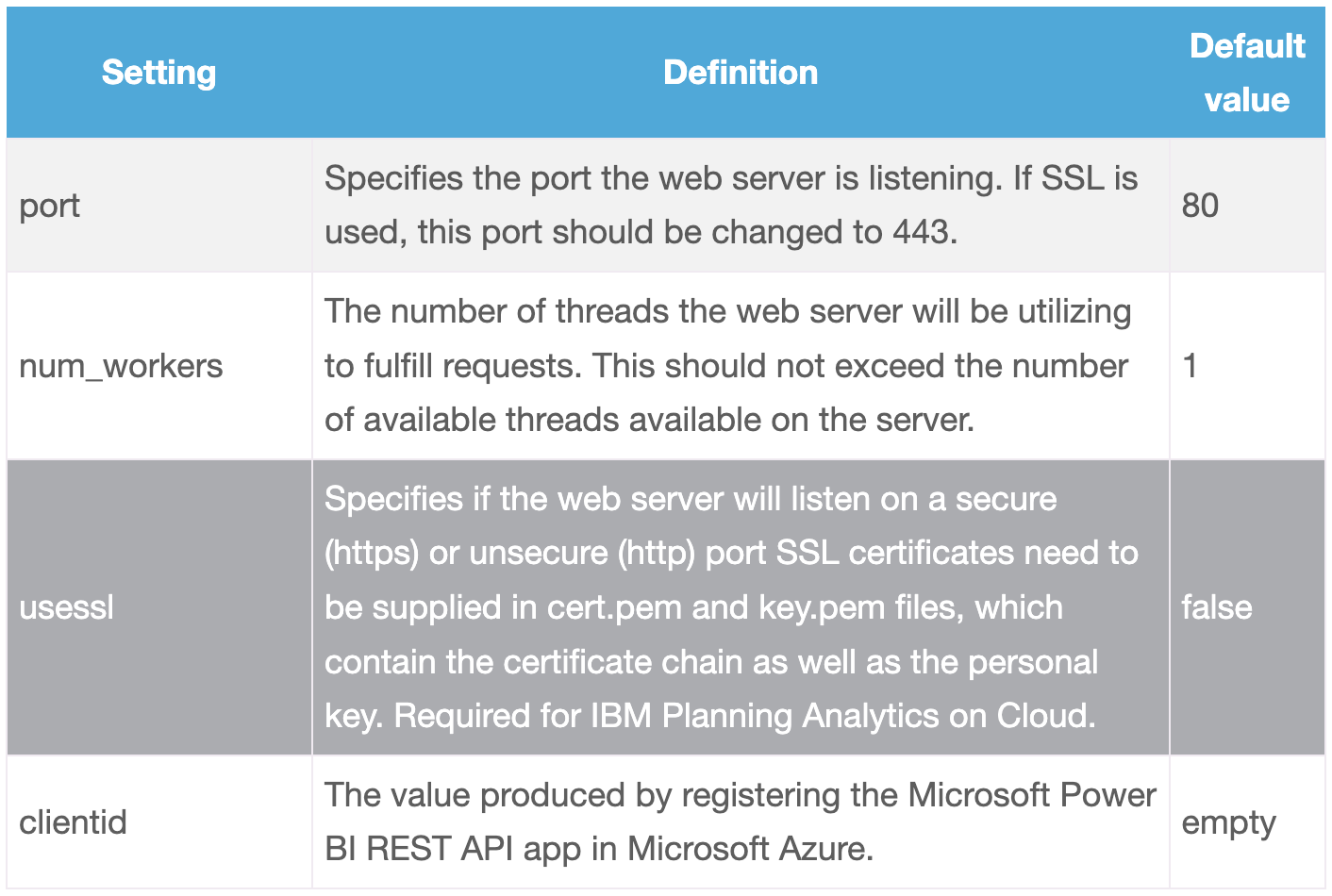
After the installation is completed, navigate to the installation folder, and open the copy the confsettings.sample.yml file to confsettings.yml. This will allow you to adjust the sample settings without having to start from scratch. Note: The PowerConnect service needs to be restarted after making changes to the configuration file. There are three sections in the…
-
PowerConnect – Setting Passwords
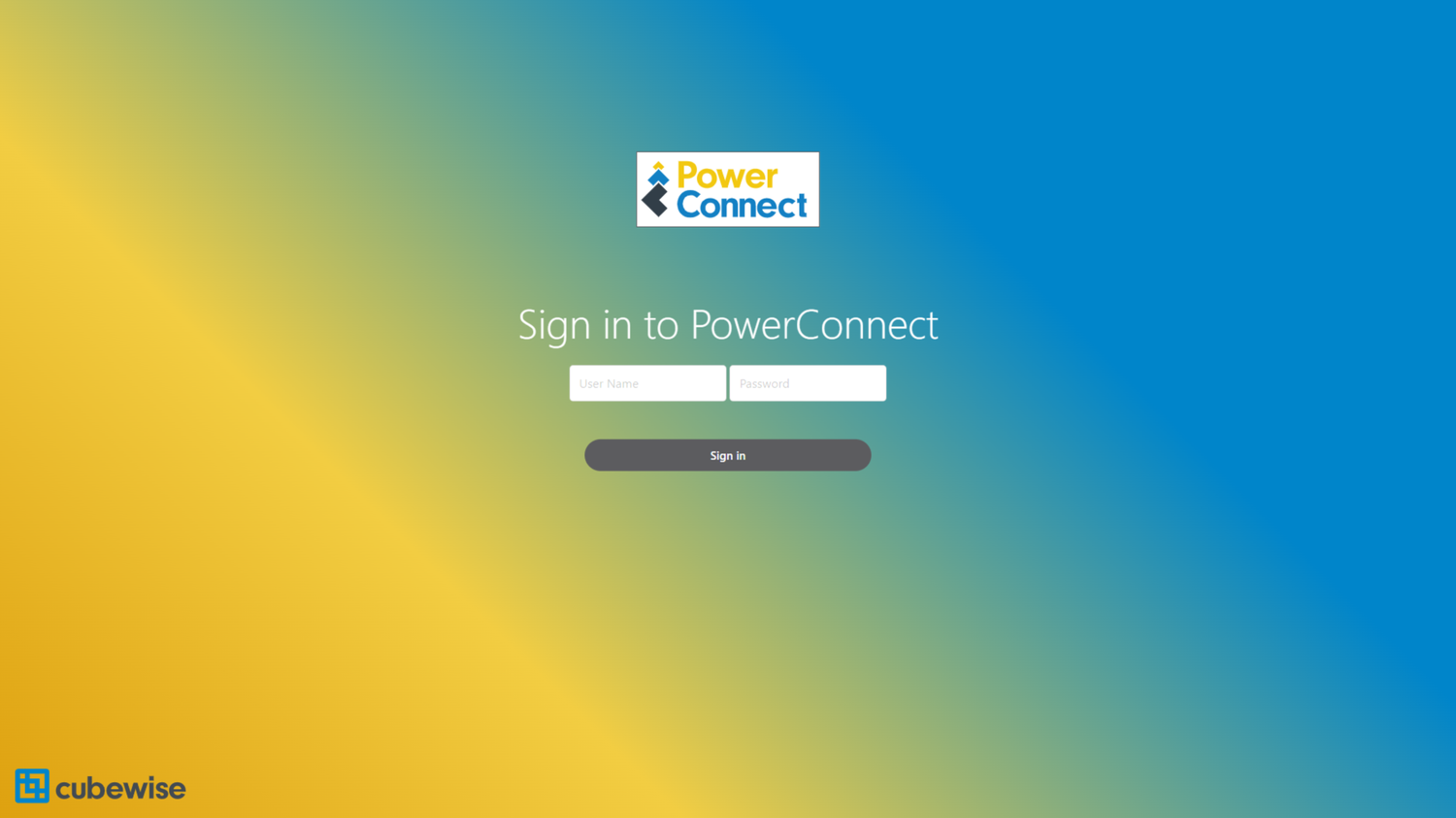
PowerConnect uses the Windows Credential store to maintain the passwords for the administrator users connecting to IBM Planning Analytics. In Microsoft Power BI Desktop impersonation is used to enforce the users’ IBM Planning Analytics security after initially establishing the connection with an administrator user. This administrator user can be configured for each individual connection. Admin…
-
PowerConnect – Connector Installation and Configuration Guide

This installation guide describes how to install and configure the PowerConnect connector to load data from IBM Planning Analytics to Microsoft Power BI. Prerequisites Installation Upgrade Configuration Testing To ensure a successful installation, open the “Get Data” dialog in Microsoft Power BI Desktop and search for “cubewise”. The following data source will appear: The PowerConnect…
-
Cubewise EDU’s May Newsletter 2023
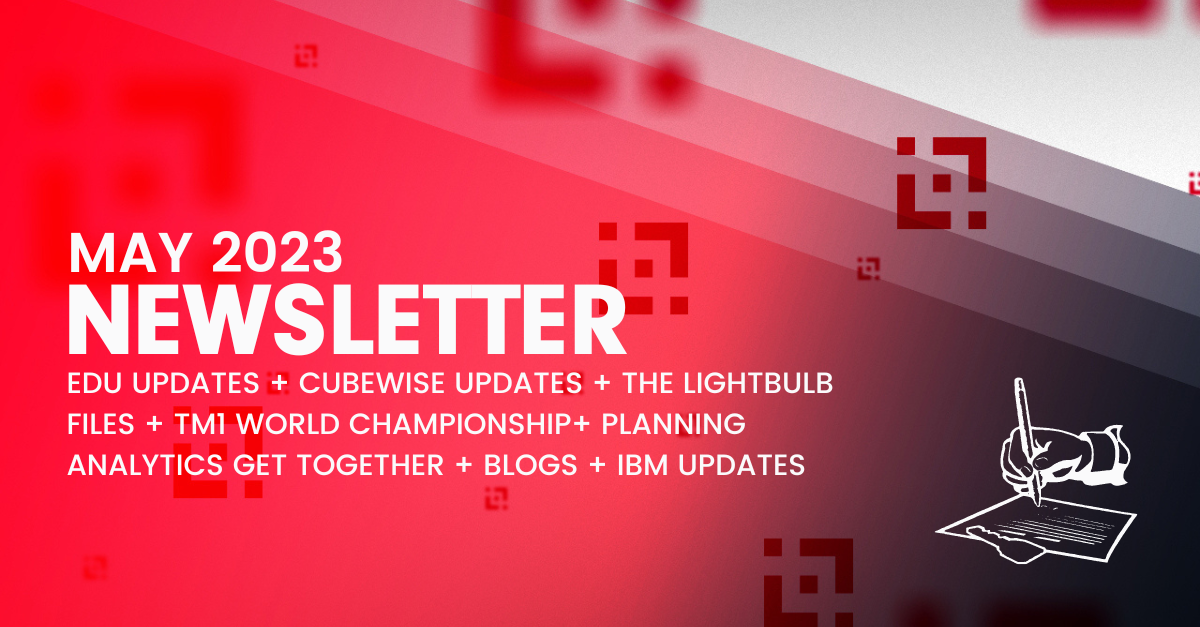
Check out what’s happening in the world of IBM Planning Analytics, and harness our focus and enthusiasm to your benefit in one or more ways!
-
TM1py v1.11 is now available
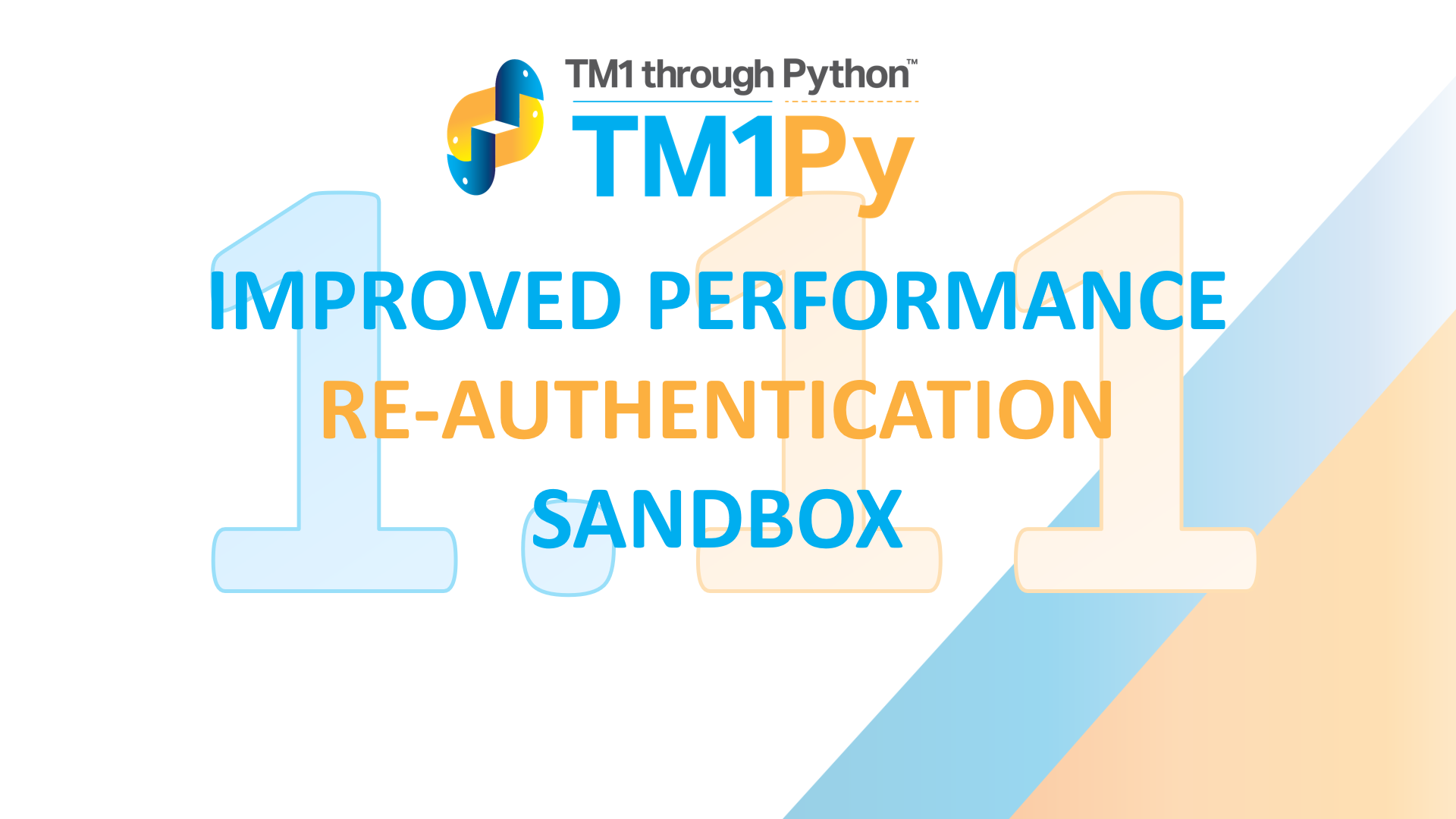
With this release, TM1py closed the performance gap between TM1py and Turbo Integrator. Thanks to @AndrewScheevel, @Kevin Dekker and @Felipe Fonseca for contributing code!
-
TM1py: What’s New and Awesome
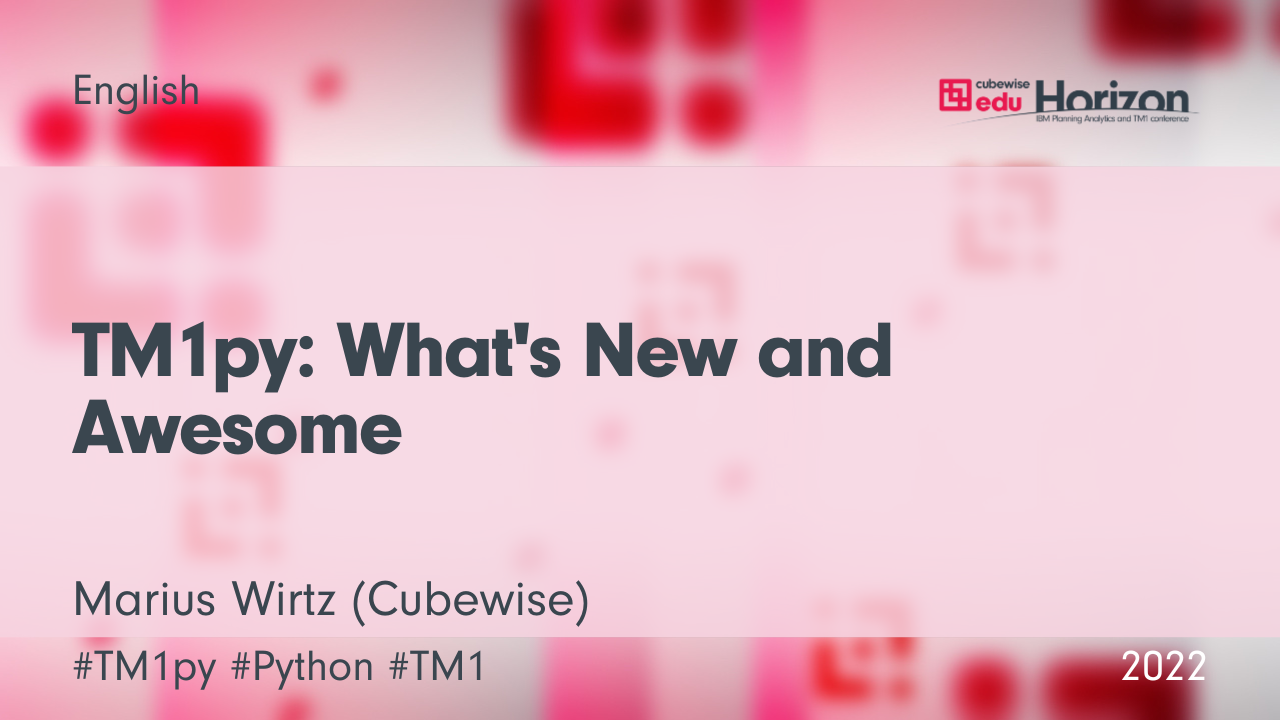
Learn about new and already existing features that the free and open-source TM1py has to offer for your TM1 models.
-
Stay Updated: April 2023 Education Insights

Check out what’s happening in the world of IBM Planning Analytics, and harness our focus and enthusiasm to your benefit in one or more ways!
-
Fine-tuning for Pulse

The pulse default configuration should be enough for most environments. This article shares some tips to improve the performance of Pulse if it slows down. Migrating to MS SQL Server The default H2 database is single-threaded. It means that if you have many Pulse users and many TM1 instances. The queries to the database might…
-
Downloading elements during the documentation
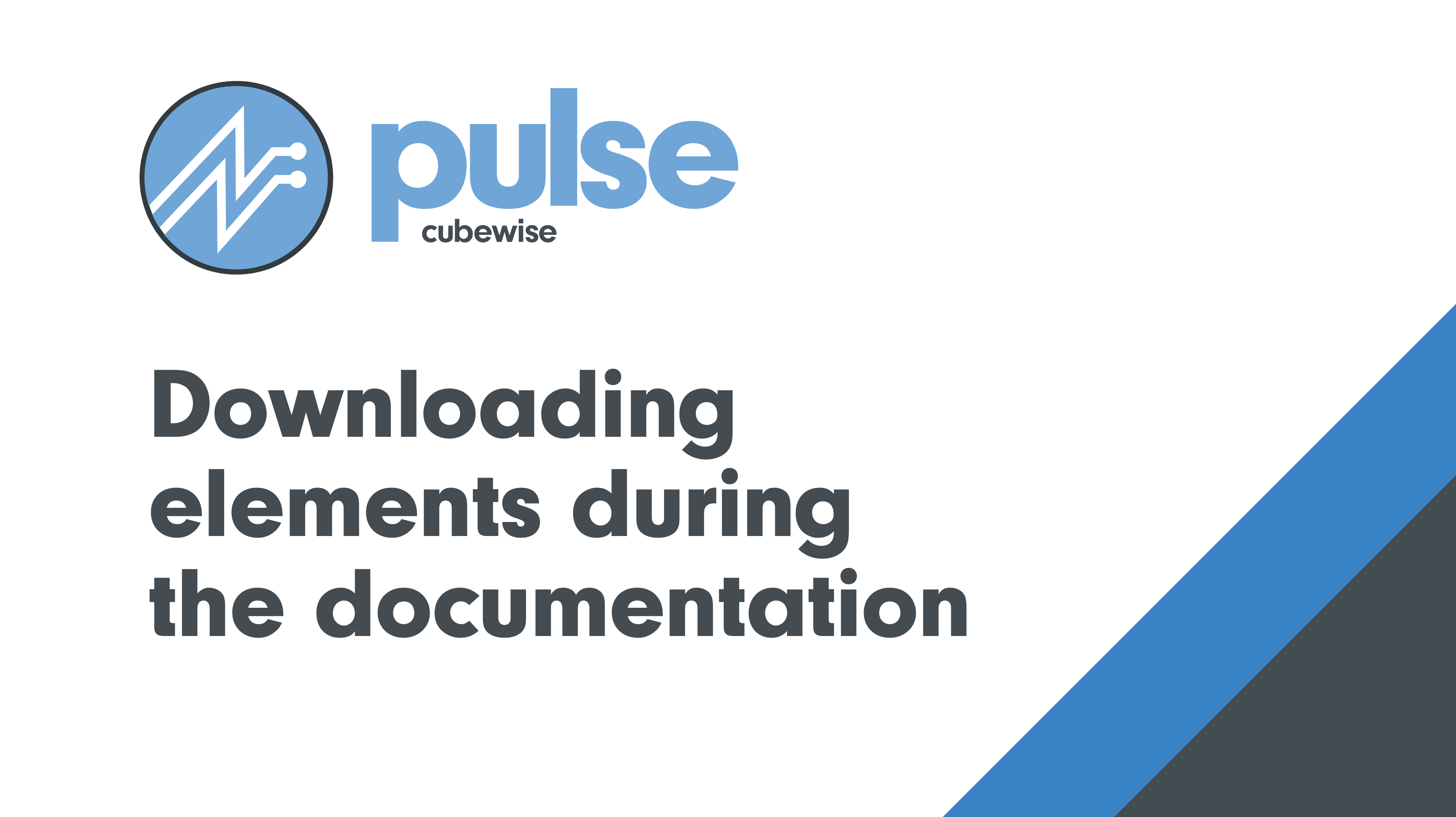
By default, Pulse is going to download the elements for all dimensions with fewer elements than the maximum number of elements defined in Pulse.cfg (MaximumElements). If you don’t need Pulse to download elements, you should turn this off. By turning this off, the documentation will be significantly faster because Pulse will not have to request…