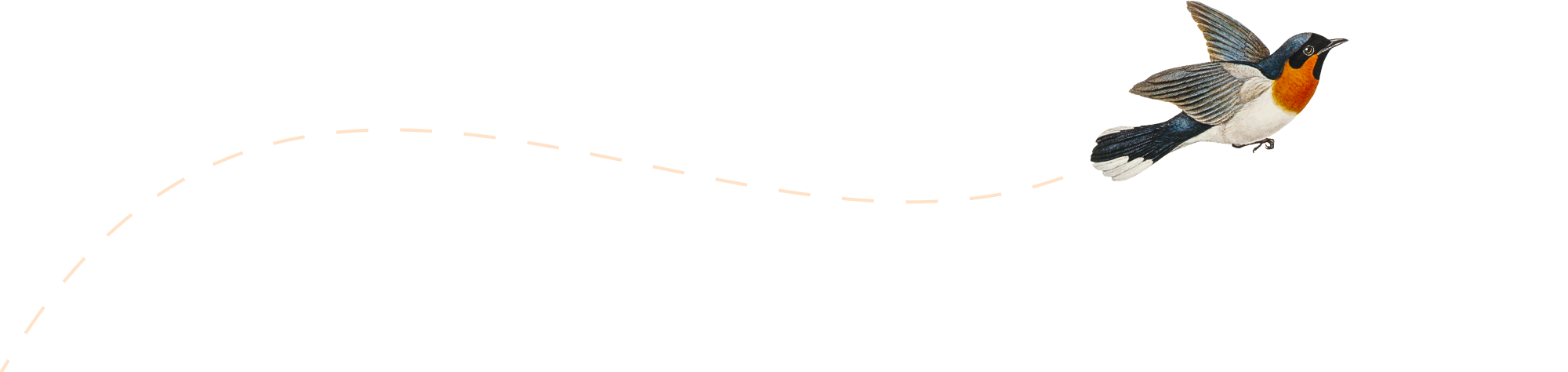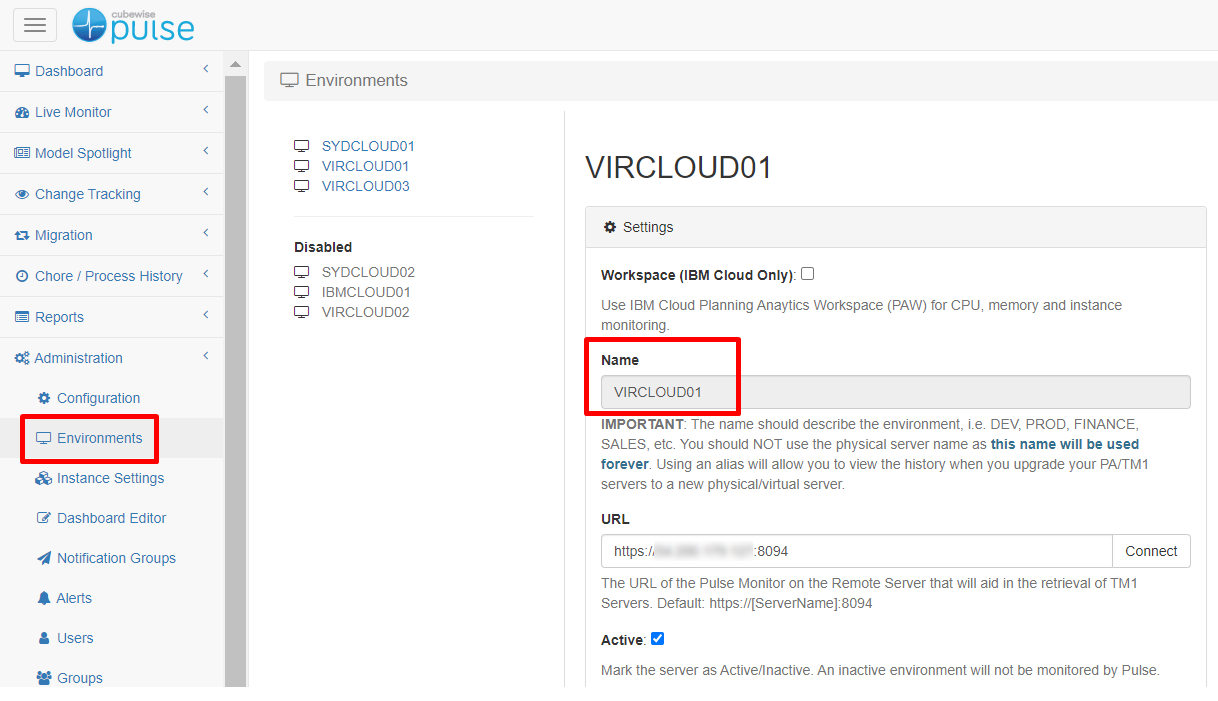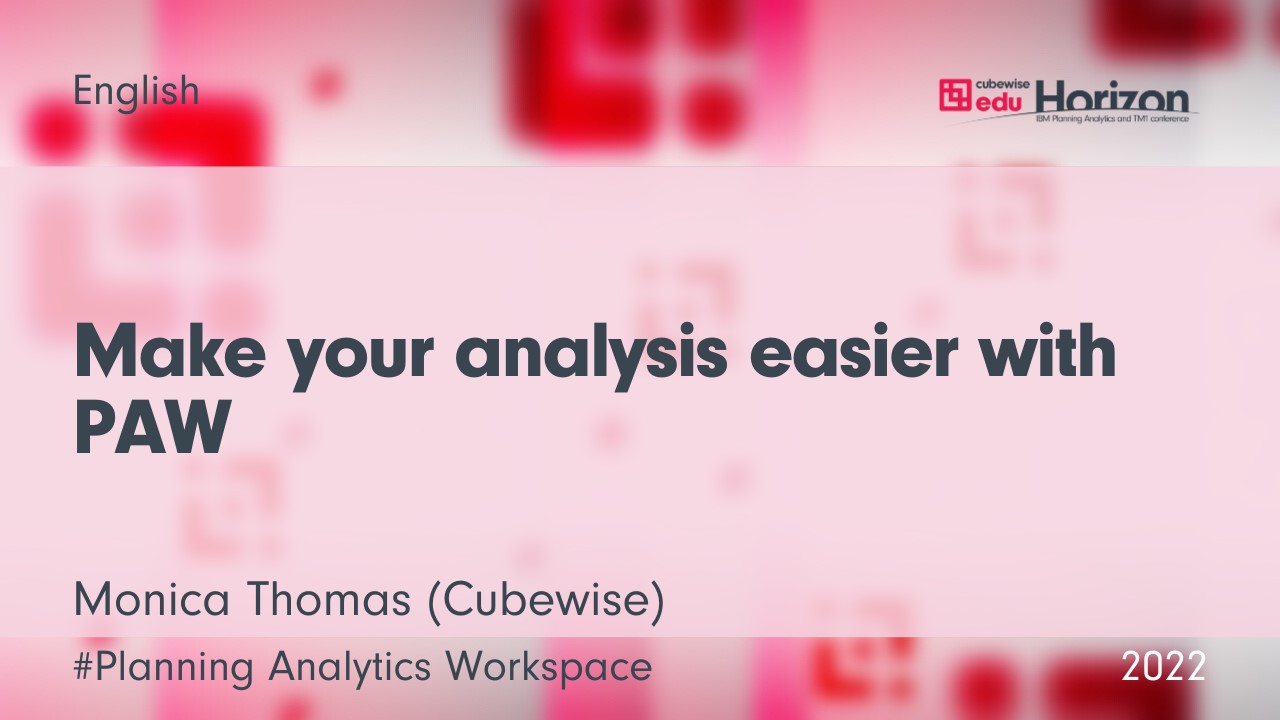-
Pulse v6.2 is now available
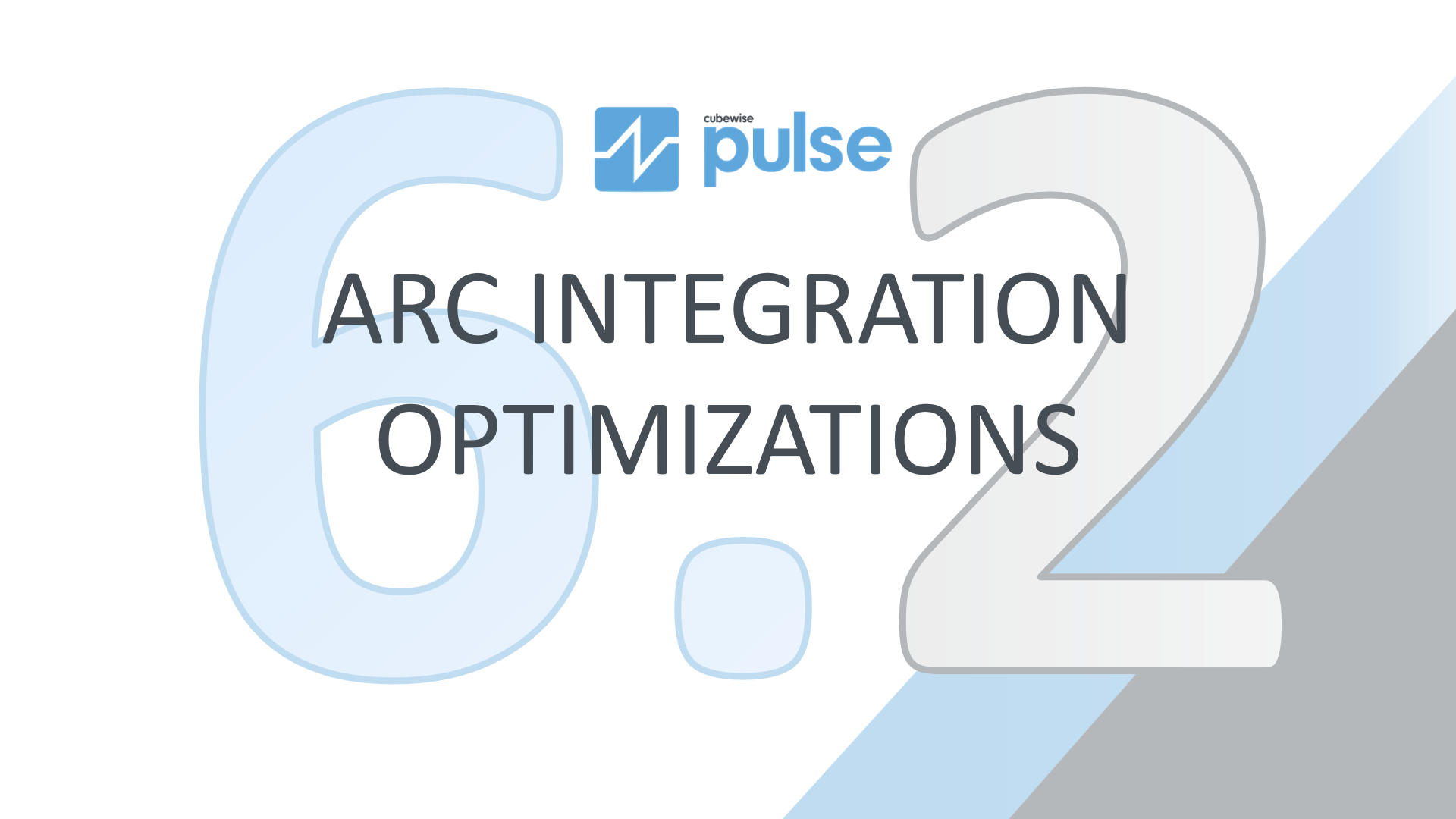
Pulse v6.2 comes with many optimizations in the logic to determine the status of the TM1 instances. The main new feature is the connection with Arc.
-
Create Dynamic Asynchronous Views with MDX

Everyone who works with IBM Planning Analytics / TM1 is familiar with a cube view that you can create using a cube viewer.
-
Cubewise EDU’s February Newsletter
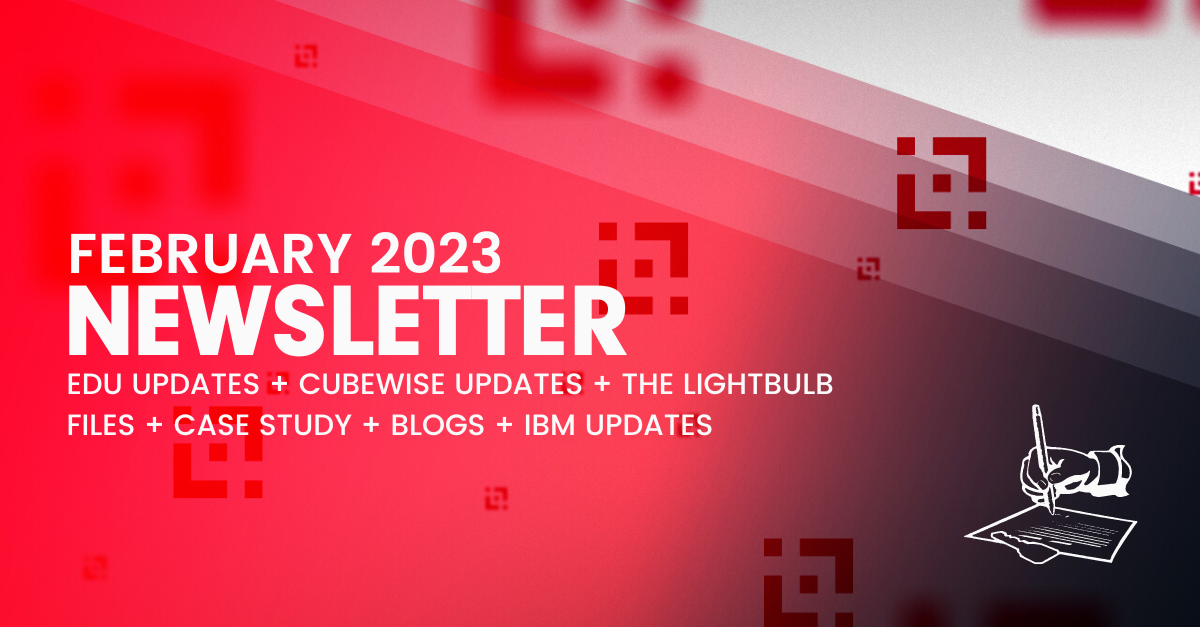
Check out what’s happening in the world of IBM Planning Analytics, and harness our focus and enthusiasm to your benefit in one or more ways!
-
Personalised Portfolio Management for High Net Worth Clients

This session will focus on scalable portfolio rebalancing advice for non-discretionary individually managed accounts (IMA).
-
Making it Easier to Write and Test MDX Queries with Arc
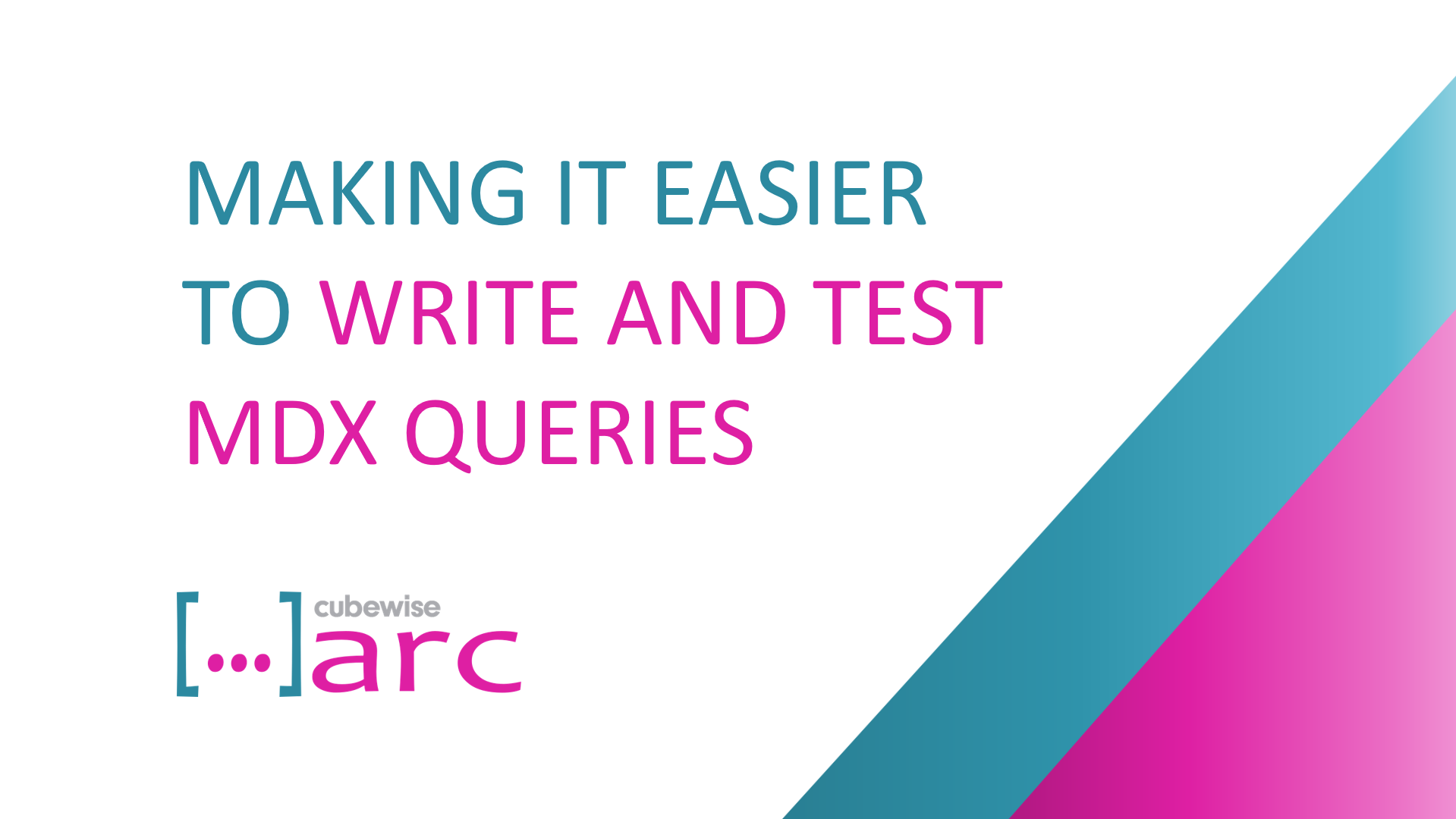
As we explained in a previous article, MDX is becoming more and more important in the IBM Planning Analytics / TM1 community and it is one of the key skills that any TM1 developer needs to have in order to make the most of the software.
-
How to Get the Most out of MDX Forms with Slice

MDX forms are an incredibly powerful add-on to the existing Excel reports in IBM Planning Analytics (TM1) and they offer a tremendous level of flexibility and customization to get you the results that you need. In this article, we’re going to go deeper into some of the more advanced use cases, so if you’d like…
-
Arc settings.yml file

Arc settings file can be found in folder where Arc was installed and it is called: settings.yml.
-
Applying your own naming conventions for parameters and variables in Arc
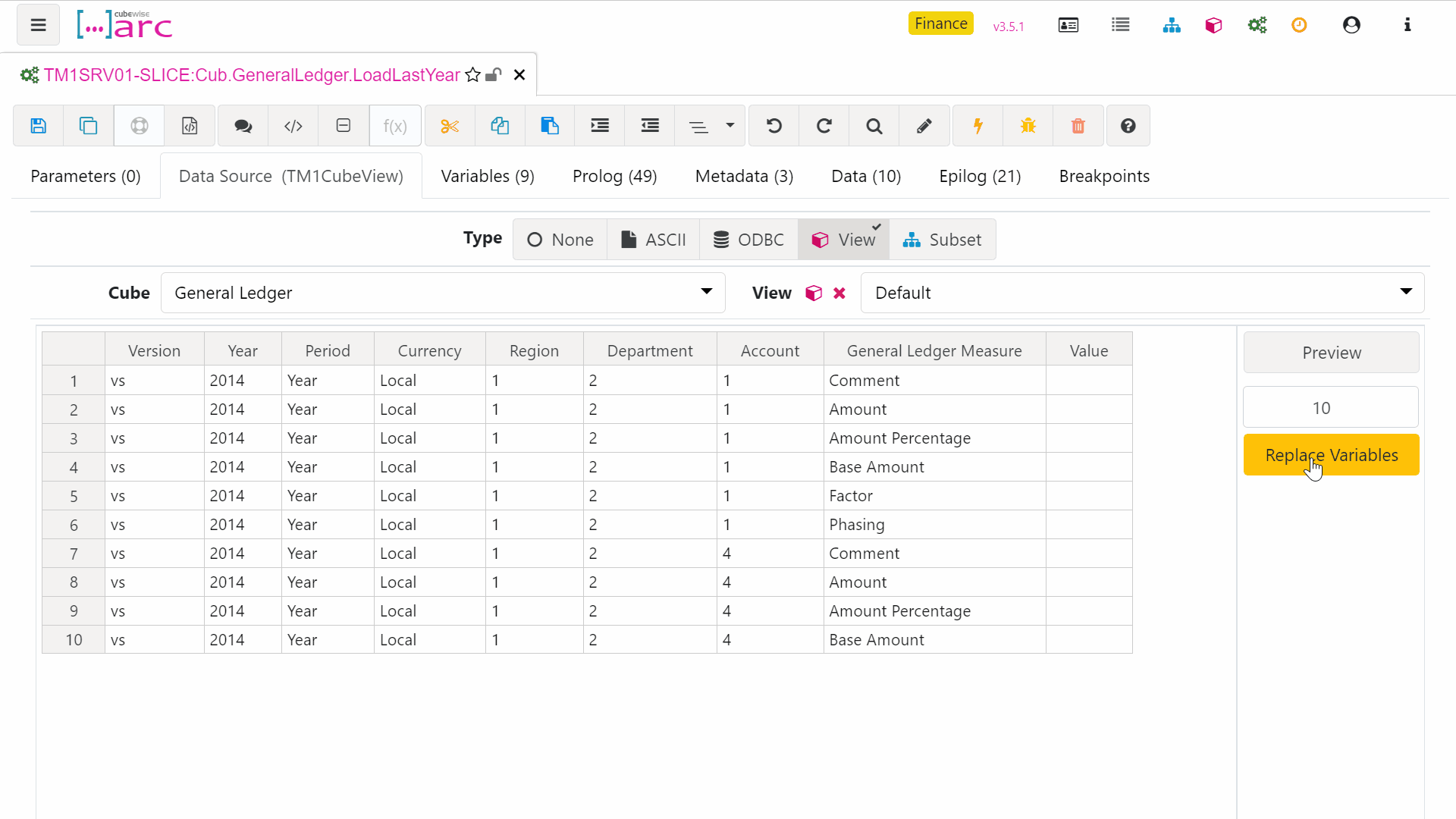
Process naming is used by Arc when adding prefixes to new parameters and variables. It is also used for matching variables against dimension in CELLGET and CELLPUT functions. For example a variable called vAccount will automatically be inserted into a CELLGET (using auto-complete) if it has a dimension named Account.