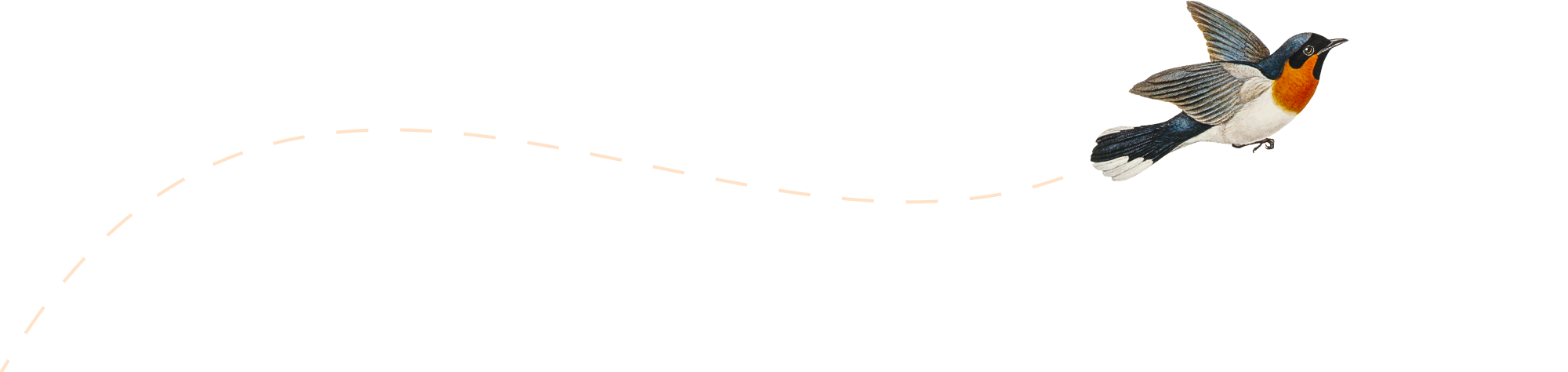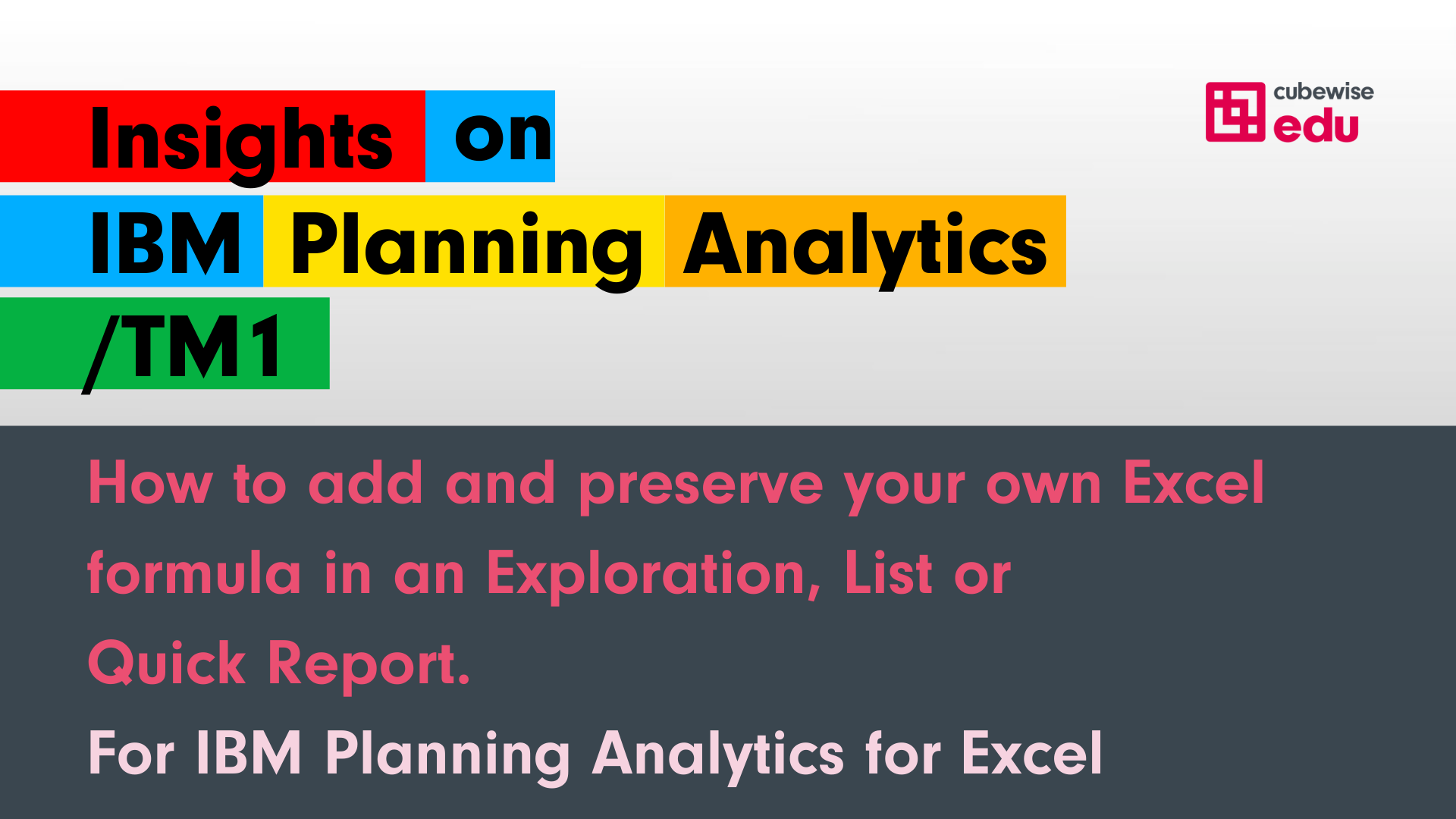-
Interview with Sheba Prakash
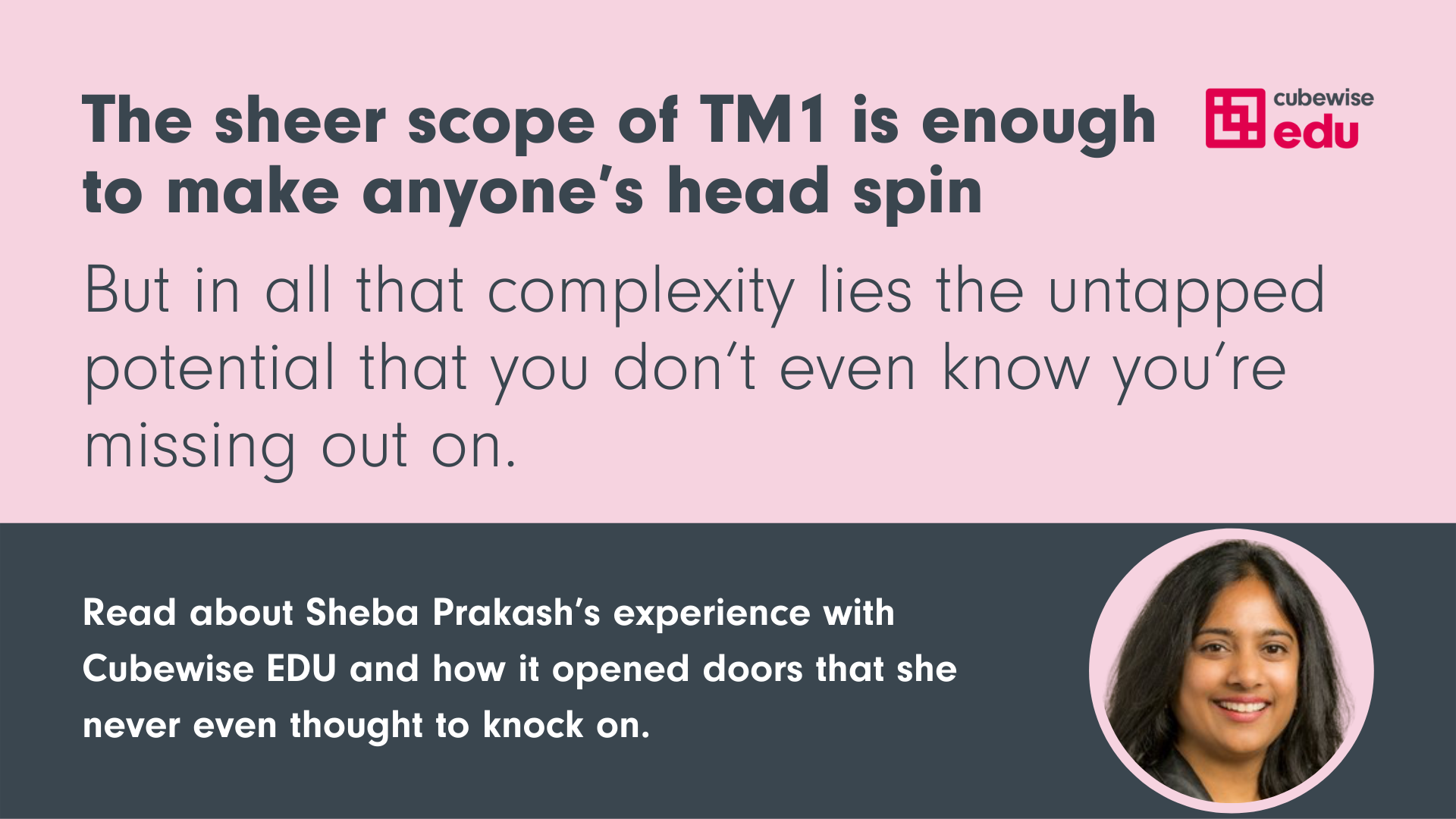
But in all that complexity lies the untapped potential that you don’t even know you’re missing out on.
-
Getting started with Pulse v6

Pulse v6 was rebuilt using the REST API allowing a single Pulse Application Server to monitor many TM1 servers. This version includes many new features such as the Pulse Explorer (bringing a new way to easily view what is happening on all your TM1 instances second per second) and support for hierarchies.
-
10 Tips for More Efficient Development using Arc

Arc is the ultimate developer tool that makes TM1 easier and quicker to master.
-
Cubewise EDU’s April Newsletter

Check out what’s happening in the world of IBM Planning Analytics, and harness our focus and enthusiasm to your benefit in one or more ways!
-
Installing Pulse on Linux
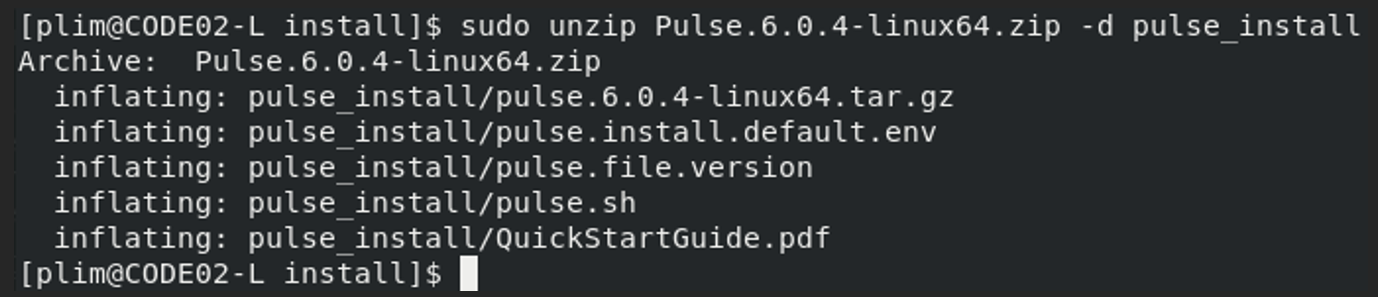
Starting with Pulse v6.1, Pulse can be installed on a Linux server. The recommended Linux version is Red Hat Enterprise Linux 8.4. Given the nature of CentOS, this may run on that environment too.
-
Pulse v6.1 is now available
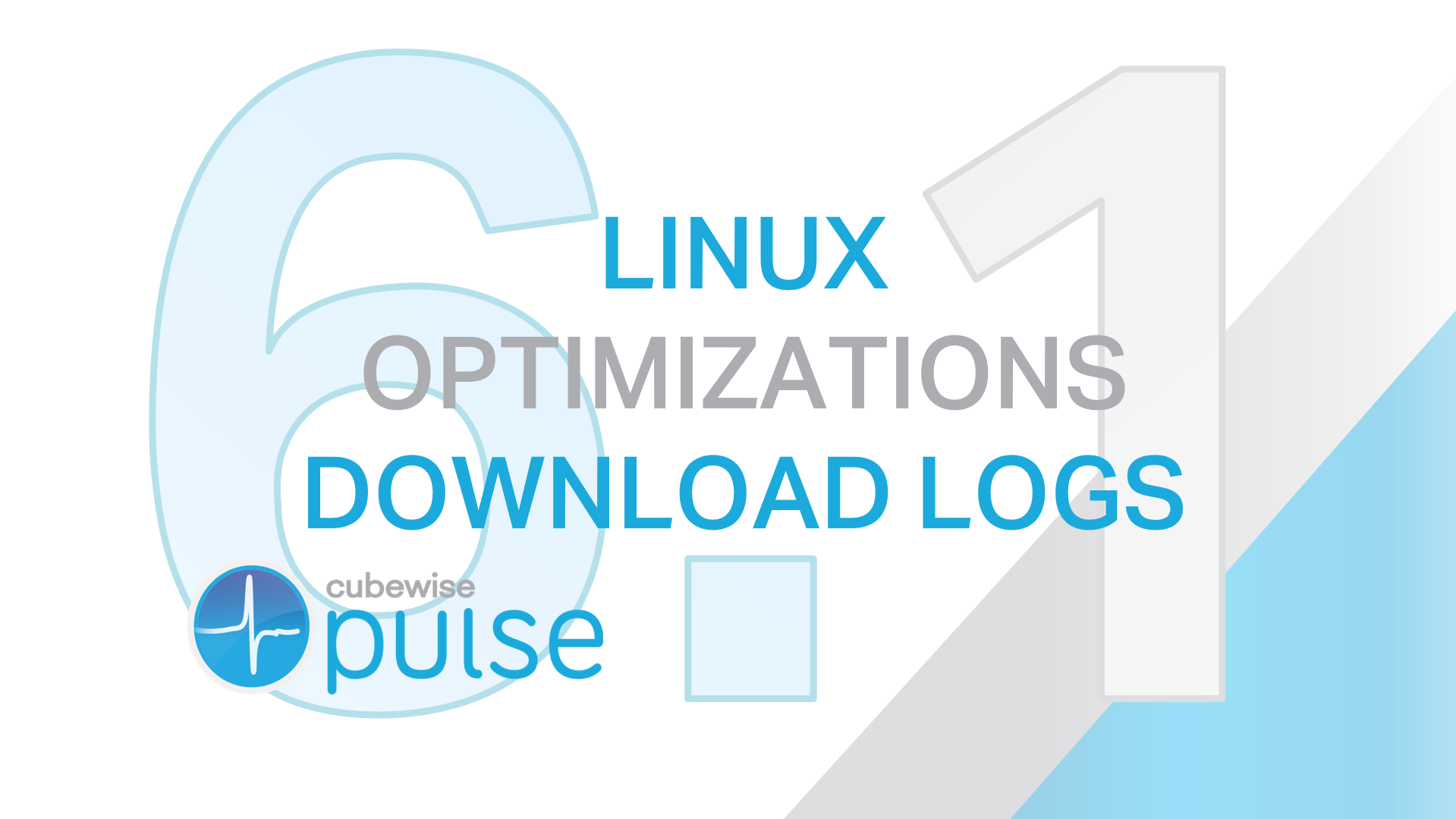
A new release of Pulse v6 is now available. In addition to being able to monitor IBM Planning Analytics (TM1) SaaS instances, Pulse can now be installed on Linux and monitor TM1 instances running on a Linux server.
-
Learn how to set the starting cell when using an Exploration or List
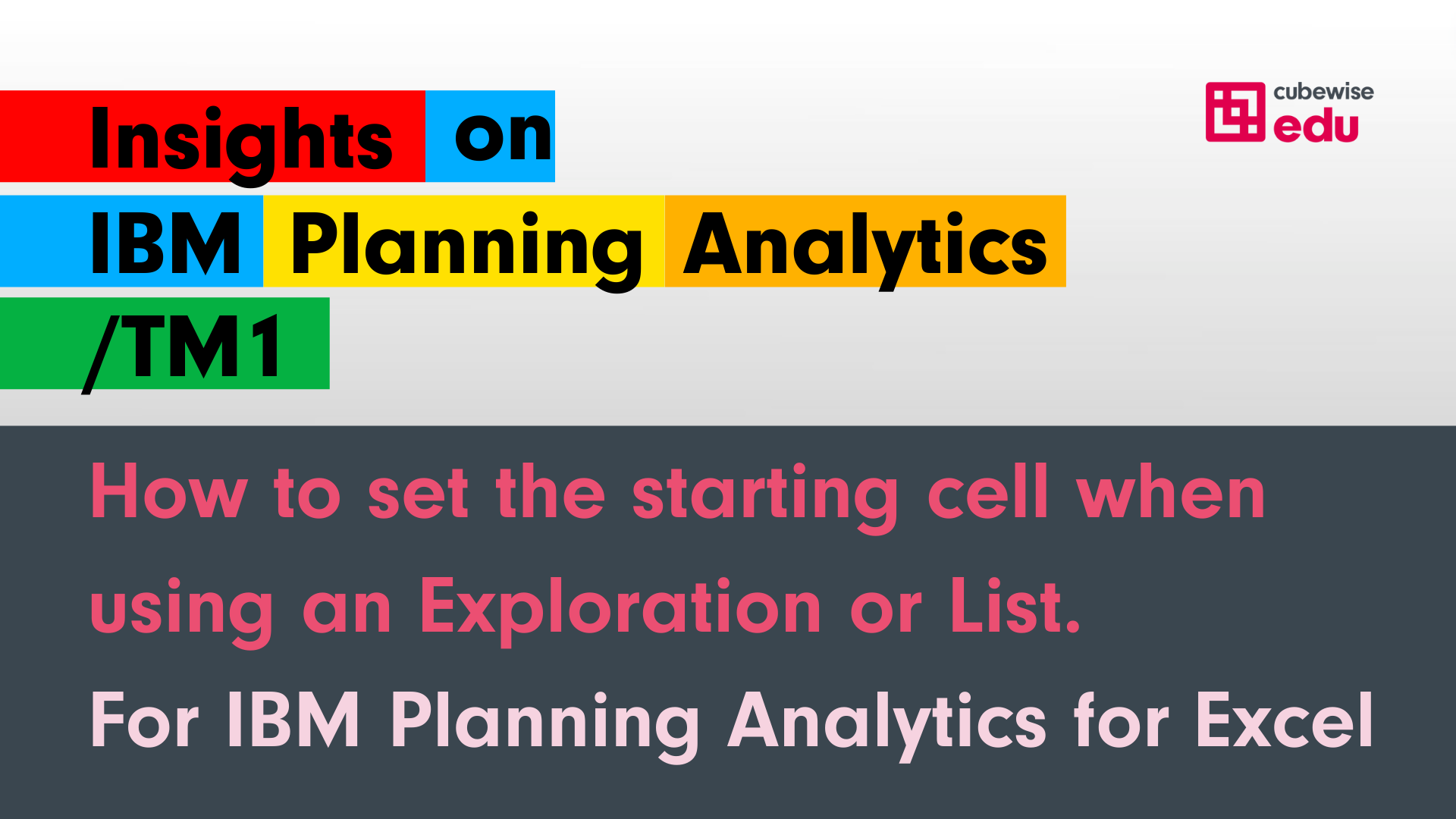
For IBM Planning Analytics for Excel
-
Advanced UX Techniques
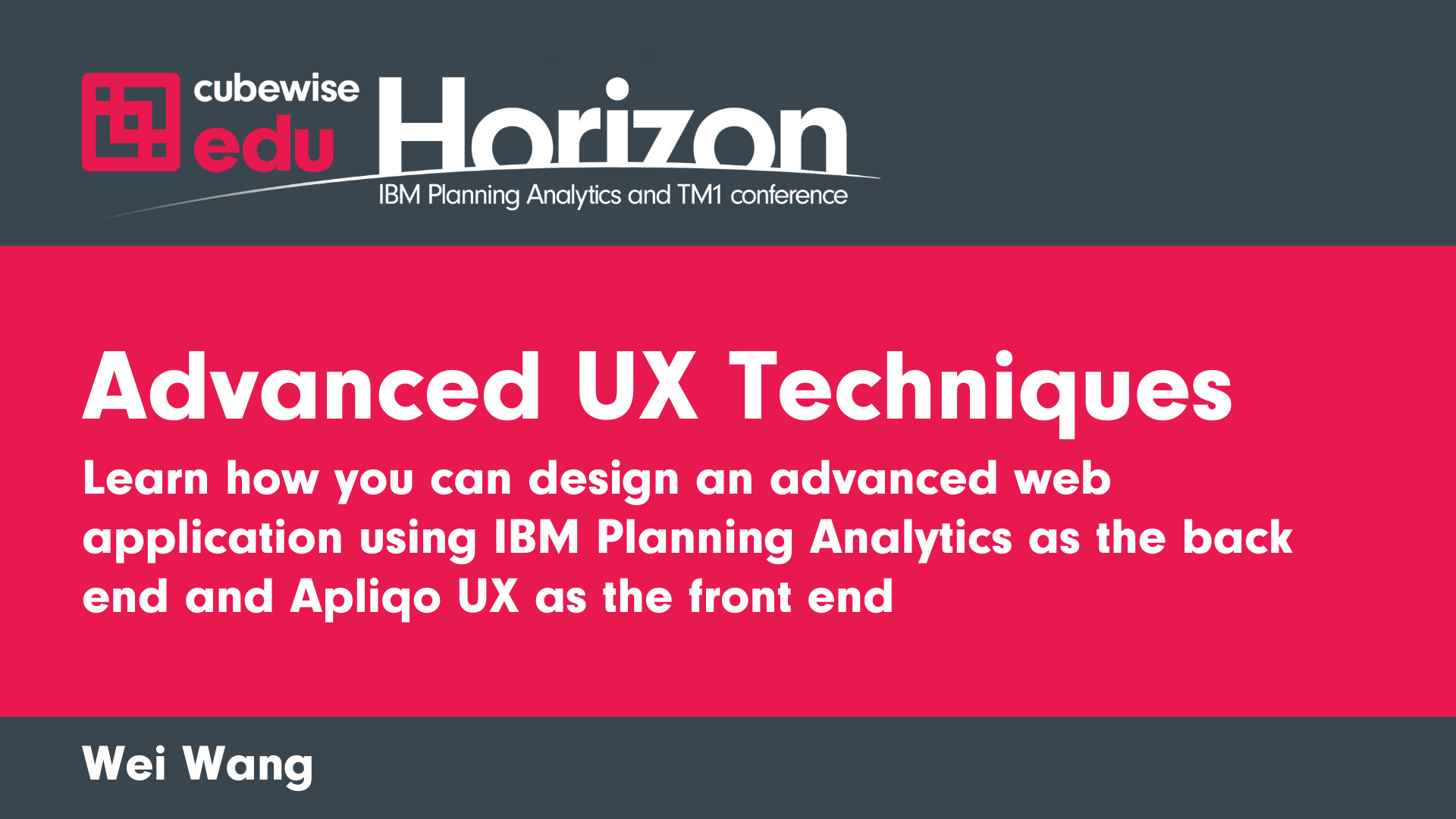
Learn how you can design an advanced web application using IBM Planning Analytics as the back end and Apliqo UX as the front end.
-
Data Science 101 for Finance Teams
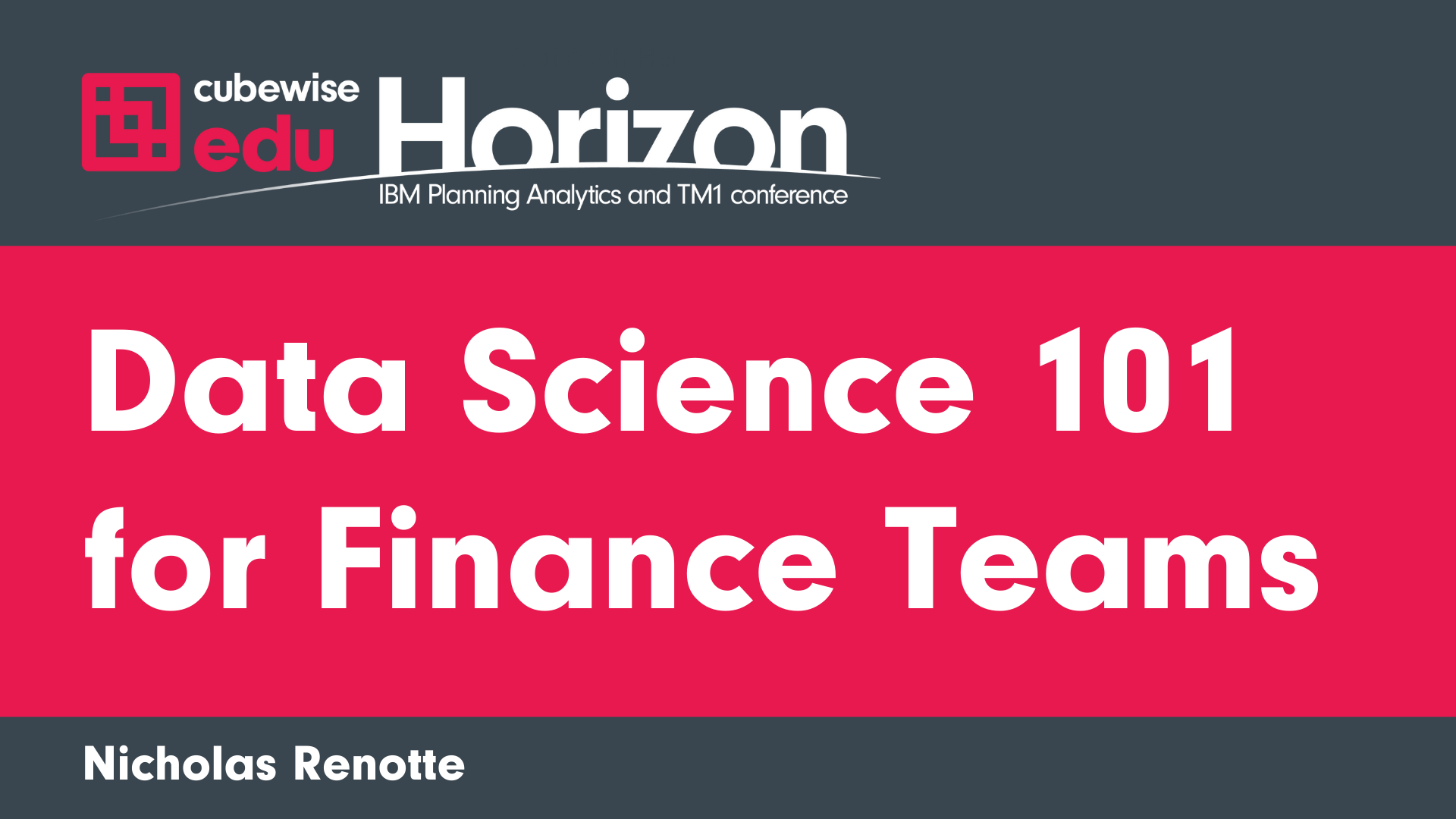
Go through a crash course on applications of data science for Finance teams