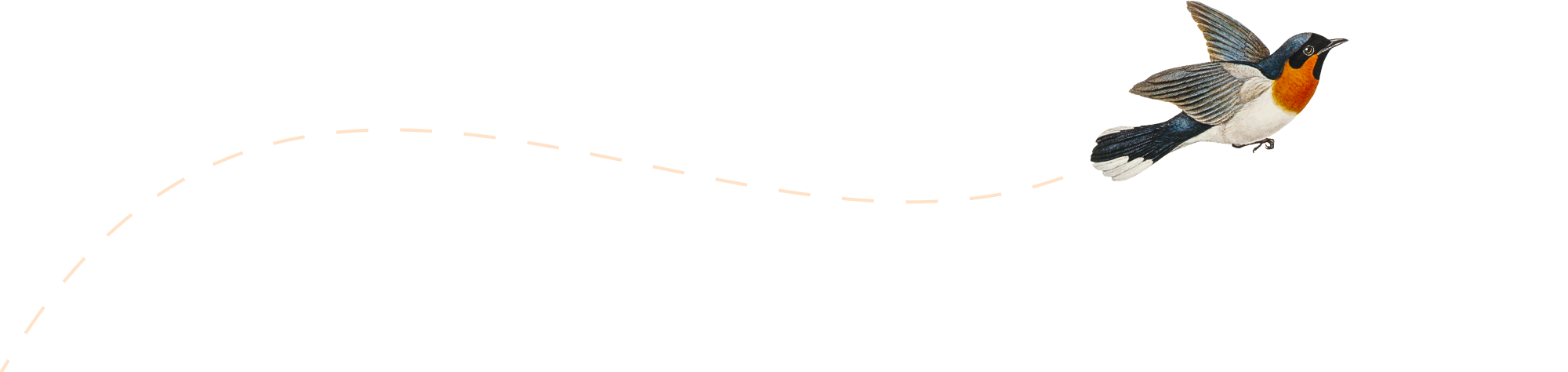-
How to create your plugins
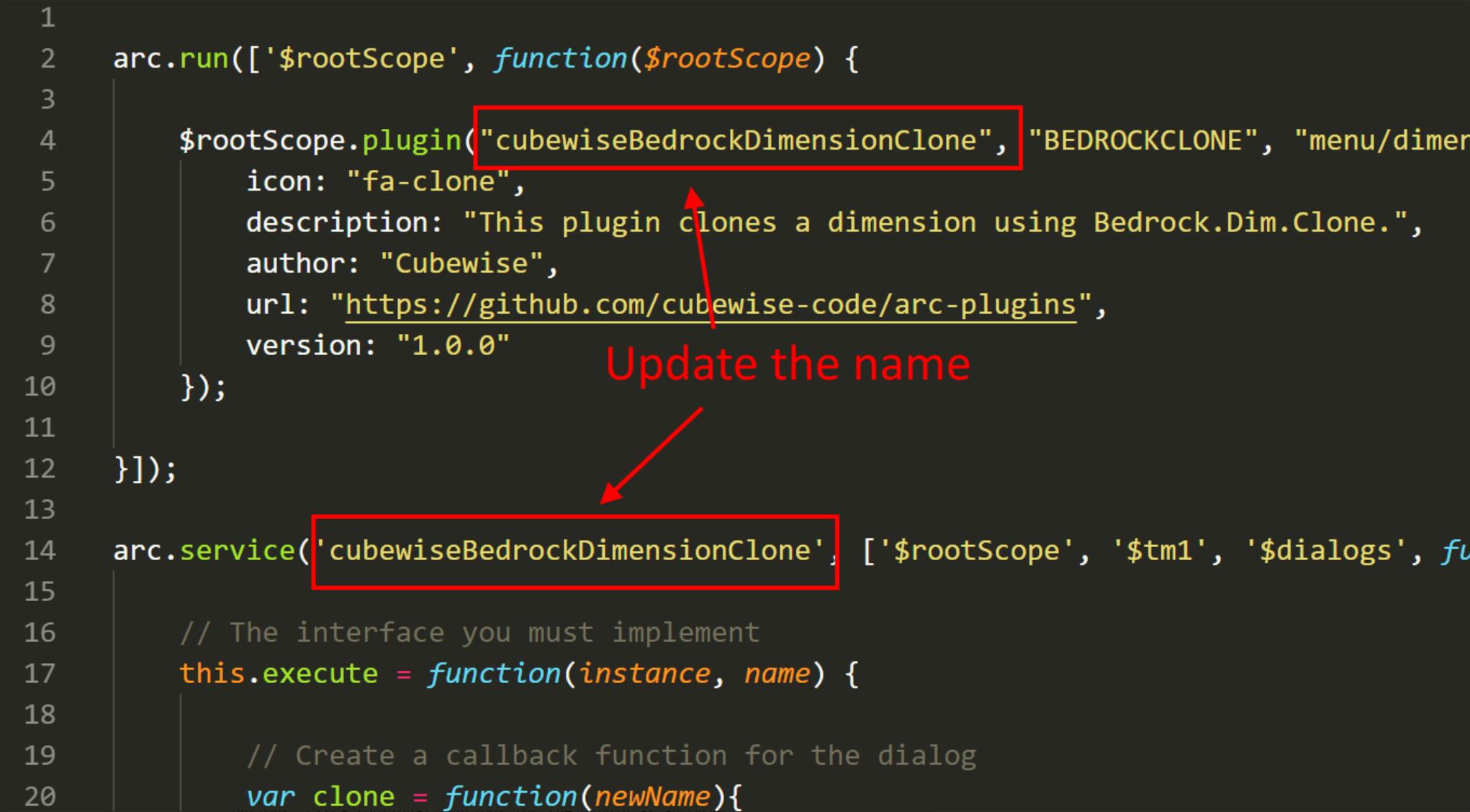
If you do not know what is a plugin in Arc, you should read first this Help article:
-
Cleansing the Pulse data
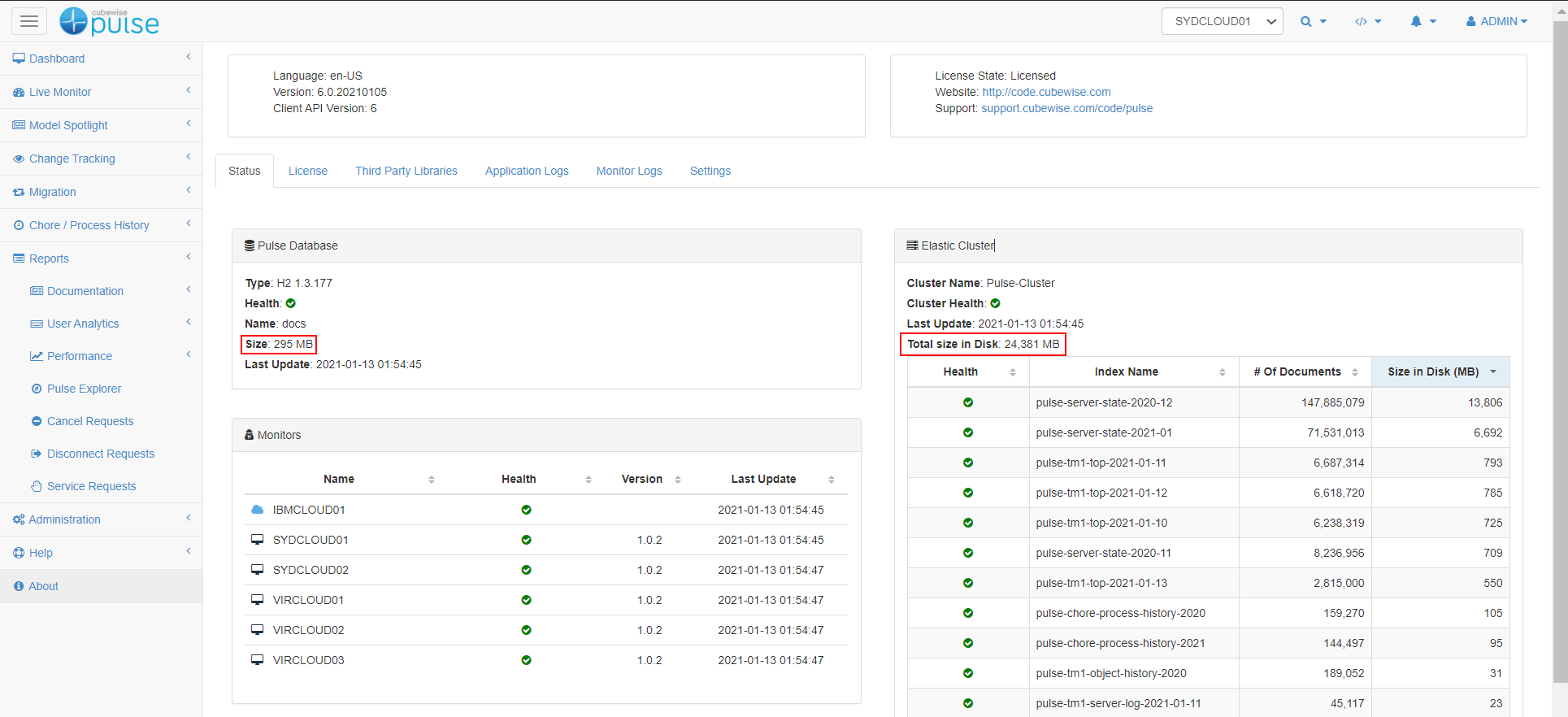
Pulse constantly monitors your TM1 instances and stores the information in a h2 database (or SQL Server if configured) and an Elastic cluster (Pulse v6 or later).
-
Converting Perspectives Reports to PAx
Conversion steps to PAx Moving to an upgrade where an update is required on workbooks can easily be addressed by making use of the additional functionality provided within the Planning Analytics software. The Planning Analytics for Excel add-in has an option to Upgrade Action Buttons. Follow these steps to convert your Perspective workbooks to be…
-
Generating an Arc license
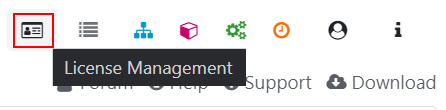
These instructions are for customers who have purchased Arc. If you are new to Arc and just want to try it out see this article on setting up a trial:
-
Generating an Arc license without internet connection
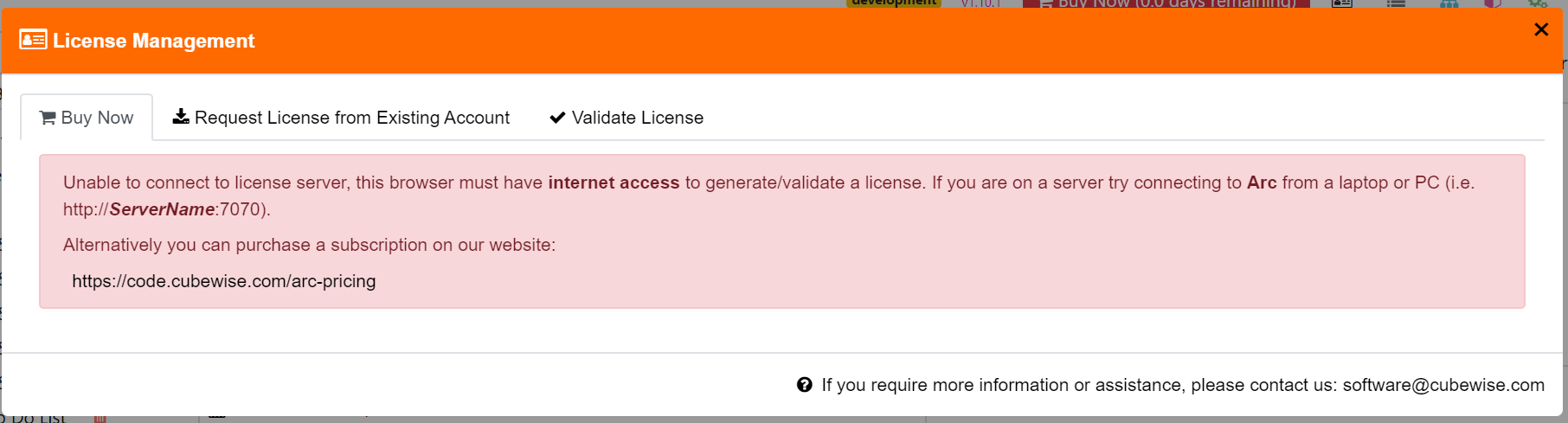
Arc cannot generate the license if the browser you are using does not have internet connection.
-
Initializing Arc with a server without internet connection
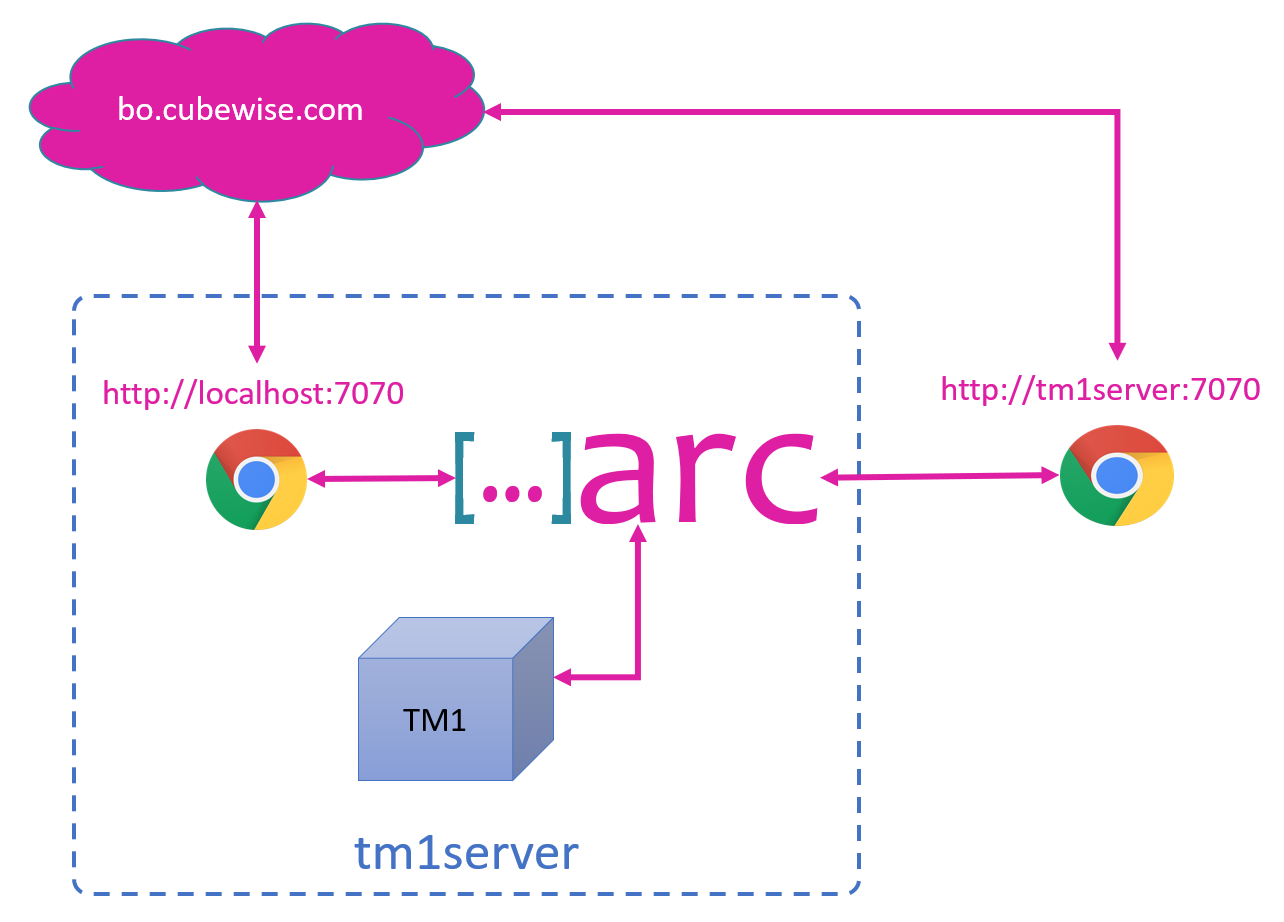
Arc is a single executable which has everything included, there is no installation required, as you can see in this getting-started video you can start using Arc in less than a minute!
-
How to enable/disable plugins
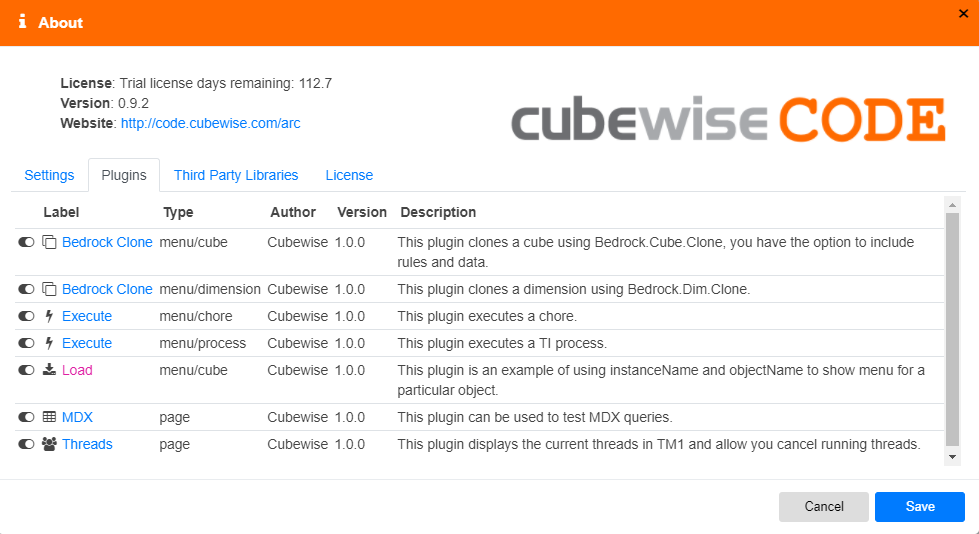
Arc comes with a few plugins which are enabled be default. To enable/disable plugins, just go to the About page in the plugins tab, you can then toggle on or off a plugin:
-
Creating a new validation rule

Pulse comes with a number of built-in rules that identify common pitfalls that may slow the system or make support difficult.
-
Cubewise Arc: approved by TM1 developers around the world!
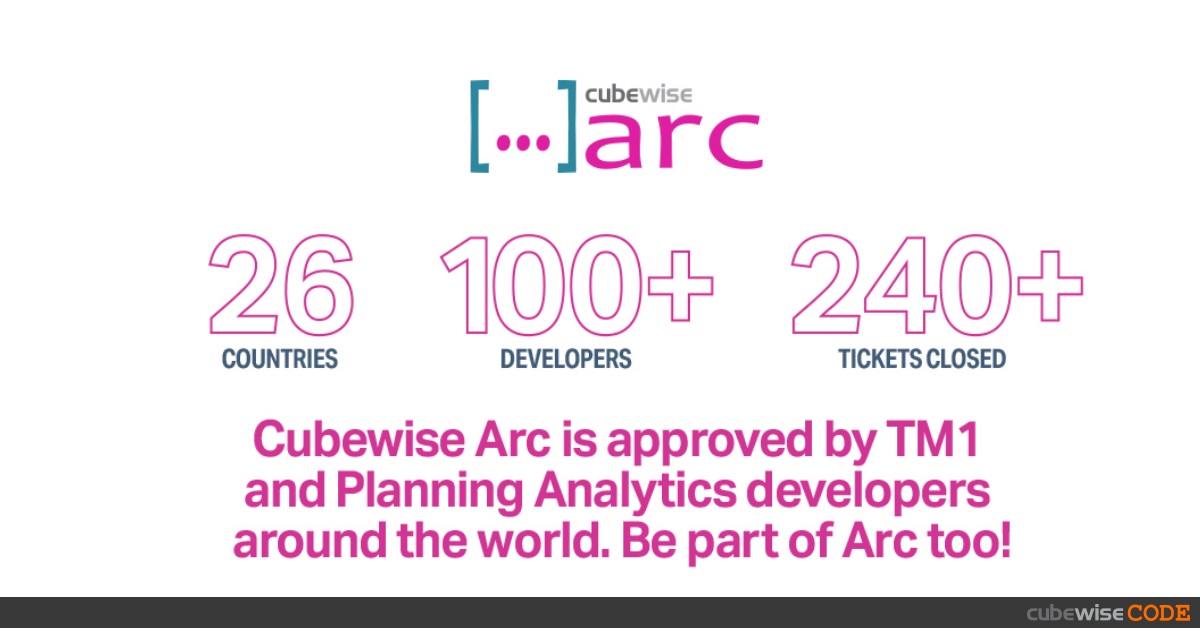
IBM Planning Analytics, powered by the TM1 engine, is famous for its speed, scalability and world-class modeling capabilities. Over many years, the TM1 engine has been dramatically improved; with the advent of Arc, TM1 now boasts a modern developer experience befitting its status.
-
Making use of Snap Commands in Planning Analytics Workspace
With the release of IBM Planning Analytics Workspace (hereinafter referred to as PAW) came a new interface, new ways of interacting with data, and the addition of Snap Commands. PAW’s Snap Commands are simple commands that can be used to accelerate common tasks. They allow the use of natural language to find, create, and interact with…