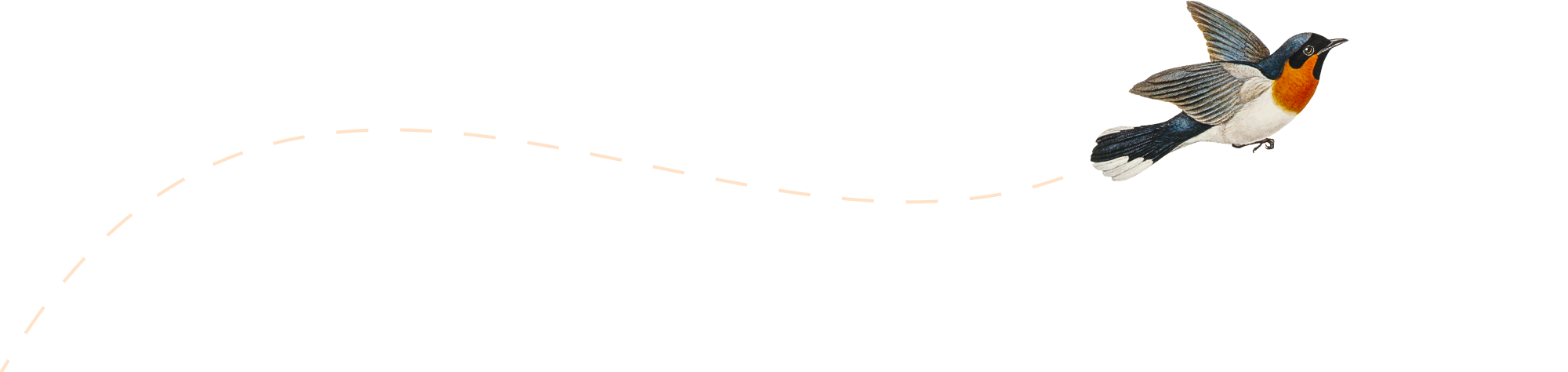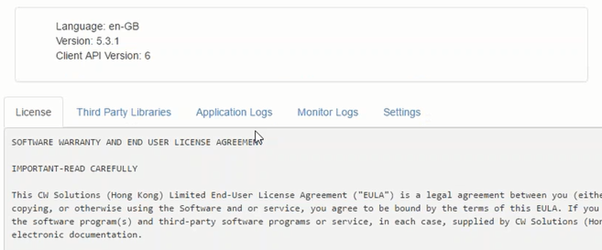-
Change Tracking – Filter by specific TM1 object type

In Change Tracking, you are now able to filter by TM1 object type. Go to Change Tracking then Change History and click on your TM1 instance:
-
Include or Exclude feeder files in offline packages

With Pulse v5.3, you can now include or exclude feeder files before creating offline package.
-
How to Install the Pulse License

The following procedure will demonstrate how to install the pulse license within your installation.
-
Determining the exact version of TM1 you have installed
First, you will need to navigate to the root directory where TM1 is installed. In later versions of TM1 the default install path is C:Program Filesibmcognostm1_64 In Windows Explorer navigate to this directory then find the bin64 folder or bin folder in client or older server installs. Once in the bin folder follow these instructions:…
-
Things you might not know about TM1 security – Part 2
There’s more to security than read, write and none although for most intents and purposes these are the only modes that matter from an end-user perspective. However, for object security squeezed in between write and admin are two additional security levels; hold and lock. These confer additional rights beyond write access to the object. Hold:…
-
Anti-virus scanning software and TM1
Or have you ever sought to mitigate or prevent virus-scanner related performance issues by ordering scanning exceptions only to have your windows admin or security team scoff at you and refuse to take any action without something official in writing from IBM recommending excluding TM1 from virus scanning? Many of us have probably been there.…
-
Reset the Pulse “Admin” Password
If you have forgotten your Admin password this can be reset using the following steps (v5+ only):
-
Connecting to the Pulse Database
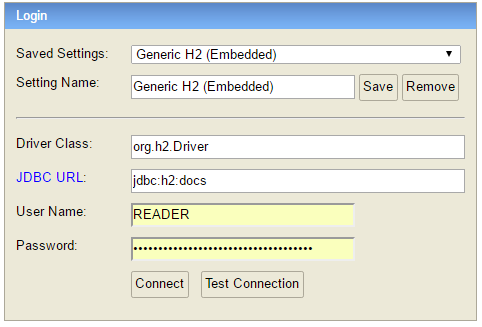
Since Pulse v5.6, Pulse uses only one h2 database by default, to access the data you just need to connect to the docs.h2.db. Instead of the h2 database, since v5.6 you can migrate your Pulse data to a MS SQL Server.