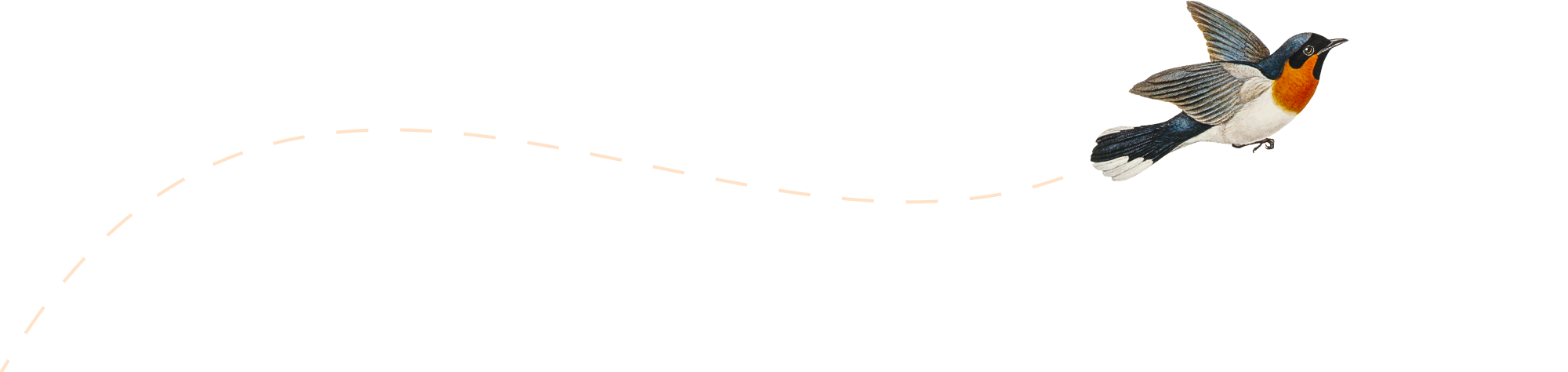-
Building a TM1 COE, Part 1: Application Definition

In an earlier post, I listed the five areas of responsibility typically assigned to a TM1 Center of Excellence. The first of these responsibilities, and the starting point for everything that comes after, is application definition.
-
Customising Your Email Alerts (Pulse v5.5.1 or earlier version)
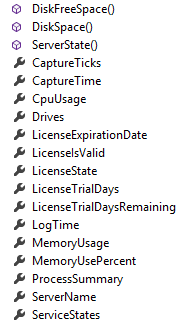
Pulse now enables you to customise the email that is generated based on alert criteria. This is useful if you want to integrate the Pulse alerts into an existing help desk/ticketing system that accepts email as a ticket input source.
-
Pulse Thick Client for Windows
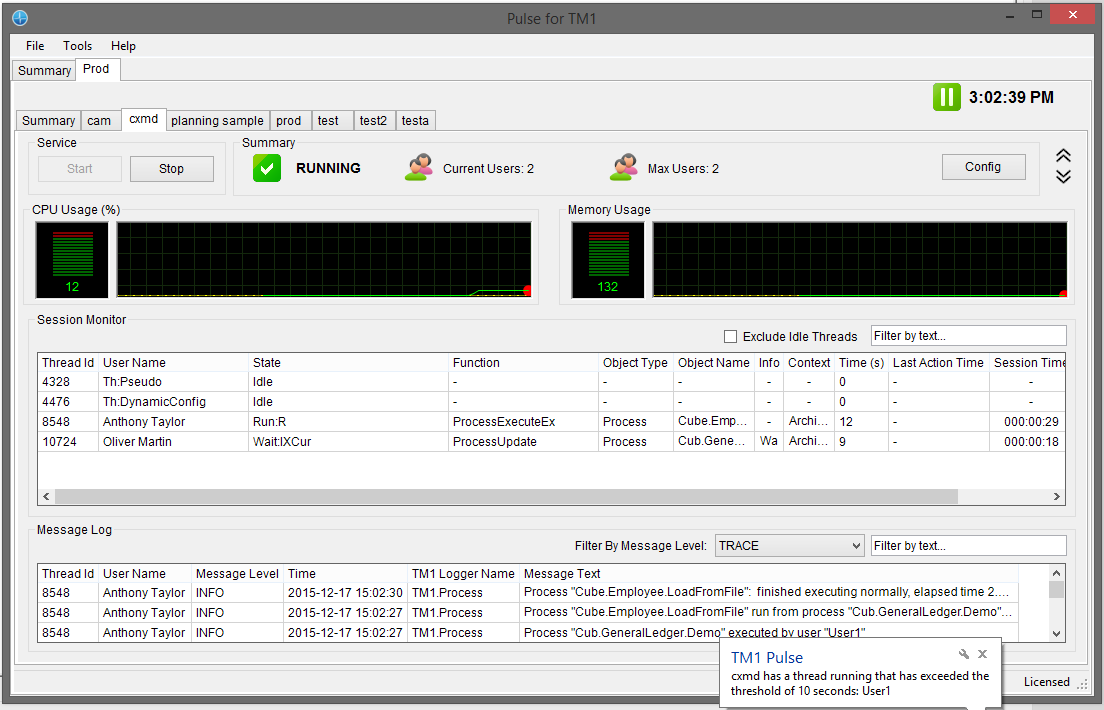
The Pulse thick client is designed to be the central point for monitoring all of your TM1 servers. It streams multiple Pulse servers into one convenient location so you can quickly diagnose issues, cancel threads, disconnect users and even start/stop your TM1 services remotely.
-
Enabling a Successful Center of Excellence
As many of you know, IBM’s TM1® is one of the fastest and most versatile IT platforms in the world. No, I am not exaggerating – in fact, that statement has been true for 30+ years!
-
Merging Migration Packages

Pulse allows you to merge existing packages if they haven’t already been executed. This allows you to aggregate multiple changes into one large package that can be provided to your operations or run team to upgrade your test and/or production system.
-
The power of Pulse with your existing migration process
Since Manny was a boy the TM1 world has had two methods for migrating changes from one environment to another:
-
Backing up Pulse
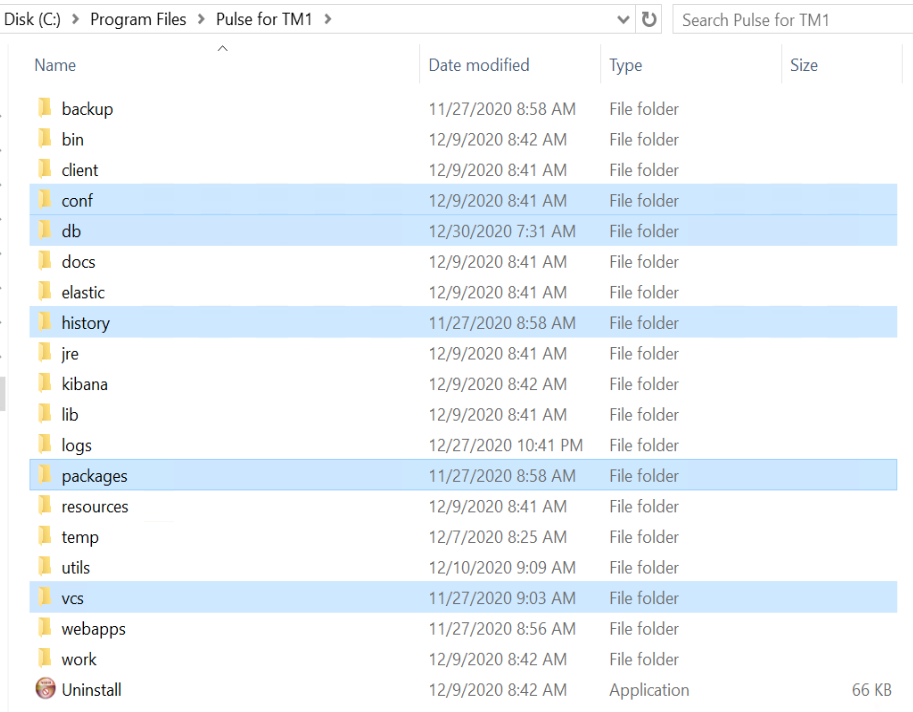
Pulse stores all of the information in requires within the folders in the install directory. To back up this information in case of hardware failure or other misadventure you should copy the following directories.