-
How to activate auto-save processes in Arc
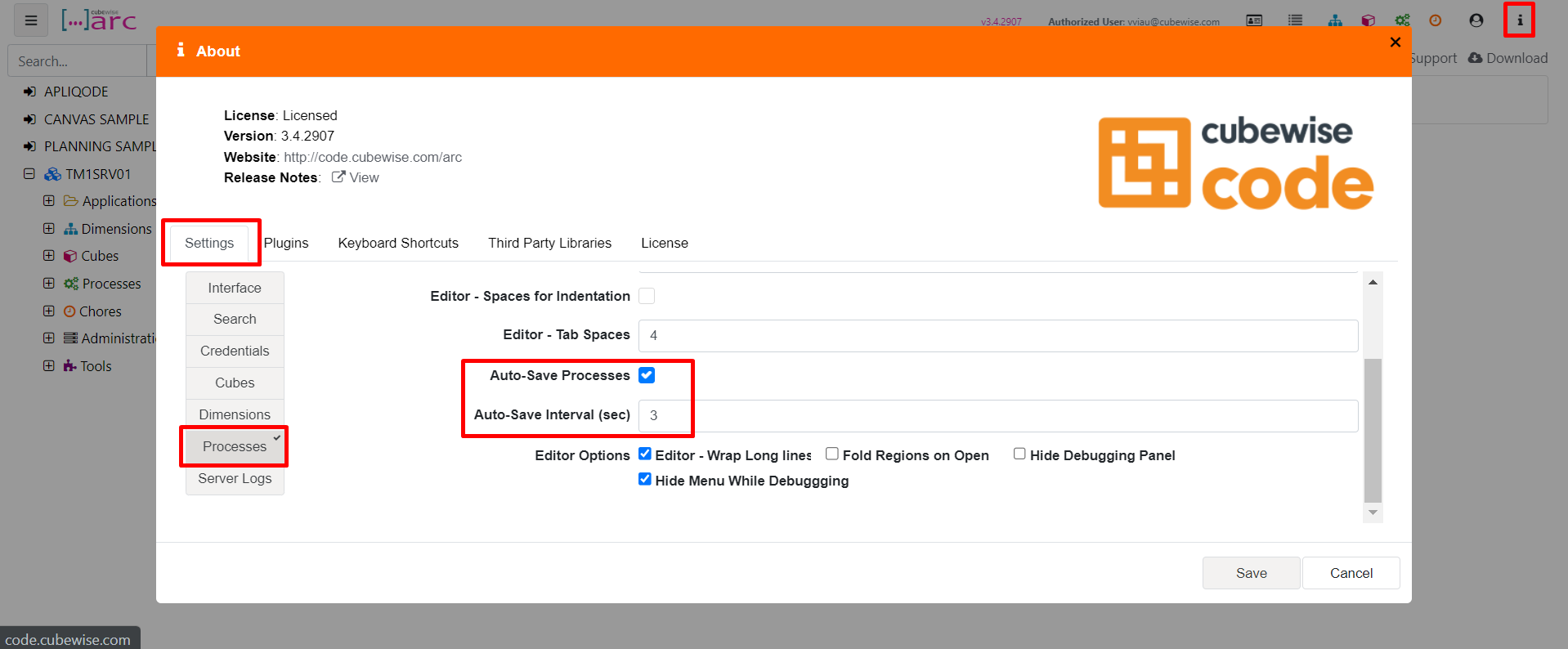
Starting with Arc v3.4, Arc can now auto-save your process at a specific interval. This is handy to avoid losing your code if you get an internet connection issue.
-
Customising Your Email Alerts (Pulse 6+ versions)
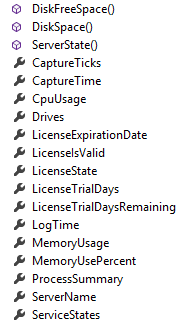
Pulse now enables you to customise the email that is generated based on alert criteria. This is useful if you want to integrate the Pulse alerts into an existing help desk/ticketing system that accepts email as a ticket input source.
-
Connecting Pulse to a PA SaaS instance with the non-interactive account
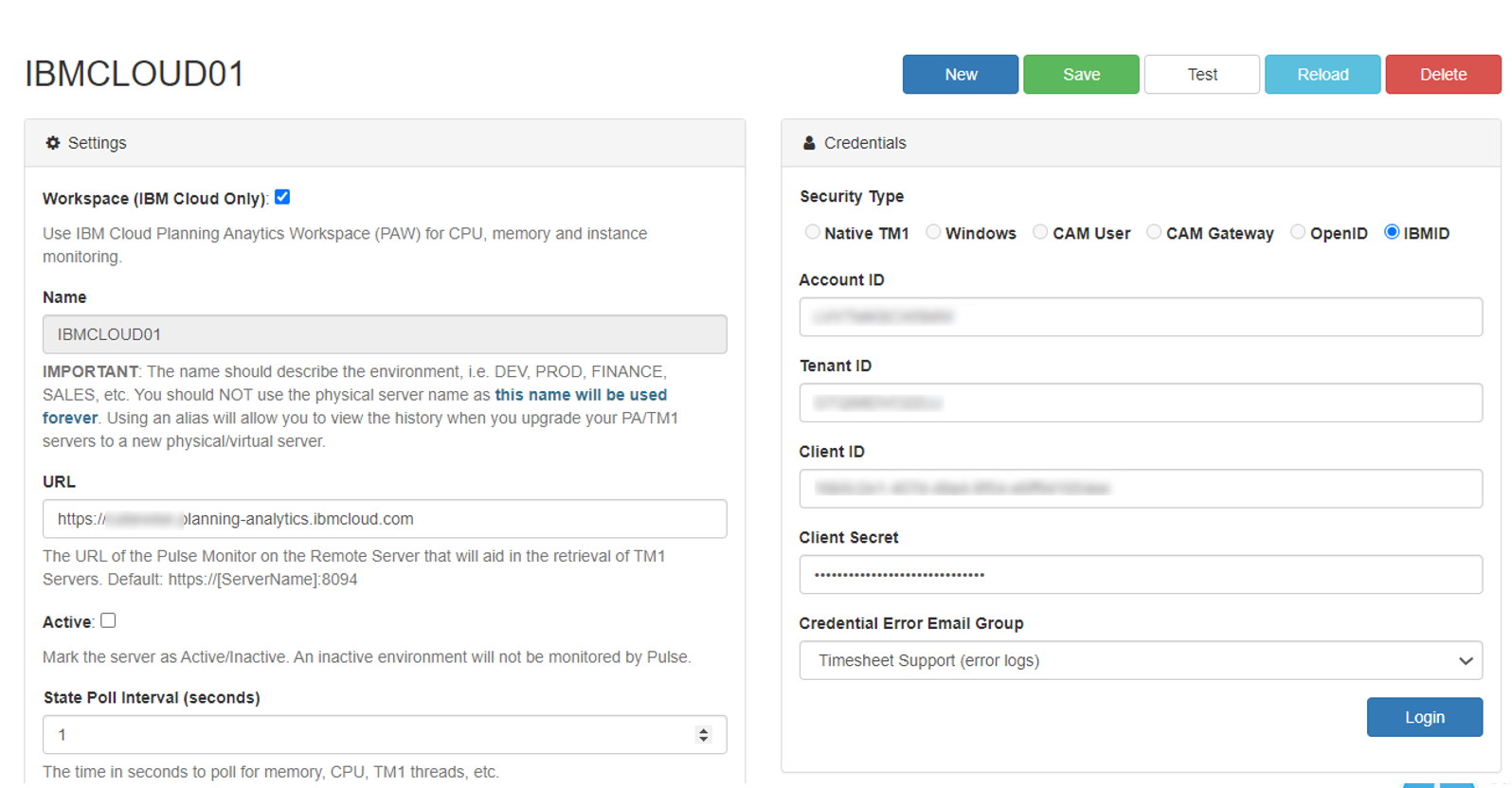
When Pulse is connected to a PA SaaS environment as the one below, you have to click the Login button and enter an IBM ID who has Admin access to PAW and to the TM1 instances:
-
Using the Report Burster in Slice
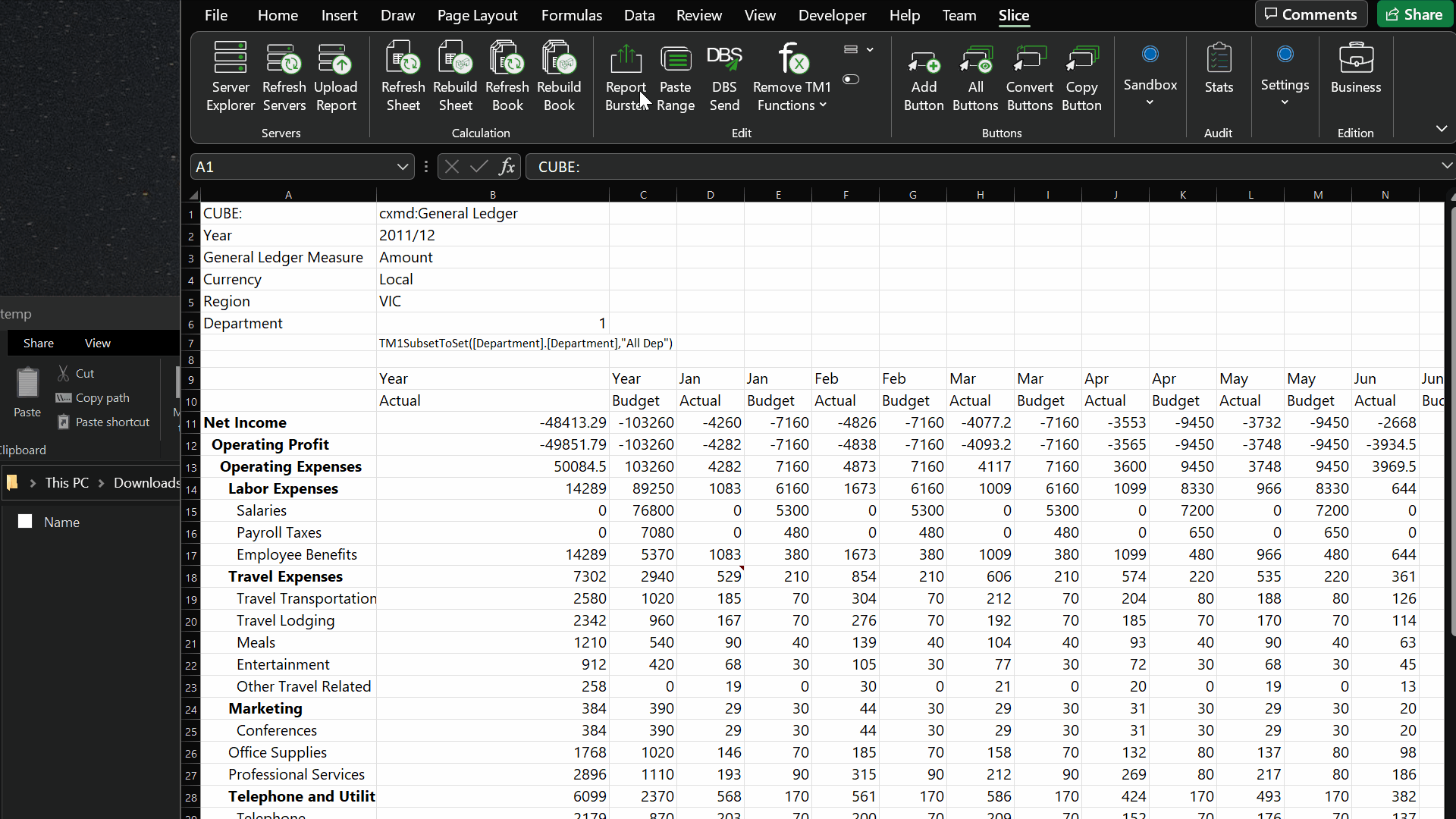
This article explains how to use the Report Burster feature in Slice:
-
Building a MDX Form in Slice
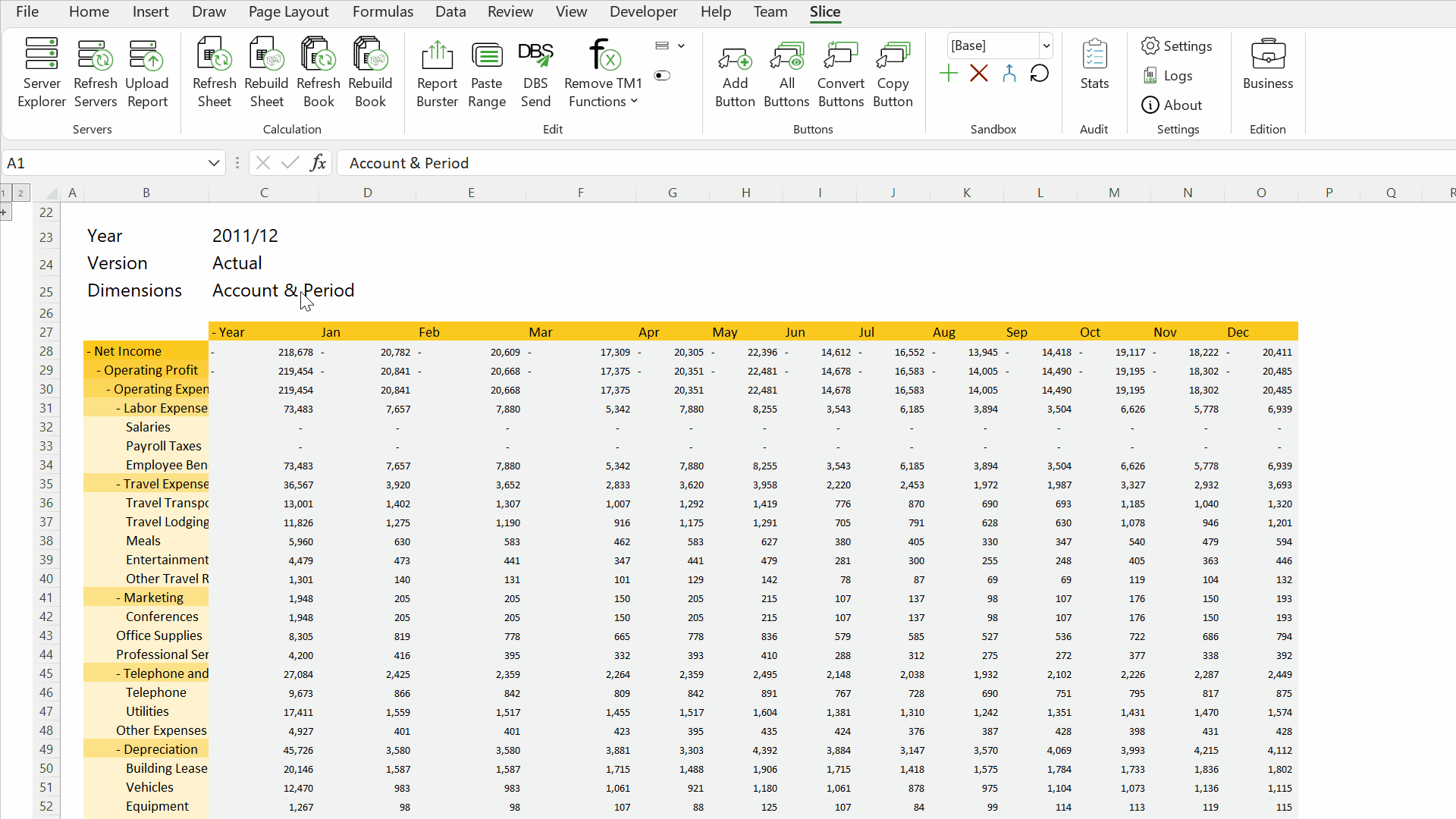
Slice v3.3 introduces a new way to build reports, it is called MDX Form. This report is driven by one MDX query bringing the following advantages:
-
Using the View Style Editor in Arc
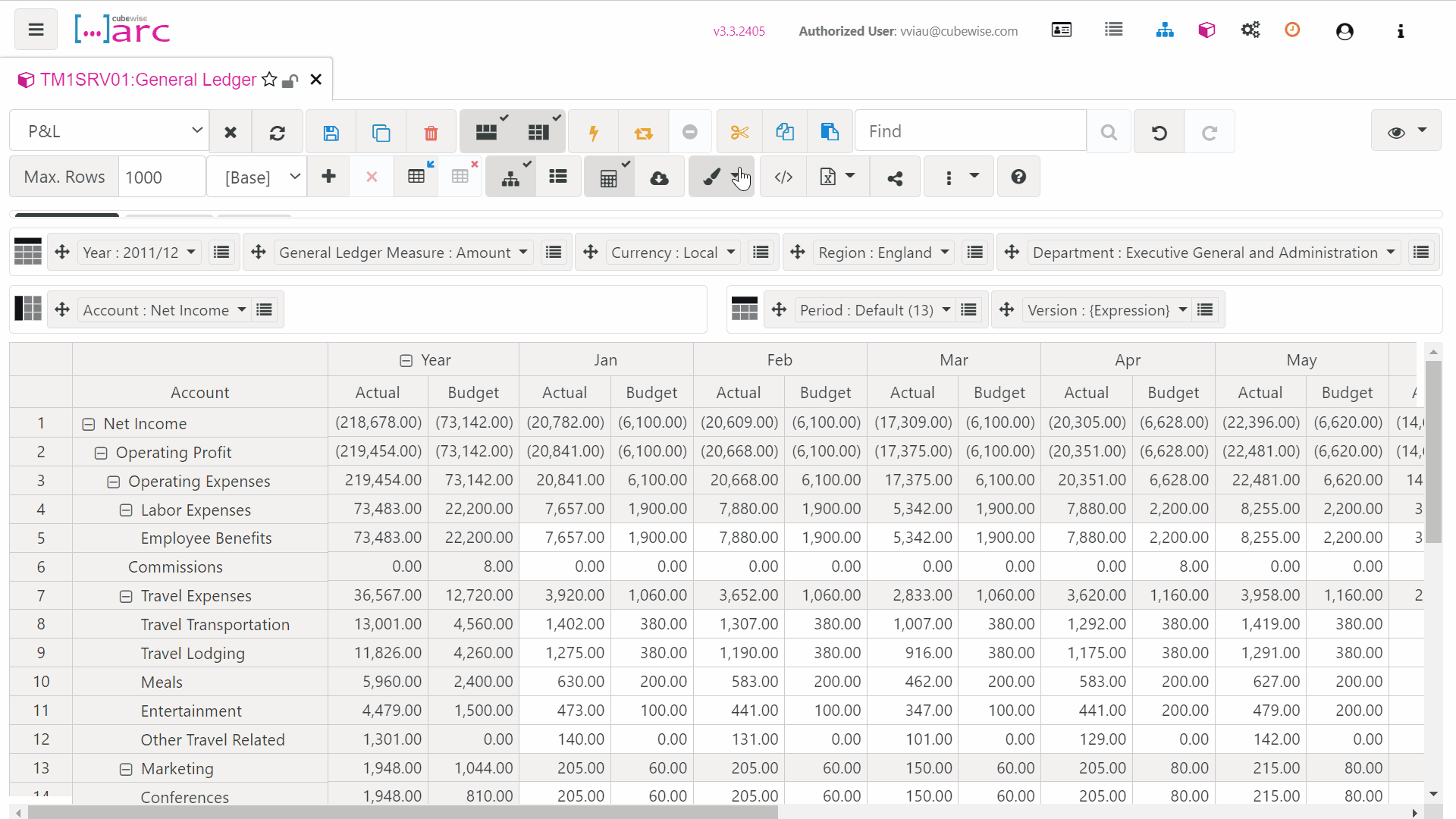
Starting with Arc v3.3, the cube viewer comes with styles! From a cube view, you can select the style you want to use and access the View Style Editor to create your own styles.
-
Pulse User Manual
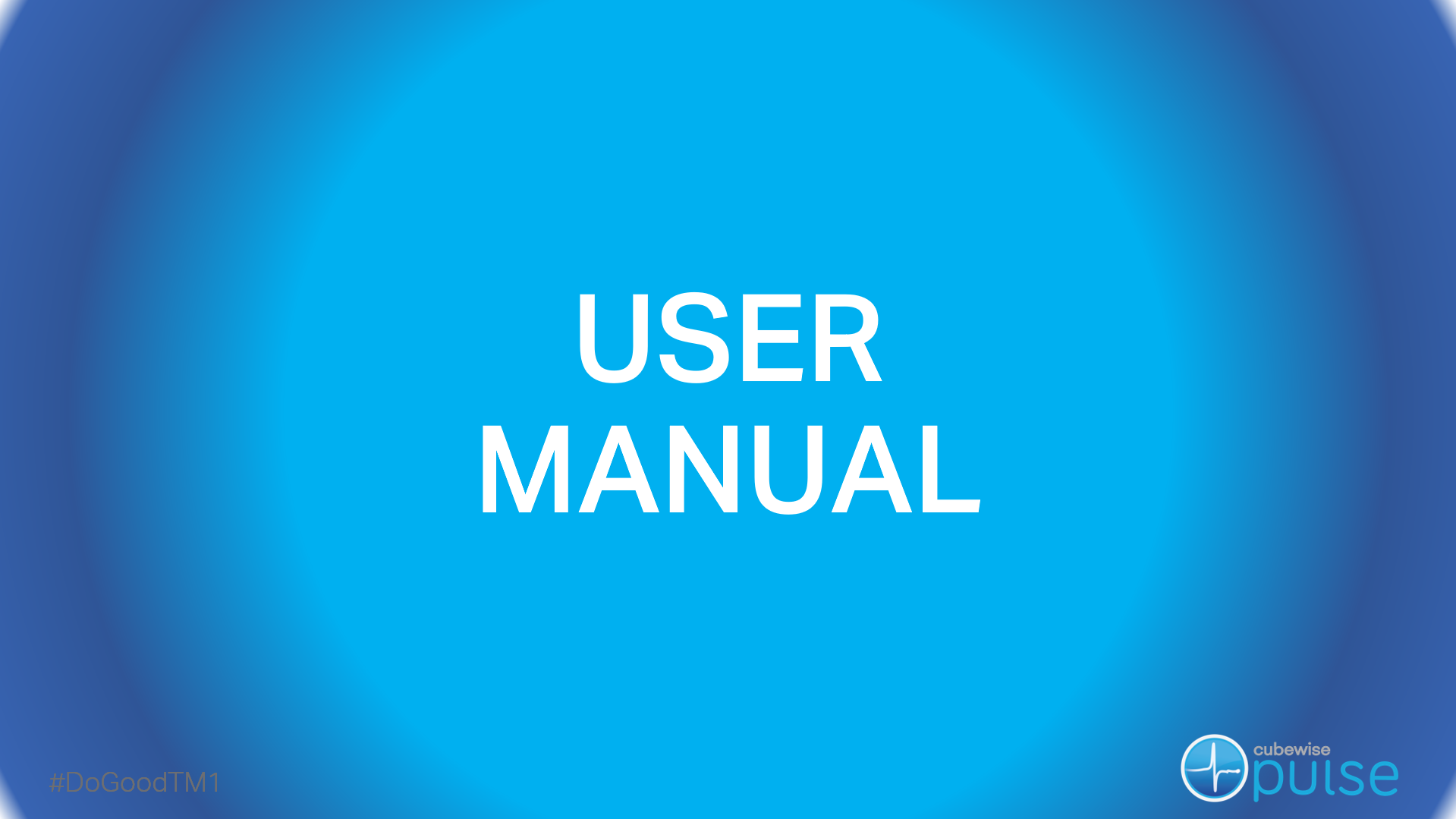
The objective of this user manual is to walk you through all Pulse features and point you to the right location for further information.
-
Getting started with Pulse v6

Pulse v6 was rebuilt using the REST API allowing a single Pulse Application Server to monitor many TM1 servers. This version includes many new features such as the Pulse Explorer (bringing a new way to easily view what is happening on all your TM1 instances second per second) and support for hierarchies.
-
Using N_CONNECT in Slice
N_CONNECT is a VBA function to create a connection with an IBM Planning Analytics (TM1) instance. It can be used in a worksheet or VBA (via Application.Run)
-
Using Grafana with Pulse for TM1
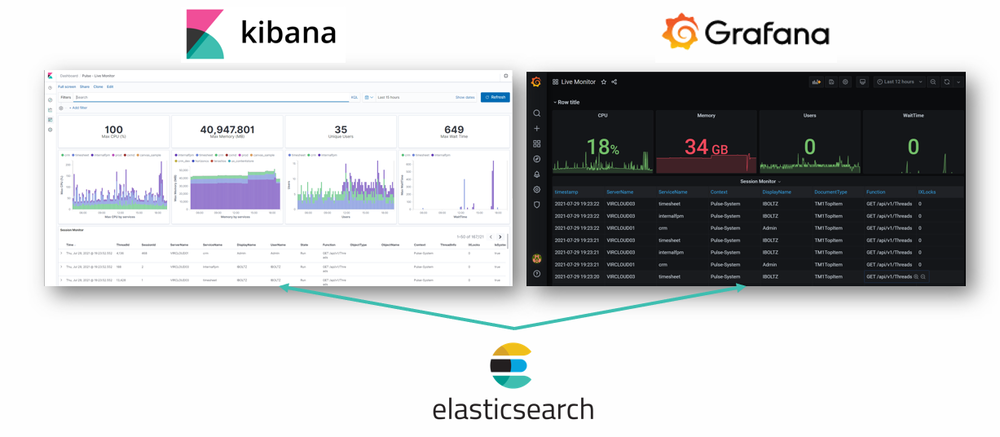
Pulse 6 comes with the open source version of Elasticsearch and Kibana. Elasticsearch is the search engine where Pulse stores the data and Kibana is the visualization tool powering the Pulse Explorer.